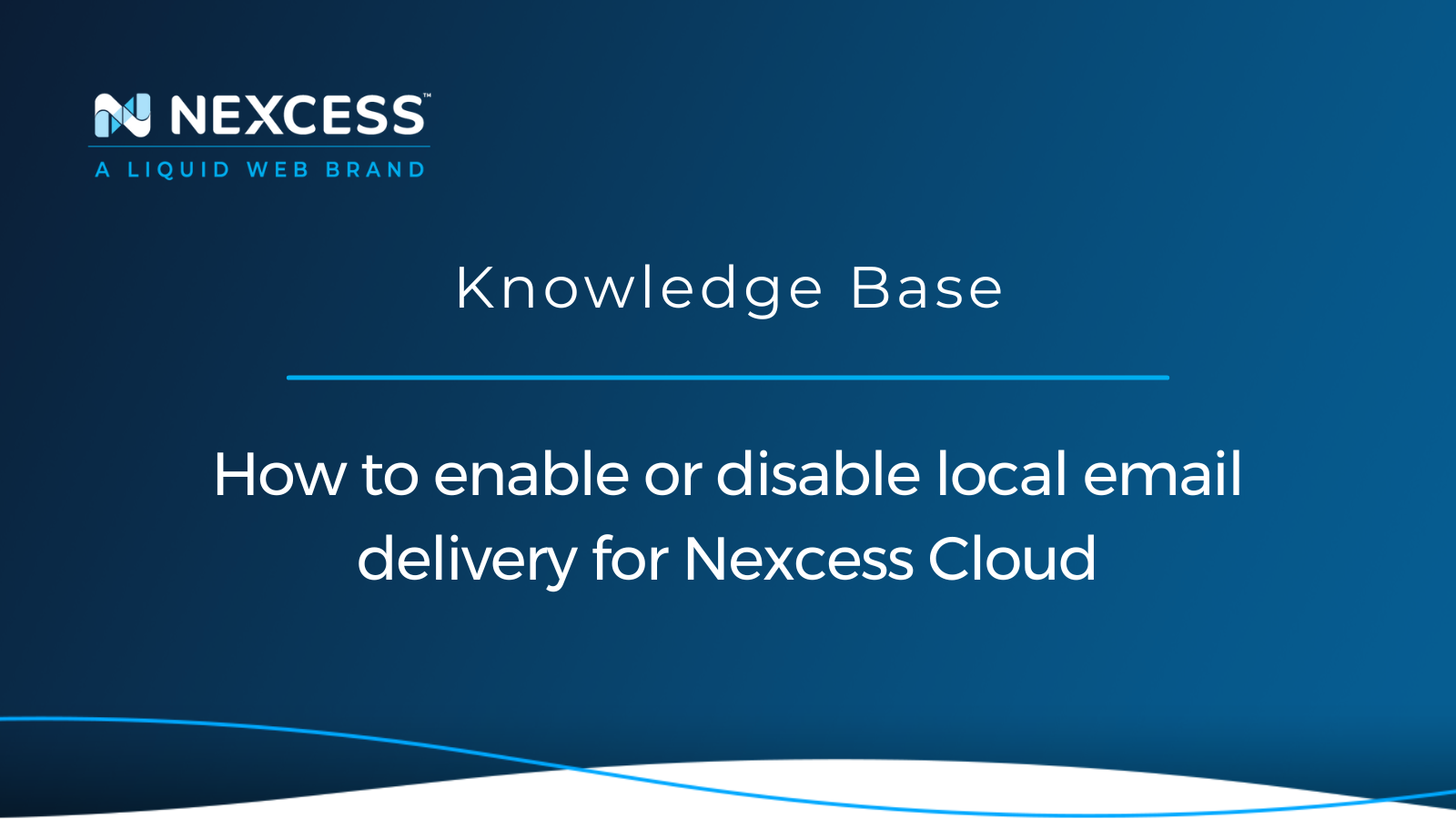Email Deliverability is one of the most important factors when building a successful online business. As the term's name implies, Email Deliverability measures how many of your contacts actually receive your emails.
Let's review how local email delivery is configured and toggled on or off — depending on your system setup and requirements.
Enabling or disabling local email delivery for Nexcess Cloud
The first step in creating a list of trusted customers is engaging with them through emails they want to read. People must first obtain your emails for your strategy to be effective. Working with email involves a high degree of uncertainty. One of the leading causes of email delivery problems in mailboxes is improper handling of local email delivery.
This article will give you a general overview of the configuration of the local email server, explain how to get local emails if your domain requires local mail delivery, and show you how to enable or disable local email delivery for your domain. Remember that the Nexcess support team is always available to help out if you hit a snag on any of the steps listed below.
How to enable local email delivery
The Local Mail Delivery feature is enabled by default for Nexcess Cloud customers, which means that all mail traffic for any email accounts created on your domain is automatically routed through local email servers, that is, Nexcess mail servers. If you use a third-party mail server (such as Gmail, Outlook, Hotmail, and others), the local mail delivery feature might stop incoming emails from reaching the mailbox associated with your domain.
From your Nexcess Client Portal, you can enable or disable the local mail delivery feature for your domain based on your needs. You must enable your domain's local mail delivery feature if you are using Nexcess mail service. The local mail delivery feature for your domain can be enabled by following the steps below.
Enabling local email delivery step #1
Log in to your Nexcess Client Portal. You can enter your Nexcess login information on the Nexcess Client Portal login page to access the portal:
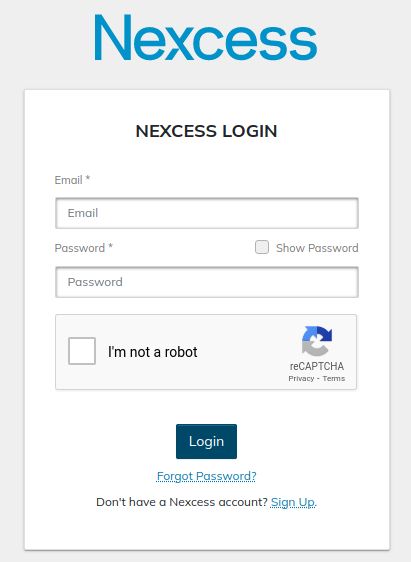
If you don't remember your password for the Nexcess Client Portal, you can reset it by clicking the Forgot Password? link on the login page for the Nexcess Client Portal.
Enabling local email delivery step #2
Go to the homepage and click on the Plans menu option:
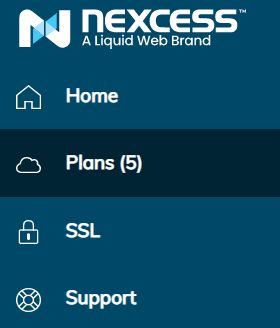
Enabling local email delivery step #3
Click on your site's name or choose Site Dashboard from the dropdown menu:

Enabling local email delivery step #4
Click on the Email menu option:
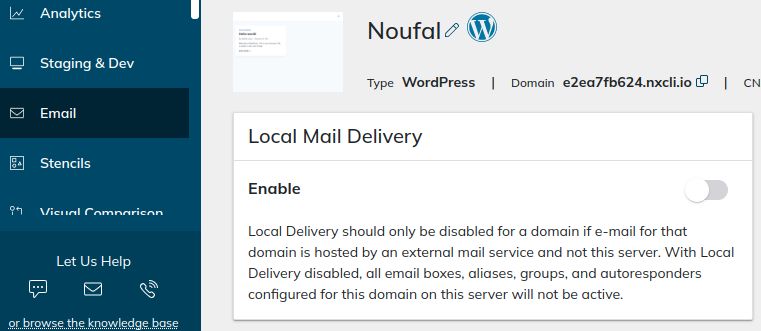
Enabling local email delivery step #5
When local email delivery is enabled, you will see a message similar to this one shown below. Click on Enable to continue:
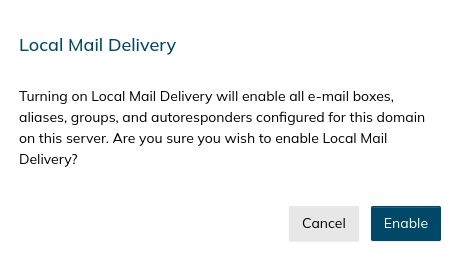
There you go. The domain's local mail delivery feature has been enabled.
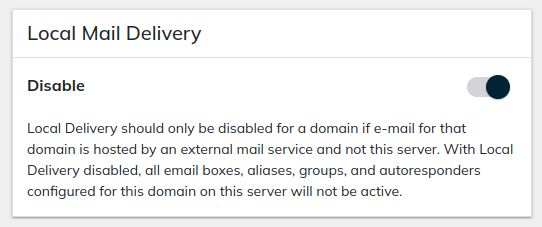
How to disable local email delivery
You must disable the local mail delivery feature for your domain if you use a third-party mail server (such as Gmail, Outlook, Hotmail, and others), as this feature might prevent incoming messages from reaching your domain's mailbox.
The local mail delivery feature for your domain can be disabled by following the below steps.
Disabling local email delivery step #1
Open the Nexcess Client Portal and log in. Next, go to the homepage and select Plans:
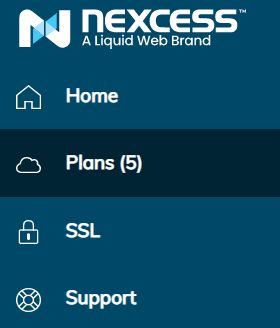
Disabling local email delivery step #2
Choose Site Dashboard from the menu by clicking on your site's name selecting it directly:

Disabling local email delivery step #3
Click on the Email menu option:
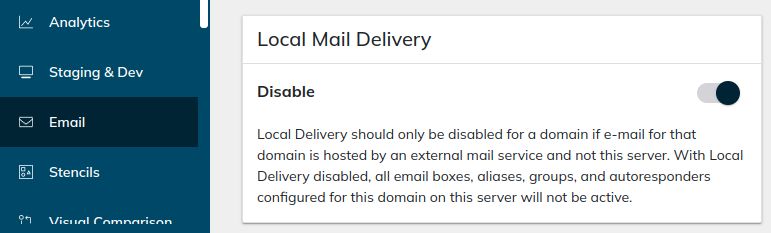
Disabling local email delivery step #4
You will see a warning message similar to this when local email delivery is disabled. Click on Turn Off to continue:
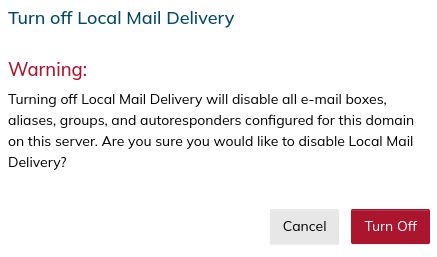
You're all set. The domain's local mail delivery feature has been disabled:
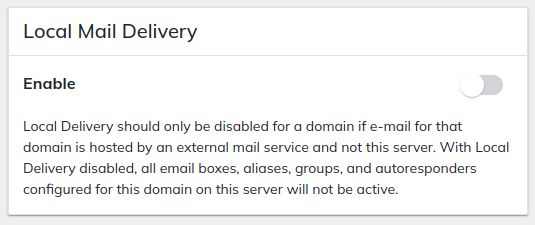
About email services with Nexcess hosting
Providing the best email services is a requirement for any successful web host.
Powerful and flexible web hosting to suite your needs
Our experts work with you to build the perfect solution for your business.
Even though hosting an email server initially appears simple, several obstacles can compromise email deliverability. Using an email delivery service, you can protect your email reputation while providing an excellent hosting experience for your clients.
You can our support team anytime if you need help with email delivery while using our email service for your website. Our support team can assist you with email issues because they have in-depth knowledge of many email problems. Additionally, you can contact us to purchase a new hosting plan, including email service for your website. We'll work with you to choose a suitable hosting plan from our selection of Managed hosting plans based on your needs.
Recent articles
- DMARC email security: improving your email security infrastructure
- Magento Composer install and troubleshooting guide
- Magento 2 + Cloudinary — tutorial for setup by admins
Related articles
- Nexcess email services
- How to configure your local email client
- Configuring different email clients with Nexcess email accounts
Note about the original publication date
This article was originally published in September 2019. It has since been updated for accuracy and comprehensiveness.