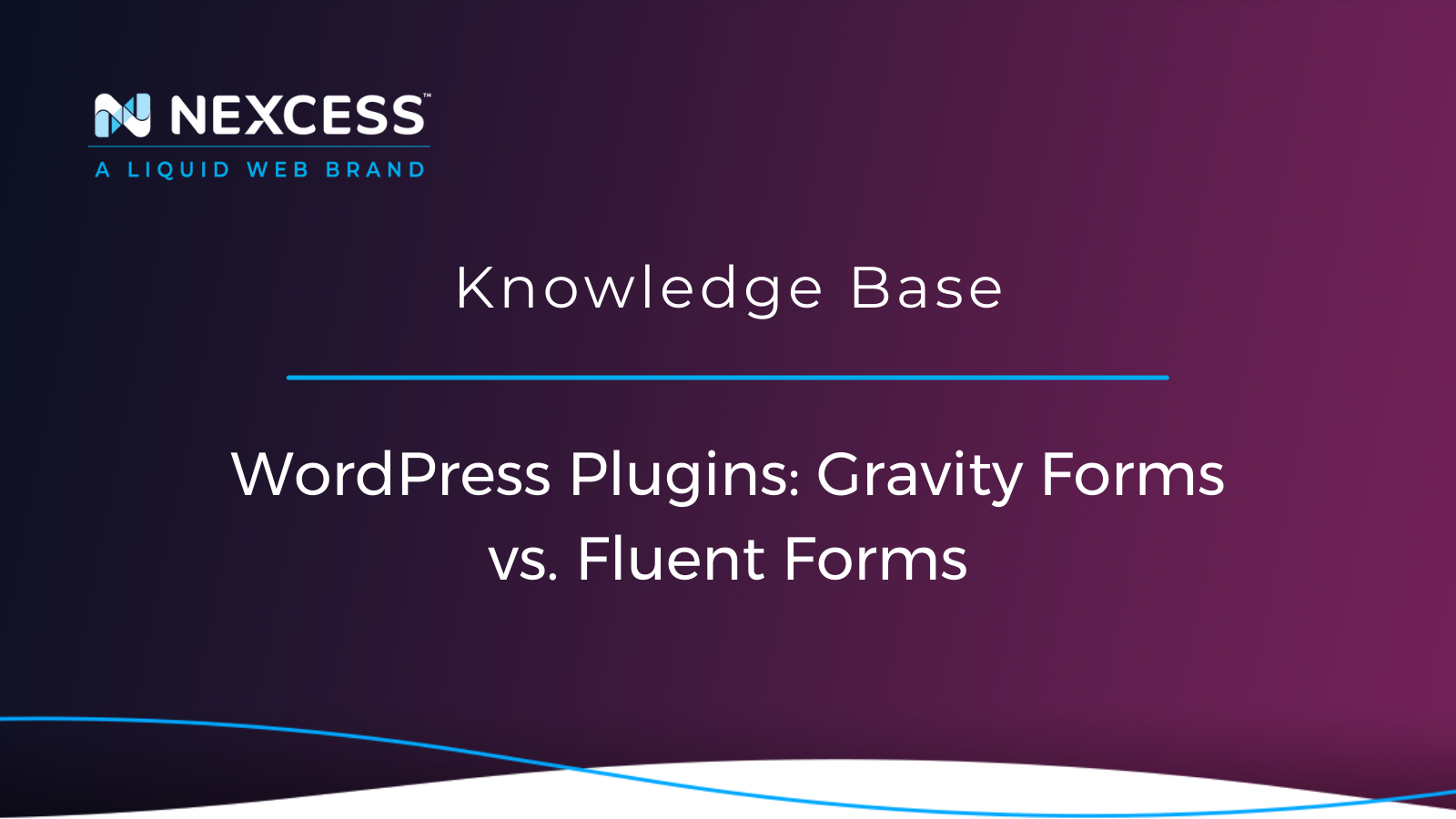While there is no simple answer to the question “Which plugin is better, Gravity Forms vs. WP Fluent Forms?” the pros and cons are given below for each one.
Why Contact Forms are Important in WordPress
Hardly there can be found a WordPress site without a contact form. Be it an online store or a music blog — every site owner wants to engage with their audience.
Retailers may wish to collect contact information to follow up and compile email marketing lists, musicians — to get feedback on their latest album.
All of these audience engagement possibilities would be unimaginable without contact form plugins.
The Comparison: Gravity Forms vs. Fluent Forms
In this article, we will compare two prominent players on the market of commercial contact form plugins — Gravity Forms and Fluent Forms.
Gravity Forms Plugin vs. Fluent Forms Plugin: Pricing
Pricing is an essential aspect when choosing a contact form plugin, as this plugin is likely to stick with you for years.
The pricing for the Gravity Forms plugin is based on the number of licensed sites and the set of features. As a result, the prices are slightly higher for one site, where:
- 1 Site for $59 / Year
- 3 Sites for $159 / Year
- Unlimited Sites for $259 / Year
It can be disheartening for some users to find out that the best add-ons are unlocked only on the top tier — in case they maintain only one site, they will have to overpay for the unlimited sites license.
Unfortunately, neither lifelong plans nor free versions are available, but they offer a demo of their top tier license option.
Fluent Forms offers pricing based on the number of licensed sites only:
- 1 Site for $59 / Year
- 5 Sites for $129 / Year
- Unlimited Sites for $199 / Year
- Lifelong Commitment is Available
The best thing about the Fluent Forms pricing model is that you get all the features regardless of the number of sites.
Also, you can download a free version of this plugin with limited functionality and try a demo of their contact form.
Pricing round winner: Fluent Forms. Fluent Forms wins this round due to more affordable and flexible pricing, free version, and unlocking all its features even in the single-site license.
Gravity Forms Plugin vs. Fluent Forms Plugin: Features & Customization
Both plugins were designed to build contact forms, so many features overlap, but still, there are a few differences between them.
Fluent Forms offers many templates that can be used as a starting point for building your own forms. Additionally, these forms are easily customized via a user-friendly interface.
The same goes for re-organizing the input fields — Fluent Forms offers the Containers feature that allows arranging input fields in columns.
With Gravity Forms, it is done by using plugins or CSS adjustments which controverts the idea of “no coding required.”
Both plugins rely on shortcodes to add contact forms to the page, but it feels easier to use the shortcodes from Fluent Forms as they are available on the plugin's main page.
To get a shortcode for Gravity Forms, you will need to go to the “Add a New Page” user interface option in the wp-admin and insert a new form, which may seem like a cumbersome process.
One great feature that both Gravity Forms and Fluent Forms share is Conditional Logic, which allows creating contact forms that dynamically change depending on users' choices.
This feature might be hard to configure for new users, but the documentation and supplementary help videos for both Gravity Forms and Fluent Forms cover this setup.
Features & Customization round winner: Fluent Forms. In this close round, the win goes to Fluent Forms thanks to the refreshed vision of how contact forms should be built and tailored to specific needs. While these plugins were created to do the same thing, Fluent Forms adds a few minor details that make it satisfying to use.
Gravity Forms Plugin vs. Fluent Forms Plugin: Documentation & Support
Gravity Forms provides an extensive knowledge base on the most common errors, complemented with user guides and materials for developers. Additionally, they have a community forum where users can share their issues and solutions with them.
If you are unable to find an answer by utilizing the two methods above, you can resort to opening a ticket with the Gravity Forms support team. However, if you have an urgent issue, priority support is available only on the top license.
Fluent Forms documentation boasts a comparable range of covered topics. Unfortunately, the plugin does not have a community forum, but it still provides ticketing support. The great thing about their support is that they assist even free version users.
Documentation and support round winner: Gravity Forms. This round goes to Gravity Forms. Even though Fluent Forms documentation is as good as Gravity Forms’, community forums are a great addition to the knowledge base and ticket support.
Gravity Forms Plugin vs. Fluent Forms Plugin: Third-Party Integrations
Integrations are what make contact form plugins a great addition to different projects.
For example, when a user fills out a form, the information may be added as an entry in Google Sheets and can be easily accessed. Or they can automatically be registered in an event if the plugin has integration capabilities with The Events Calendar. New leads can also be processed and synced with your CRM.
But the most valuable integration these plugins offer is automated email marketing. Statistically, it is one of the most powerful tools to build and retain a customer base. Both plugins support integrations with major vendors in this market, such as ActiveCampaign or MailChimp, but Gravity Forms has a richer selection of such integrations.
Some websites need to take payments online but implementing a full-scale ecommerce solution such as WooCommerce might be overkill. Instead, if your needs are small and simple, it might be a good idea to collect payments and donations using a contact form.
Both plugins offer integrations with a few large payment gateways, but Gravity Forms provides a broader choice. The only downside is that many of these options become available only at the most expensive license tier.
Third-party integrations rounder winner: Gravity Forms. Since the Fluent Forms plugin has not been around as long as the Gravity Forms plugin, it cannot boast a wide choice of integrations. It can be integrated with most major software products at a reasonable price, but if you are looking for multiple options, you should undoubtedly consider Gravity Forms.
Now You Know
Now that you know what the pros and cons are for each plugin.
While there is no simple answer to the question, “Which contact form plugin is better for me?” the points above may help you make an informed decision.
Looking for the best pricing models? Go for Fluent Forms. Thinking that Fluent Forms documentation might not be enough? Go for Gravity Forms.
Get Started With Nexcess WordPress Hosting
Not a Nexcess customer yet? Check out our fully managed WordPress hosting plans to get started.