How to view your bandwidth usage with either the Client Portal or SiteWorx, and the advantages and disadvantages of each method.
Attention
Everything below only applies to Nexcess clients on physical (non-cloud servers). For details about bandwidth as it relates to your Cloud account, please contact our Support Team.
Different accounts, different needs
We offer two possible platforms for use in viewing your bandwidth statistics: SiteWorx and the Client Portal. The best choice depends on your needs and whether your account uses a shared server, or a dedicated or cluster server environment.
To learn how to view other website statistics from within SiteWorx, see How to view website statistics with SiteWorx.
Clients with dedicated or cluster hosting accounts
If we host your website or websites on a dedicated or cluster hosting account, your choice will vary according to your need.
To monitor your monthly billable bandwidth usage, use the Client Portal. SiteWorx does not monitor all types of traffic, yet much of this traffic remains billable. Therefore, use the Client Portal if you just want to monitor your billable bandwidth.
To view bandwidth history, use SiteWorx. Because SiteWorx only monitors FTP transfers and web traffic, the bandwidth usage reported in SiteWorx will almost always differ from usage reported in the Client Portal. For example, if you download a backup of your site using SFTP, this billable bandwidth will be reflected in the Client Portal, but not in SiteWorx.
SiteWorx also gives you bandwidth statistics not available in the Client Portal, such as extended history, usage by each web address in your domain, and FTP versus HTTP usage.
Clients with shared hosting accounts
You may use either SiteWorx or the Client Portal to monitor your billable bandwidth use. For technical reasons, we monitor bandwidth differently for shared accounts than we do for dedicated and cluster accounts, so the differences applicable to dedicated and cluster accounts do not apply to shared accounts. Therefore, both platforms will indicate the same total for monthly usage.
Two platforms for viewing bandwidth usage
This section explains how to view bandwidth usage from the Client Portal and how to view it from SiteWorx. Refer to the “Different accounts, different needs” section above for help identifying the best option for you.
Viewing bandwidth usage from the Client Portal
- Log in to the Client Portal. If you do not have login credentials, either click Forgot Password? on the Client Portal login page, or contact the Nexcess Support Team.
- From the Client Portal dashboard, click Services, then click the category corresponding to your type of service.
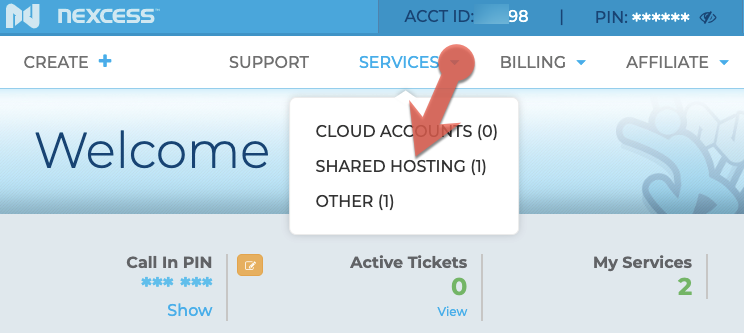
- Either click your server, or click the menu toggle, then View.

- Your server data will appear, which will include your bandwidth data, billing cycle, and other information.

Viewing bandwidth usage from SiteWorx
- Log in to your SiteWorx account.
- If you do not know your password, click Forgot your password on the login page.
- If you do not know the web address for your SiteWorx login page, either refer to your Welcome Email, or contact our 24/7 support team.
Navigate to the SiteWorx main menu, then click Statistics > Bandwidth History.

- Click the Show Details link to view the bandwidth breakdown for a given period by domain; only the master domain and secondary domains have their own bandwidth billing.

For 24-hour assistance any day of the year, contact our support team by email or through your Client Portal.



