If you want to learn how to find the IP address of a server, domain, or website, you're in the right place. It's surprisingly simple to find. Including a ping of the website IP address, there are three simple methods for how to find the IP address of a website, server, and domain. Let's examine the three easy methods in this article.
How to Find Server IP Address for a Website
If you want to learn how to find the IP address of a website or server, simply follow these steps.
1. Navigate to our DNS Lookup Tool.
2. In the Domain field, type your domain name.
3. In the Record Type list, select the value A from the picklist.
4. Click the Look Up DNS button.
How to Find Domain IP Address for a Website
If you want to find the IP address of a website or domain, you can also use our DNS lookup tool.
1. Navigate to our DNS Lookup Tool.
2. In the Domain field, type your domain name.
3. In the Record Type list, select the value A from the picklist.
4. Click the Look Up DNS button.
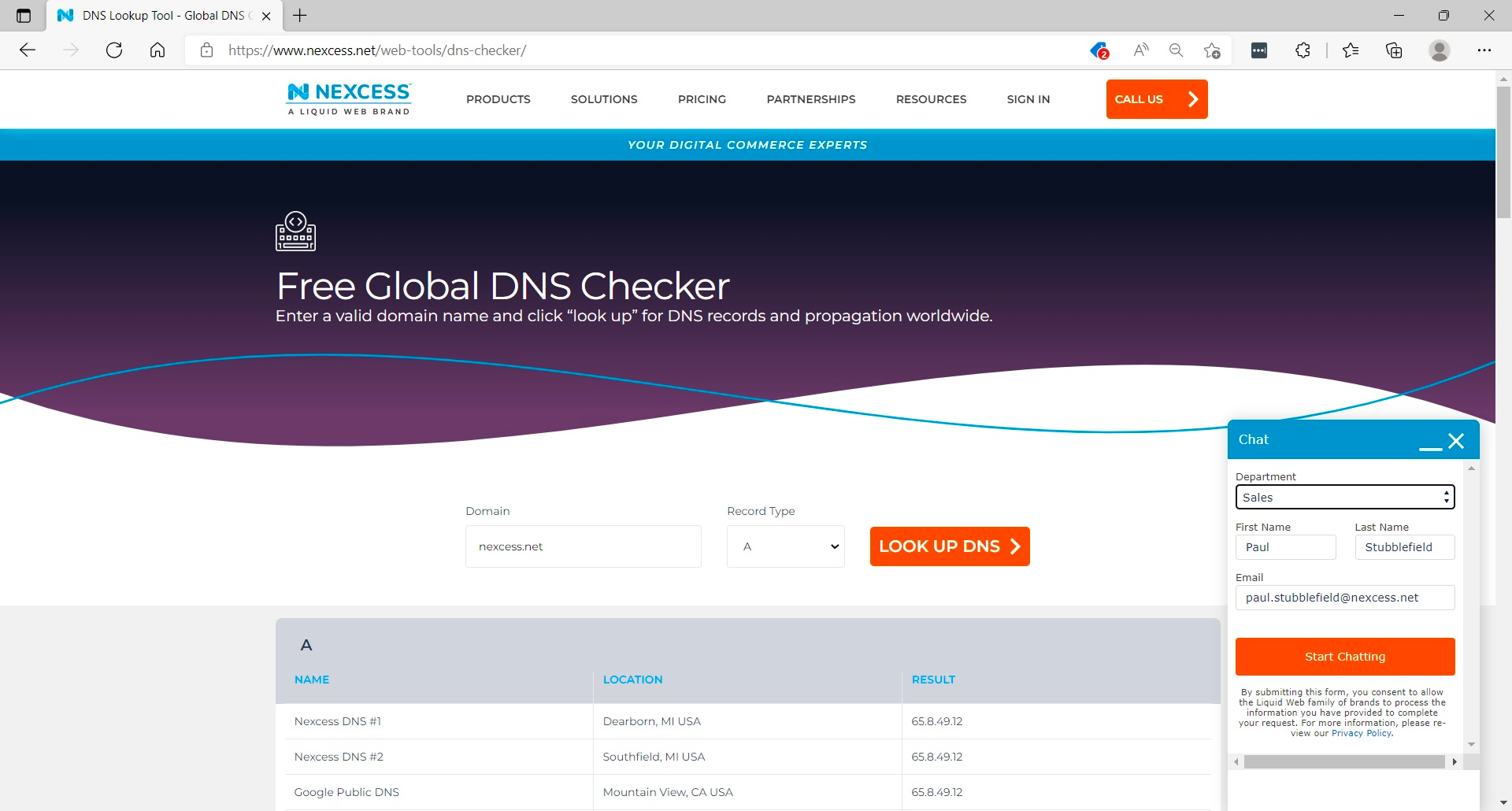
3 Methods for Finding the IP Address of Your Website, Server, and Domain
All three of the following methods can help you find and get the IP address of your website, server, and domain. However, in some cases, the IP address given in your Nexcess Welcome Email may not match the IP address given by a lookup service or ping command for the domain. This can result from a pending migration, the use of proxy services like CloudFlare, or other reasons.
1. Find IP of Website, IP of Domain, and IP of Server in Your Welcome Email
If you are a Nexcess customer, we provided your IP address in the Nexcess Welcome Email you received when first enlisting our services. If you cannot locate this email, then consider one of the other options (Global Domain Name System (DNS) Checker or ping website IP.)
Nexcess customers can contact our support team by email or through your Client Portal. The Nexcess support team would be happy to find and get you the IP of the website, server, and domain.
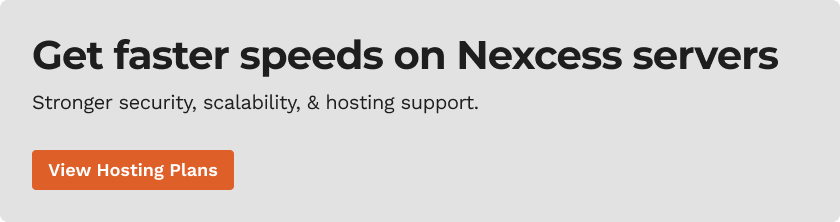
2. Find IP of Website, IP of Domain, and IP of Server Using a Lookup Service
We provide a very useful Global Domain Name System (DNS) Checker tool which can be used to find and get your domain's IP address:
- In the Domain field, enter your domain name.
- In the Record Type list, select A.
- Click Lookup.
3. Ping Website IP & Find IP of Domain, IP of Website, and IP of Server Using the Ping Command for the Domain
If you know how to access your command line or terminal emulator, you can use the ping command to find and get your IP address for your domain:
1. At the prompt, type ping, press the spacebar, and then type the relevant domain name or the server hostname.
2. Press Enter.
Final Thoughts: How to Find IP Address of a Website, Server, or Domain
While this guide doesn't include every single way to find an IP address of a website, it should get you started with a few different methods. Now you know how to find the IP address of a website, server, or domain. Utilize any of these three methods to find IP addresses for websites moving forward.
If you're a website owner, you know that choosing a reliable web host is crucial. A good host like Nexcess or Liquid Web can provide the speed you need on your website, in addition to security, scalability, and more.
Not a Nexcess customer yet? Check out our fully managed hosting solutions. The option to chat with an expert is also available.
Get started on your path to success with our fully managed hosting solutions today.



