How Nexcess clients on physical (non-cloud) servers can use SiteWorx to update cron variables such as Shell, Path, and Mailto.
Attention
Do not modify the cron variables unless you have an understanding of how they work and what they control.
Note that Path is the environmental variable for Path, not the path to your script.
Method
This method works only for non-cloud accounts. To modify a cron job in your Nexcess Cloud account, see instead How to schedule cron jobs in Nexcess Cloud.
Log in to your SiteWorx account.
- If you do not know your password, click Forgot your password on the login page.
- If you do not know the web address for your SiteWorx login page, either refer to your Welcome Email or contact our 24/7 support team for assistance.
On the main menu, click Hosting Features > Cron Jobs.
On the System CRON Management page, under the CRON Options section, click Edit.
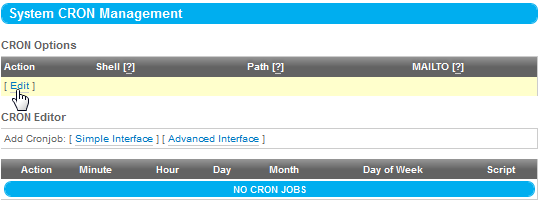
In the CRON Options section, type the following information:

SHELL: Select the linux shell to run the cron jobs.
PATH: Type the search paths for the cron jobs. Attention: PATH is the environmental variable, not the path to your script.
MAILTO: Type the email address to receive all output from the cron jobs.
Click Update.
For 24-hour assistance any day of the year, contact our support team by email or through your Client Portal.



