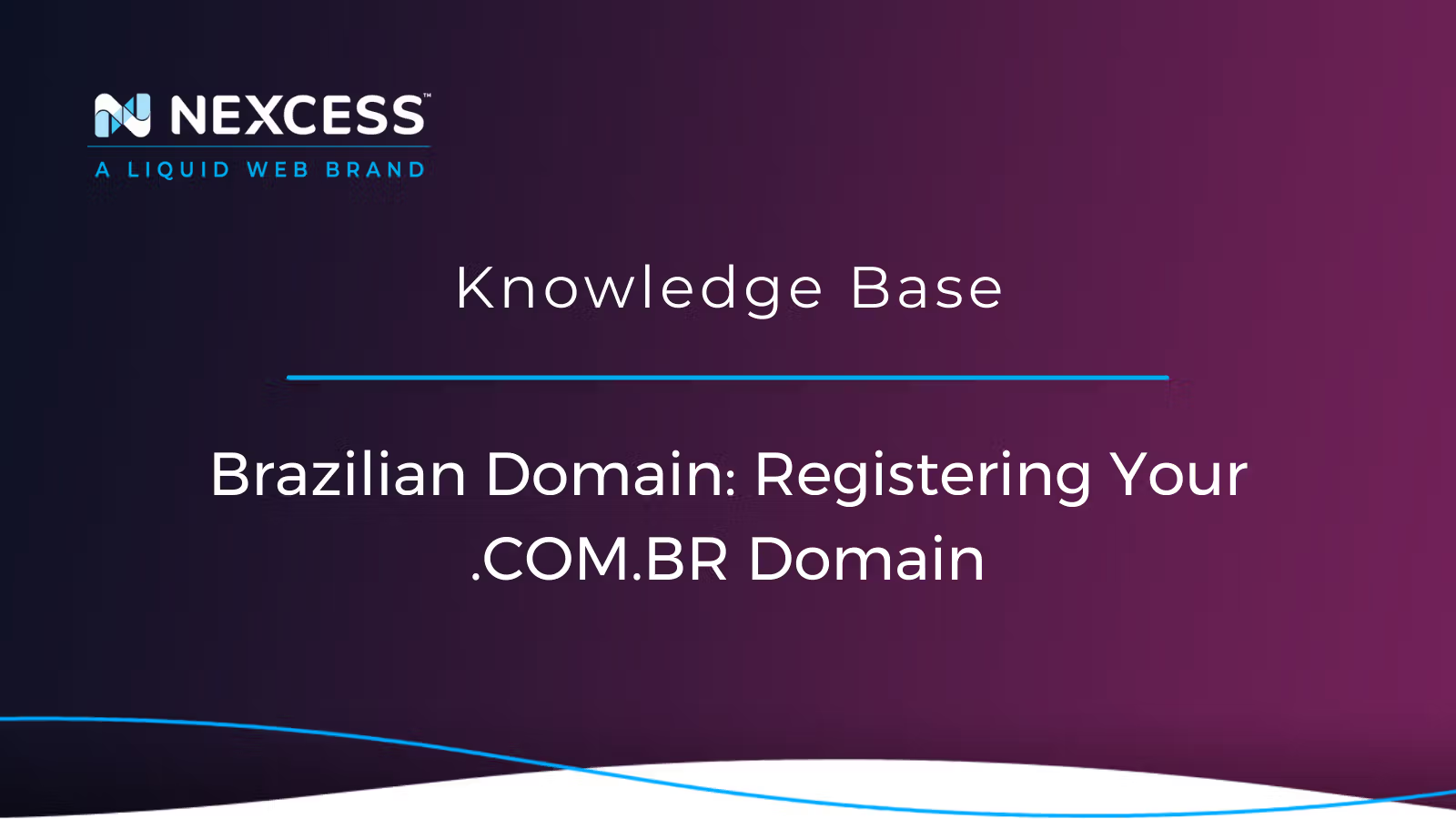Brazilian Domain: Learn how to register your Brazilian Domain (.COM.BR) with OpenSRS. Understand the domain registration process and country requirements.
How to Register a Brazilian Domain (.COM.BR)
.COM.BR Domain: Process Overview
Successful registration of a Brazilian (.COM.BR) domain requires you to meet specific requirements established by the Brazilian (BR) Registry. If you have met all requirements at the time of submission, then registration will usually finish within 24 hours. In some cases, domain registration may take up to 45 days.
After submission, the order enters your reseller account’s “in progress” queue with an order state of “waiting for registry response.” API-based queries of “in progress” orders will return a status of “waiting.”
.COM.BR Domain: Registrant Requirements
To register a .COM.BR domain, the person or organization must be established in Brazil as either a legal entity or as an individual. This person or organization must also have a contact address within Brazilian territory.
.COM.BR Domain: Domestic Proof of Eligibility
To prove your eligibility, you must submit the legal identification number provided by Secretariat of the Federal Revenue of Brazil (Secreteria da Receita Federal). Organizations require the Business Identifier, or Cadastro Nacional de Pessoa Juridica (CDPJ), and individuals require the Individual Tax Number, or Cadastro de Pessoa Fisica (CPF).
Whether a CDPJ or a CPF, the registry will validate the name, company name, and contact address with Brazil’s federal revenue service. If your CDPJ or CPF is already registered as a .COM.BR Brazilian domain with another registrar, then you must request a change of registrar from the BR Registry before OpenSRS can register your domain.
.COM.BR Domain: Foreign Proof of Eligibility
If you are a foreign company or individual and wish to register a .COM.BR domain, contact an attorney for assistance.
.COM.BR Domain: Validating CNPJ/CPF Numbers
Use a programmatic validation routine when accepting CNPJ and CPF numbers to guarantee proper formatting of the values:
CNPJ format (14 digits): xx.xxx.xxx/xxxx-xx
CPF format (11 digits): xxx.xxx.xxx-xx
.COM.BR Domain: Contact Information Requirements
Brazilian Domain: Contact Types
Your contact information must include four contact types:
- Owner
- Administrator
- Technical
- Billing
The Owner and Billing contact information must be accurate and reflect an actual Brazilian address. The domain Billing contact must be a resident of Brazil. The BR Registry will validate this information.
ATTENTION: OpenSRS does not validate your contact information before submitting it to the BR Registry for review.
Brazilian Domain: Coding Accented Characters for Submission
If the address includes any accents, you must submit them using UTF-8 encoding. For example, UTF-8 encoding of São Paulo reads as S[c3][a3]o Paulo.
Always verify your browser is set to UTF-8 when using the OpenSRS control panel to submit your contact information.
If submitting information through the API, verify its programming language can transmit in UTF-8 encoding.
Brazilian Domain: Brazilian State Codes
Use a valid Brazilian state code: AC, AL, AP, AM, BA, CE DF, ES, GO, MA, MT, MS, MG, PA, PB, PR, PE, PI, RJ, RN, RS, RO, RR, SC, SP, SE, or TO.
Always validate the postal code format corresponding to the relevant Brazilian state.
.COM.BR Domain: Name Server and DNS Requirements
You must submit two authoritative name servers and both must respond to the DNS queries of the BR Registry.
Name servers must both exist and be responsive in order to be considered authoritative. The order will sit in a “waiting” state in the “in progress” queue until the BR Registry can verify the DNS. If the DNS cannot be verified after 14 days, the request expires. You may only use name servers with the same namespace as a domain after successful registration of that domain. To confirm the validity of your DNS settings prior to submitting your registration, visit the BR Registry website.
.COM.BR Domain: Transfers
Domain transfers into your OpenSRS reseller account are not currently supported.
.COM.BR Domain: Registering Dropped Names
A “dropped” domain is one that expired and was not renewed. Though these domains become available, the BR Registry only drops domains about four times per year and not according to a set schedule.
It may take up to 45 days to register a dropped name due to the BR Registry’s review process. If multiple entities apply for the same dropped domain name, registration may pause in a “waiting” state for up to 45 days. After 45 days, if domain registration is not complete, OpenSRS declines the registration.
Brazilian Domain: Legal Rights to Dropped Domain Names
If you have a legal right to a dropped domain name, then you must demonstrate your legal right to that domain. If you choose this option without the appropriate legal documentation, the registry will ignore your submission and may blacklist your future applications.
Proper legal documentation of your legal right to a dropped domain name includes:
- A copy of the trademark certificate granted by the Brazilian National Institute of Intellectual Property, the Instituto Nacional da Propriedade Industrial (INPI) that is identical to the requested domain name.
- A copy of the registrant’s Articles of Incorporation in which the company name is similar to the requested domain name. You must submit proof that you have used as your public company name for more than 30 months.
Though a documented legal right helps your chances, the BR Registry may still decline your request.
Brazilian Domain: Registering Related Names
Similar domain names, as in cases where a hyphen or an accented character is the only difference, can only be registered by a single applicant. These registration requests will fail unless the contact information and identification submitted for the new domain registration matches that of the existing one.
Brazilian Domain: External Resources
For additional information, refer to the BR Registry website. Note this website is in the Portuguese language and you may require a translator for your web browser.
24-Hour Assistance
If you need any assistance with the above-mentioned, don't hesitate to reach out. For 24-hour assistance any day of the year, Nexcess customers can contact our support team by email or through your Client Portal.
Useful YouTube > Nexcess Channel Links
- https://www.youtube.com/watch?v=OAHwmysUd-8
- https://www.youtube.com/c/nexcessnet-1/
- https://www.youtube.com/c/nexcessnet-1/featured
- https://www.youtube.com/c/nexcessnet-1/videos
- https://www.youtube.com/c/nexcessnet-1/playlists
Resources for More Information
Need more help? The Domain Management section within the Nexcess Knowledge Base is an important resource for those seeking additional knowledge. Or, check out our related articles below.
New Customers: Fully Managed Hosting Solutions
Not a Nexcess customer yet? Check out our fully managed hosting solutions. The option to chat with an expert is also available.