How to issue a reindex in Magento 1 from the Admin Panel and from the command line.
Method 1 is preferred for most clients; you should use Method 2 only if Method 1 fails, as it requires SSH access and some familiarity with the command line interface (CLI).
ATTENTION: If you prefer, you may use your SiteWorx account to automate reindexing as a cron job. For assistance, refer to How to set up cron jobs and use the example provided.
Method 1: Using the Admin Panel
- Log in to Magento Admin Panel.
- Click System > Index Management.

- On the left, select any or all categories to reindex. If you want to reindex all categories, click Select All.
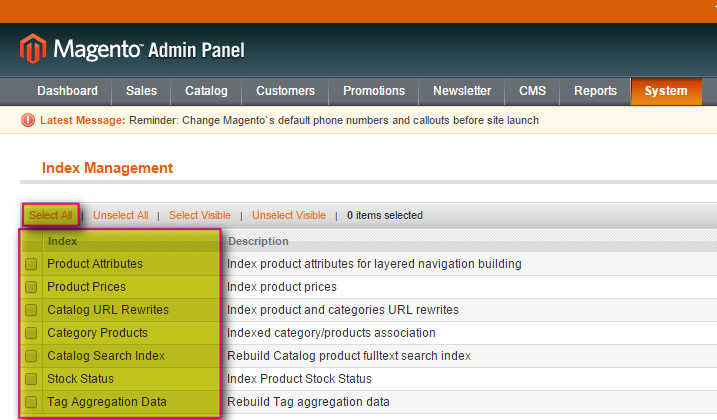
- From the Actions drop-down list, select Reindex Data and then click Submit.

- Depending on how many categories, and the amount of information that needs to be reindexed, this could take minutes or hours.
- If the reindex does not finish, proceed with Method 2 below.
Method 2: Using the command line
You must have SSH access to use this method. If you do not yet have SSH access, refer to How to obtain SSH access from Nexcess for guidance.
Using the command line should indicate more descriptive errors should one arise. If necessary, contact our Support Team by email or through the Client Portal.
- Log in to the server using the SSH credentials provided to you by our support team.
- Navigate to your Magento installation: /home/demo/demosite.com/html/
- After accessing the Magento directory, navigate to the shell directory:
cd shell
- To view the current status of the Magento indexer, enter:
php indexer.php --status
- To issue a reindex of all categories, enter:
php indexer.php --reindexall
To see a list of specific categories for reindexing, enter:php indexer.php info
For 24-hour assistance any day of the year, contact our support team by email or through your Client Portal.



