How Nexcess clients on physical (non-cloud) servers can use SiteWorx to install SSL certificates and chain SSL certificates.
But first...
- This article assumes you have already acquired a SSL certificate from a certificate authority (CA). If do not have a SSL certificate, see How to purchase SSL certificates from your Client Portal.
- This article does not explain how to use self-signed SSL certificates, which are not recommended for public websites.
- This method only works if you have an account on a physical (non-cloud) serrver. If you are a Nexcess Cloud client, see instead How to install SSL certificates in Nexcess Cloud.
Method
- If you have not already done so, download your certificate from your CA.
- Locate your private key, which was provided to you by the party responsible for setting up your SSL certificate. If you require assistance, contact our Support Team by email or through the Client Portal.
- Log in to your SiteWorx account.
- If you do not know your password, click Forgot your password? on the login page.
- If you do not know the web address for your SiteWorx login page, either refer to your Welcome Email or contact our support team for assistance.
- From the SiteWorx main menu, click Hosting Features > Domains > SSL.

- If the private key is already installed, skip to step 6. Otherwise, click Setup Private Key.

- Copy and paste the private key you located in Step 2 into the Private Key field, then click Install.

- From the SSL files panel, click Setup SSL Certificate.
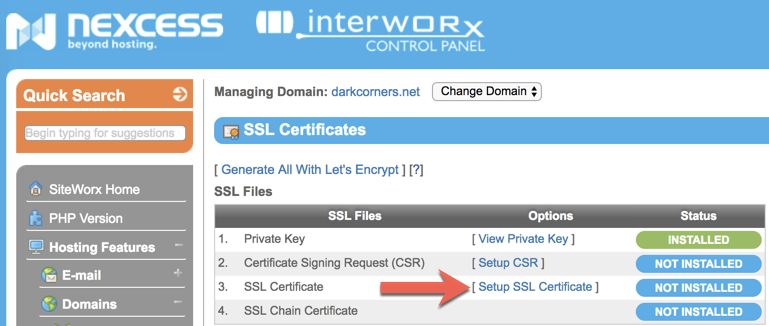
- Copy and paste your SSL certificate referenced in Step 1 into the SSL Certificate field and click Install.

- If necessary, install an SSL chain certificate by clicking Setup SSL Chain Certificate. Copy and paste the chain certificate in the same manner as Step 8, then click Install.

For more information or sales inquiries, visit our website or contact our sales team between 9 a.m. and 5 p.m. eastern time (ET), Monday - Friday.
For 24-hour assistance any day of the year, contact our support team by email or through your Client Portal.



