We recommend enabling CAPTCHA for user creation and password retrieval to help prevent malicious attempts that can generate spam.
If your store is already receiving high numbers of bounce-back emails or has been blacklisted by mail servers, enabling CAPTCHA will help prevent future occurrences.
![]() Read How to Improve the Security of Your Magento Store.
Read How to Improve the Security of Your Magento Store.
Method
- From the Admin Panel, select System > Configuration.
- Select CUSTOMERS > Customer Configuration.
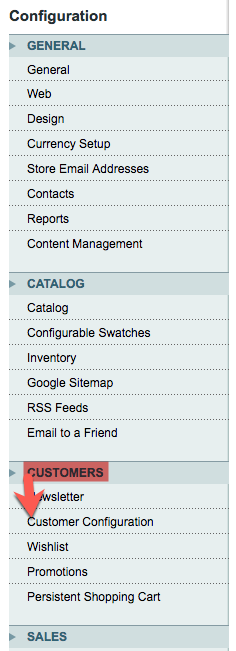
- Click CAPTCHA.

- From the Enable CAPTCHA on Frontend drop-down menu, click Yes.
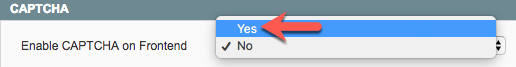
- In the Forms field, use Ctrl-Click or Cmd-Click to select Create user and Forget password.

- In the Number of Unsuccessful Attempts to Login field, enter "0".
- Leave all other default settings and click Save Config.
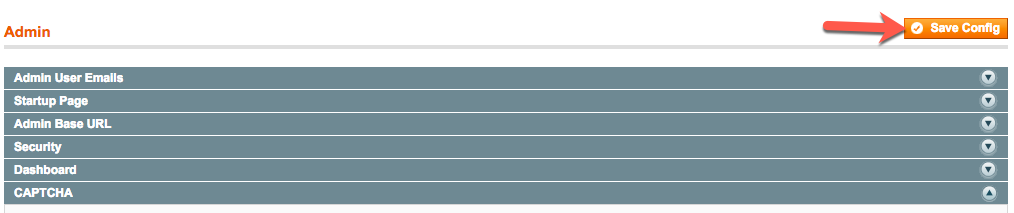
For 24-hour assistance any day of the year, contact our support team by email or through your Client Portal.



