How to disable caching in Magento 1 for development purposes.
Since Magento is a robust CMS, it caches many parts of your website. This is helpful at times, but can be a nuisance during development.
- Log in to your Magento Admin Panel.
- From the Admin Panel, select System > Cache Management.

- This will generate the Cache Storage Management panel. Click Select All.

- From the Actions drop-down list select Disable > Submit.

- Click Flush Magento Cache and Flush Cache Storage to completely clear the cache.
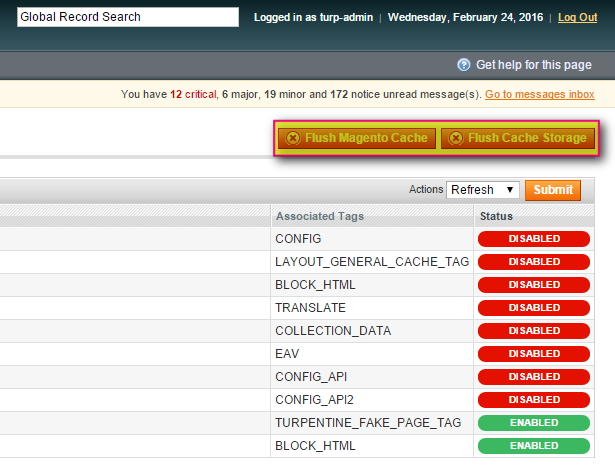
For 24-hour assistance any day of the year, contact our support team by email or through your Client Portal.



