How Nexcess clients on physical (non-cloud) accounts can use delete a FTP account from their domain.
ATTENTION: This method works only for non-cloud accounts. If you use Nexcess Cloud, see instead Locating your SSH/SFTP Credentials for your Nexcess Cloud Account.
- Log in to your SiteWorx account.
- If you do not know your password, click Forgot your password on the login page.
- If you do not know the web address for your SiteWorx login page, either refer to your Welcome Email, or contact our 24/7 support team.
- From the SiteWorx main menu, click Hosting Features > FTP > Accounts
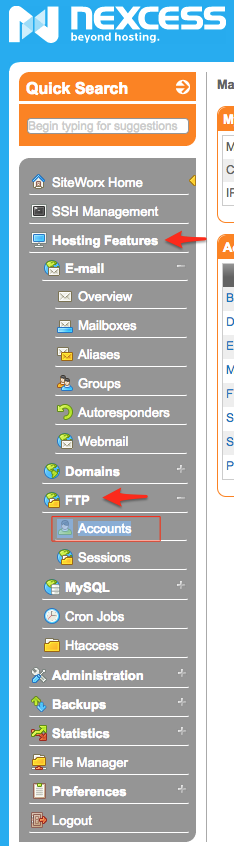
- Next to the account to be deleted, click Delete, then click Delete again when prompted.

For 24-hour assistance any day of the year, contact our support team by email or through your Client Portal.



