How Nexcess clients on physical (non-cloud) servers can use their SiteWorx account to point other domains to the domain associated with that account.
Definition
Pointer domains, or parked domains, can be configured to point your other domains to a target domain associated with your SiteWorx account.
For example, if your SiteWorx account uses the master domain, example.com, you could create pointer domains for example.net, example.org, or any other desired domain to point to example.com. Pointer domains also point email addresses to the master domain accounts. For example, if example.org points to example.com, mail sent to postmaster@example.org will also go to postmaster@example.com.
Structure
Pointer domains are not stored on the server and are defined as server aliases in the vhost file for the target domain. Therefore, pointer domains share all server configurations as the target domain. For example, pointer domains point to the web root or document root of the target domain; they also share the same files, folders, and SSLs as the target domain.
Method
- Log in to your SiteWorx account.
- If you do not know your password, click Forgot your password on the login page.
- If you do not know the web address for your SiteWorx login page, either refer to your Welcome Email or contact our 24/7 support team for assistance.
- In the SiteWorx main menu, select Hosting Features > Domains > Pointer.
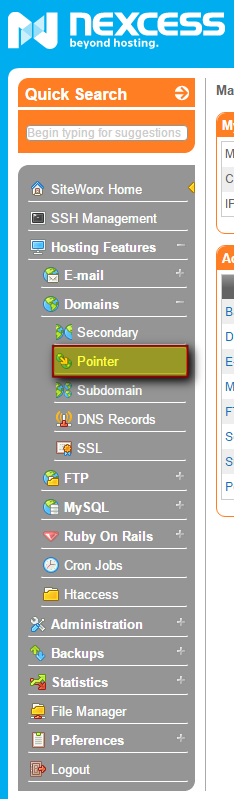
- In the Domain field, type the domain to be pointed to the target domain.

- Verify the Points To field indicates the desired target domain, and click Add.
For 24-hour assistance any day of the year, contact our support team by email or through your Client Portal.



