How Nexcess resellers can add secondary users using SiteWorx.
But first...
You must have a reseller account with Nexcess.
- You must be the primary user on this account to add secondary user accounts.
Method
- Log in to your SiteWorx account.
- If you do not know your password, click Forgot your password on the login page.
- If you do not know the web address for your SiteWorx login page, either refer to your Welcome Email or contact our 24-hour support team for assistance.
- In the SiteWorx main menu, select Administration > User Accounts.

- Click Add SiteWorx User.
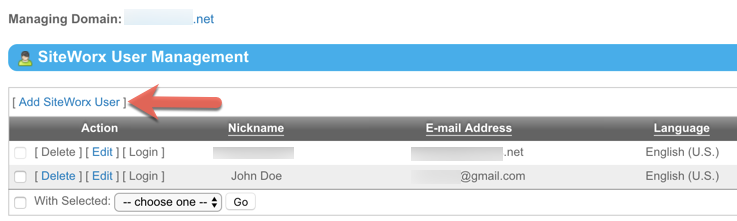
- Fill the Nickname, Email, Password, and Confirm Password fields. Select a Language and Menu Style. In the User Permissions section, select the check box of each desired permission. Click Save when ready.
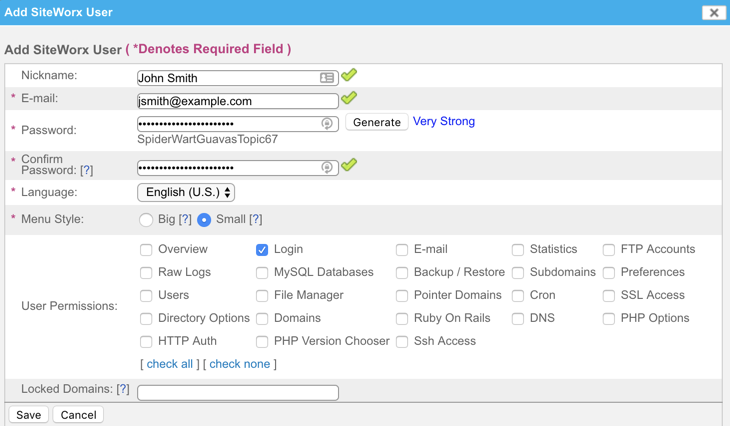
Other resources
- How to delete secondary users from your SiteWorx account
- How to edit settings for SiteWorx user accounts
For 24-hour assistance any day of the year, contact our support team by email or through your Client Portal.



