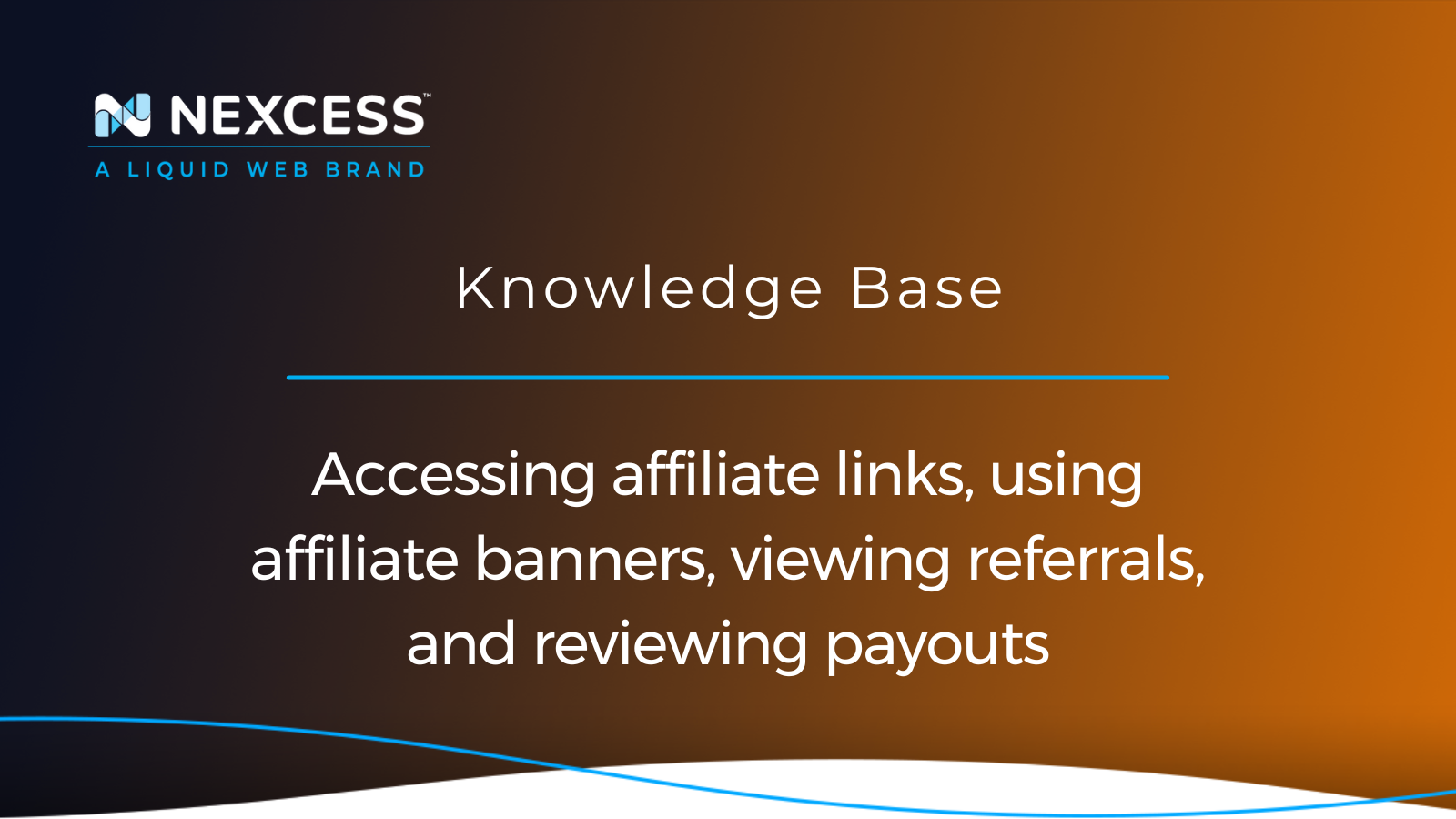The value of Nexcess web hosting is best known by our existing clientele — and so we love new customer referrals from our existing clients. This is possible as Nexcess account holders become active referral marketers on behalf of Nexcess.
What is an affiliate link?
An affiliate — or referral — link is a special URL hyperlink embedded in your website's content that tracks:
- When someone clicks the specific affiliate link.
- If someone purchases a product after following the specific affiliate link.
- Which current Nexcess client made the new customer referral link.
The source of the referral is given a commission of the sale for their part in starting the ecommerce sales process.
This way, you reward your most loyal and passionate customers. We will go over everything involved with using affiliate banners and links in the context of the Hosting Affiliate Program at Nexcess.
How do affiliate links work?
Each affiliate link generated by Nexcess is unique to the corresponding affiliate. It is expected that affiliates will be the party to share their own link on their own website or via their own social media accounts.
When website visitors and followers of the affiliate click the link Nexcess provided, they are sent to a page which is often a sales page for a Nexcess product. The affiliate earns a commission for each purchase made using the source affiliate link.
Promote Nexcess online and get paid
We make it easy to generate income as a Nexcess affiliate:
- Review our affiliate agreement.
- Sign up to join the Hosting Affiliate Program at Nexcess.
- Study this article along with the Hosting Affiliate Program FAQ to understand how the program works, including accessing affiliate links, using affiliate banners, viewing referrals, and reviewing payouts.
- Share the Nexcess-prepared affiliate hyperlinks and affiliate banners as well as your own creative content to drive new customers conversions regarding the use of our Nexcess web hosting products.
- Collect a sum $150 or 150% of every sale — whichever amount more.
- Get in touch with our Nexcess Affiliates Team using the affiliates@nexcess.net email address if you have any questions.
Accessing affiliate links, using affiliate banners, viewing referrals, and reviewing payouts
Learn how to access your affiliate links and affiliate banners used to generate commissions from visitors of your site that follow the links to buy web hosting products from Nexcess.
What you need
You'll need the following to get started:
- You'll need your Impact (impact.com) username and password handy. Please contact the Impact Support Team if you cannot find this information.
- Your account must be approved to be a member of our Nexcess Affiliate Program. If you have not joined our program, please sign up here.
Accessing affiliate links
We have created your affiliate links to different landing pages on our site for you. When a referral clicks one of these links, it generates a new web browser cookie with a 90-day expiration period. If that referral places a qualified order on our website within those 90 days, we will process the commission to your account.
Cookies are specific to the browser that created them. Therefore, if a referral orders from a browser that did not generate the cookie, we cannot process the commission.
Step #1
Step #2
From the dashboard, click Content > Assets:

Step #3
At the top of this page, click More > Text Link:

These are all the affiliate links we have created that are available for you employ within your website. Of course, our most popular links are our product links, including:
- Managed WordPress Hosting
- Managed WooCommerce Hosting
- Magento Hosting
Step #4
Click on the text link you would like to use. Select the Get Tracking Link button. Copy the tracking link to use on your site or in your social media:

Using affiliate banners
We have also created Nexcess banners for you. Like the links, when a referral clicks one of these affiliate banners, it generates a new browser-specific cookie with a 90-day expiration period.
If that referral places a qualified order on our website within those 90 days, we will process the commission to your account.
Step #1
Step #2
From the dashboard, click Content > Assets:

Step #3
At the top of this page, click Images:
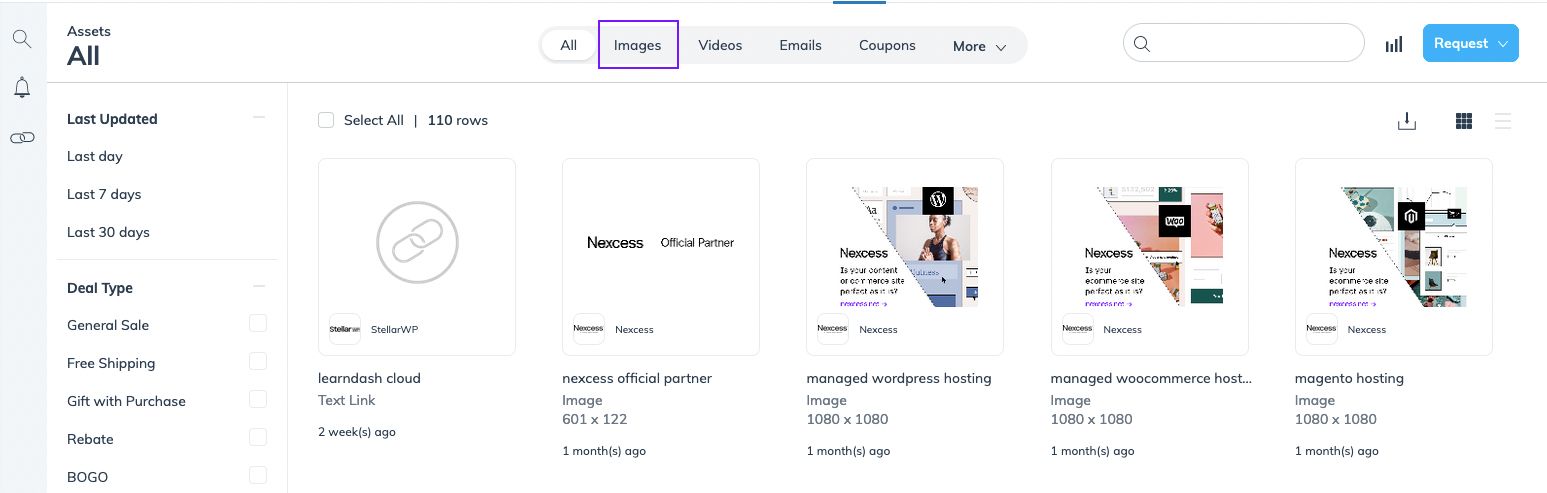
These are all the affiliate banners we have created that are available for you to display on your website. Most are product specific.
Step #4
Click on the affiliate banner you would like to use. Next, select the Ad Code button and copy the HTML Code or IFrame Code to use the affiliate banner on your site or in your social media:

Viewing your referrals and payouts
Your will want to view your referrals and to review payouts.
Step #1
Step #2
From the dashboard, click Reports > Action Listing:
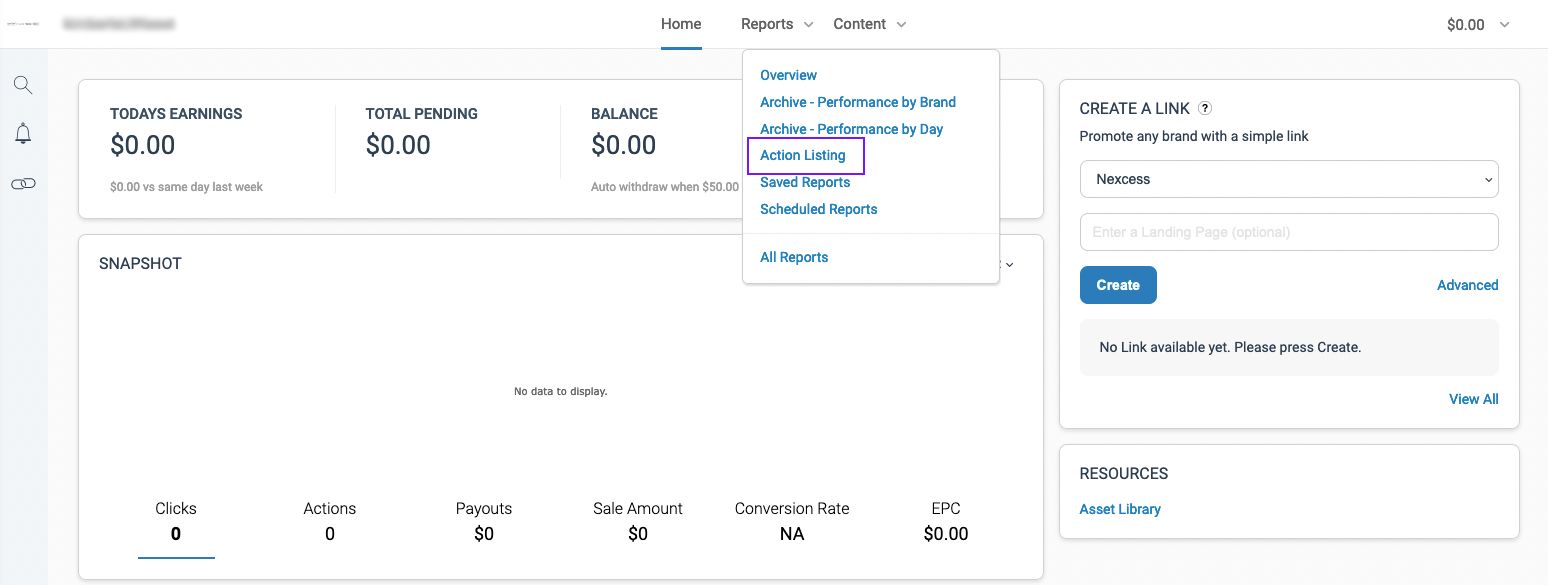
Step #3
On this report, you can sort by date, view the referral status, and view your payout history:

To view all of your referrals, select the dates you would like to view referrals for. These are all of your referrals during this time period.
Step #4
To view your pending payouts, select the dates for which you would like to see pending payouts and select Action Status > Pending:

The total in the Action Earnings column is your total pending payout amount for this period.
Step #5
To view your past payouts, select the dates for which you would like to see your payouts and select Action Status > Approved:

The total in the Action Earnings column is your total payout amount for this period.
How to effectively share your referring links
Of course, simply posting your affiliate link is not the most effective way to promote it. There are many ways to effectively promote your link while not annoying your followers or visitors.
Browse all managed hosting products
Whether you're creating a brand new site or looking for better hosting, we can help you find the right product or customized plan to help you get there.
If you want to be effective in promoting your affiliate link, you need to know your audience while also passively persuading them that they want this product you are promoting. It should solve a problem for them.
Therefore, you may incorporate content that takes them on a journey of product discovery and delight. You can use and answer questions such as, but not limited to, these to advance their Nexcess web hosting product purchase decision:
- “Why is this product useful?”
- “How will this product help your day-to-day life?”
- "What is the value proposition this product offers?"
Answering these questions preemptively ensures the audience that you understand their core needs, know their problems well, and offer a solution.
Recent articles
- Restricting access to the WordPress Administration Panel
- Enabling WP_DEBUG and WP_DEBUG_LOG modes in WordPress
- How to access a WordPress database with connection errors
Related articles
- Join a hosting affiliate program that gets you paid by Nexcess
- How to build an affiliate marketing website
- When is the right time to add affiliates to your WooCommerce store?
Note about the original publication date
This article was originally published in September 2019. It has since been updated for accuracy and comprehensiveness
.