Why you may ignore the SSL warning within SiteWorx when using a dedicated server.
Problem
If you use a Nexcess dedicated server, most browsers create a warning when you log into SiteWorx.
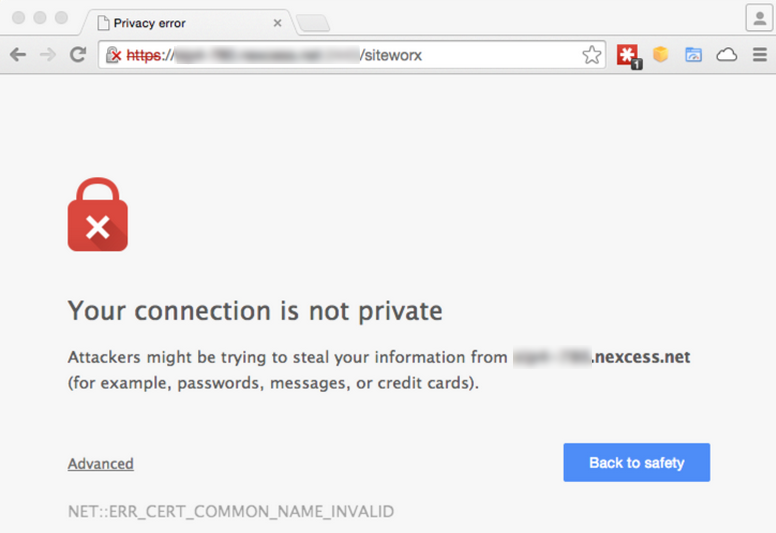
Note that browsers do not show this warning to clients when logging into SiteWorx on Nexcess shared server plans.
Solution
You may ignore this warning. We use a self-signed SSL certificate for SiteWorx on our clients’ dedicated servers to prevent malevolent entities from impersonating nexcess.net.
Every SSL certificate contains two parts: identity verification and encryption. Most browsers verify the identity of the site through a third-party service, such as Comodo. Though our self-signed certificates are fully encrypted, they cannot be verified by third parties. Even though your browser issues the warning, you may ignore the warning in this context. Most browsers will permit you to ignore the warning and will store the SSL certificate’s legitimate status for future access.
If you prefer not to ignore this warning and can provide a valid SSL certificate, the Nexcess support team can install it for you. After installation, you can access your SiteWorx account by entering the web address in the following format:
ATTENTION: The support team cannot provide you with an SSL certificate. If you require one, please visit our website.
For 24-hour assistance any day of the year, contact our support team by email or through your Client Portal.



