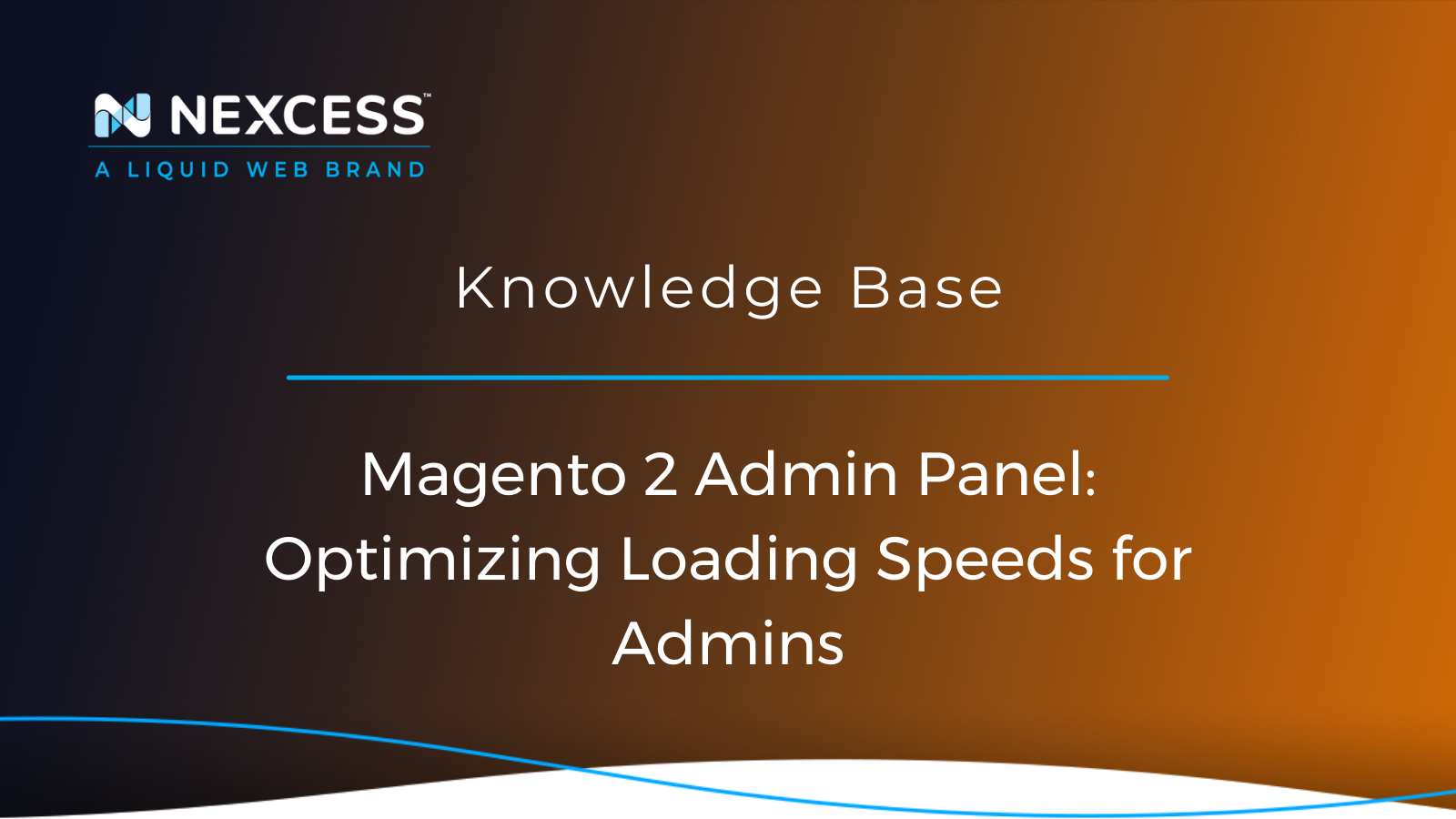Magento is an ecommerce platform built on open source technology that provides online merchants with a flexible shopping cart system, as well as control over the look, content, and functionality of their online store. Magento offers powerful marketing, search engine optimization, and catalog management tools.
But sometimes, you'll encounter Magento 2 admin loading slowly. Keep reading to learn how to speed up the Magento 2 admin panel.
How to Speed Up the Magento 2 Admin Panel
We all know that speed is of the essence in ecommerce. No one wants to have to wait for systems to reload when you're doing a lot of online shopping. Likewise, you never want to have a slow admin panel while you’re creating your dream website. Slow admin panel performance is a terrible thing to have. If the admin panel can work efficiently, the business can benefit from the resulting faster load times.
There are many ways to fix the issue of a slow-loading Magento 2 admin panel — including removing the unused extensions, cleaning up outdated/unused or hidden products and categories, reindexing operations, clearing the cache, and much more.
Causes of Magento 2 Admin Loading Slow
If you Magento 2 admin panel is too slow to load, here are some common causes.
We know how to speed up a Magento 2 store. But, it is equally important to speed up the Magento 2 admin panel for efficiency. The Magento admin panel performs all the basic backend configuration tasks for the online store. Again, this is where the admin panel will perform all the administrative functions of your shopping cart.
The Magento admin panel allows the admin user to edit the content of a page or a static block of the websites. We might get irritated with the slowness of the Magento 2 admin panel in cases where we have to wait for minor tasks like creating a product or saving a configuration to completion.
The admin panel slowness can be due to lack of memory on the server, reindexing, third-party extensions, unused stores and store views, and much more.
How to Speed Up the Magento 2 Admin Panel Loading Times
Let us find out how to speed up the Magento 2 admin panel so that we can improve the Magento 2 admin panel performance. Remember that improved performance leads to positive outcomes. Below are some of the methods to make the Magento 2 admin panel load faster:
- Removing unused modules/extensions
- Getting rid of product categories/products
- Clearing cache
- Fine-tuning the database structure
- Increasing the memory limit
- Reindexing
- Upgrading to the latest version of Magento 2
- Optimizing images
At Nexcess, we spend a considerable amount of time optimizing our infrastructure to make your Magento 2 store faster. After years of research and development, we’ve pulled together The Ultimate Magento 2 Checklist for Performance.
Let’s dig deeper into the various solutions for speeding up Magento 2 admin panel.
Remove Unused Modules/Extensions
We should keep in mind that a clean store is a fast store. Magento 2 comes with many pre-installed modules/extensions that aren’t always needed. Multiple modules performing various functions enabled on a Magento website can significantly degrade performance. When carrying out superfluous operations, the extensions create an unobvious load on the server.
As a result, the overloading due to unused modules can be why the Magento 2 backend is slow. Yireo created a great module to disable the optional modules you don’t need through composer.
So, keep your approach clear. If you don't need it, delete it. Once the unnecessary extension is deleted, it reduces the reading time of the database and helps to load the Magento admin panel faster.
Get Rid of Product Categories/Products
The Magento 2 store having unused products in large numbers is going to be a hindrance in the load time. Deleting them will free up space and a less cluttered database is going to give a better performance.
If the number of products keeps on increasing at the backend, it may make your Magento 2 admin panel slower, so it is best to remove unused products because every product would require resources that can slow down the performance of the admin panel.
Clear Cache
The basic benefit of caching is optimized performance! This will allow the system to retrieve those items that have been accessed earlier. Not to mention that clearing your cache on a regular basis can greatly save you time for execution and your memory space.
There are numerous types of cache in Magento as well as options for clearing it. Go to your admin panel, then on to:
System > Tools > Cache Management
We know that one of the top reasons merchants choose Magento is functionality. In the Cache Management area, you will see the different cache types and their status (enabled, disabled, etc.). Here you can also manually flush the needed cache or, optionally, consider adding a cache plugin for these purposes.
To check how to flush the Magento 2 cache in Nexcess, click here.
Furthermore, you can also make use of Redis to handle your caching. You can click here to review how to configure Redis for Magento 2 in Nexcess.
With over twenty years of experience in hosting and over a decade supporting Magento stores, we understand the application’s complex performance requirements. You can click here to learn more about optimizations and how they make your store faster as discussed in our blog.
Fine-Tune the Database Structure
Database tuning plays an important role when it comes to fine-tuning the Magento Admin Panel performance. For this, you may require a little bit of expertise, with regard to downloading and using the MySQLTuner script. This tool analyzes the database for potential issues and gives recommendations about what you should do.
Since Magento 2.4, MySql was deprecated (and removed) and Elasticsearch was introduced as the catalog search engine, greatly improving the speed and results of the searches.
To enable Elasticsearch, navigate to your admin panel and then under Stores > Settings > Configuration > Catalog > Catalog > Catalog Search, you will find a tab called Search Engine. Configure your store to use your Elasticsearch endpoint, click Test Connection, and if everything worked, you’re all set.
Increase the Memory Limit
Lack of free memory on the server is one of the reasons for a slow Magento 2 Admin Panel. Check how much memory your server will allocate from php.ini or .htaccess. If it is not sufficiently allocated, it will result in scripts crashing. Access these files through cPanel or from the root folder. It depends on the hosting provider. Find or add the following line. Make sure it’s minimum 2048: php_value memory_limit 2048M.
Reindexing
One of the basic reasons why website administrators experience slow performance while saving a product is because of reindexing. Whenever you save a product, the Magento backend starts to reindex, and since you have a lot of products, it will take some time to complete. This causes unnecessary delays.
Scheduling the reindexing process can be helpful here! Magento 2 reindexes all the products and categories when you save a product or category to update the index. During this process, the admin panel is going to go lethargic. Instead of carrying out reindexing each time, one can schedule the process with the below steps:
- Login to admin panel
- Navigate to System > Index Management
- Using mass actions
Upgrading to the Latest Version of Magento 2
Is your Magento 2 Admin Panel very slow? If so, it is high time to download the Magento 2 latest version to leverage the full set of benefits of Magento 2. As a rule, every Magento release provides additional tweaks and features that can assist in administrating the backend and improving its performance. Therefore, keep an eye out for the new releases. They can be very handy for your admin panel speed and store on the whole!
Optimizing Images
Many websites use outdated unoptimized images which definitely are not contributing to the website speed improvement since they take some time to load. Nexcess Cloud clients can enable Varnish, a web application accelerator for static images.
Making Choices That Make A Difference
Opt for Lightweight Themes
Without a doubt, the used theme in the Magento store impacts the load speed. Heavier themes can slow down the site and its overall performance. This is why you may switch to a lightweight theme that uses just the required code. Alternatively, you may consider tweaking the theme that you currently have to make it lighter.
Use a CDN
A content delivery network is normally used to store media and static assets at edge servers near your customers for faster delivery. This means your assets are physically closer to your customer, resulting in faster response times. Configuring a CDN for Magento 2 is not as straightforward as it should be but it can be achieved by using the admin and navigating to Stores > Settings > Configuration.
Under General, click on Web and expand the Base URL sections. Once there, update the Base URL for Static View Files and Base URL for User Media Files with the URL of your CDN endpoint where the static view and JavaScript files are stored.
Enable Production Mode
The live Magento 2 store must be switched to the Production mode. When Magento 2 runs in Developer or Default mode, the engine uses a PHP script to process all static files. Production mode skips this slow script for quick but lesser flexibility.
Create Top-Notch Content
Search engines love fresh and high-quality content that keeps the target audience informed. If you’re consistent with creating content and updating your blog, you’re on a pretty good path to improve your visibility in the SERPs (Search Engine Results Pages). SEO helps you build a better marketing strategy and bring your business to a higher level. Learn more about Magento SEO here.
Faster is Better
Maintaining your website speed is essential in retaining customers. In short, the Magento 2 admin panel performs all the basic backend configuration tasks for the online store. There are several methods to reduce Magento admin panel slow loading, such as reindexing, cache clearing, and more.
Magento is definitely one of the most popular ecommerce platforms on the market. It provides features that can make your job easier.
At Nexcess, we spend a considerable amount of time optimizing our infrastructure to make your Magento 2 store and admin panel faster.
Build Better Stores with Fully Managed Magento Hosting from Nexcess
Nexcess is a fully managed hosting provider allowing for faster speeds, stronger security, inherent scalability, and trusted support. Between incredible functionality and unrivaled product management, it provides the ability to create storefronts that can’t be created in other, comparable applications.
With over 23 years of experience in hosting and over a decade supporting Magento stores, Nexcess understands the application’s complex performance requirements. We provide Fully Managed Magento Hosting with all the features, capacity, and Magento expertise you're looking for without the hassle.
Explore our Managed Magento Hosting plans to get started today.