This help article covers how to migrate your WordPress.com site over to your new plan on Nexcess.
If you are on a WordPress.com paid business plan, then you can use the plugin and service to migrate over to your Managed WordPress or Managed WooCommerce plan.
Follow all of the steps in the help article to get your site migrated over to your plan on Nexcess.
The folder and files to delete after the migration has completed would be;
The WordPress.com Site Helper must-use plugin folder and file in the wp-content/mu-plugin folder;
wpcomsh
wpcomsh-loader.php
If you are using a free plan for your site on WordPress.com then you will need to run a couple of steps to be able to get the site coped to your plan.
Login to WordPress.com then from My Sites > Tools > Export.
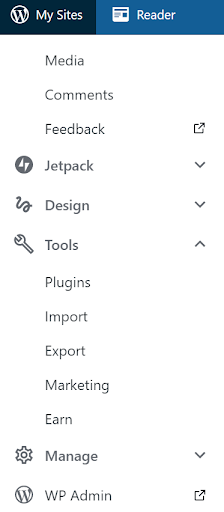
Click on Export Content and then wait for all of the export to finish.
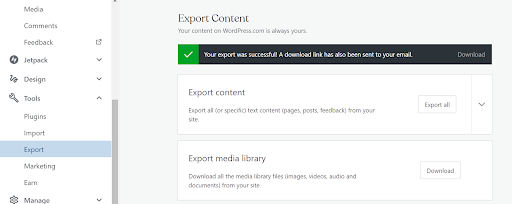
Now click on Download and wait for the file to download. You will need to unzip the zipped file which contains the WXR file.
You will need to login to your new installation site. You can find the admin user credentials in the portal of your site. You will also be able to find your temp domain for your site in the portal.
Now in wp-admin on your site go to;
Tools > Import > WordPress
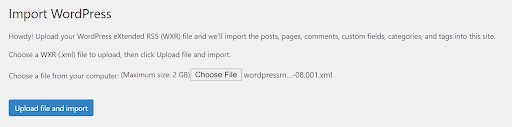
After importing your content into your new site, you will need to set the site on your plan to use the same theme or to pick a new theme on your site.
Recommended themes to use on your migrated site would be either Astra or Kadence.
Search for the theme name from wp-admin on the site.
Appearance > Themes
Then after the theme has been installed then set it as being active.
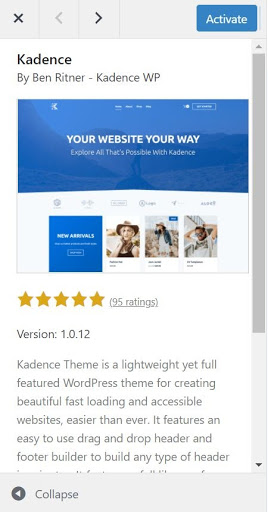
now you will need to set your site to be private on WordPress.com
My Sites > Manage > Settings
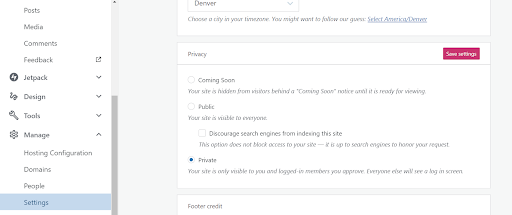
If you were using a domain for your site hosted on WordPress.com then you will need to transfer your domain to Nexcess or another domain registrar. When you feel that the site is ready to go live you can follow this help article for your site to go live on your Managed WordPress and Managed WooCommerce plan. After your site is live then you can go ahead and close your account on WordPress.com.



