Finding out how much disk storage a site or all sites on a plan is taking can now all be viewed in the portal.
Log in to your Nexcess portal for your site. Select the Plan Dashboard for the site or sites you want to check what disk usage they are using.
In the site list view of the plan which you can select by clicking on the name of the plan or from the three dots, it will show how much disk space each site on the plan is using.
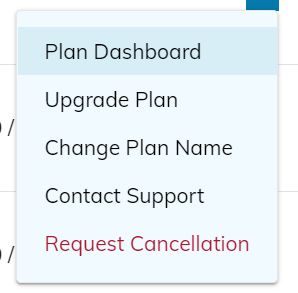
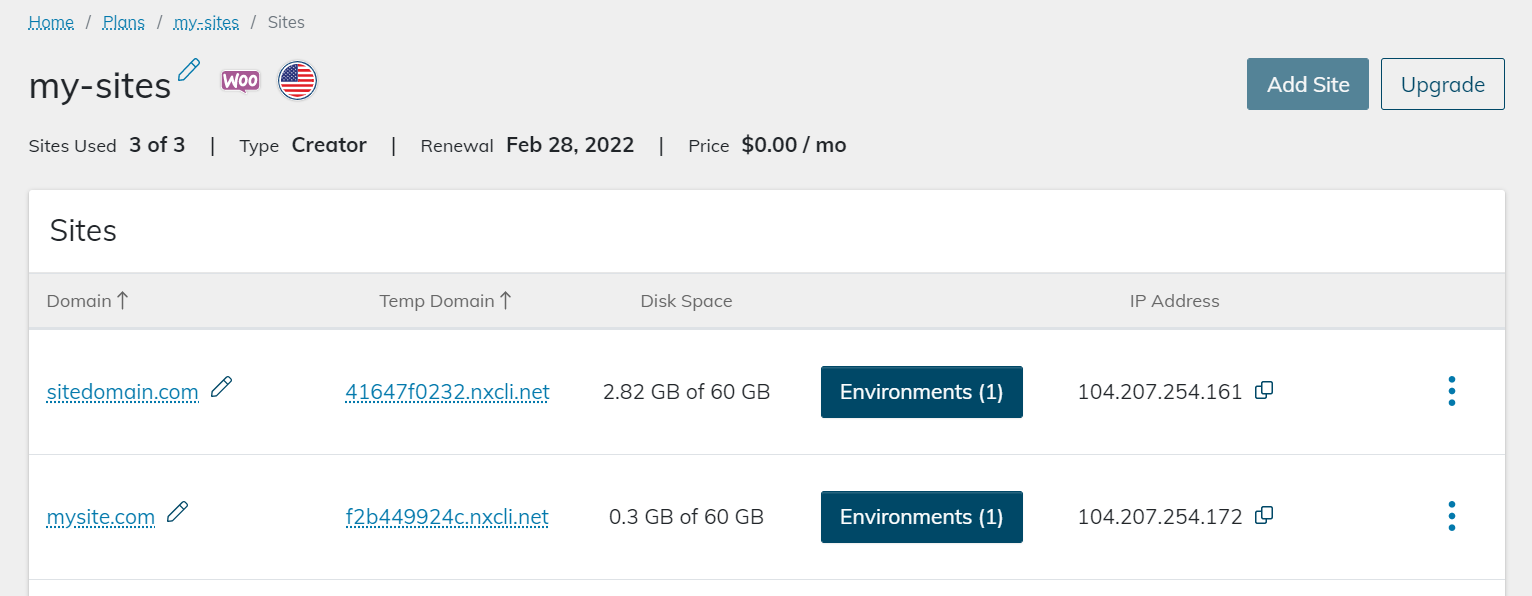
If you go to the portal for a site in the performance tab you can also see the disk usage of the sites in the plan.
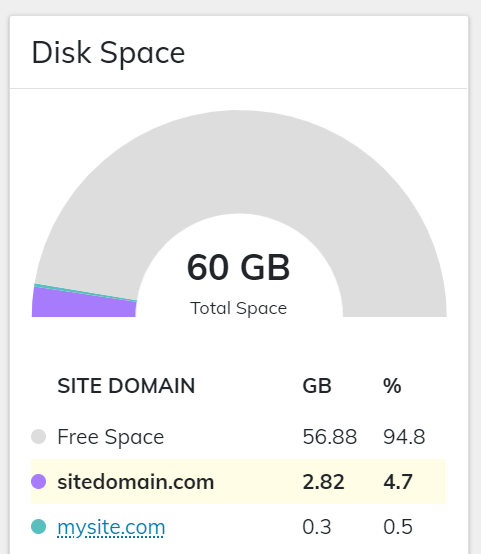
Being able to easily view the disk usage in the portal will make it easier to keep track of how much space is left on your plan.
For 24-hour assistance any day of the year, contact our support team by email or through your Client Portal.



