If you have a site which sends important email such as a membership or an e-commerce site. Then it’s worth spending a little time to make sure that email is being delivered reliably. You can do this by sending email through a transactional email provider.
Transactional email is a type of automated email between a sender and a recipient. Using a dedicated transactional email provider will make sure that site email is being sent out without any issues. Pricing for using a transactional email provider is at around between $10 to $14.95 for up to 40,000 emails a month.
A number of recommendations for transactional email providers for WordPress sites would be SendGrid, Mailgun, Mandrill and Postmark. SendGrid, Mailgun, and Mandrill transactional email providers all work with the Post SMTP plugin.
We’ll show you how to configure a transactional email provider with two different services:
Post SMTP Plugin + SendGrid
Postmark for WordPress
Post SMTP + SendGrid
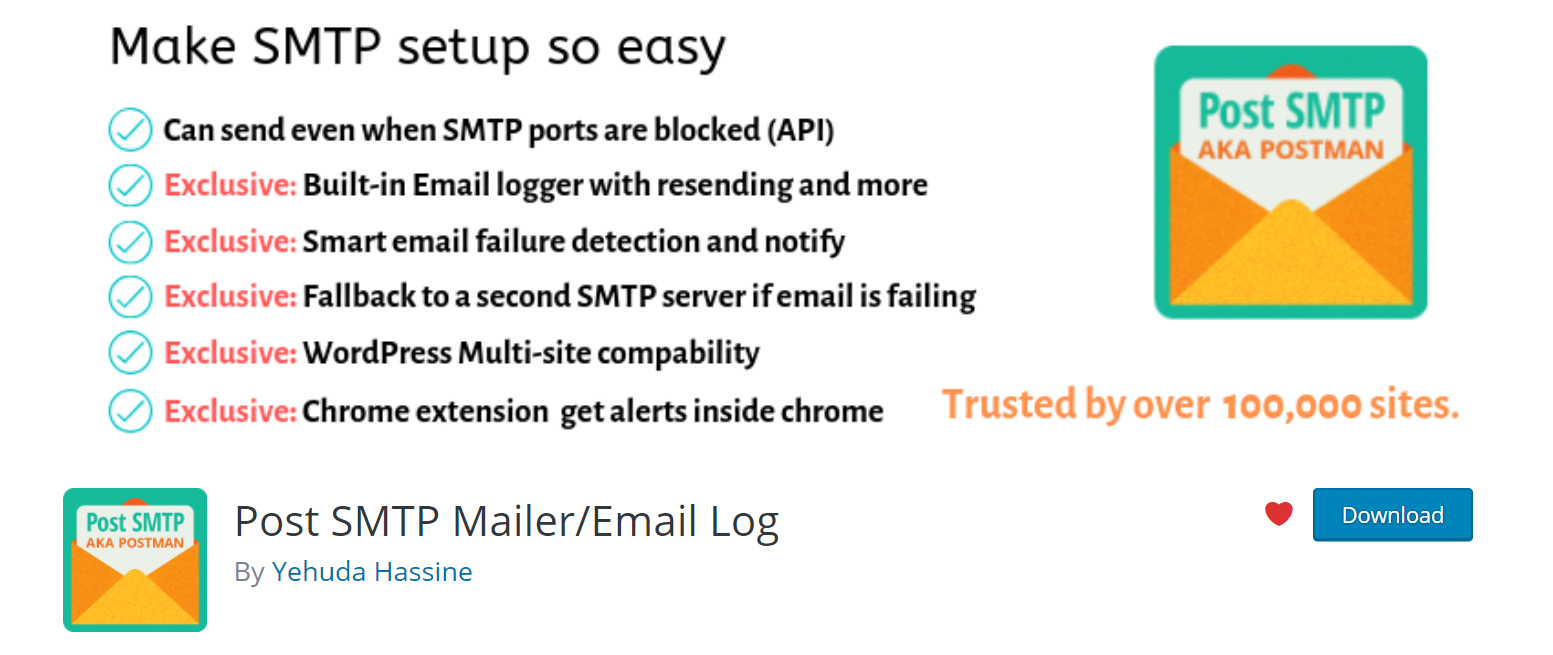
Post SMTP has an easy to use setup wizard which will guide you through the site email you would like to use and then select which API are going to use.
In this example we are going to use SendGrid which means you will need to have a SendGrid account and then will need to go ahead and create an API key for the site.
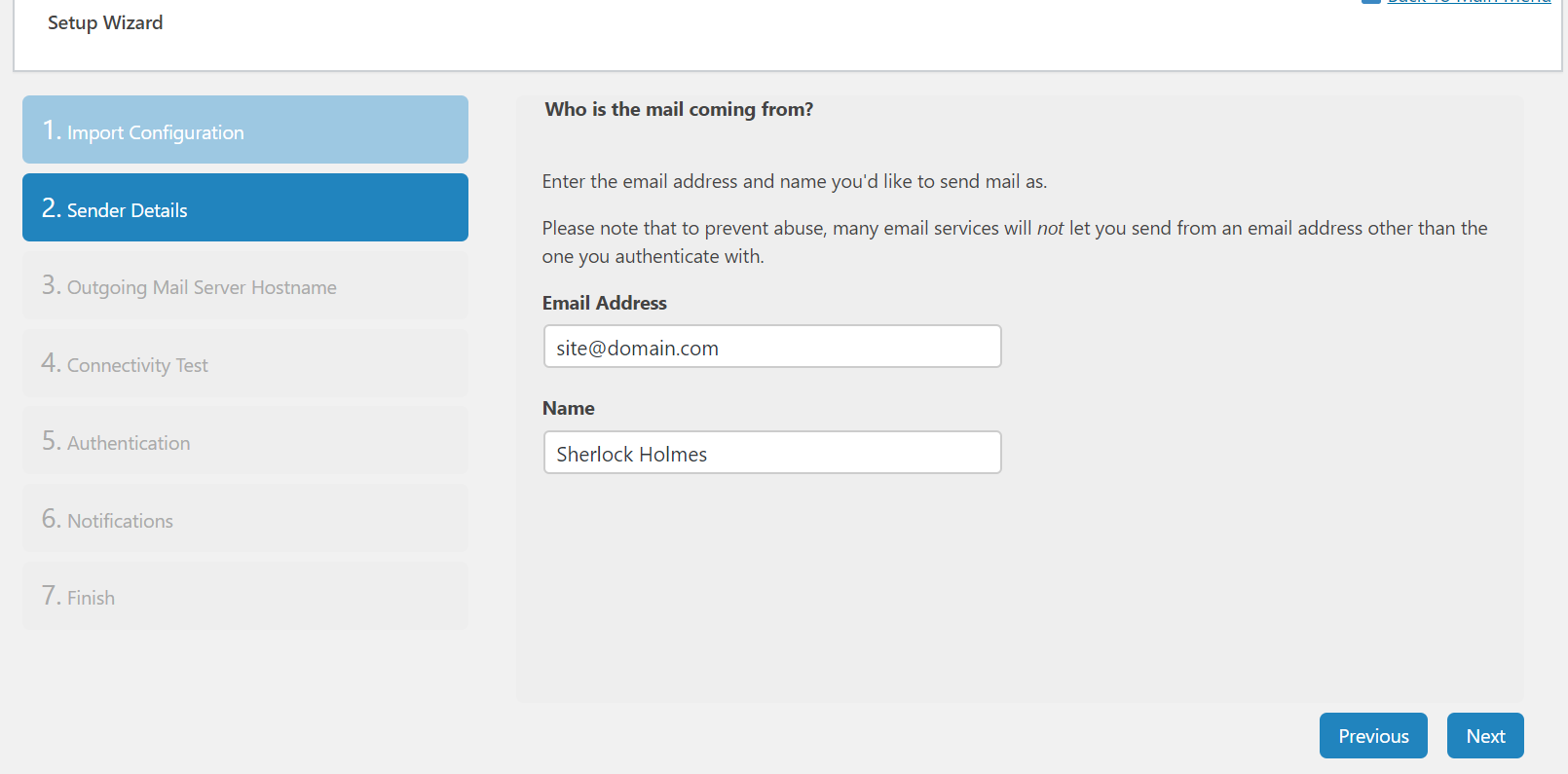
If possible you’ll want to use an email address belonging to your site domain and not a generic email provider such as Gmail.
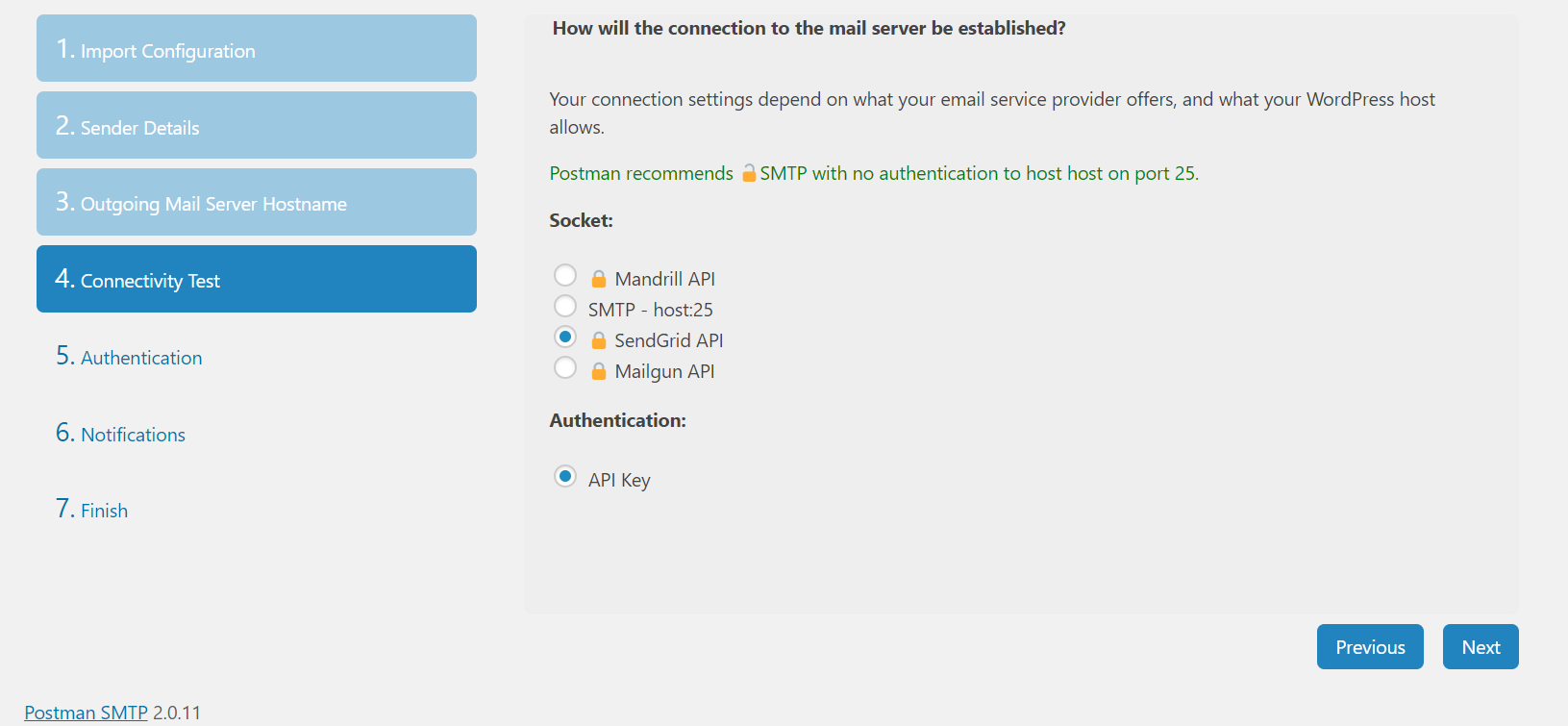
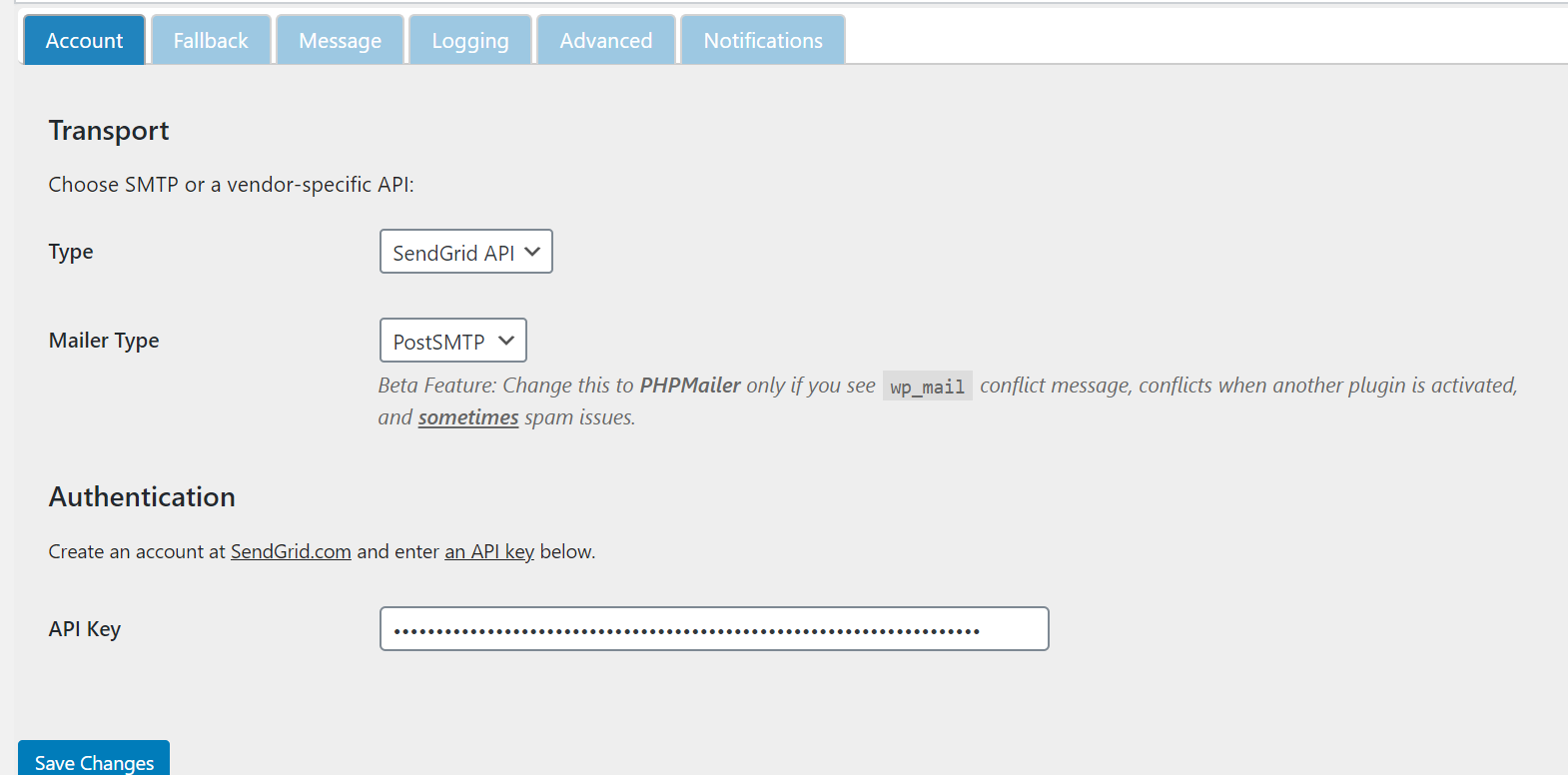
Once you configured the SendGrid API in Post SMTP any time a plugin uses the wp_mail function your site will send the mail through SendGrid instead of your own web server.
Post SMTP plugin also includes a built in email log which you can set the number of entries from;
Post SMTP Setup > Logging
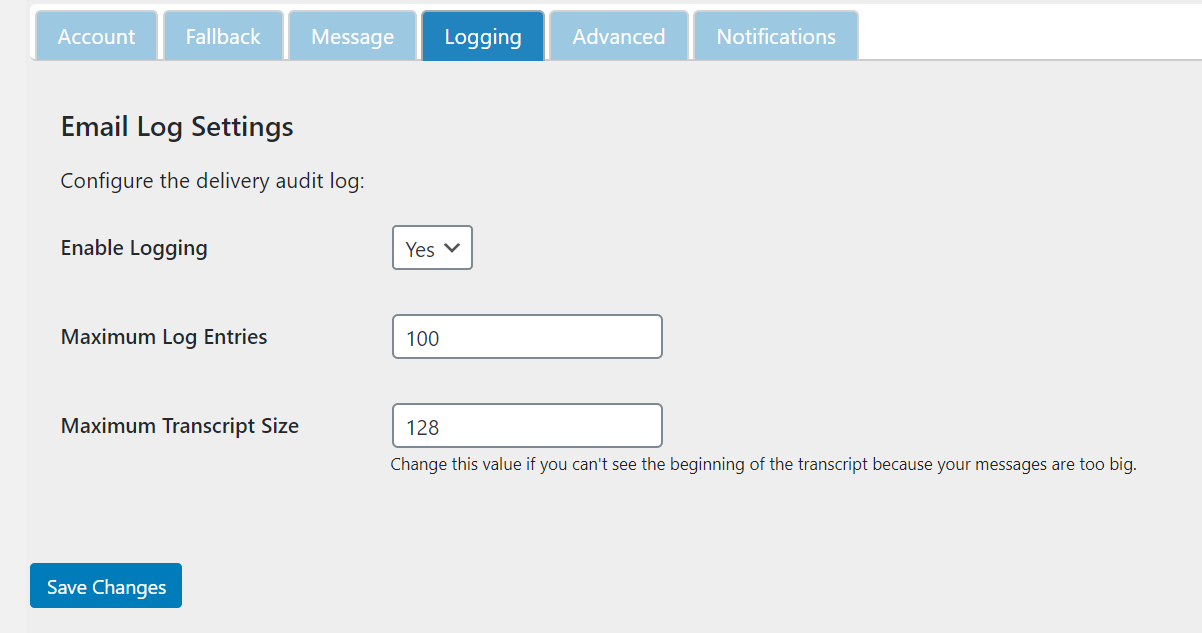
From wp-admin in the Post SMTP admin menu you can view log entries from;
Post SMTP > Email Log
Postmark for WordPress
Another option is to use Postmark which is well priced and also has a very easy to use plugin.
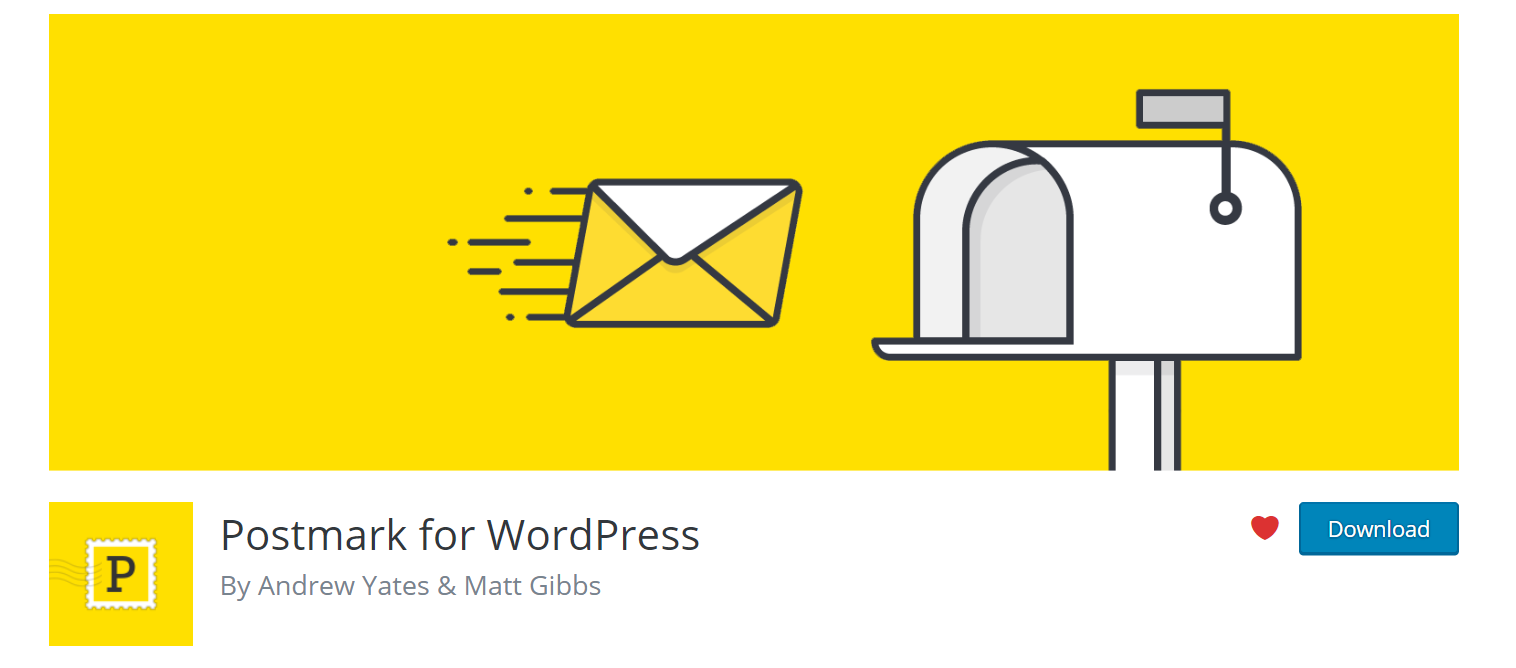
You can find the Postmark plugin settings from wp-admin in the following admin menu;
Settings > Postmark
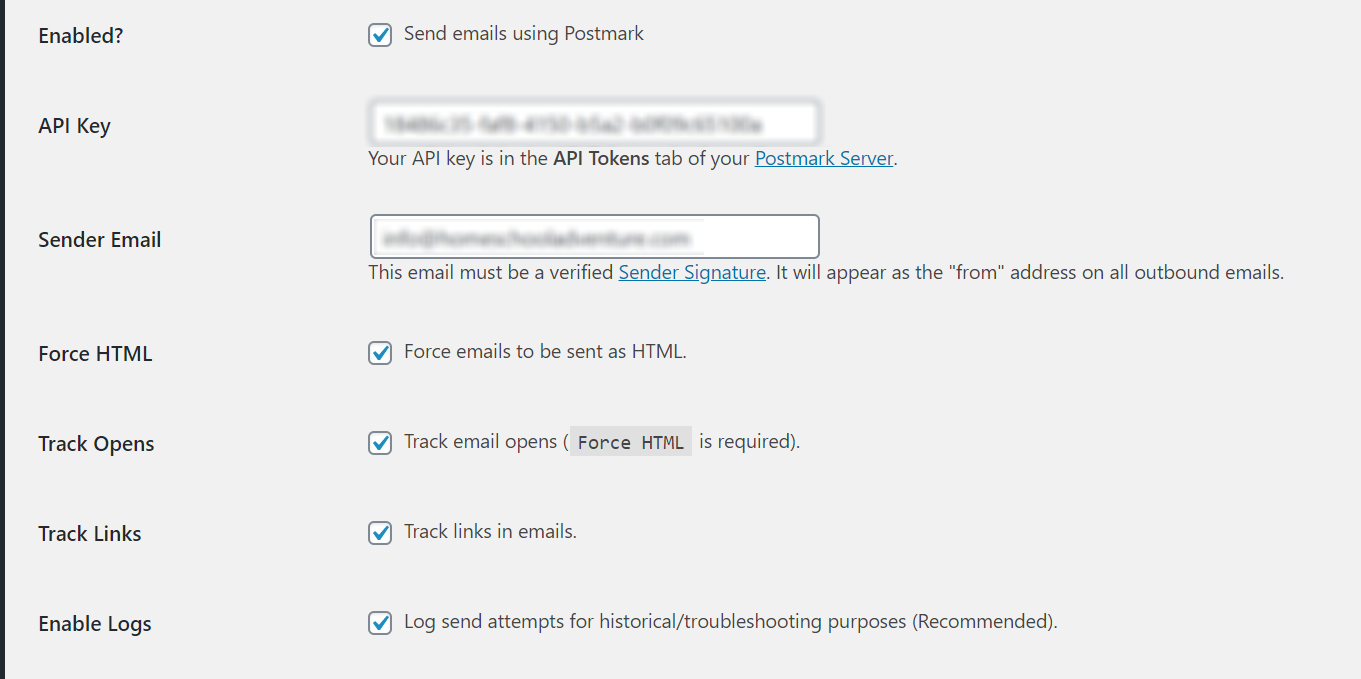
In the plugin settings you will need to sign up for Postmark and then copy in and save your Postmark API key as well as setting the sender email that you would site email to be sent from.
Using a dedicated transactional email provider will make sure your site email is delivered reliably as well as allowing you to track what email has been sent from your site.



