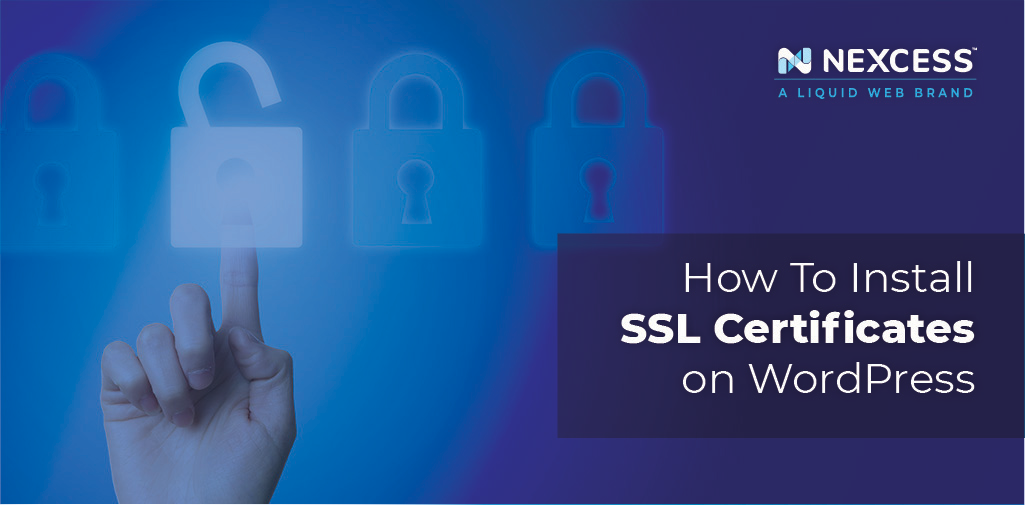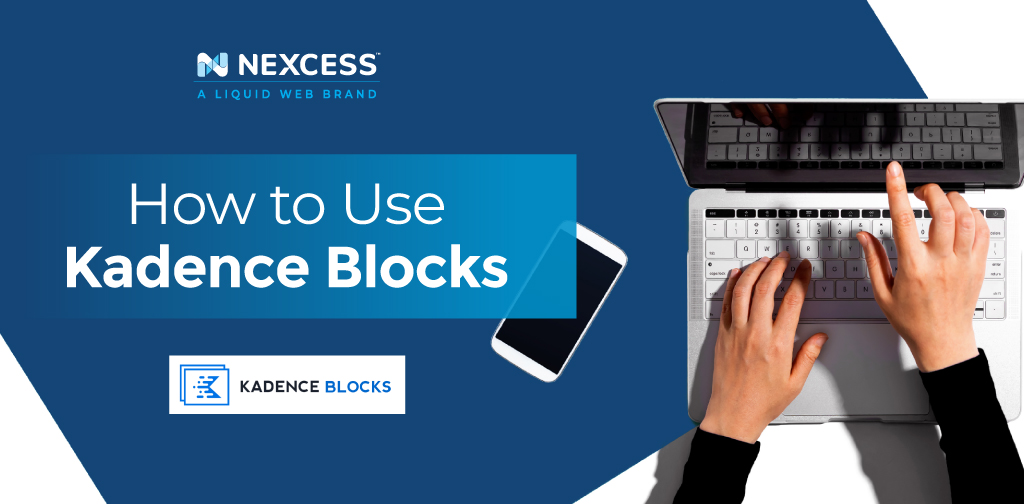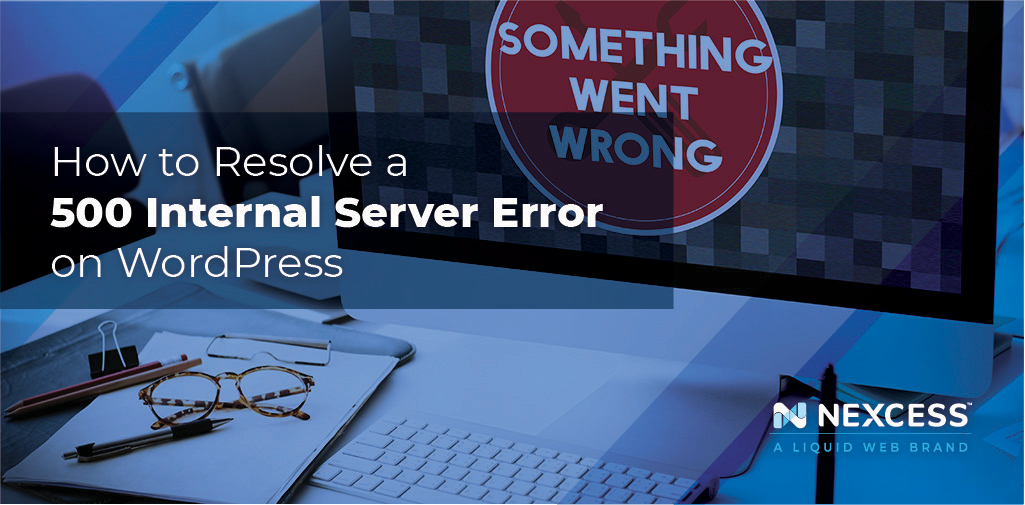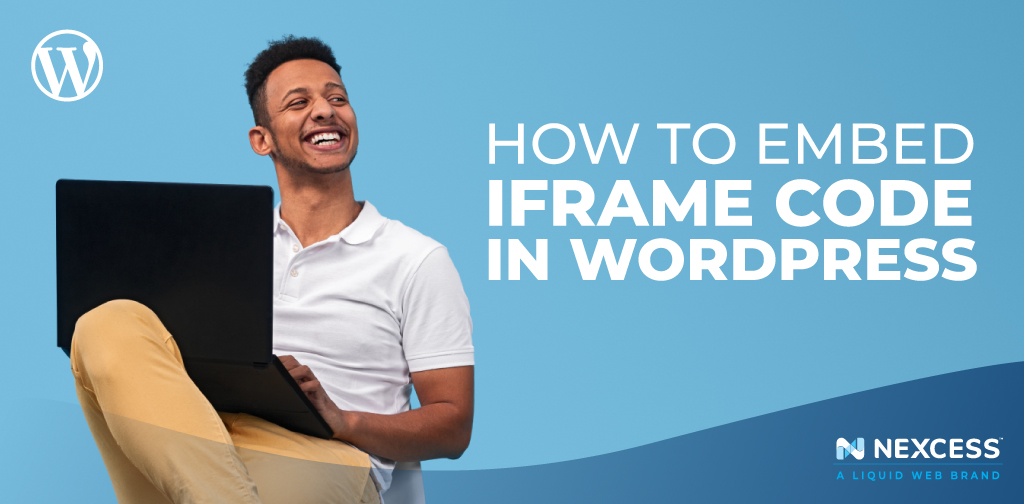9 Best Anti-Spam WordPress Plugins (2024)
Are you searching for the best WordPress anti-spam plugin for your site? Nexcess reviewed nine of the top options to make your decision that much easier.
Are you searching for the best WordPress anti-spam plugin for your site? Nexcess reviewed nine of the top options to make your decision that much easier.
To install an SSL certificate in WordPress, you do not need any coding experience. Learn more about the process of installing an SSL certificate from Nexcess.
Compress images in WordPress to speed up your site. Learn the best WordPress image compression plugins here with our list of 10 to choose from.
WordPress review plugins give you credibility. But not all WP review plugins are equal. Read this article for the best review plugins for your site.
Kadence Blocks are flexible and highly customizable. Learn how to use the Kadence Blocks plugin on your site with easy to understand steps in this blog.
An internal server error 500 is a HTTP status code that indicates that there is an issue with the website's server. Nexcess reviews this issue on WordPress.
If you’re a WP user, you may be wondering, what is a WordPress staging site? Read this blog to learn about the WordPress staging environment.
Implementing a project management plugin to your WordPress site can improve your team's organization and efficiency. Read about the six best plugins from Nexcess.
Need to embed an iFrame on your WordPress site? Learn how to use iFrames on your WordPress site with this in-depth tutorial from Nexcess.
TTFB is the abbreviated version of the time to the first byte. To reduce server response times on WordPress, you can use WordPress plugins. Learn more from Nexcess.
Your inbox needs more Nexcess
Grow your online business faster with news, tips, strategies, and inspiration.