There are many benefits of optimizing and compressing your WordPress website’s images. These include improving your site’s speed and performance — both important ranking factors for search engine optimization (SEO). Even more critically, learning how to compress image size in WordPress will improve your website’s user experience.
Let's take a look at the 10 best WordPress image compression plugins that can speed up your website:
1. Smush
2. TinyPNG
4. Optimus
5. Optimole
7. WP Compress
8. Imsanity
9. Imagify
10. reSmush.it
1. Smush
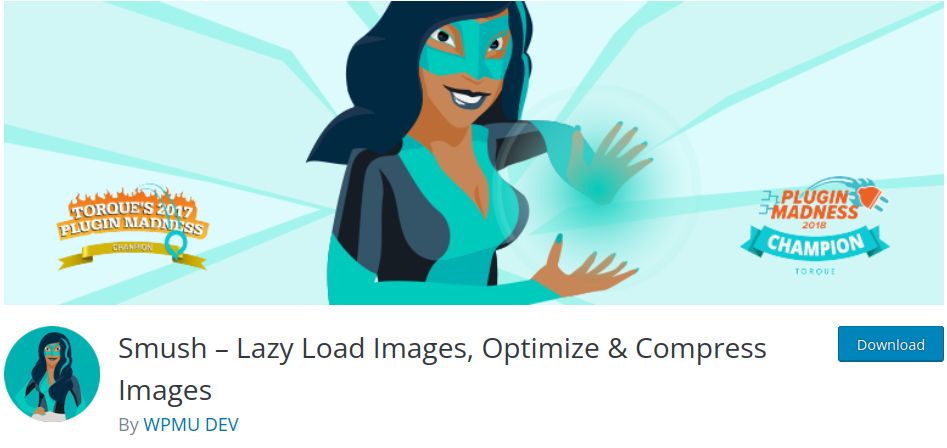
Smush is one of the best image compression plugins available for WordPress. With this plugin, you can optimize all of your images and configure each site individually in a single click while saving backups of original images.
Using Smush, any new images you upload will be optimized automatically. You can reduce your image size up to 5 MB — individually or in bulk — without affecting the image’s quality.
Some of Smush’s other features include:
- Multiple styles.
- Image resizing.
- Automated optimization.
- Multisite compatibility.
- Compression software settings.
- Compatibility with WP All Import, WP Media Folder, WPML.
2. TinyPNG

TinyPNG is another great image compression plugin for WordPress that will make your website faster. The plugin empowers you to automatically compress all your images without compromising quality. This compression includes reducing or eliminating metadata and removing redundant data distracting artifacts.
Some of TinyPNG’s other features include the ability to:
- Compress existing images in your media library individually or in bulk.
- Choose the size of the image that you want to optimize.
- Set a maximum size for your original uploads, which will be automatically resized if they exceed it.
- Preserve essential metadata like copyright information, GPS location on JPEG files, and time and date.
Nexcess’ Fully Managed WordPress and Fully Managed WooCommerce Hosting have partnered with TinyPNG to provide a fix for oversized images.
3. EWWW Image Optimizer
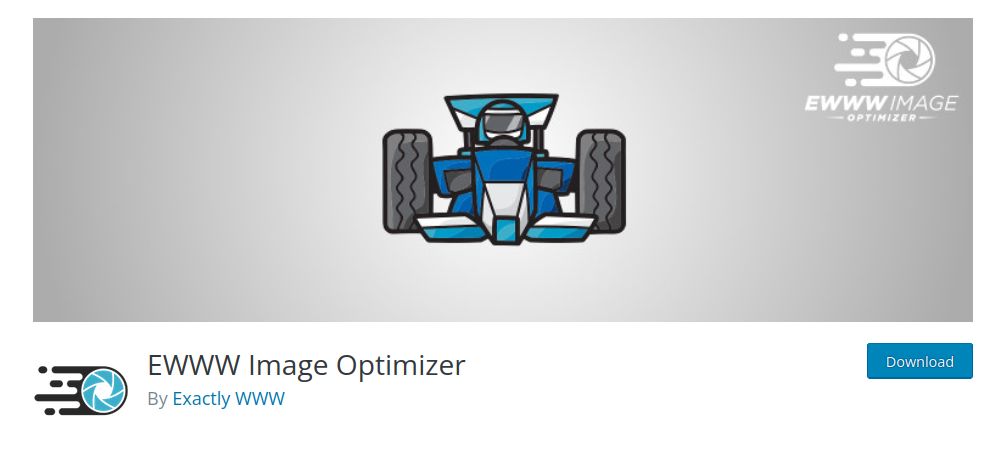
EWWW Image Optimizer is another excellent option to compress images in WordPress. Once you enable EWWW Image Optimizer plugin, it will automatically compress any new or existing images on your website. EWWW Image Optimizer also offers no restrictions for speed or file size.
Some of EWWW Image Optimizer’s other features include:
- Perfect optimization.
- Premium compression.
- Bulk optimization.
- Auto-scaling.
- Lazy loading.
4. Optimus

Optimus is another popular plugin that can be used to compress images in WordPress. With this plugin, you can reduce image file sizes up to 70% without losing their quality.
Some of Optimus’ other features include:
- Automatic optimization of original and preview images.
- Compatibility with WordPress Multisite and WooCommerce.
- Support of WordPress Mobile Apps and Windows Live Writer.
- No code adjustment needed.
5. Optimole
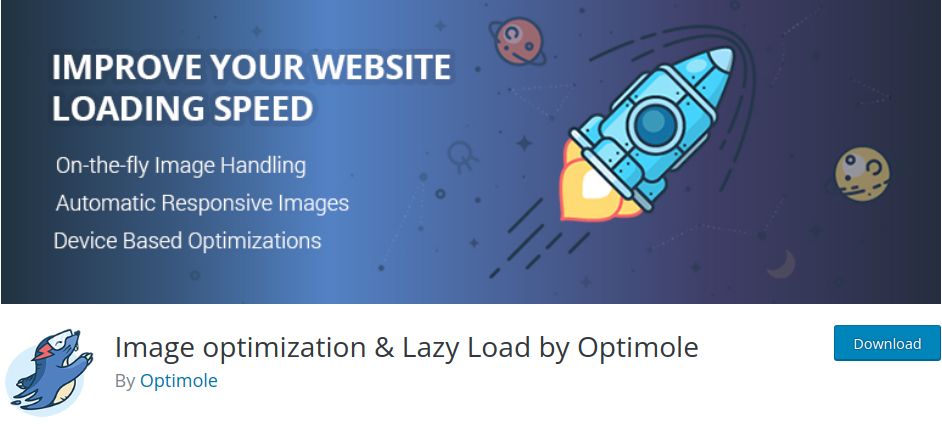
Optimole is another great WordPress image compression plugin. It provides reliable image optimization and delivery for your site with automatic compression.
Note that Optimole will require quick account creation and API key setup and configuration. But with its full automation and wide variety of features, the plugin will help you clean up heavy images and bulky webpages.
Some of Optimole’s other features include:
- Format based optimization.
- Smart cropping.
- Quality downgrade for slower connections.
- Full support for page builders like Elementor.
- Support for Retina and WebP images.
6. ShortPixel Image Optimizer
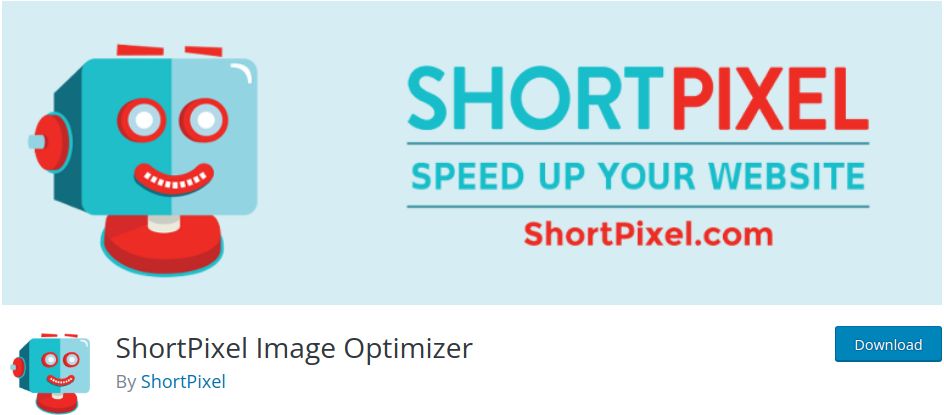
ShortPixel Image Optimizer is another one of the best WordPress image compression plugins. The plugin empowers you to resize and compress both images and PDF files, and it also saves the original copies so you can restore them if needed.
ShortPixel Image Optimizer also lets you choose compression formats. Once you activate the plugin, it will start compressing images and store your original images in a separate folder.
Some of ShortPixel Image Optimizer’s other features include:
- Ability to compress any JPG, JPEG, JPEG 2000, JPEG XR, PNG, and GIF files.
- Ability to convert any JPEG, PNG, or GIF to WebP or AVIF.
- Automatic conversion of PNG to JPG if it will result in a smaller image size.
- Optimization of thumbnails and featured images.
7. WP Compress
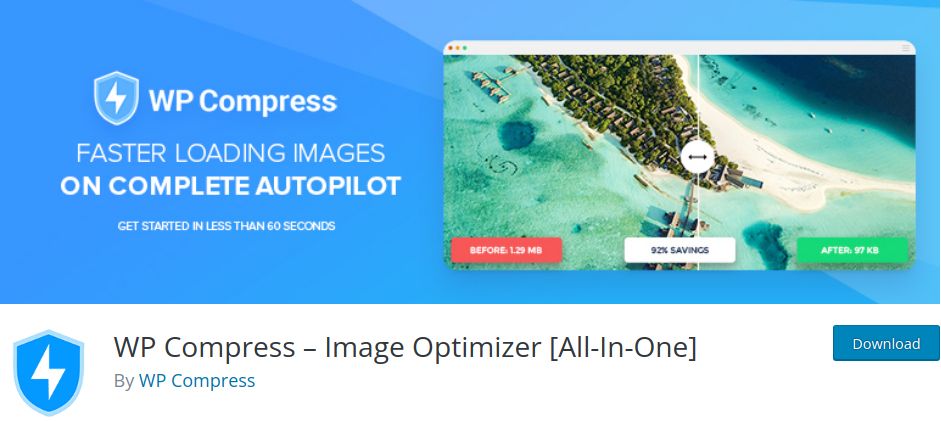
WP Compress is one of the most useful WordPress image optimization plugins. It enables you to automatically optimize your images based on incoming traffic to shrink file sizes and improve load times.
WP Compress will also adapt your images to be the right size for your user’s screen, with no visible quality difference between browsers.
Some of WP Compress’ other features include:
- CDN to serve images quickly to the user’s location.
- Prevention of over-compression.
- EXIF data preservation.
8. Imsanity

Imsanity is the perfect WordPress image compression plugin for blogs that don’t require original high-resolution images to be stored on their website. It’s also ideal if you don’t want to resize your images on your own before uploading them.
Imsanity will help you automatically resize large image files and choose the size and quality you want. You can also set the maximum width and height of your images, and the plugin will automatically resize any images that exceed those parameters.
Some of Imsanity’s other features include:
- Bulk resize feature for previously uploaded images.
- Conversion of unoptimized file types like BMP and PNG to JPG.
9. Imagify
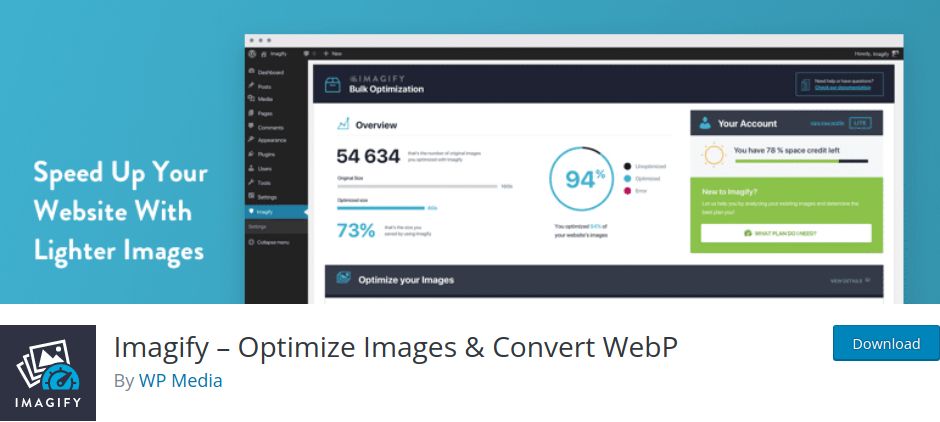
Imagify is an advanced WordPress image compression plugin that helps you compress newly uploaded images, along with existing images in your WordPress media folder. This plugin also gives you the option to reverse the compression or choose another level of compression. It serves optimized and responsive images in all environments.
Imagify gives you access to three levels of image compression that provide flexibility in balancing image quality with image size:
1. Normal, which won’t alter image quality.
2. Aggressive, which has a small but negligible loss of quality.
3. Ultra, which is the strongest image compression method and uses a lossy algorithm (meaning it reduces file size by discarding less important information).
10. reSmush.it
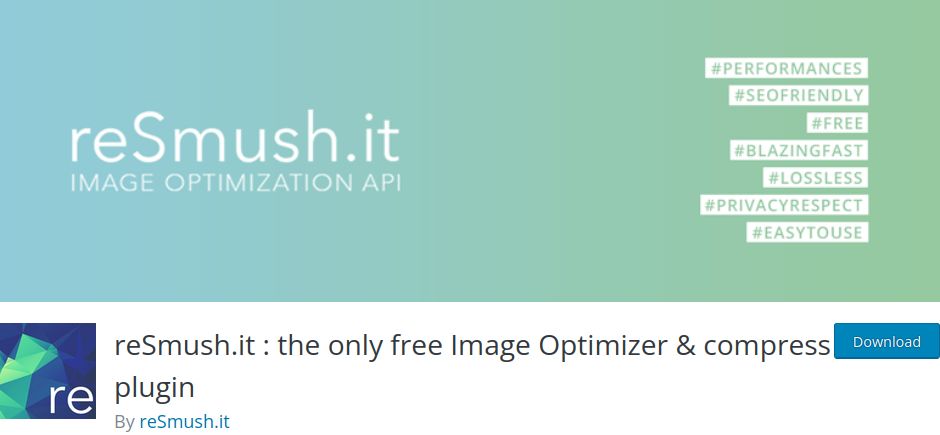
reSmush.it is another popular option to compress images on WordPress sites. Using this plugin, you can exclude specific types of images from compression.
reSmush.it automatically compresses images up to 5MB on upload. It also provides a bulk optimization option for older images.
Some of reSmush.it’s other features include:
- Support for PNG, GIF and JPG files.
- Different optimization levels.
- File logging for developers.
- Optimized image statistics.
- Preservation of EXIF data during optimization.
- Ability not to preserve image backups.
Consider Hosting With Nexcess
Nexcess’ Fully Managed WordPress and Fully Managed WooCommerce Hosting have partnered with TinyPNG to provide a fix for oversized images. The Compress JPEG & PNG images plugin from TinyPNG is available to you at no additional cost! We make sites fast with premium image compression, a built-in CDN, and advanced caching.
Not a Nexcess user yet? Check out our Fully Managed WordPress and Fully Managed WooCommerce hosting solutions. Have a question about our plans? Chat with an expert today.

