Just like how accumulated debris and dirt can lead to poor performance, and ultimately, engine failure, your WordPress site can break down if you don’t clean it up.
After launching your website, WordPress cleanup is necessary to keep things running smoothly.
As your business grows, so do your website needs and functions. After all, you may upload more media files, produce more content, and install more plugins.
Therefore, you need to clean up your WordPress site from time to time to ensure the most efficient performance.
So, what are the best WordPress cleanup tips?
Keep reading to learn:
Why It Is Important to Clean Up Your WordPress Site
1. Keep Your WordPress Website Updated
2. Clean Up Your WordPress Database
4. Update and Manage WordPress User Information
8. Use a CDN To Quicken Page Loading
Final Thoughts: WordPress Cleanup 101: 9 Easy Ways To Optimize Your Site
Why It Is Important to Clean Up Your WordPress Site
You need to clean up your website to ensure the functionality is top-notch and you reap all the benefits it has to offer.
Through consistent WordPress cleanups, your website will:
Preserve Website Storage Space
When you leave several unnecessary data or heavy resources on your website, they’ll take up storage space, thus making it hard to upload other meaningful things to your website.
However, a WordPress cleanup lets you get rid of the resources you don’t want so you can preserve your website bandwidth.
Enhance Site Performance
As large files take up excess space, your site begins to perform slowly and less efficiently.
When you clean your WordPress site, you enhance your website performance by preventing delayed loading times, website crashes, and features malfunctioning.
Improve User Experience

Slow loading or crashing websites will frustrate customers and make them leave your website.
That is why you need a WordPress cleanup routine to deliver an excellent user experience to your website visitors consistently.
Increase Conversions and Sales
Outstanding website performance and smooth user experience are some of the factors that will keep visitors on your website.
Ultimately, WordPress cleanups increase sales by making it easy for existing and potential customers to navigate freely till they’re convinced to make a purchase or take any other actions you want them to.
Tighten Your Website Security
A WordPress cleanup puts your website in a secure zone. That is because everything is updated.
There are no outdated applications, corrupted files, or spam comments leading to malicious bot penetration, spam attacks, and website crashes.
Running a WordPress cleanup for your website is an excellent way to improve its security.
Clean Up Your WordPress Site
- Keep your WordPress website updated
- Clean up your WordPress database
- Optimize website images
- Update and manage WordPress user information
- Review website content
- Fix broken links
- Get rid of spam
- Use a CDN to quicken page loading
- Cache your site
Now that you know how important it is to refresh, optimize, and clean up your WordPress site, it's time to do it consistently.
Fit WordPress cleanups into your maintenance routine and make sure you touch every area, including theme, content, plugins, tags, and files.
If you don't know where to start, don't worry. We’ve got you covered.
Here are nine practical ways to clean up your WordPress site from the backend:
1. Keep Your WordPress Website Updated
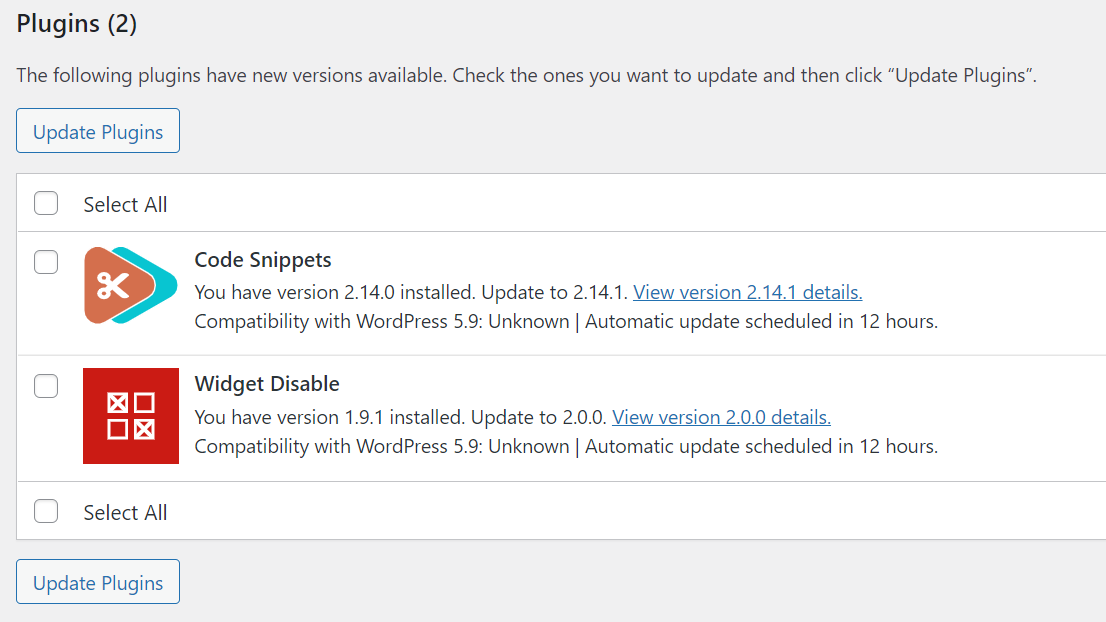
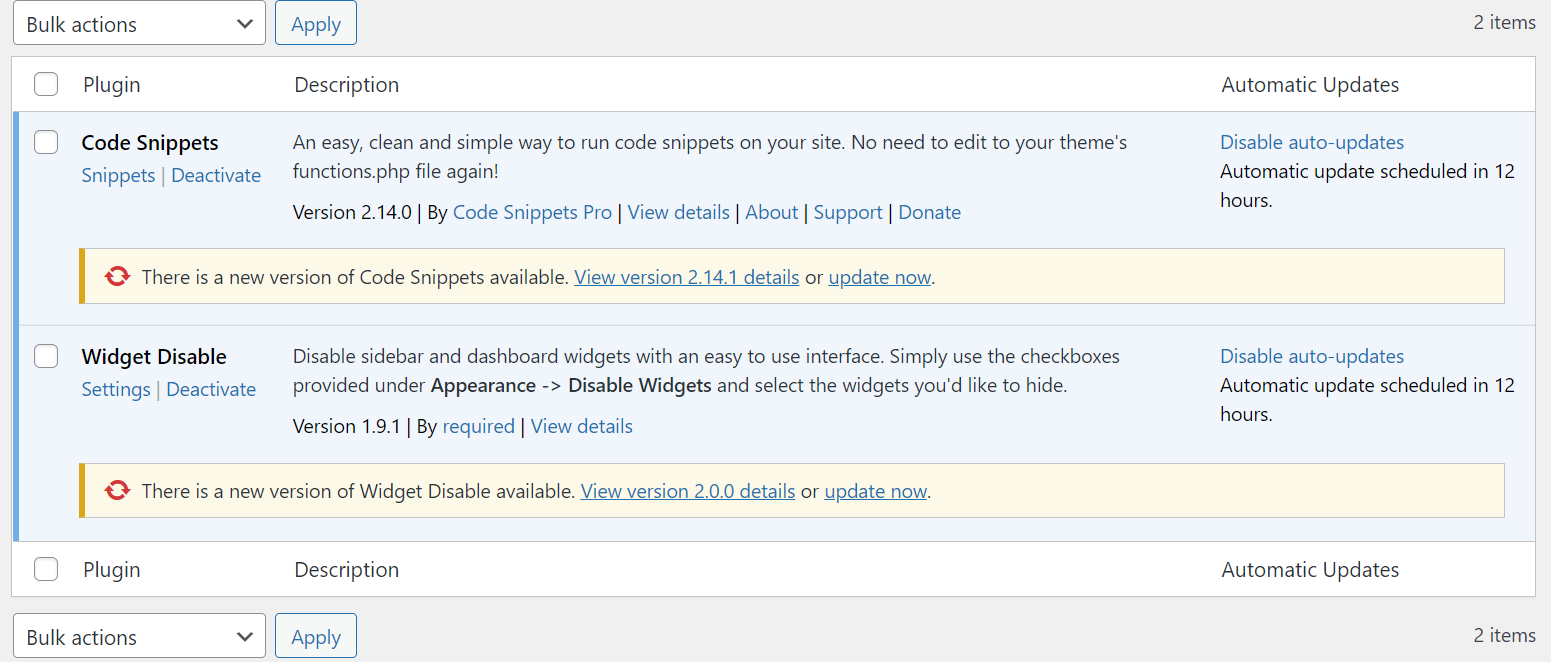
To keep your website performance high, you need to update it constantly. Simple updates mostly take place automatically. However, some of these updates need to be handled manually.
In that case, do a manual WordPress cleanup to update resources like your:
- WordPress theme
- Integrated applications
- WordPress plugins
If these resources should become outdated, they could adversely affect your site's performance and security.
Ensure that you keep these resources updated to take advantage of new features, bug fixes, and security updates without any issues.
You should also review and update your:
- WordPress core files
- Profile details
- Business address
- Social media links
- Contact information
2. Clean Up Your WordPress Database
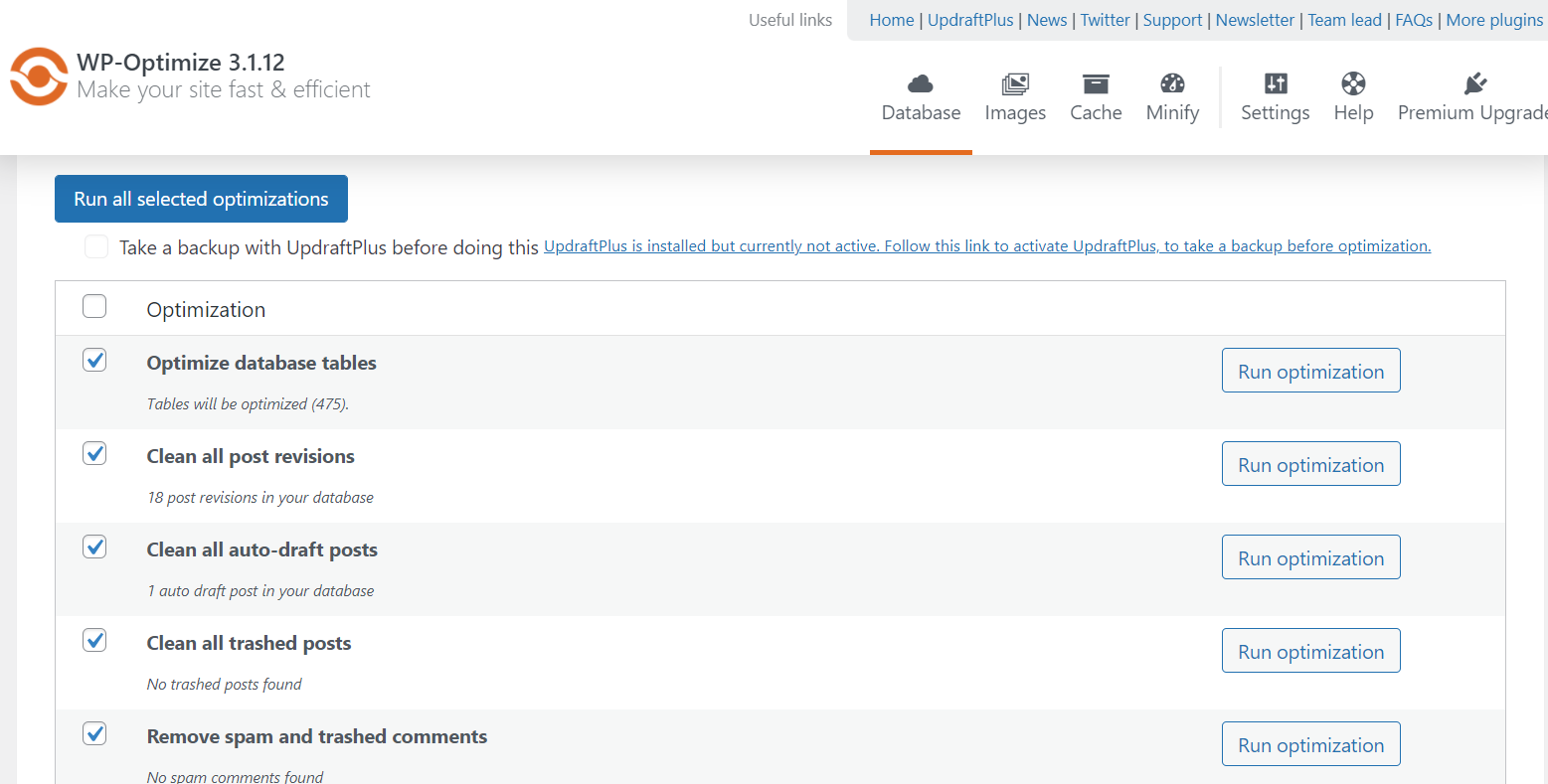
Your WP database is where all your website data — such as usernames and passwords, content, theme, and configuration settings — is stored.
But not all the information present in your website database is necessary. That is why you need to perform a database cleanup.
To identify unimportant files and optimize the database with a WordPress cleanup, you can use tools like:
3. Optimize Website Images
Another way to perform efficient WordPress cleanup is to optimize your website images.
Clear, attractive, and relevant images help readers understand your point better and keep them longer on your page.
However, most great images have large file sizes. You can compress them to avoid slowing down your website — without reducing their quality. You should also correct images with unsuited dimensions.
For this type of WordPress cleanup, you can use image optimization plugins like:
Ensure that you check for images you no longer need. Search your media library for PDF, videos, and GIF files that are not useful and delete them to free up space.
4. Update and Manage WordPress User Information
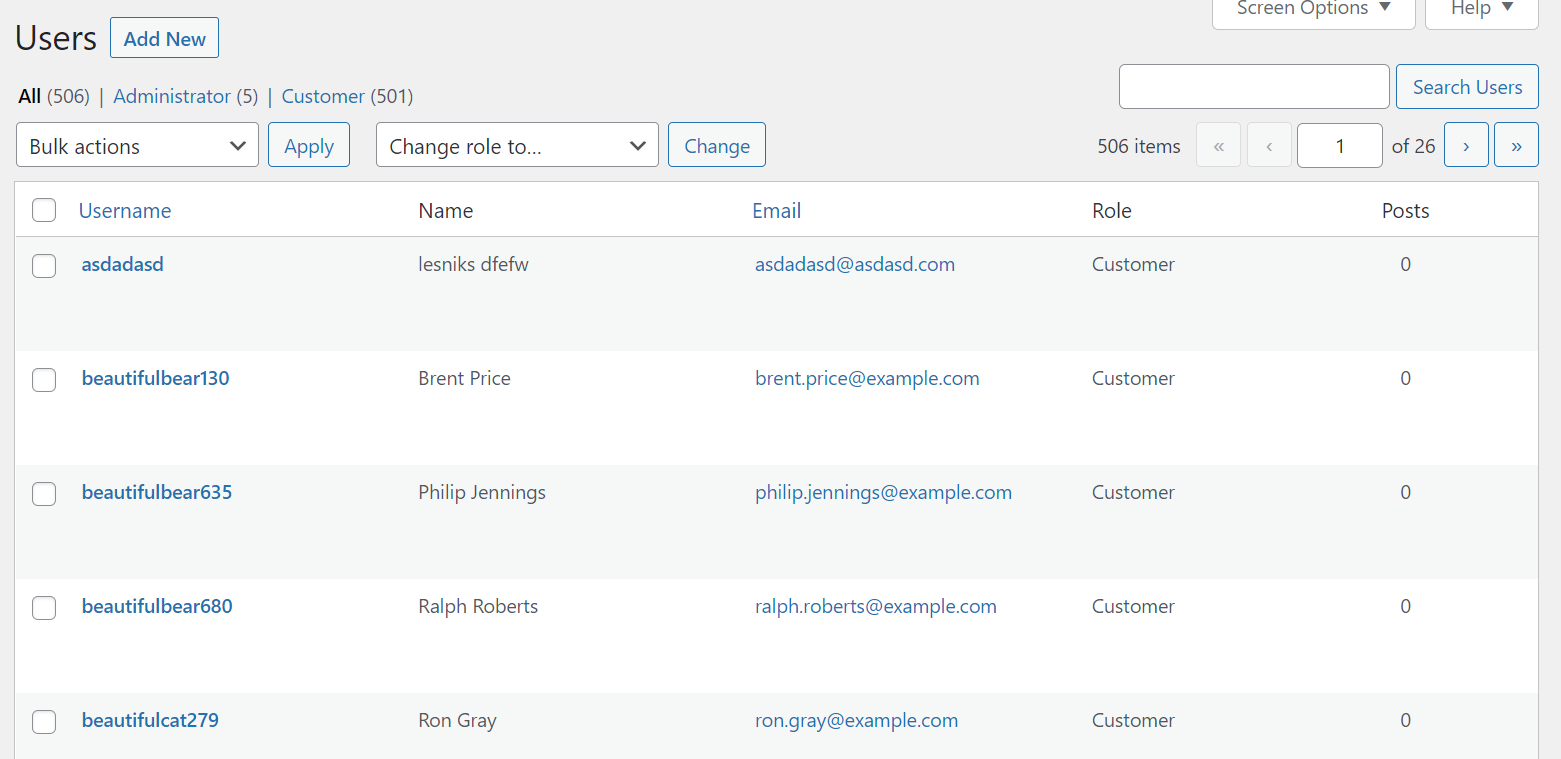
Without a doubt, managing WordPress accounts is the best way to prevent security issues long-term. After all, failing to remove old accounts or change their permissions could open a backdoor to those with the malicious intent of harming your website.
Therefore, you should always manage and update accounts as part of your WordPress cleanup process.
Review each user and their permissions and regularly update old or incorrect information as you see fit. If you find inactive accounts, whether former employees or external services, consider deleting them from your WordPress website.
5. Review Website Content
Your WP content should be relevant and insightful to your audience.
Therefore, you should routinely review the content on your WordPress site. This WordPress cleanup process includes:
- Post revisions for typos
- Updates for old posts
- Deletion of unused tags and irrelevant content
- Internal linking
- Keyword usage for search engine optimization (SEO)
- Reviewing unapproved auto drafts
- Metadata optimization
6. Fix Broken Links
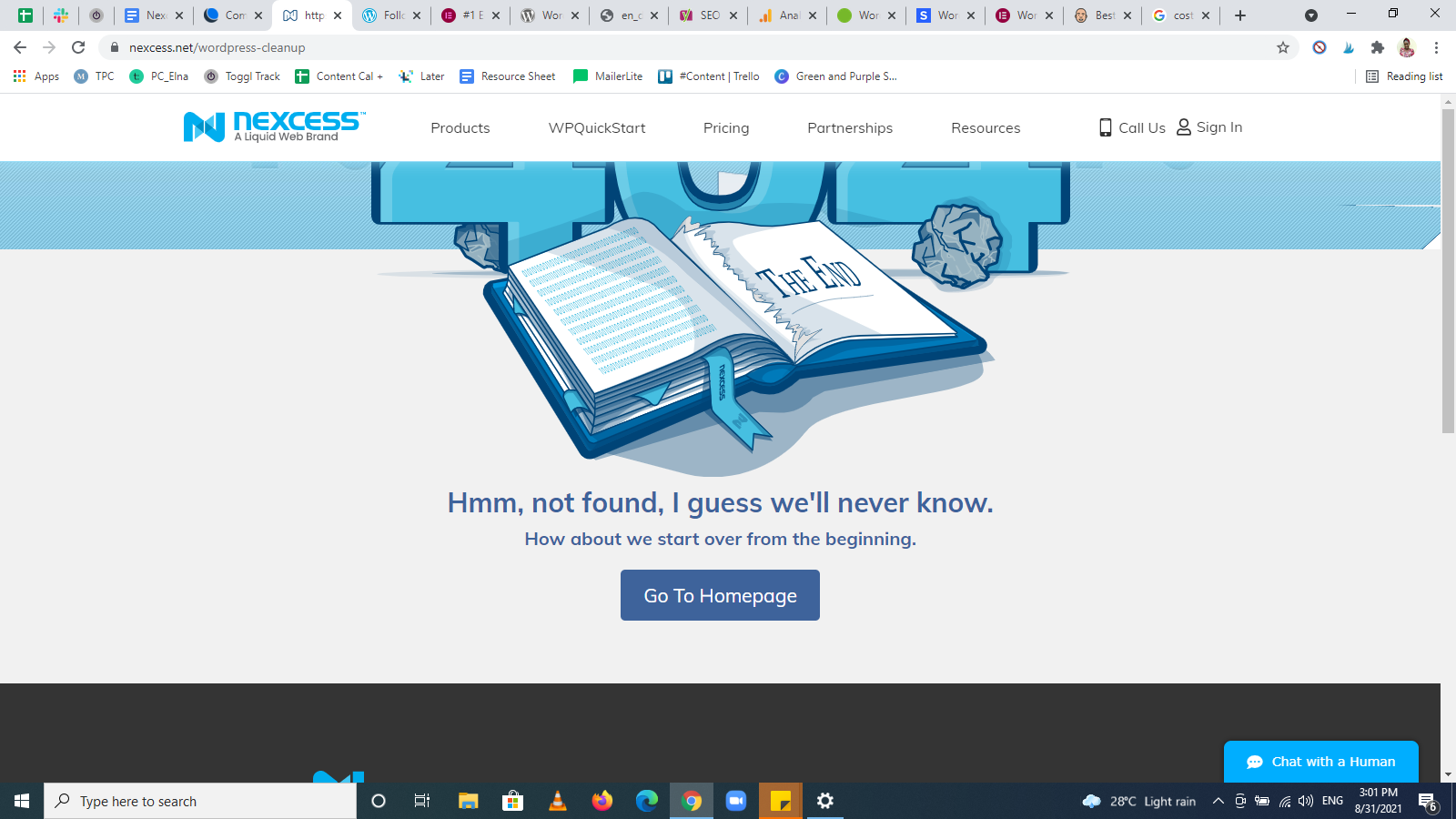
Fixing broken links is a WordPress cleanup technique that improves website experience.
It’s frustrating when you click on a link only to get a 404 error page. It hurts user experience and makes a website less credible. That happens when you change or remove permalinks.
Therefore, ensure that you check for broken website links regularly and fix them. You can install the Broken Link Checker plugin. It runs auto-checks and tells you when it finds a broken link on your website.
7. Get Rid of Spam
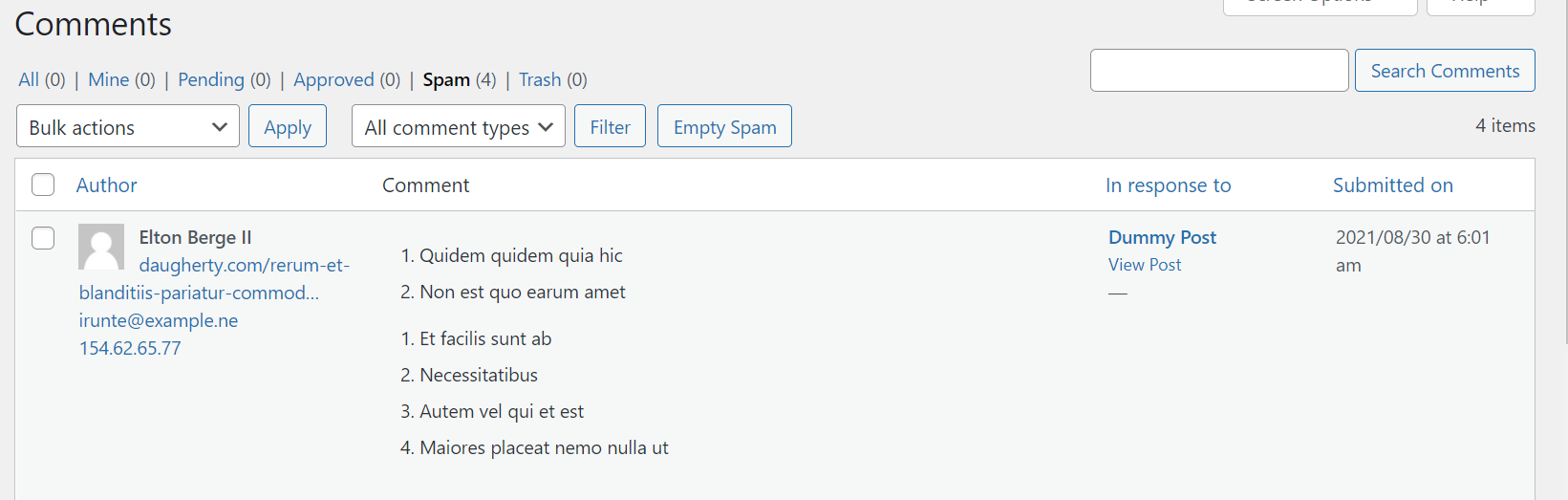
Spam accumulation might signal malware to attack your website. Cyber attackers use spam comments to weaken your website security and mislead your audience.
Do a WordPress cleanup to delete spam comments.
When spammers post spam comments, you shouldn’t ignore them. Mark them as Spam, and move them to Trash and empty the Trash section.
You can make use of anti-spam plugins like:
8. Use a CDN To Quicken Page Loading
Using a content delivery network (CDN) is a great WordPress cleanup solution. CDNs are a group of connected servers that keep a cached copy of your website’s files and deliver them quickly to users.
Typically, users will view content at varying load times depending on the location of your website hosting servers.
However, CDNs fix these load time differences and speed up content delivery regardless of searchers’ location from your hosting servers.
9. Cache Your Site
Another WordPress cleanup hack is website caching. Caching helps you improve your website speed and performance by minifying CSS and JavaScript files.
WordPress caching stores HTML copies of your files and pages so readers can access them quickly. It improves website optimization and content delivery.
You can cache your website with cache plugins like:
Final Thoughts: WordPress Cleanup 101: 9 Easy Ways To Optimize Your Site
For your website to run smoothly and give its maximum efficiency, you need to find ways to optimize it by constantly cleaning it.
All of these website cleanup methods are accessible from your WordPress dashboard. With our WordPress cleanup guide, you can optimize your website in nine easy, practical ways.
From there, all you need are reliable resources to ensure your website maintenance is adequate. One crucial resource you should avail of is reliable hosting. Everybody likes fast-loading, responsive websites.
Try Nexcess’s Fully Managed WordPress hosting. It has a built-in CDN for effective speed and overall website optimization. Explore our many plans to get started today.

