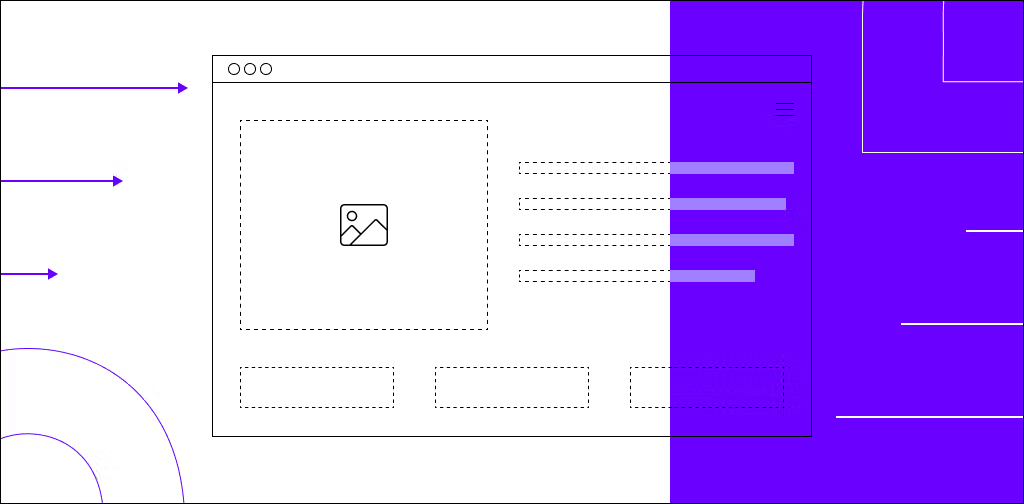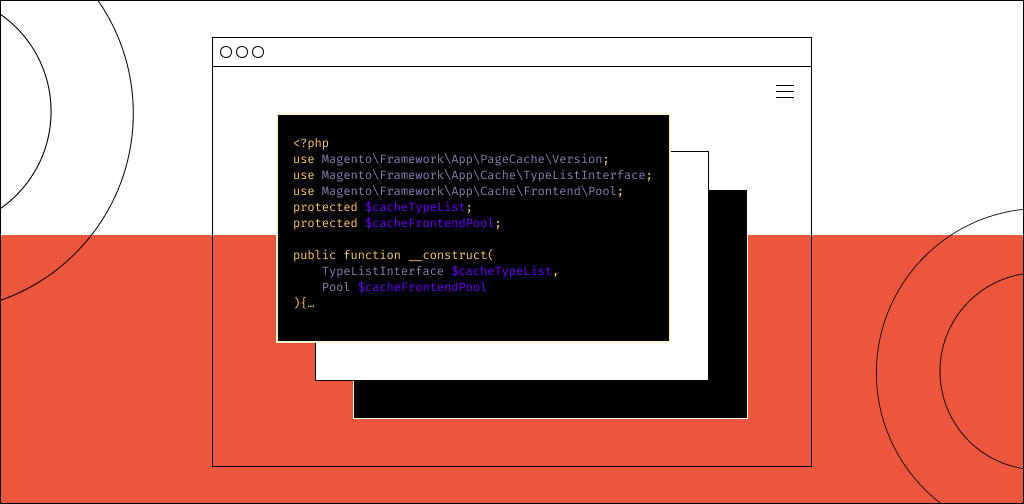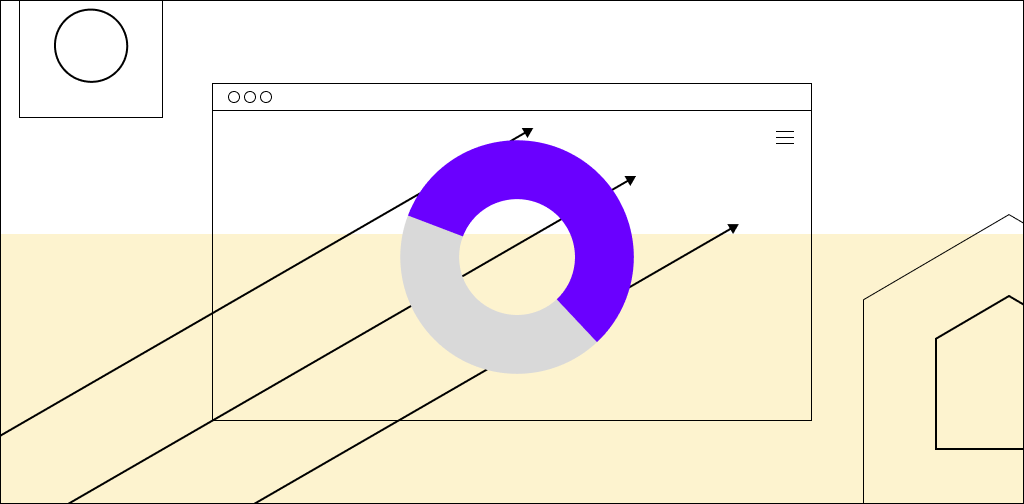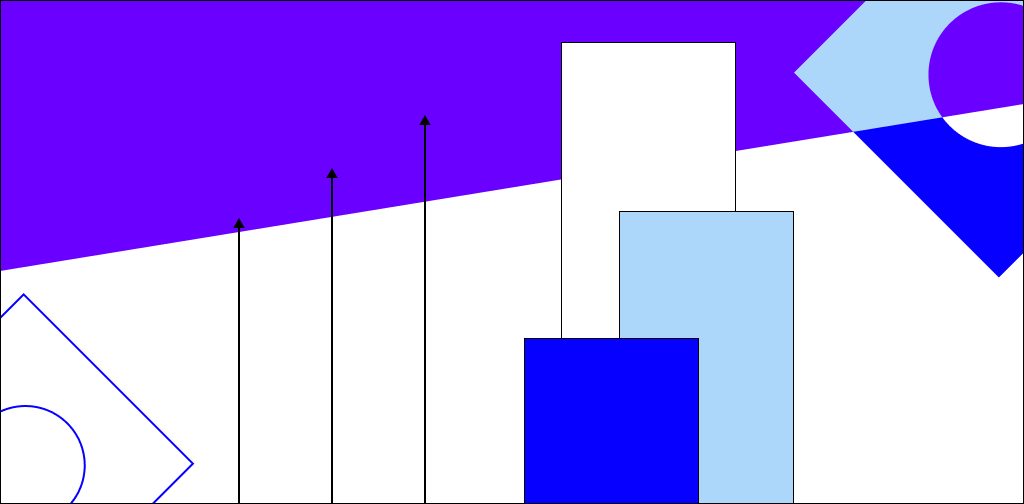
Choosing the best WordPress hosting company for 2024
Compare the 8 best hosting companies for WordPress in this guide by Nexcess, which breaks down pricing, features, and what you should look for.
Mohammed Noufal is a B.Tech graduate with a decade of experience in server administration and web hosting. He has a specialization in various cloud technologies and server management, including monitoring, configuring, troubleshooting, and maintenance.
He is a father to two daughters and finds fulfillment in their growth. In his free time, he enjoys blogging about technology, sharing experiences, traveling, making new friends, social networking, and listening to music.
With a strong technical background, family commitment, and creative outlets, he represents a well-rounded life journey.
Compare the 8 best hosting companies for WordPress in this guide by Nexcess, which breaks down pricing, features, and what you should look for.
Learn how to transfer a domain from one host to another in this comprehensive guide. We show you how to transfer a domain name to a new host in four steps.
Nexcess breaks down the best WordPress page builders, comparing the features and pricing of nine popular options. Learn more in this comprehensive guide.
The average cost to build your own website on WordPress is $200, while the cost for a web designer can run all the way up to $25,000 for large, complex sites. Learn more.
A Magento 2 cache stores data for quicker data calls in the future and improves site speed. Learn how to flush a Magento 2 cache command line with Nexcess.
WordPress speed optimization is critical for a fast loading website. Get expert WordPress optimization tips in this article. Learn how to speed up WordPress with this guide.
WordPress meta tags help your site’s SEO. Learn how to add meta tags to WordPress in this article. Read this blog for three easy methods to try.
Compress images in WordPress to speed up your site. Learn the best WordPress image compression plugins here with our list of 10 to choose from.
Your inbox needs more Nexcess
Grow your online business faster with news, tips, strategies, and inspiration.