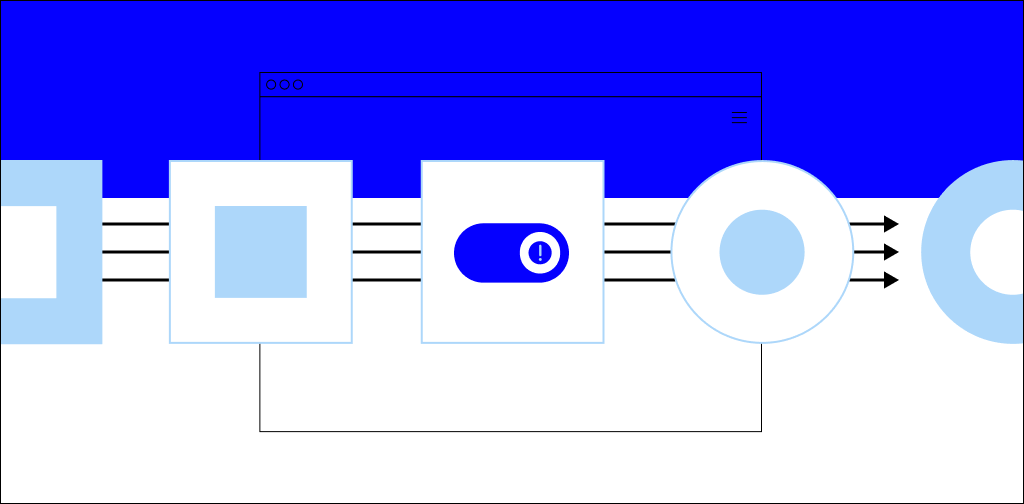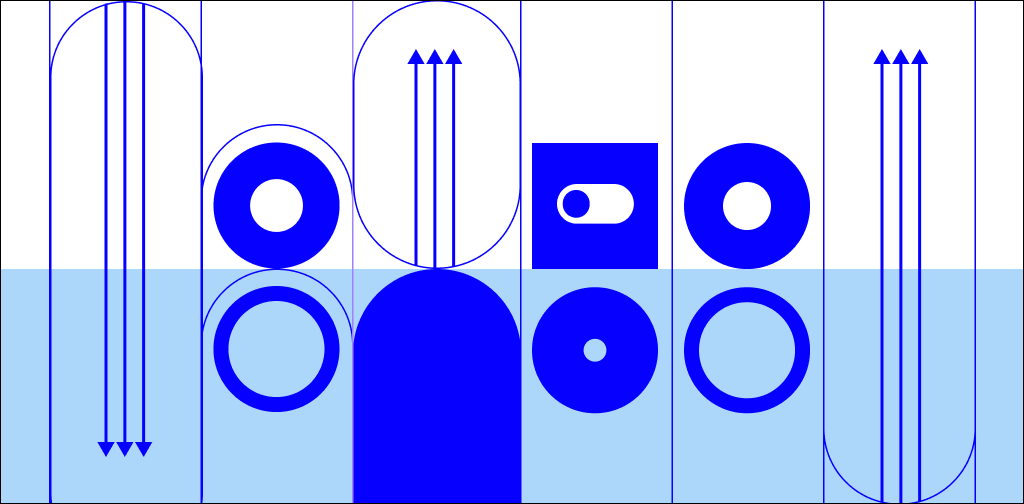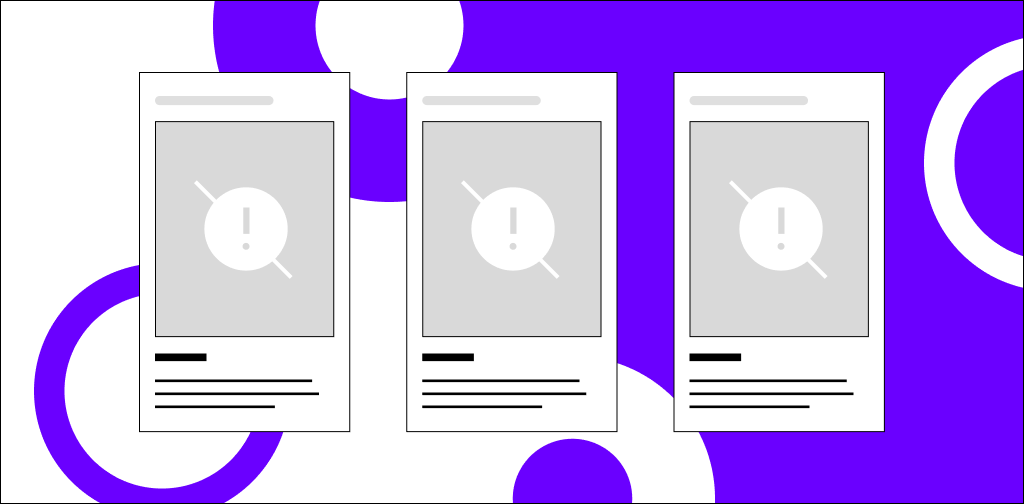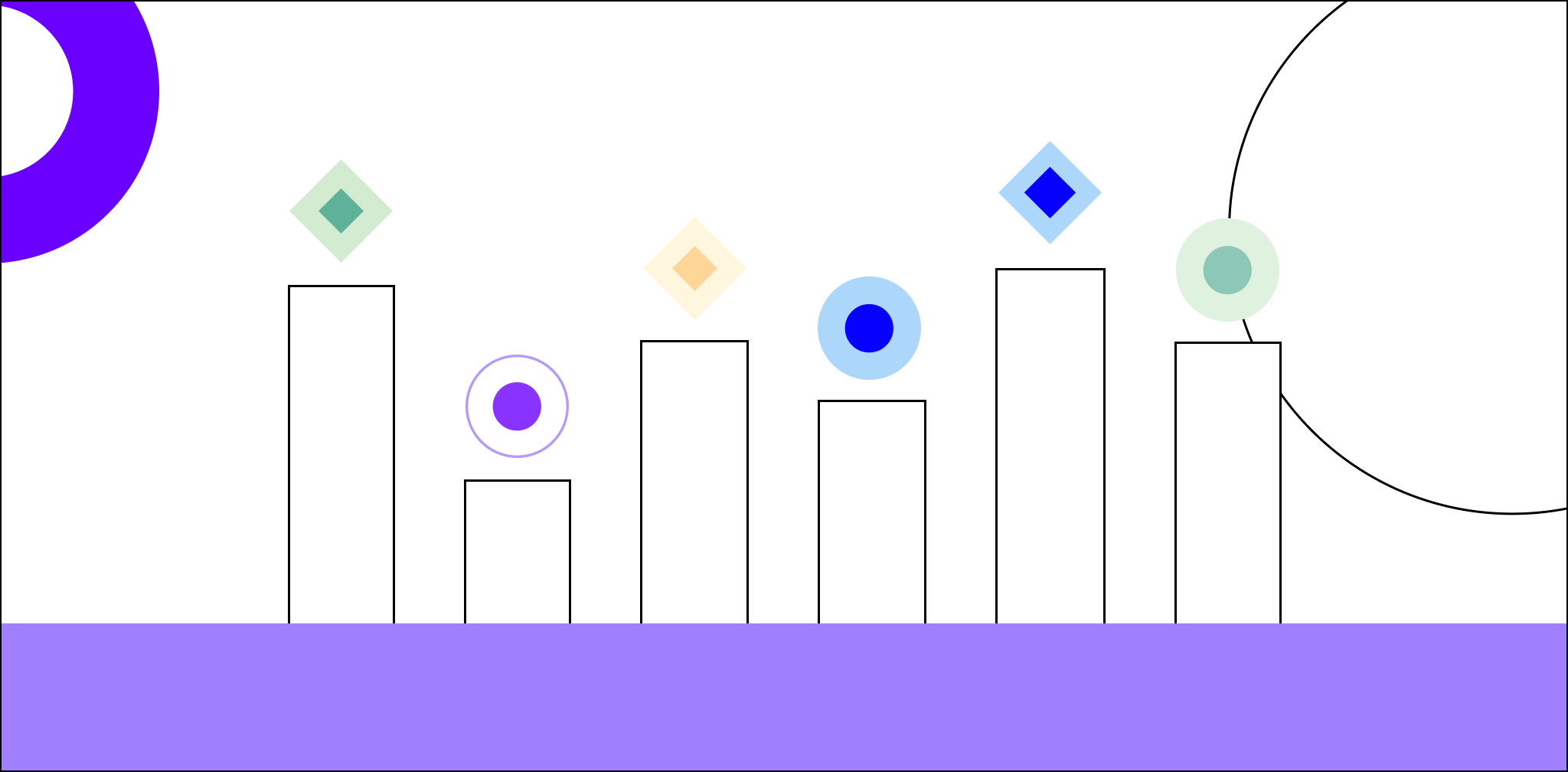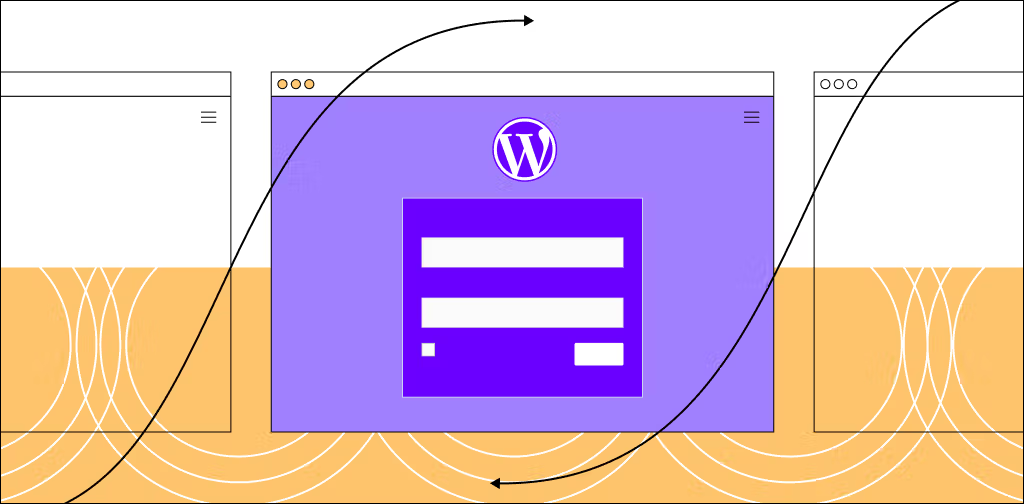
Troubleshooting slow WordPress admin: 13 effective solutions
A slow WordPress admin panel can make for a frustrating WordPress experience. Here’re 13 ways to speed up your WordPress site back end’s performance.
A slow WordPress admin panel can make for a frustrating WordPress experience. Here’re 13 ways to speed up your WordPress site back end’s performance.
Most WordPress plugins are made with good intentions. But what about the plugins that aren’t? Learn how to check if a WordPress plugin is safe or not.
Learn why server performance monitoring is important and learn how to do it with our comprehensive guide on best practices and top applications.
Removing render-blocking JavaScript and CSS is a recommended tactic to improve WordPress site speed. Let Nexcess guide you through this recommendation.
Do you want to improve your WordPress website’s load speed? Simply enable Memcached for WordPress. Here’s how to do that and why it works.
Need more insights into your WooCommerce business? Learn how to use WooCommerce Google Analytics to enhance your store’s performance and grow your business.
Learn the best ways to drive traffic to your online store — optimizing your homepage, content marketing, email marketing, PPC, social media, and more.
Why is my WordPress site so slow? There are many reasons why WordPress loads slowly. Read more from Nexcess to learn why your WordPress site is so slow and how to fix it.
WordPress load testing ensures your site will withstand extreme conditions, such as a traffic surge. Read this blog to learn how to stress test a website.
KPIs are numerous and choosing the right ones can overwhelm you at times. Discover top ecommerce KPIs to monitor and grow your ecommerce store.
Your inbox needs more Nexcess
Grow your online business faster with news, tips, strategies, and inspiration.