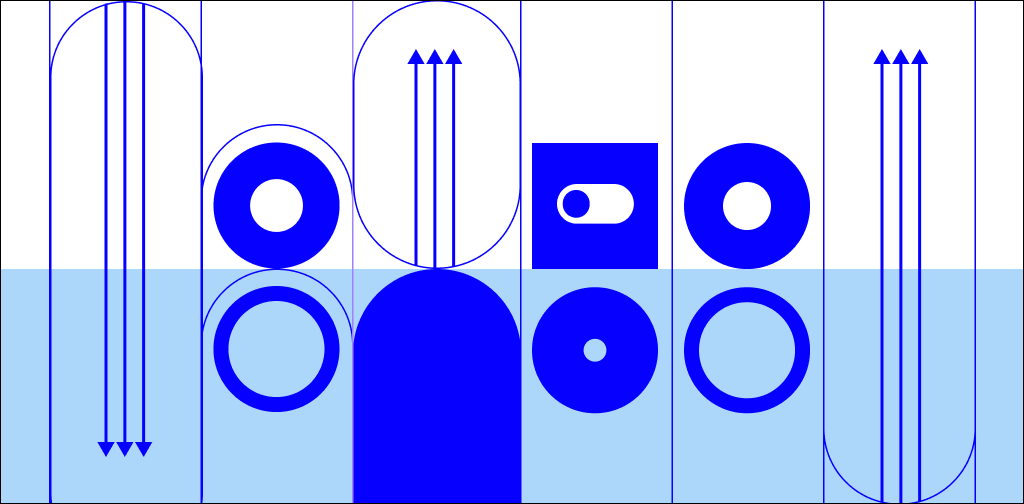Imagine losing potential customers because your website takes too long to load or experiences unexpected downtime.
According to a Portent study, websites that load in one second have a five-fold conversion rate increase over websites that load in 10 seconds. This stark difference emphasizes the critical role server performance monitoring plays in ensuring a smooth user experience and retaining visitors.
If you’re not continuously monitoring your server health and website speed, you could see lower search rankings and conversion rates.
That’s why we’ve put together the complete guide to server performance monitoring.
Here’s what we’ll cover:
- What is server performance monitoring?
- Why server performance monitoring is crucial
- How to choose a server performance monitoring tool
- How to monitor server performance
- Best practices for server performance
- The 3 best server monitoring tools
- Final thoughts: Full guide to server performance monitoring (tools included)
What is server performance monitoring?
Server performance monitoring is the detailed process of observing, measuring, and analyzing a server's key performance indicators (KPIs). Tracking the response time, central processing unit (CPU) utilization, memory consumption, and network bandwidth help ensure a functional user experience.
As part of monitoring, you:
- Collect and analyze data on server resource utilization.
- Identify bottlenecks.
- Resolve performance issues.
This lets you proactively address potential problems before they escalate. That way, your website or application consistently performs at its best.
Server performance also relates to scalability. If you try to scale your business website’s traffic without knowing your internal server metrics, you risk crashing and losing customers’ trust.
But those aren’t the only reasons server performance monitoring is critical.
Get faster speeds on Nexcess servers
Stronger scalability, security, and expert hosting support
Why server performance monitoring is essential
Server performance monitoring offers several other key benefits that are essential for businesses operating in today's fast-paced digital landscape.
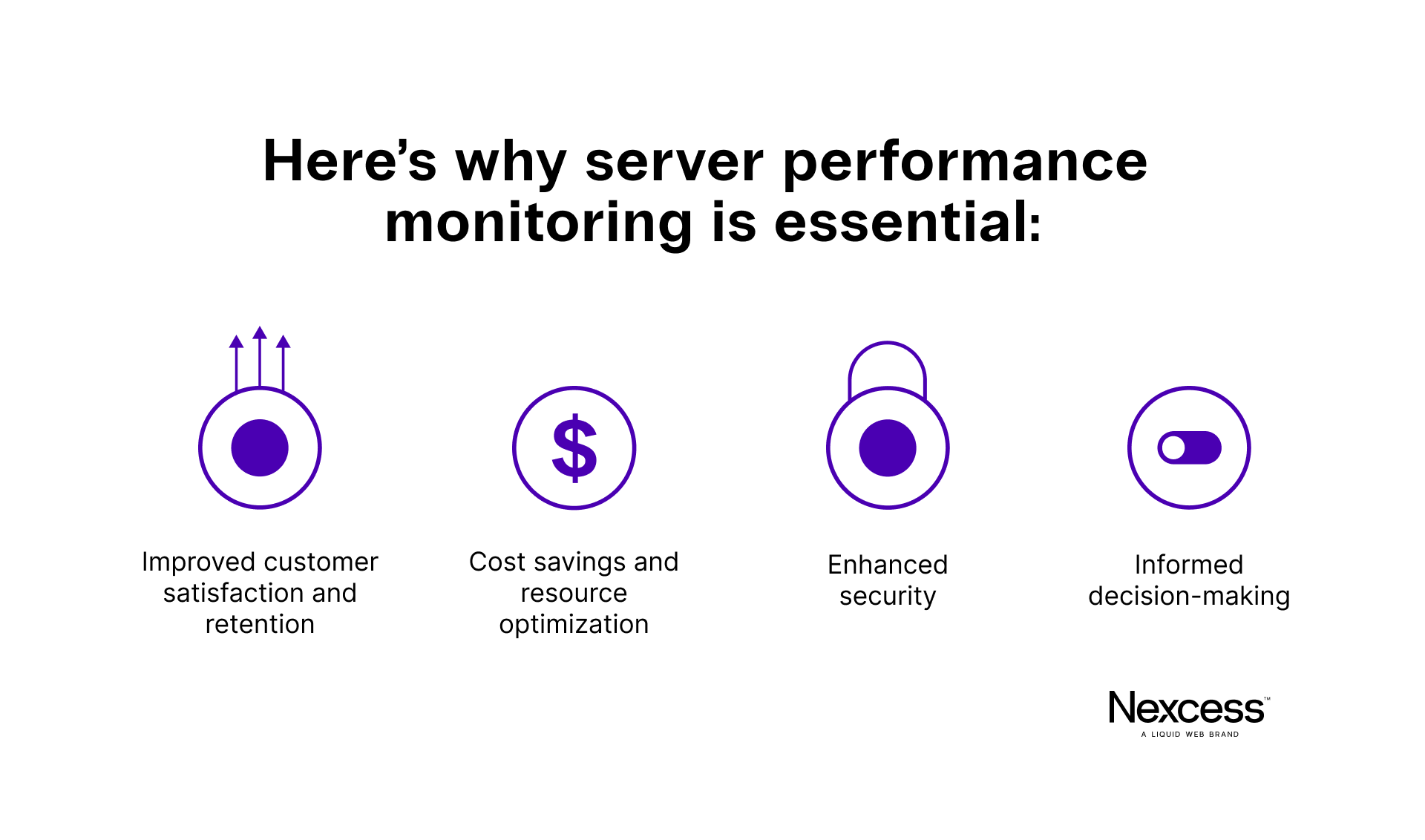
Improved customer satisfaction and retention
Slow-loading websites or applications often lead to frustrated end users, who may leave and never return. Being proactive helps you provide a faster, smoother experience for customers.
Enhanced security
Server performance monitoring helps identify unusual patterns or activities that may indicate security breaches or attempted attacks. Detecting and identifying potential cyber threats helps secure customer data and maintain trust.
Cost savings and resource optimization
While you may not realize it, monitoring your server can save you money. Constant monitoring helps improve resource usage and efficiency. And the enhanced security will save you money by avoiding data leaks and other security risks.
Informed decision-making
Your server KPIs glean insight into your internal operations. You can identify areas where you need additional resources or optimization. The KPIs of your internal servers will help determine the trajectory needed to reach your business’s goals.
How to choose a server performance monitoring tool
Selecting the right performance monitoring tool is crucial to making informed decisions, staying on top of KPIs, and ensuring your server runs smoothly.
Consider the following factors when choosing a server monitoring tool.

Before choosing a server performance monitoring tool, research your options and read reviews. You can also request demos or free trials to test their capabilities. To help you research, we’ve compiled a list of the best server performance monitoring tools at the end of this article.
By considering the above factors and your specific needs, you'll be able to select the right server performance monitoring tool for you. For instance, if your business primarily uses Microsoft-based solutions, you may consider Microsoft's Azure Monitor.
Compatibility with your current infrastructure
The tool you choose should integrate seamlessly with your server infrastructure. It should support the operating systems (like Windows or Linux), platforms, and technologies that your business relies on.
Check the tool's documentation and ensure it’s compatible with your server environment before committing to a solution. (This applies to both cloud hosting and on-premise servers.)
Easy-to-understand dashboard
The tool should provide real-time, customizable views of your server's performance. That way, you can quickly identify issues and trends. Look for a solution that lets you create custom dashboards tailored to your specific needs and preferences.
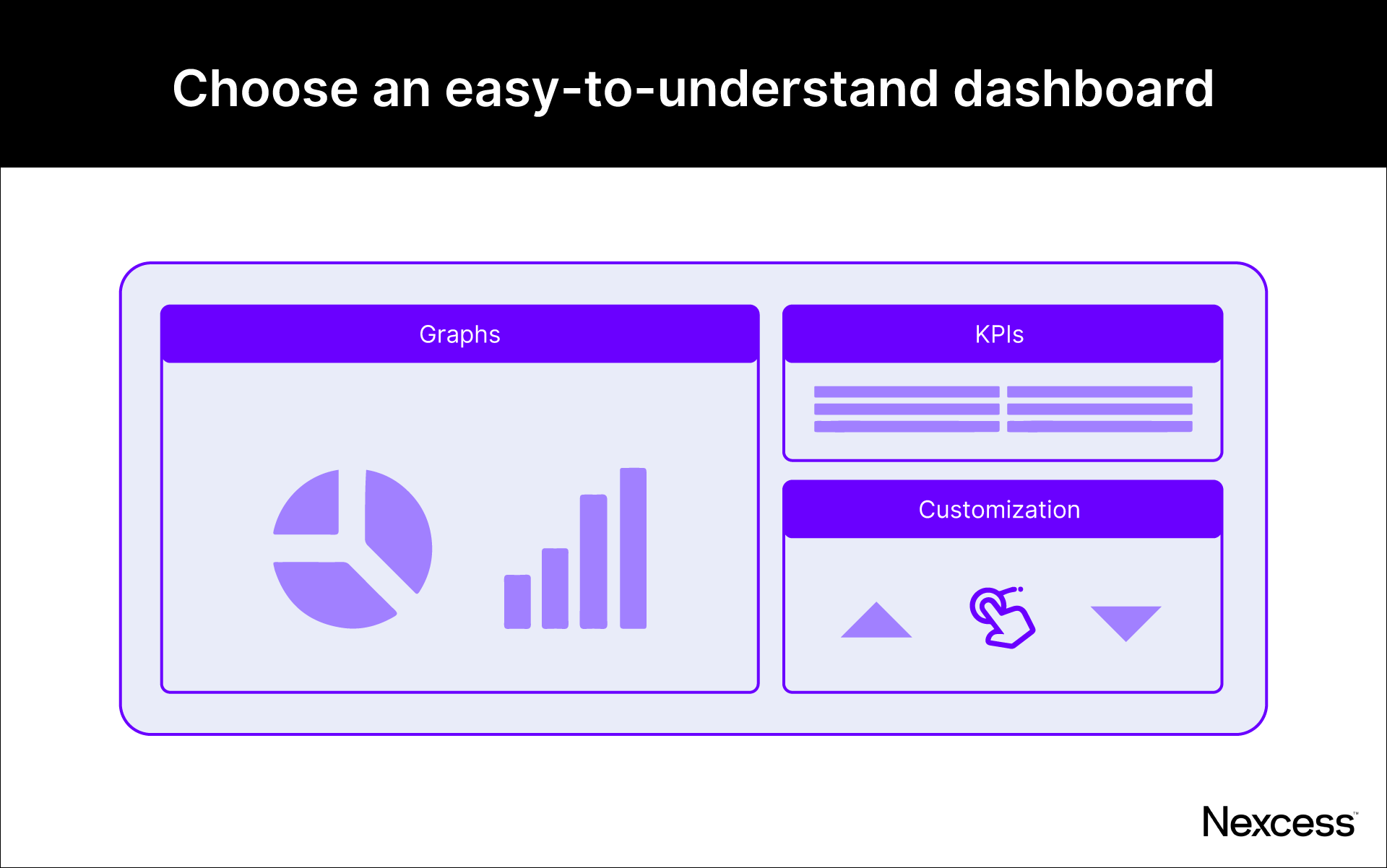
You wouldn’t want a tool that’s so complex to understand that you can’t get any insights from it. An organized, intuitive dashboard and platform go a long way regarding server performance monitoring.
Integration with other tools
Also, look for a tool that integrates with other tools. For example, you’ll want your performance monitoring software to integrate with cloud-based providers and incident management tools. Integration capabilities can streamline your processes, reduce manual effort, and increase your team’s efficiency.
Cost and quality
While cost is always a factor, it's crucial to balance affordability and quality. Evaluate the features and determine whether the cost is justified based on your requirements. You may need to consider upfront costs, ongoing maintenance fees, and the potential return on investment (ROI).
Technical support
A reliable and responsive technical support team is essential for any server monitoring tool. You need quick and efficient help to resolve issues and minimize downtime. Look for a solution that offers comprehensive support through various channels, such as phone, email, and live chat.
If the tool doesn’t offer support, problems might take longer to resolve, costing your business money.
Customizable notifications
A good monitoring tool should offer customizable notifications to inform you about important events and potential issues.
Select a tool that lets you set up threshold alerts and customize how you receive notifications, such as via email, SMS, or app. This will ensure that you can respond to incidents promptly and efficiently.
Security and compliance
Your server monitoring tool should prioritize security and adhere to industry standards and regulations. Look for a solution that offers robust security features, such as encryption, secure data storage, and access controls.
Also, ensure the tool complies with relevant regulations, such as the General Data Protection Regulation (GDPR) or Health Insurance Portability and Accountability Act (HIPAA).
How to monitor server performance
Now that you’ve chosen a tool, here’s how to monitor server performance effectively.
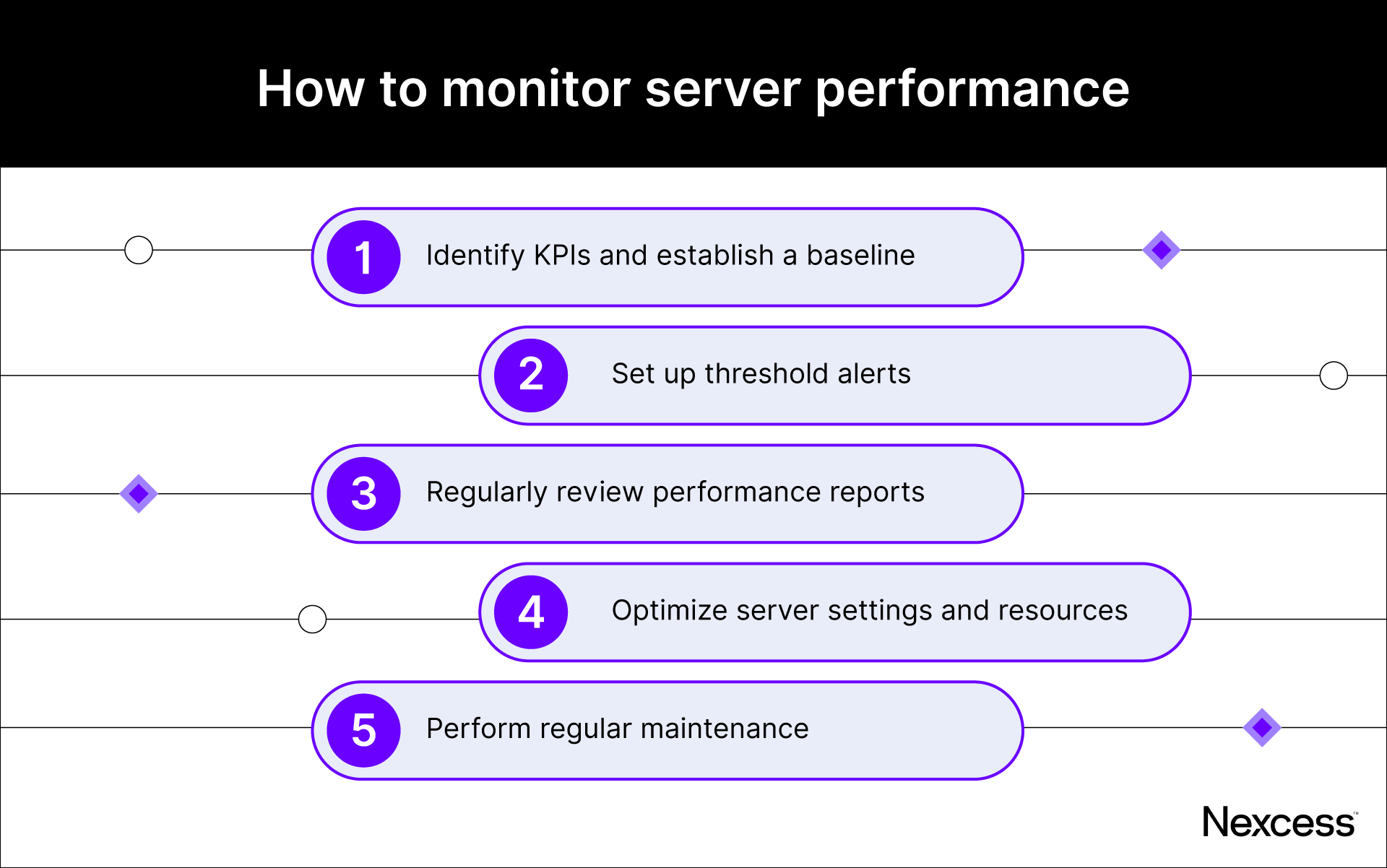
Identify KPIs and establish a baseline
Like warming up before a workout, you don’t want to jump right into monitoring your server performance. First, you need to identify which performance metrics you want to monitor and establish a baseline.
Some common server KPIs include:
- Response time.
- CPU usage.
- Memory consumption.
- Network bandwidth.
Over a short period, you’ll record data on server health monitoring metrics during low and high traffic times. If your traffic varies significantly, then reflect this when establishing a baseline.
This baseline will serve as a reference point, letting you track improvements or identify potential issues. It's essential to update your baseline as your infrastructure evolves and your business requirements change.
And be mindful of your unique business requirements when selecting KPIs. For example, an ecommerce website might prioritize response time and uptime, while a data processing company may focus on CPU and memory utilization.
Set up threshold alerts
Threshold alerts help your business understand the limitations of your server capabilities while proactively preventing downtime and crashes. By setting up notifications, you’ll avoid bigger problems down the road and set predefined limits on your established KPIs.
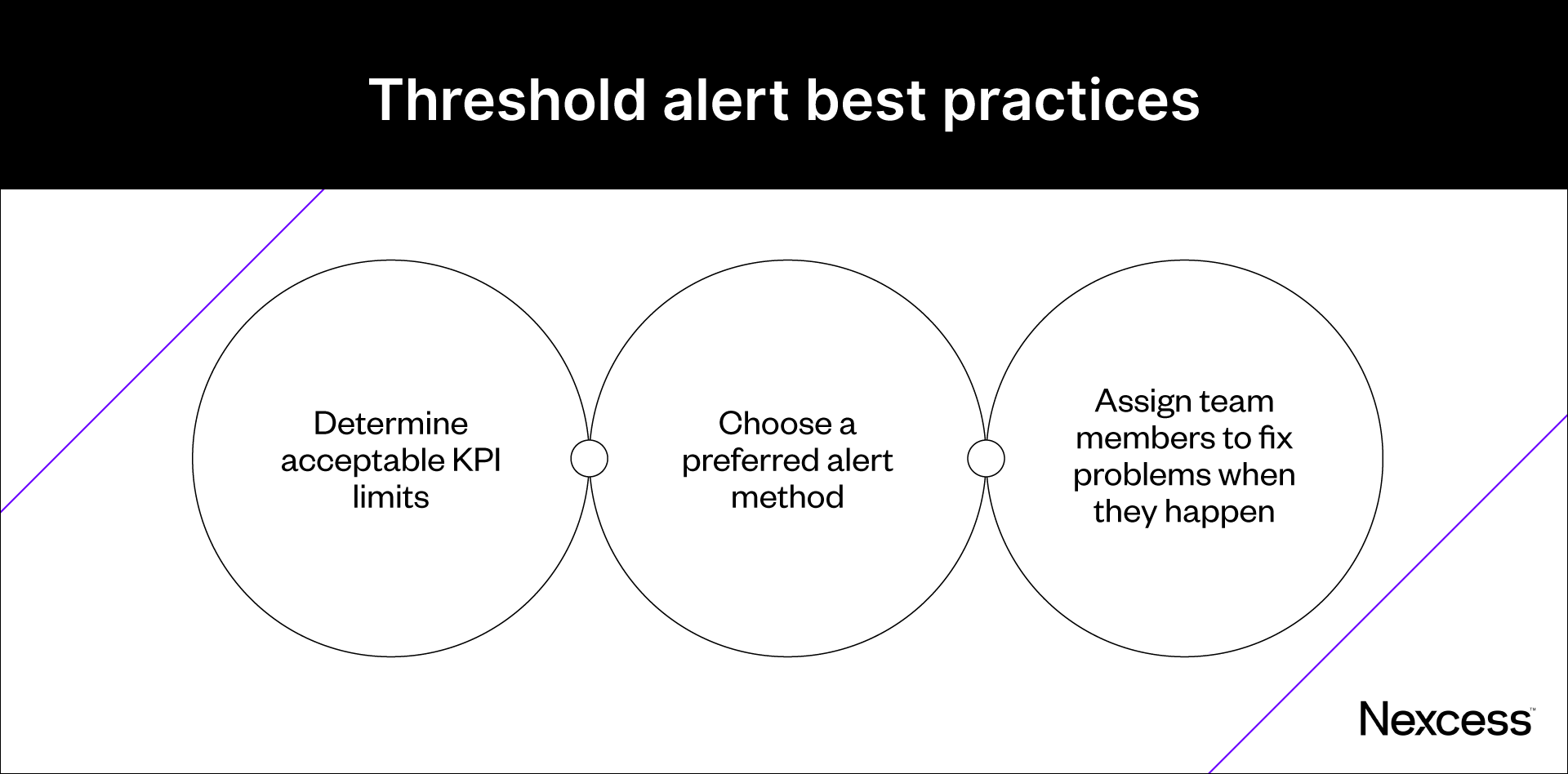
First, you’ll want to determine the acceptable limits for each KPI based on your baseline and business requirements.
Next, configure your monitoring tool to trigger an alert when a specific KPI reaches its limit. You can have the notification sent via email or SMS, depending on your tool and preferred method.
Then, assign team members the role of handling issues. That way, they can address server problems as soon as they occur.
Regularly review performance reports
Performance reports offer valuable insights into trends, patterns, and anomalies within your server infrastructure. They let you identify areas for improvement and potential issues.
You’ll want to schedule regular performance reviews. You can set the frequency based on the nature of your business and your server demand.
Look for patterns, areas of improvement, and large fluctuations in your monitoring tool. Depending on your analysis, you might need to optimize your application servers or do some troubleshooting.
Optimize server settings and resources
You’ll need to optimize server resources regularly to keep your server running at peak performance.
First, update your software. Your operating systems, applications, and even hardware should always be up-to-date. That way, you prevent security vulnerabilities and ensure optimal performance.
Next, you’ll apply the analysis you performed in the previous step.
Say you noticed your CPU got overworked during high-traffic periods. A solution would be to upgrade the CPU power.
Or say you’re close to reaching the maximum allotted memory. It might be time to upgrade your memory.
Essentially, look for potential weaknesses and preemptively solve any issues.
Perform regular maintenance
To ensure your server remains in top shape, perform the following regular maintenance tasks.
- Conduct backups to ensure data integrity and enable a quick recovery in case of data loss or server failure.
- Monitor and manage disk space usage to prevent issues related to storage capacity planning.
- Run routine security checks to identify vulnerabilities and apply necessary patches or updates.
- Review and optimize server logs to identify trends, errors, or unusual activity that may require further investigation.
Best practices for server performance
When planning to scale or undergo significant internal change, ensure you’re following the best practices for server performance.
Here are some guidelines:
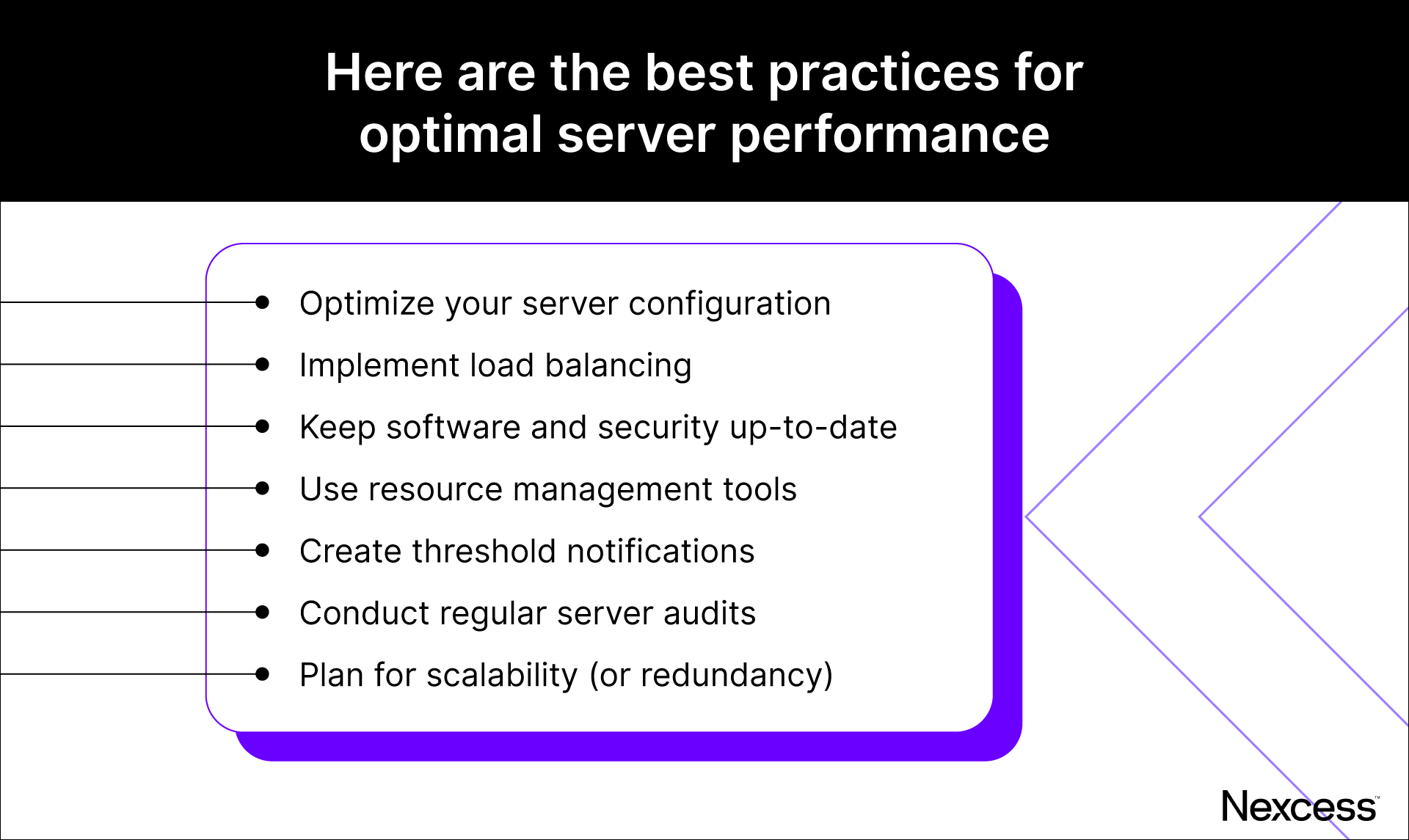
Optimize your server configuration
Fine-tuning your server configuration helps ensure consistent, reliable performance. This may involve adjusting memory allocation, tweaking database settings, or updating software.
For example, you might optimize your web server by enabling HTTP/2, which can improve load times by allowing multiple requests to be sent over a single connection.
You also can adjust your database configuration to optimize query performance. For example, you can increase the cache size or enable query caching.
Keep in mind that the specific optimization steps will depend on your server environment and software. Consult your server software's documentation and best practices to ensure optimal configuration.
Implement load balancing
Load balancing distributes incoming network traffic across multiple servers. This helps prevent any single server from becoming a bottleneck, ensuring a smooth user experience even during high-traffic periods.
If you experience large traffic fluctuations, you’ll need to use load balancing.
There are different load balancing methods, such as round-robin, least connections, and least response time. Choose the method that best suits your server environment and traffic patterns.
Also, consider implementing a content delivery network (CDN) to distribute static assets and reduce the load on your main server.
Keep software and security up-to-date
Regular virtual server software and security patch updates are crucial for maintaining optimal performance and protecting against potential threats. Set up a schedule for checking and installing updates to ensure your server infrastructure remains secure and efficient.
Use resource management tools
Efficient resource management is vital to maintaining optimal server performance. You can use resource management tools to monitor and allocate your server's resources, including CPU, memory, and network bandwidth.
For example, you might use a resource management tool to identify processes or applications that consume excessive resources during peak times. You can then optimize them, limit their resource consumption, or schedule them to run during off-peak hours. That way, you minimize their impact on server performance.
Create threshold notifications
Proactive threshold notifications help you avoid potential issues and ensure your server is always performing at its best. By setting predefined limits on your KPIs, you can detect when a metric is nearing its threshold and take action before it becomes a performance problem.
For example, if your server's CPU usage consistently reaches 90% during peak traffic hours, you can set up a notification to alert you when the usage reaches 80%. This early warning system allows you to intervene by reallocating resources or scaling up your infrastructure — before the server becomes overwhelmed.
Conduct regular server audits
Regular server audits help you identify areas that need improvement and ensure your server is following best practices.
During an audit, you can:
- Evaluate your server's hardware and software configurations.
- Review security measures.
- Analyze log files to detect any unusual activity.
Plan for scalability (or redundancy)
A scalable and redundant server infrastructure is essential for maintaining consistent performance and minimizing downtime. Scalability allows your server to handle increased demand as your business grows. Redundancy ensures there's a backup in place if a server fails or experiences issues.
To plan for scalability, consider implementing an auto-scaling solution that automatically adjusts your server resources based on real-time demand. This way, you can accommodate sudden traffic spikes without sacrificing performance.
For redundancy, consider deploying multiple servers in different geographic locations or using a high-availability setup, such as a failover cluster. This ensures that if one server goes down, another can seamlessly take over to keep your website or application running smoothly.
The 3 best server monitoring tools
Now, it’s time for you to choose a server performance tool. To save you time on research, here are the three best tools you can implement today.
New Relic
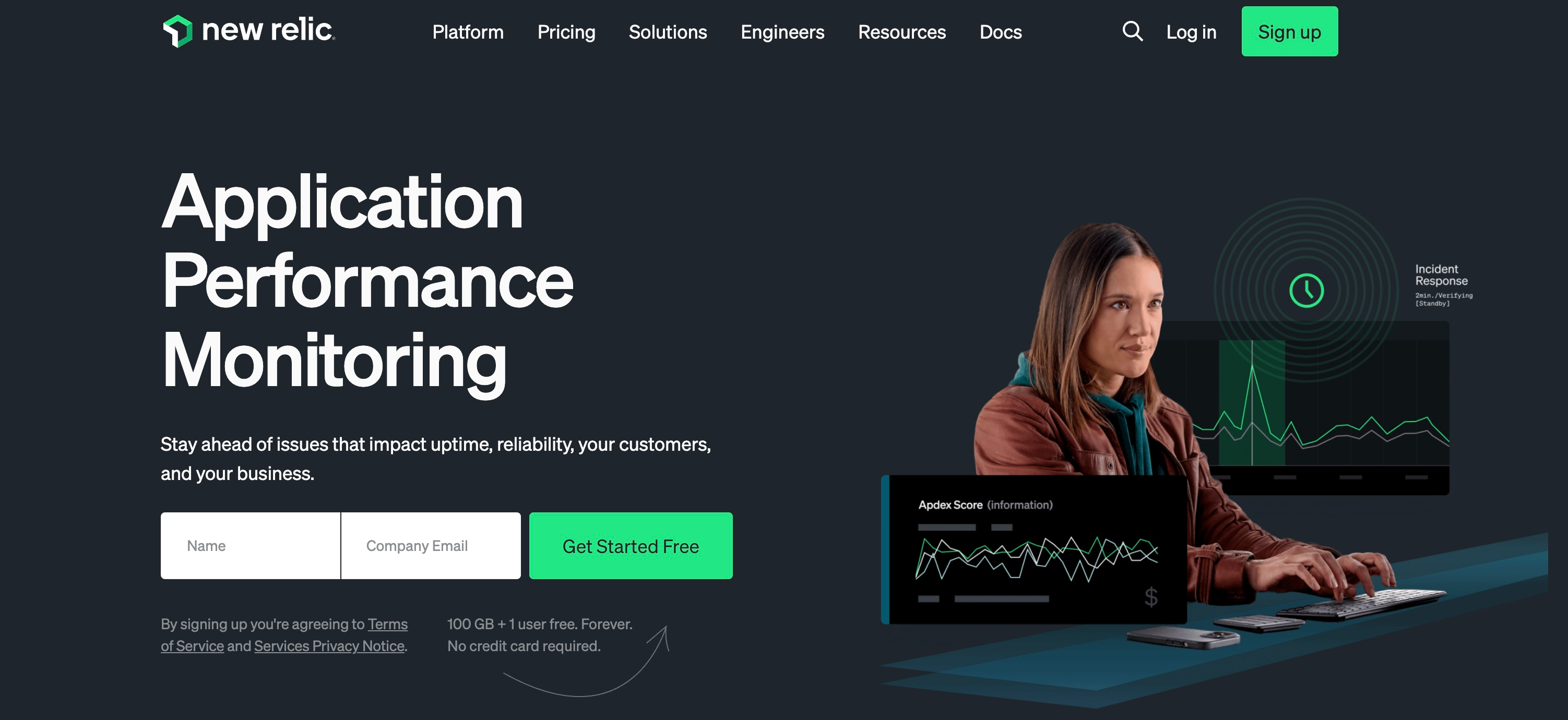
New Relic offers a comprehensive server performance monitoring solution that provides real-time insights into your server's health and performance. With its easy-to-use dashboard, you can track key metrics like CPU usage, memory consumption, and network bandwidth with graphs.
New Relic also offers integration with other tools, allowing you to monitor your entire infrastructure from a single platform (which is great for ecommerce companies).
And its robust alert system ensures you're promptly notified of any issues, enabling quick resolutions and maintaining optimal performance.
Price: Free (with limited features). Premium plans start at $49/month.
Best server monitoring tool for: Integrations with other business tools.
SolarWinds
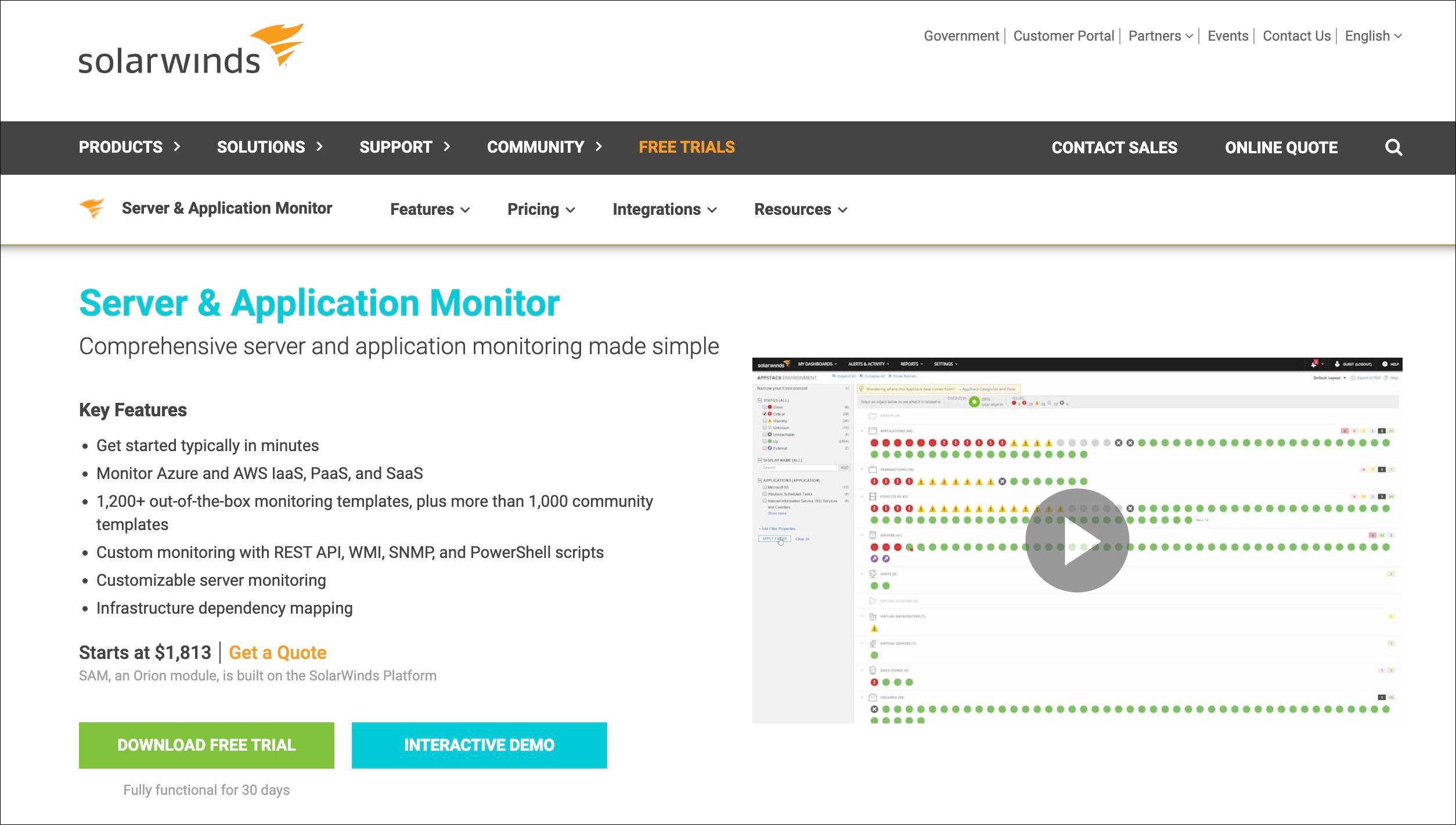
SolarWinds Server & Application Monitor (SAM) is a versatile server monitoring system that offers deep insight into your server's performance and the health of its applications. SAM lets you monitor a wide range of performance metrics, including CPU, memory, and disk usage.
Its powerful alert system allows you to set custom thresholds and receive notifications when problems arise.
With its advanced reporting features, you can easily identify patterns and trends in your server performance to make data-driven decisions for optimization and scalability.
Price: Starts at $1,813.
Best server monitoring tool for: Monitoring both server and application health.
Datadog
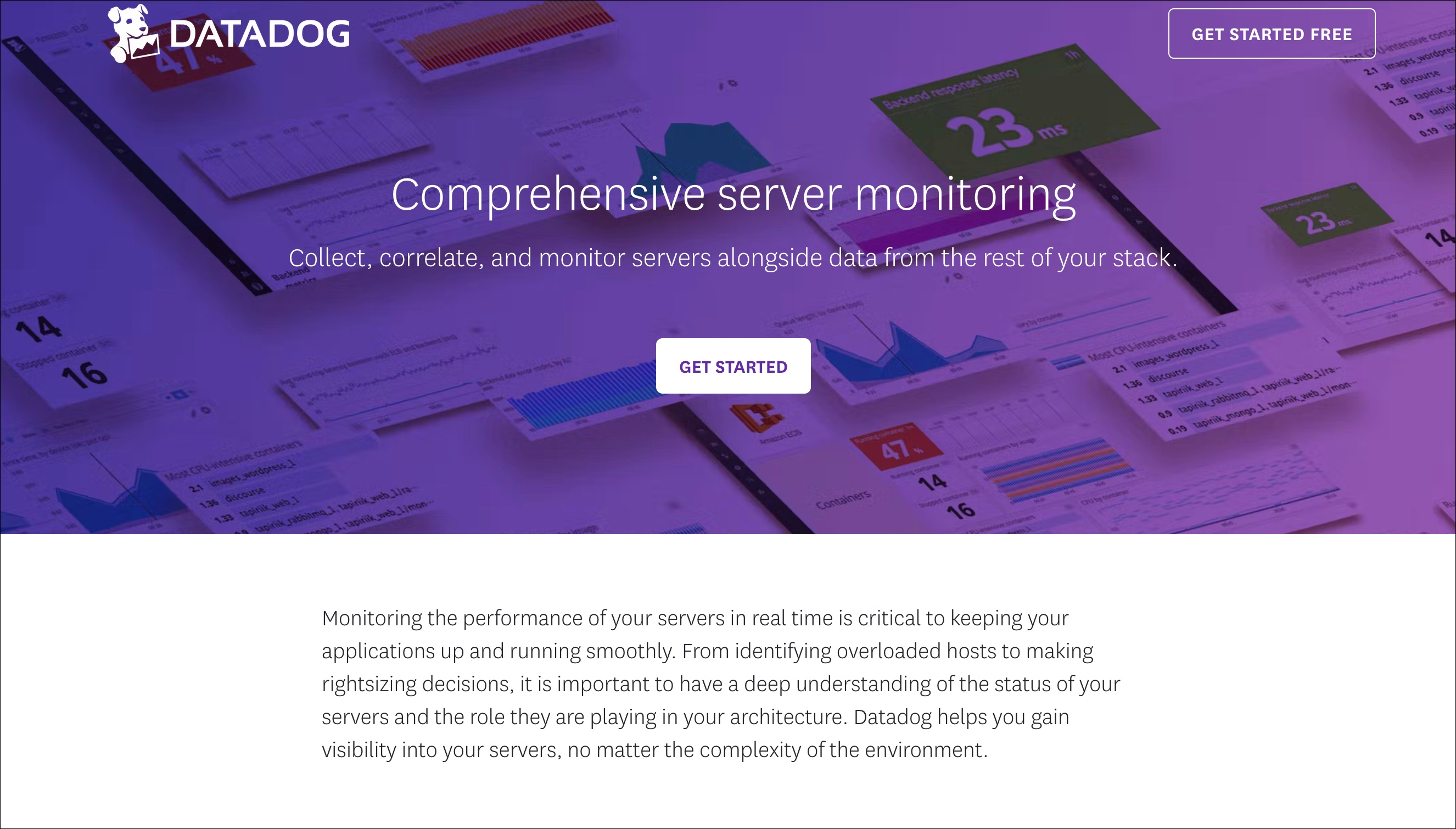
Datadog is a powerful monitoring tool that offers extensive server performance tracking capabilities. Its customizable dashboard lets you visualize and analyze key metrics, including response time, load, and resource utilization.
With Datadog's advanced analytics, you can quickly identify trends and detect anomalies in your server performance. And it offers seamless integration with other popular tools.
Price: Free (with limited features). Premium plans start at $15/month.
Best server monitoring tool for: Multi-tiered infrastructure monitoring.
Final thoughts: Full guide to server performance monitoring (tools included)
The importance of server performance monitoring can’t be overstated — it’s essential to user experience and conversion rates.
Remember that monitoring isn’t a one-time gig. It’s an ongoing process that helps your online servers run smoothly, resolve performance issues, and back data-driven decisions.
You can trust the experts at Nexcess to monitor and optimize your server performance. Our fully managed enterprise hosting solutions cater to the unique needs of every company.
When you partner with Nexcess, we actively manage, monitor, and optimize your server infrastructure. Explore our enterprise hosting solutions today and take your server performance to new heights.