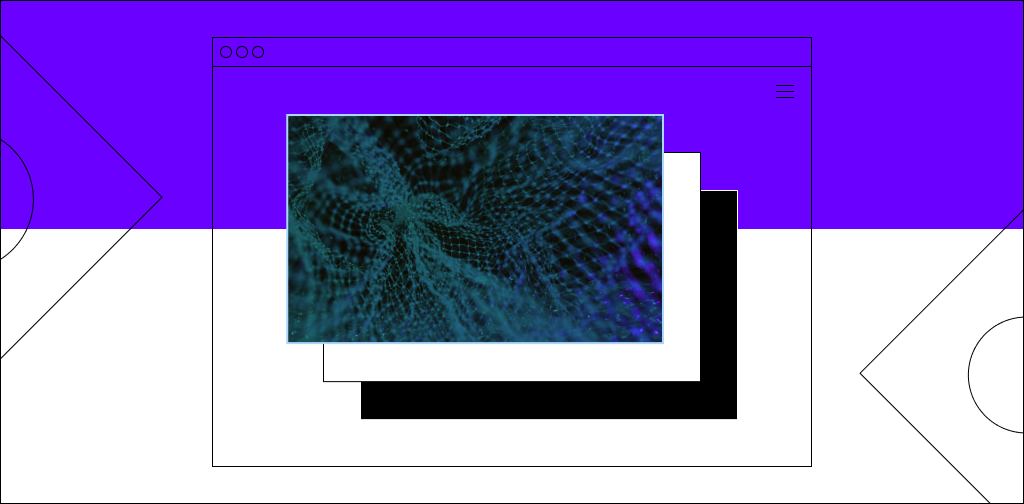What’s your plan for your enterprise hosting security? It’s true that security is vital for websites of any size, but sites at the enterprise level have a lot more to lose. One data breach could cause irreparable damage to an organization’s revenue and reputation.
It’s important to take every step available to protect your organization's and your customers' sensitive data with so much on the line. It’s also critical to take security measures that align with your current content management system (CMS).
With the millions of websites that use WordPress, the team at Nexcess feels it’s essential to understand how to turn your WordPress site into an airtight fortress.
Use the blog below as your guide to attacks to watch out for, security best practices, and steps to improve the WordPress protection you already have.
Risks associated with WordPress hosting
Like any digital asset on the internet, there are always risks and vulnerabilities you need to be aware of. Hackers are familiar with the surface exposure and weaknesses of particular web platforms, and you should be too.
Below is a list of the specific risks you must protect against on WordPress.
Malware infections
Malware attacks trick internal users within an organization into downloading malicious files or software. Generally, a hacker sends an email, pop-up, or link that prompts a user to download and execute a file. Once they launch that file, the hacker is in.
There are several different types of malware attacks hackers can use, but the four most common on WordPress are:
- Backdoor
- Pharma attacks
- Malicious redirects
- Drive-by downloads
Distributed denial-of-service (DDoS) attacks
A DDoS attack aims to overload your website hosting and bring your website offline. Hackers do this by engaging botnets to launch a “flood” of server requests at your site.
The idea is that the immense influx of traffic will overload the server, forcing you to shut down your website. A successful DDoS attack pulling you offline could directly affect your company’s reputation and revenue.
Data breaches
Data breaches are when hackers gain access to your company’s sensitive data. These can cause significant damage – especially in enterprise hosting situations – since they grant cybercriminals direct access to sensitive corporate files and customers’ personally identifiable information (PII).
A good security practice is to store this data on its own dedicated, more secure server. Keeping this data on your site’s server gives it too much exposure to hackers and could put you and your customers at risk.
It’s important to stop data breaches as quickly as possible since they can cause drastic revenue losses and severely compromise a company’s reputation.
Vulnerabilities in third-party plugins and themes
While plugins are great for features and adaptability, they’re not so great for enterprise hosting security on your WordPress site. Each plugin is created by its own development team and connects to the WordPress framework via API.
This connection itself is an opportunity for hackers to break in and get what they want. If they can infiltrate WordPress at the plugin level, they might even gain access to the sensitive data of every website using that plugin, which could be catastrophic.
You also have to consider the development team responsible for each plugin. Depending on the coding and methods used, there may be severe exposure and massive loopholes in the plugin itself.
There are also constant updates necessary for plugins, and if they aren’t executed, the outdated plugins may present even more opportunities for cybercriminals.
It’s a good idea to ensure that you’re working with a commercial-grade plugin provider. These plugins are generally well-developed by reputable teams.
Additionally, these products are updated and reviewed more often than custom plugins, making them safer and more reliable. A real-world example used on WordPress sites is the WooCommerce plugin.
Get secure WordPress hosting from Nexcess
Power your site with the industry's most optimized WordPress hosting
Brute-force attacks
Brute-force attacks deal with password protection. In this scenario, hackers continually bombard platforms with their best guesses for login credentials, authorization keys, and passwords.
Typically, the hacker will use a computer to guess as many arrangements and combinations as possible until they find the right one.
Cross-site scripting (XSS) attacks
This is when a hacker inserts malicious code into a familiar app or website. In the WordPress environment, this could be done with plugins or other popular third-party providers that integrate with the WordPress platform.
These attacks typically start by inviting a user to click a malicious link. Then, the hacker has entry to the back end of a trusted app or website and can splice in their malicious code snippet.
Enterprise WordPress hosting security best practices
To avoid the common WordPress pitfalls mentioned above, here are some best practices you can implement to keep your enterprise-level site secure.
Keep WordPress updated
Keeping your site up to date is one of the easiest things you can do to boost your cybersecurity. However, you need to make sure you’re installing the most recent updates for everything – WordPress, your theme, and any plugins you use.
It can be time-consuming to install all these updates, but it’s even more time-consuming to remove malware and clean up your site. These updates often contain software patches that do more than add new features. They may be improving the security of the plugin or theme itself which, in turn, enhances the security of your overall site.
Use strong passwords and two-factor authentication
Strong username, password, and multi-factor authentication (MFA) policies are the best way to protect your system against brute-force attacks. Passwords should be unique and contain a mix of characters. Your team members also shouldn’t be repeating passwords across multiple tools or apps.
A simple way to ensure your team follows login and password best practices is using a password manager tool. One of the most popular is LastPass. Their software will auto-generate passwords and allow you to save them in an encrypted directory.
Now, you can easily access complex passwords without having to remember them off the top of your head every time you log in.
Regularly backup your website
With countless hacking attempts per day on the internet, you’re bound to have a run-in with a hacker. It’s more a matter of “when” than “if.” Knowing this, regularly backing up your data is a critical step in a holistic cybersecurity plan.
In the case of a cybercriminal successfully infiltrating your network, you can quickly shut everything down, kick the hacker out of your system, change security protocols, and easily revert to the last data backup version (which, if you’re running regular backups, shouldn’t be from that long ago).
Secure your WordPress login
Establishing stringent password requirements and requiring multi-factor authentication are two great steps toward securing your WordPress login. And, if you’re doing those, you’re already well on your way to creating a secure WordPress site.
You can also further secure the login to your WordPress dashboard by limiting the users who have access. Direct login to your dashboard is the highest level of permission you can grant your team. Only provide it to those who absolutely need this level of access. You can also boost security by limiting the number of login attempts.
After a certain number of attempts, that particular IP address will be locked out of your dashboard, making it nearly impossible for cybercriminals to run brute-force attacks.
Use a secure hosting environment
Before selecting a hosting provider, ensure they have all the security protocols necessary to protect your WordPress site. They should provide SSL certificates, support DDN, offer DDoS protection, and detect and remove malware, to name a few.
Use security plugins and tools
WordPress’s extensive library contains thousands of plugins for all sorts of features, including cybersecurity. This is one of many reasons why enterprise organizations choose WordPress.
Since there are many plugins to choose from, you need to do your research and read reviews. Of course, the Nexcess team is also available to answer any questions you may have.
Regularly monitor your website
Your website should undergo regular network and vulnerability scans to ensure no potential threats are ready to compromise your business.
At the enterprise level, keeping up with these regularly-scheduled security tasks can be challenging, so lean on WordPress plugins where you can.
If you choose to work with Nexcess, you’ll also have the benefit of fully managed hosting security with experts at the ready to do this on your behalf.
Top 3 steps for improving WordPress security
So, you have your team following WordPress enterprise hosting security best practices. You’re using complex passwords, backing up your data, and using all the right plugins. But the ever-present threat of cybercriminals is still looming.
Here are some added steps you can take to get that final layer of protection and help you rest easy when you go home at night.
1. Implement SSL/HTTPS
This is a crucial step to not only ensuring security for your enterprise hosting, but the success of your site as well.
Secure socket layers (SSL) encrypt data as it travels between your site and your visitors’ IP addresses. You can install SSL certificates on your site manually with a WordPress plugin or work with a hosting provider that can include them for you.
Without SSL, customers’ experience with your brand may be ruined before it even starts. If users visit a site without SSL certificates, Google will warn them that the site may be a security risk.
In light of all the dangers on the internet and the potential risks we’ve discussed in this article, seeing a giant, red warning page when users access your site may not give them that “warm and fuzzy feeling.”
Additionally, installing SSL on your site will give your SEO rankings a natural boost compared to sites without them.
2. Leverage edge protection for important plugins
Mission-critical plugins like WooCommerce should receive edge protection. Thankfully, WordPress’s plugin library contains dozens of options you can use to keep your other, more vital plugins protected.
Here’s a list of the top options available.
3. Create a user activity log
There are many plugins available that allow you to create activity logs. You’ll be able to keep track of site activity and have a team member review periodically to look for suspicious activity.
You’ll want to look out for any file changes, password changes, changes to themes or plugins, and the removal or addition of plugins without permission.
Not all of these actions indicate suspicious activity, but if you’re an enterprise-level organization working with lots of contractors or vendors, it’s something you may want to keep your eye on.
It’s important to note that if the configuration of your activity log is not closely monitored, it can bloat and bog down your site. Be mindful of your site’s log retention setting and follow retention best practices closely.
How to choose a WordPress enterprise hosting provider
If you’re looking for the right enterprise hosting provider for your business, here are a few things you need to consider:
- Choose the correct hosting (i.e., managed, unmanaged, VPS, cloud dedicated, etc.)
- Decide which features are most important to your business
- Investigate their customer support
- Make sure pricing aligns with your budget
- Evaluate the speed and reliability they can offer you
Get secure enterprise WordPress hosting from Nexcess
Companies looking for enterprise hosting for WordPress must consider Nexcess.
Our packages offer state-of-the-art features that help with network monitoring and scanning, scheduled backups, and other essential enterprise hosting security features like PCI and GDPR compliance.
There’s enough for your team to worry about, not including your web hosting or cybersecurity. Leave it in the hands of the pros.
Contact Nexcess today and put a team of hosting and cybersecurity experts to work for you.
Browse our managed WordPress hosting plans or contact us to get started today.