As of January 2024, WordPress powers 43.1 percent of all websites, according to W3Techs. And if we look at websites using a content management system (CMS), the market share of WordPress comes out to be 62.9 percent.
The reason for its mainstream popularity? WordPress is free, open source, and powerful. It’s supported by a huge community of active developers who are always refining its offerings to meet contemporary needs.
Still, it’s not just hobbyists or small businesses that rely on WordPress to run their websites on a budget. Salesforce, a leading customer relationship management (CRM) solution for enterprises, also uses WordPress to manage its blog.
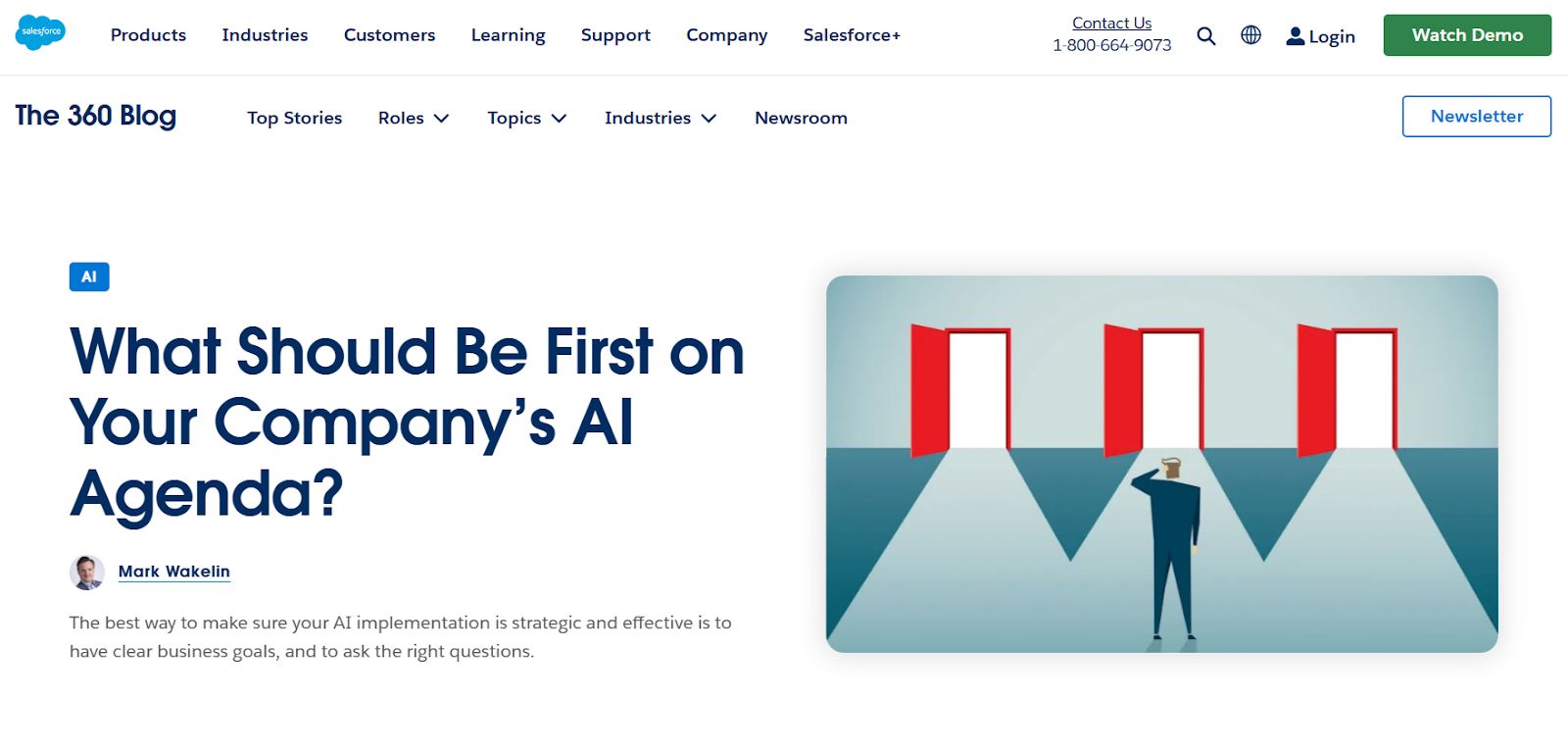
That said, is Salesforce the odd one out, or is WordPress suitable for enterprises? Let’s dig deeper to find out:
- Can WordPress be used for enterprise sites?
- How enterprises benefit from WordPress
- How to configure WordPress for enterprises
- WordPress for enterprises: Best practices
- Final thoughts: The power of WordPress for enterprises
Can WordPress be used for enterprise sites?
Yes, WordPress is a great option for enterprises. With its extensive database of plugins, themes, and patterns, your enterprise can be truly agile to meet the varying demands of modern customers. Plus, the large WordPress developer community ensures your website infrastructure evolves over time.
Beyond that, due to WordPress’ popularity, it enjoys extensive third-party support. So, if you’re looking for an integration, you don’t necessarily need to set up a custom application programming interface (API). Instead, you can find multiple existing solutions to address your needs.
How enterprises benefit from WordPress
Due to its widespread developer community, extensive plugin database, and blogging background, WordPress offers several benefits to enterprise businesses.
Ease of use
Ideally, you want your developers working on needle-moving tasks instead of spending their day-to-day helping marketers with their website-specific tasks. That said, if your CMS isn’t intuitive, your marketers have nowhere else to go.
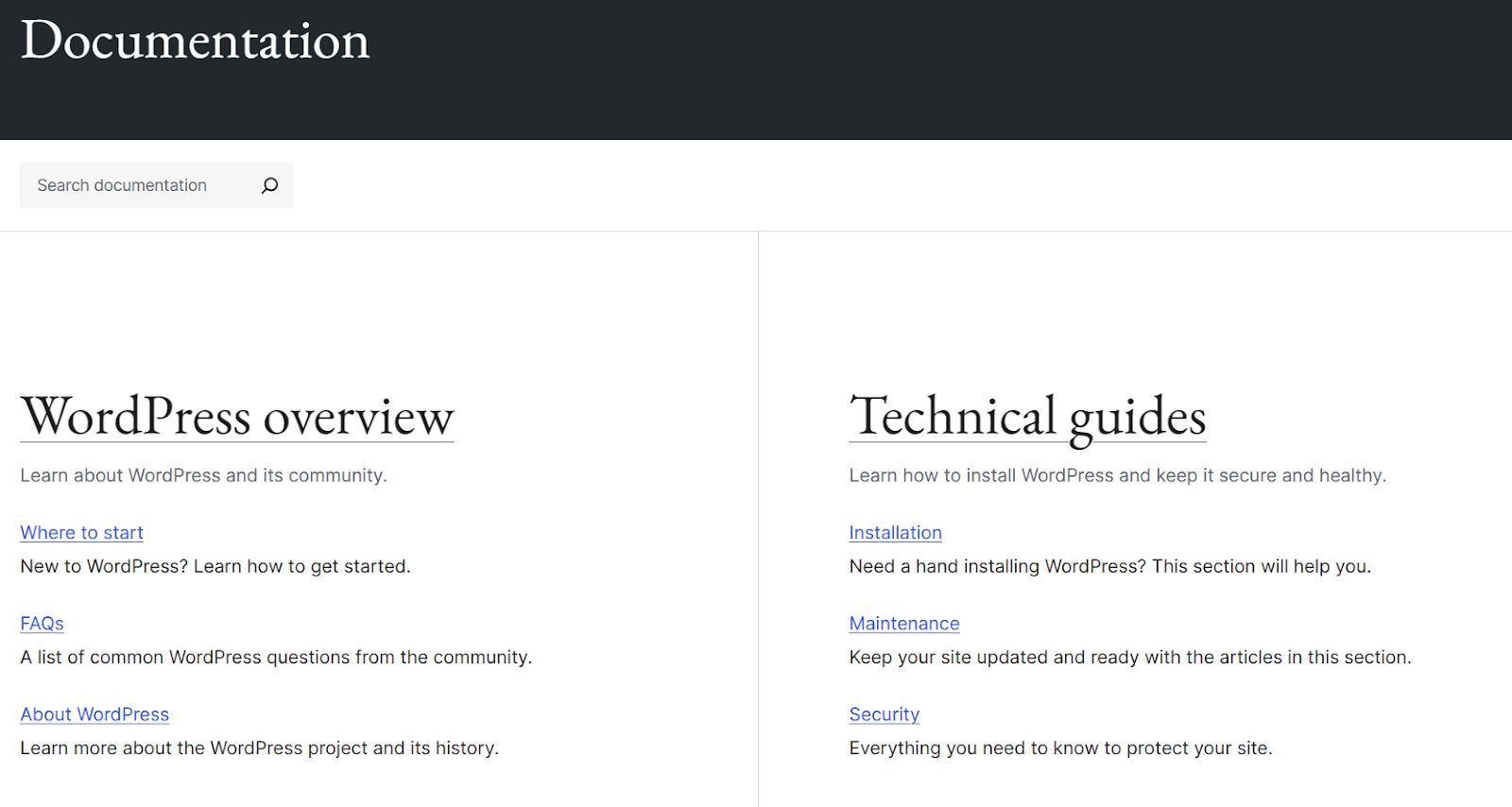
On the flip side, if you use WordPress as your CMS, your marketers are likely to have the necessary background experience. Additionally, they can rely on WordPress documentation to find their way around without an IT support person.
Not to mention, if you have developers working on a custom solution with the CMS, they can ask questions on WordPress forums and get help from experienced contributors.
Flexibility
While free and simple usually don’t mean powerful, that’s not the case with WordPress. With thousands of free and paid plugins and themes, you can customize the website according to your requirements without worrying about any tradeoffs.

For instance, if you’re looking to offer ecommerce functionality on your enterprise website, WooCommerce is an excellent option. And if you want to separate nonmembers and members like The New York Times, you can turn to membership plugins like Restrict Content Pro.
Last but not least, WordPress also offers a headless model. So, if your enterprise only wants to use WordPress on the back end and opts for a custom front end, you have the freedom to do so.
Security
According to a 2023 Verizon report, 83 percent of data breaches involved external factors. When it comes to your in-house enterprise infrastructure, this means you must continue to update your IT systems over time to keep critical data secure — which limits your developer resources.
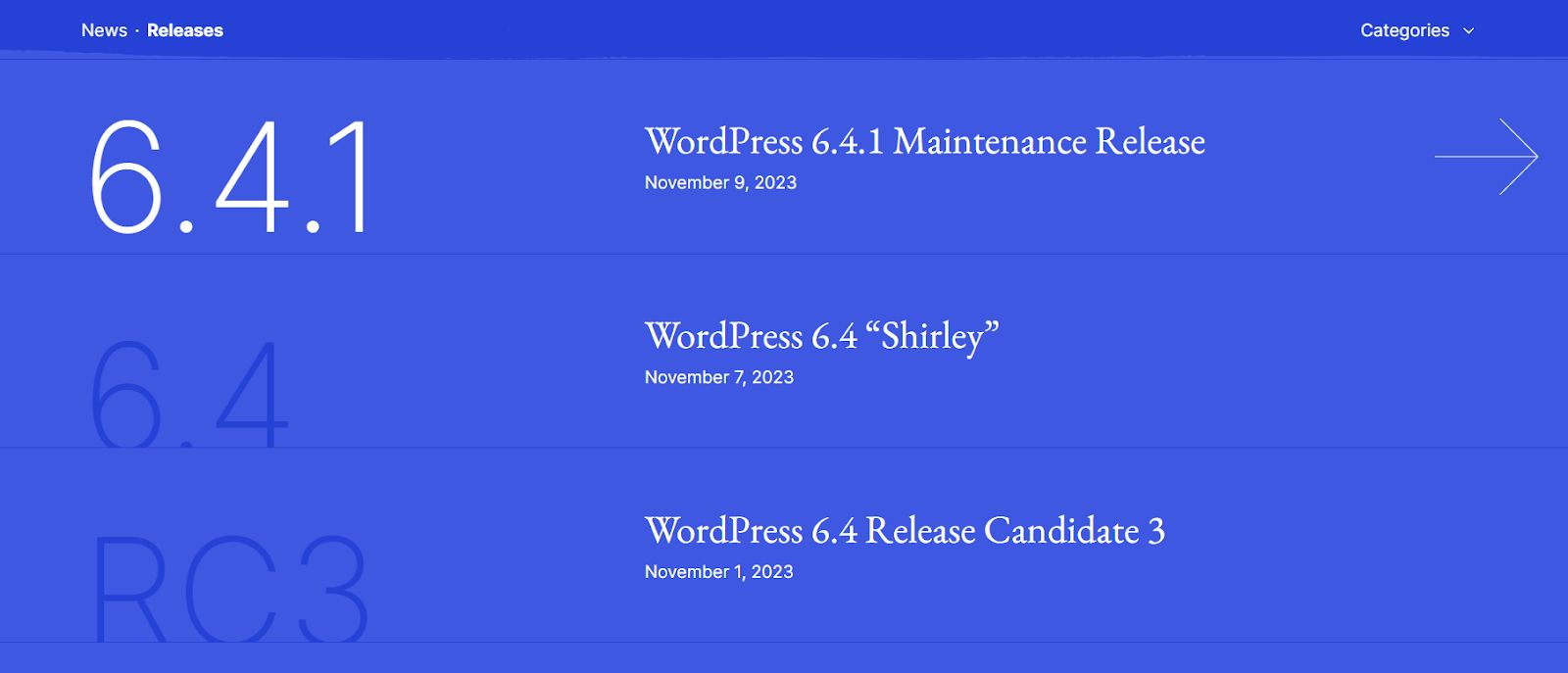
On the other hand, opting for WordPress lets you benefit from frequent updates, bug fixes, and security patches for free. WordPress releases major updates roughly every four months and has minor maintenance and security updates almost every month.
In particular, since WordPress is open source and gets support from a large community of developers, severe security issues never go unnoticed.
Integrations
In addition to streamlined content management for marketers, WordPress offers robust integrations for enterprise software, so you don’t have to work on custom APIs to automate your tasks.
To name a few, WordPress has integrations for Salesforce, Microsoft Dynamics, SAP, Oracle, Zoom, and Zapier. Besides these, if you’re running an online store, you can also find existing WooCommerce plugins to support your logistics system.
SEO-friendly
While an enterprise website puts your business on the internet, you still need to engage search crawlers to make your website accessible to your customers. In other words, search engine optimization (SEO).
WordPress streamlines your SEO journey by offering several features out of the box. In particular, it uses a clean and descriptive URL structure that lets search engines understand where a page fits.
Besides that, WordPress is mobile-friendly, so search engines won’t deprioritize your website in their results pages. Not to mention, the built-in header tags, sitemap generation, and robots.txt configuration help communicate your relevance to search crawlers.
Last, WordPress has a lot of third-party SEO plugins to help you optimize your content for search engines, tinker with your meta tags, and track your rankings in search engine results pages (SERPs).
How to configure WordPress for enterprises
WordPress is a scalable platform that suits both hobby bloggers and large enterprises. That said, the difference between the two implementations comes down to the configurations.
Let’s look at how to configure WordPress for enterprises.
1. Choose an enterprise hosting partner
The hosting needs of a small business that expects 1,000 website visitors every month are different from those of an enterprise that receives over 10,000 website visitors in a single day. While a small business can make do with shared hosting or a basic virtual private server (VPS), an enterprise requires a customized hosting solution.
In particular, you need:
- Scalable servers: Chances are your resource requirements are variable, so you need a hosting solution that can scale up and down.
- Secure systems: While WordPress offers robust security, you need to meet even stricter security requirements if you handle customer data. In particular, ensure your hosting solution complies with the Service Organization Controls (SOC) 2 Type II security standard.
- Dedicated support: As an enterprise, you can’t deal with daily tickets to request support. Instead, you need dedicated 24/7/365 support to assist your in-house IT team.
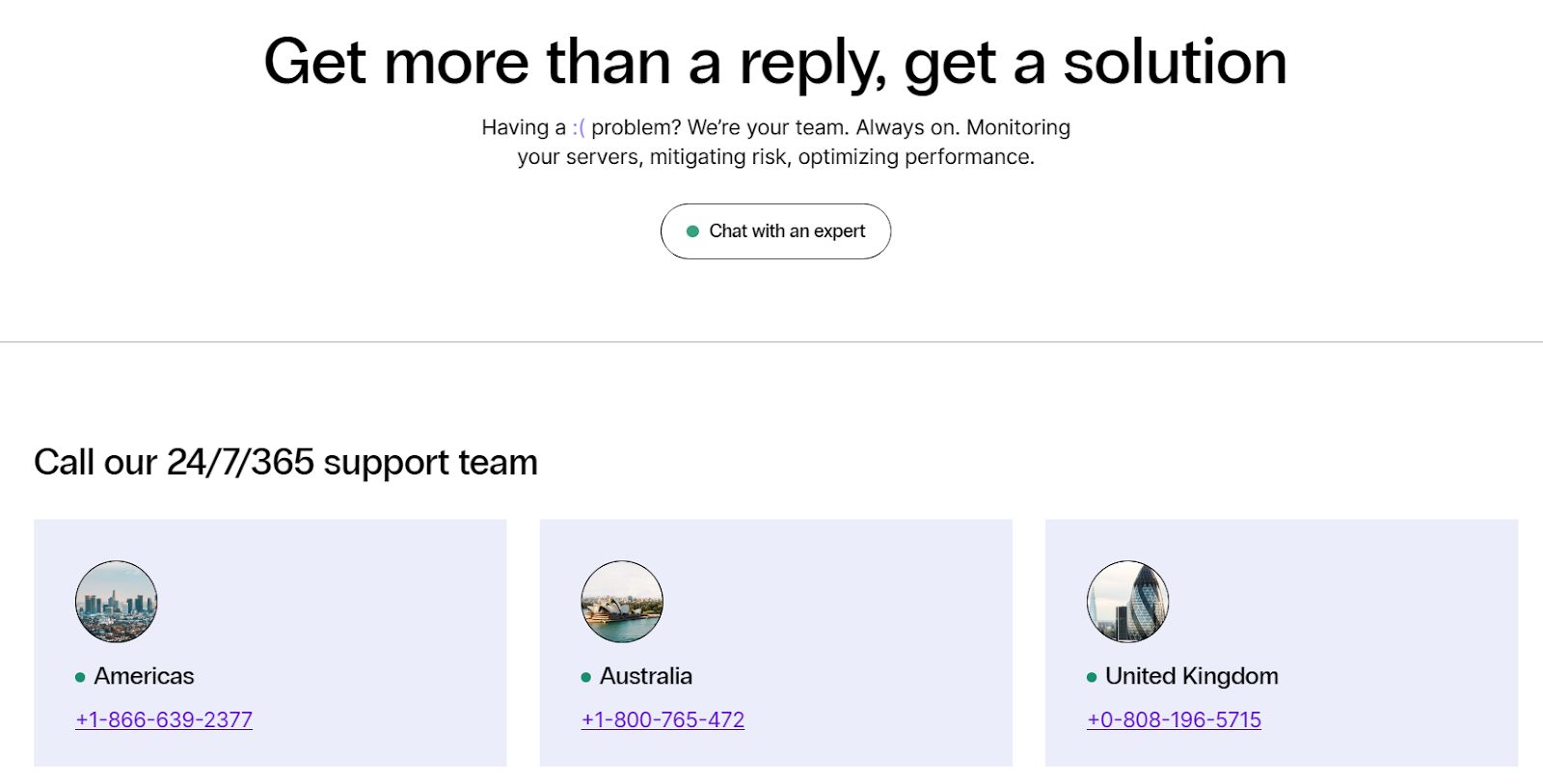
Beyond that, a 2023 Uptime Institute report shares that 70 percent of businesses have losses exceeding $100,000 for each downtime incident. So, a hosting partner with redundant infrastructure is also key to success.
If you’re looking for such a hosting provider, consider enterprise WordPress hosting from Nexcess. As a SOC 2 Type II hosting solution, we offer secure, optimized, and powerful servers to support your WordPress-based enterprise website.
2. Install WordPress
Once you have a web hosting server, you may install WordPress on it. Typically, you can do so by using a 1-click installer from your hosting service. If that’s not the case, you can also install WordPress manually.
At Nexcess, you get WordPress pre-installed with our WordPress hosting plans, saving you from all this manual work.
3. Set up the basics
After you install WordPress, you should start securing it. At the administration end, that means setting up a strong password and implementing two-factor authentication (2FA).
Plus, configure role-based access control (RBAC) so only the employees who need a specific level of access have it.
Finally, secure your domain with secure sockets layer (SSL) encryption so the data exchanged between web browsers and your website server remains encrypted and away from prying eyes.
4. Select an appropriate theme
With WordPress, your in-house developers don’t need to start from scratch. Instead, they can try themes to get a head start. WordPress themes customize the visual layout of the website and speed up the design process.
Not to mention, you don’t necessarily need developers to put your enterprise website together. WordPress’ pick-and-drop website builders let you free up your developer resources for other IT-intensive tasks.
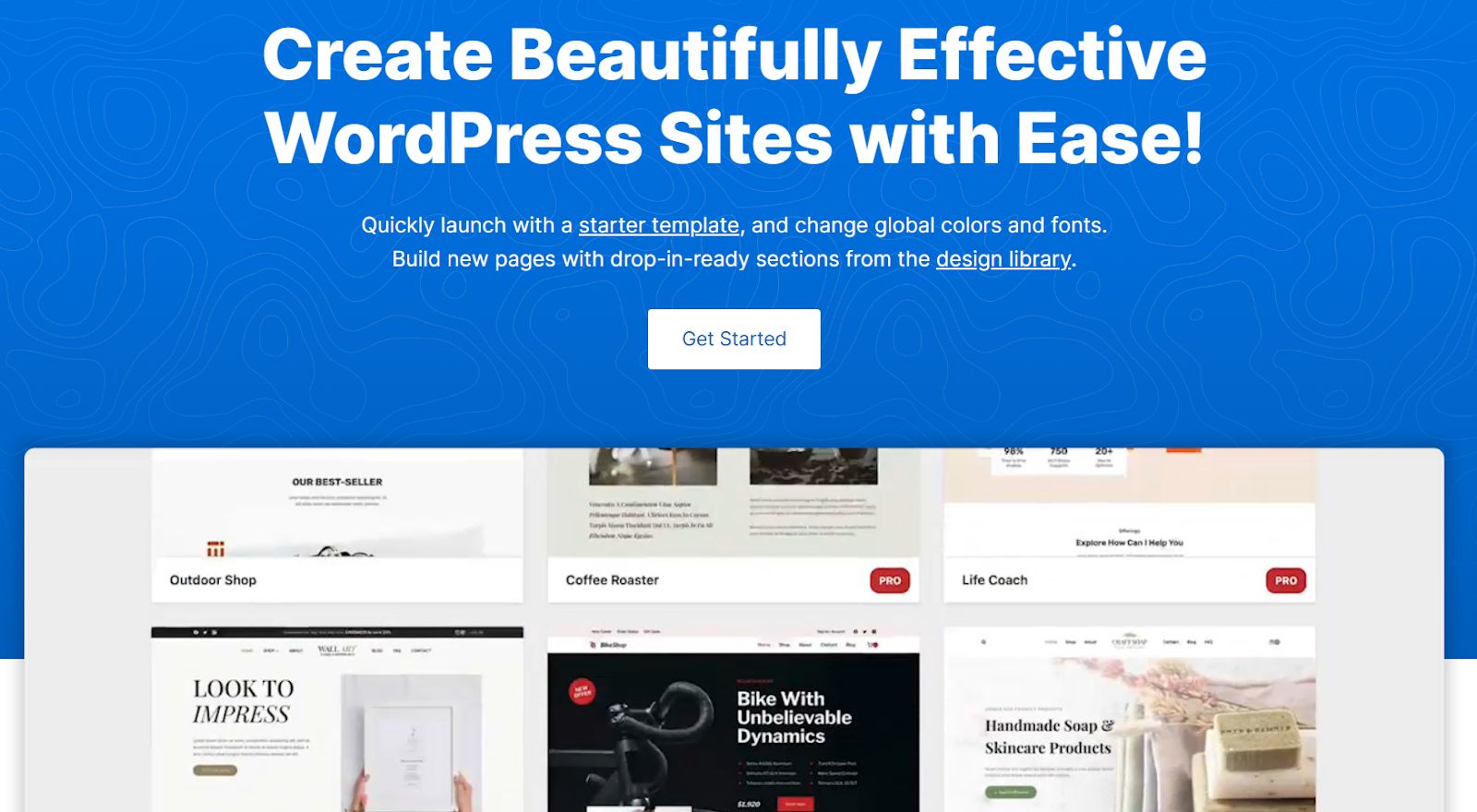
A great theme to get started is Kadence WP. It’s a highly customizable, SEO-friendly, and scalable theme that can support your enterprise without any hiccups. And if you’re looking for an ecommerce-specific theme, you can check out our curated list of WordPress ecommerce themes.
5. Install required plugins
By now, you have a visually appealing website up and ready. But as an enterprise, you need more functionalities. For that, you can rely on the WordPress plugin database.
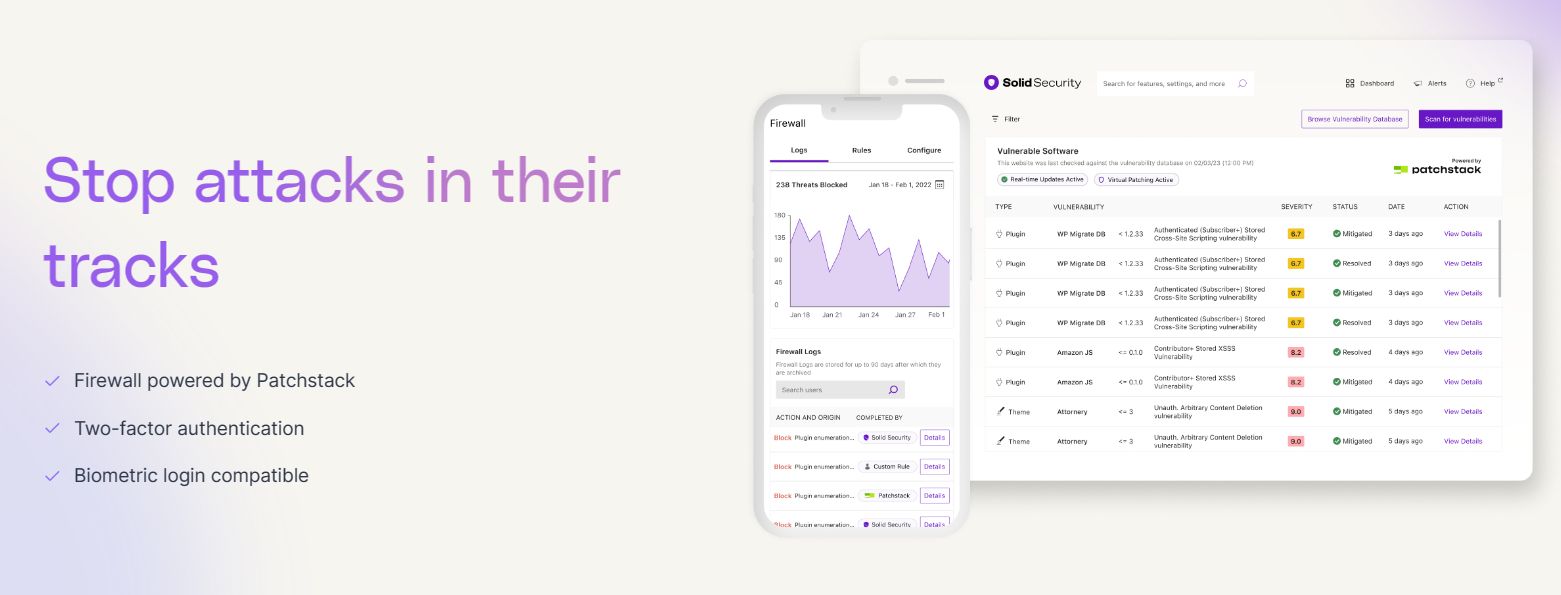
Here are a couple of plugins we recommend for enterprise websites:
- Solid Security: Solid Security, part of Solid Suite, stops brute force attacks, strengthens user login security, and detects vulnerable plugins and themes to protect your enterprise business.
- Yoast SEO: Yoast SEO is a powerful SEO plugin that lets you optimize website content for search engines by providing practical recommendations on the go. Plus, you can edit meta tags, configure schemas, and prepare sitemaps.
- W3 Total Cache: W3 Total Cache is a caching plugin that accelerates a website's load-times and enhances the overall UX to improve the customer experience.
- WooCommerce (optional): If you’re looking to let customers buy from you online, WooCommerce can do all the heavy lifting. You can get a powerful, functional ecommerce store using WooCommerce add-ons.
- Restrict Content Pro (optional): Restrict Content Pro helps you turn your customers into members and offer tiered content according to their access level.
- LearnDash (optional): LearnDash transforms your WordPress site into a learning management system (LMS). You can use it to manage courses, offer certifications, and award badges.
6. Optimize WordPress performance
Depending on the theme you opt for and the plugins you use to customize your website, you may need to optimize WordPress for performance.
One way to do so is to cache frequently accessed content using a caching plugin, such as WP Rocket. At Nexcess, we complement that with Object Cache Pro, which speeds up the loading time both for customers accessing the website and marketers using the back end.
Besides that, you need to reduce the distance between your customers and the web server, which you can do via content delivery networks (CDNs). For enterprises, we recommend getting an enterprise plan with Cloudflare.
7. Integrate with other enterprise tools
Besides the above plugins, you may also need your enterprise WordPress website to integrate with your existing tech stack to make it a part of your ecosystem.
Popular integrations include:
- Marketing automation tools: Install plugins for your marketing automation tools — e.g., Mailchimp — to automate lead nurturing, marketing campaigns, and email conversations.
- CRMs: Integrate your CRM — e.g., HubSpot, Salesforce, or Microsoft Dynamics — to manage customer interactions, track prospects, and sync customer data across the platforms.
- Collaboration tools: Integrate Slack, Microsoft Teams, or Google Workspace for efficient communication among your workforce.
8. Configure backups
To safeguard your data in case of disaster, you must set up backups for your enterprise website.
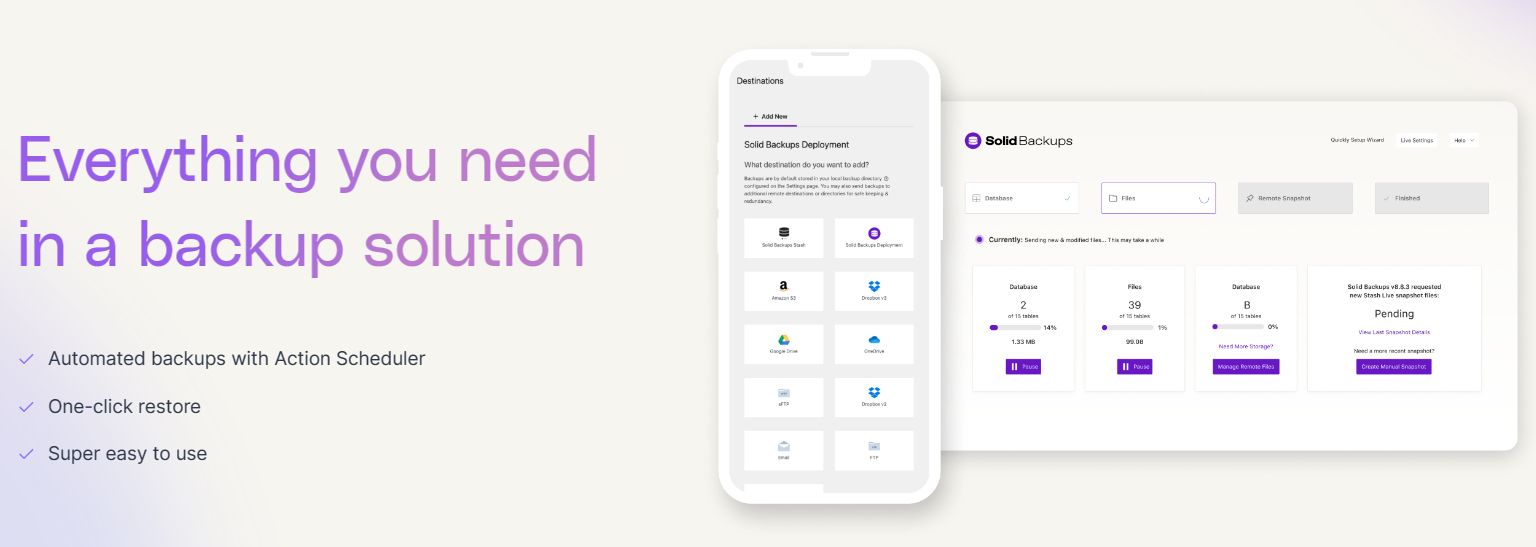
For this task, we recommend installing Solid Backups, formerly BackupBuddy. It lets you create complete backups of your WordPress website and store it offsite. Plus, you can schedule backups hourly, daily, every other day, weekly, or monthly.
With Nexcess enterprise WordPress hosting, you get daily backups by default. So, you can also go without getting an external backup plugin.
9. Implement analytics
While the enterprise website is your office on the internet, it lacks a front desk. To learn how to improve the customer experience of your prospects, you don’t have a receptionist listening to their problems. Instead, you need to track how leads interact with your website with analytics tools.
To do so, you need to set up Google Analytics for your WordPress website. Once configured, you can use Google Analytics to get geographical data on your customers, track their behaviors, and monitor conversions.
10. Monitor and maintain
Finally, you need to maintain your WordPress website. Typically, that means updating WordPress Core, plugins, and themes on time to avoid security gaps.
If you’re using Nexcess, we automatically update WordPress Core and installed plugins if you keep these options checked.

Besides that, if you’re looking to modify your enterprise website, we recommend using staging environments, where you can experiment all you want without affecting the end-user experience. You can typically use premium plugins to get that functionality.
With a Nexcess WordPress plan, you can create staging environments from inside the dashboard without incurring any additional costs.
WordPress for enterprises: Best practices
If you configure the WordPress installation following the above steps, you’ll have an enterprise website up and running by the end. That said, to ensure you start off on the right foot, stick to the following best practices.
Create a security policy
While WordPress makes it easy for nontechnical employees to do their work without involving developers, this also means more employees have access to your website’s back end.
To ensure it doesn't result in a mishap, come up with a security policy and make it a part of your standard operating procedures (SOPs).
- Keep your system up-to-date: Ensure you update WordPress, theme, and plugins to protect your website from vulnerabilities.
- Force employees to use strong passwords: Use third-party tools to prevent employees from setting weak passwords — like password123, company1, or firstname12. Plus, implement 2FA to strengthen your login security further.
- Implement RBAC: Ensure employees can only access the information they need. Limit the number of employees who have access permissions for critical configurations.
Opt for scalability
An enterprise website using WordPress requires scalable resources to meet the variable demand of its customers. If there’s a sudden traffic spike, it shouldn’t result in a slow website, offering degraded performance to customers. Instead, your enterprise website should sustain high-traffic periods.
To offer that robust performance, you need a reliable hosting partner that can scale up when required to let you connect with your customers and complete sales. At Nexcess, our custom-built WordPress servers offer quick scalability to help enterprise websites.
Prioritize responsiveness
According to a 2023 DataReportal report, mobile phones account for almost 57 percent of internet users’ online time. Given that, you need to make your website accessible to mobile visitors.
While WordPress already does the heavy lifting, you must ensure that the plugins you install are also responsive — e.g., opt-in forms. Besides that, if you add any custom codes, ensure they don’t hinder mobile users from using your website.
Final thoughts: The power of WordPress for enterprises
Even though WordPress offers a lot for beginners, it’s not only for hobbyists. Microsoft, The New York Post, NASA, and even The White House use WordPress to power their websites.
That said, while WordPress is more than capable of handling enterprise-grade workloads, your hosting provider should also hold its side of the bargain. Otherwise, you’ll have to bear slow load times, poor customer experience, and downtimes.
If you’re looking for a reliable hosting provider, check out the enterprise WordPress plans from Nexcess. We offer enterprise-level servers, elite WordPress support, and SOC 2 Type II-audited data centers.
Explore our enterprise WordPress plans to get started today, or reach out to us to start the conversation.

