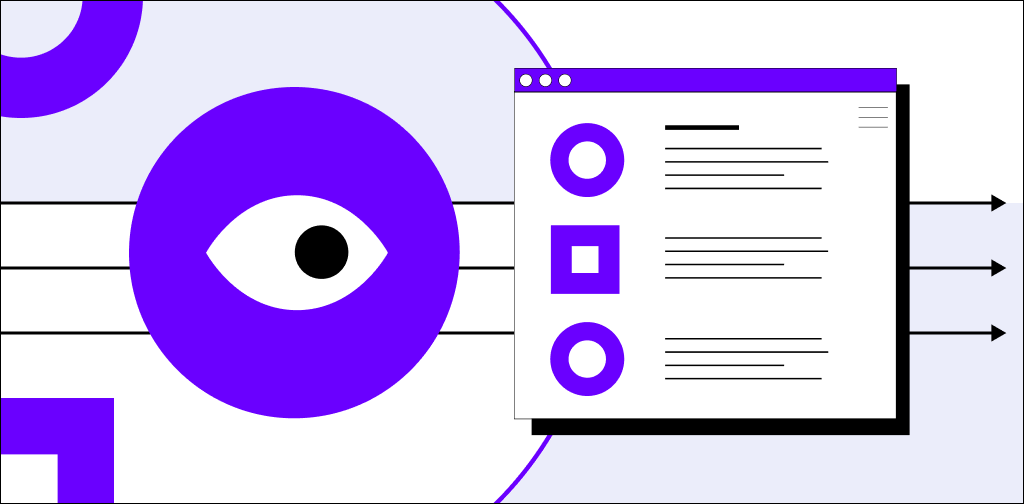According to a 2022 eMarketer report, retail ecommerce sales will be upwards of $6 trillion in 2023, as more than 20 percent of all retail purchases will take place online.
This is great news if you’re a business owner with a digital storefront.
However, the piece of this pie you get depends on your readiness to create an engaging digital commerce experience. For instance, a 2022 Portent study found that a website that loads in one second converts 2.5 times more customers than a website that loads in five seconds.
Similarly, there are other facets of the commerce experience you may need to focus on to meet the needs of ecommerce buyers.
Still, keeping tabs on the exact customer experience can be difficult — as it ranges from webpage performance to rankings in search engine pages.
But here’s the good news: You can rely on website change monitoring tools to track the changes to your website, standing in comparison to the competition, and compliance with the regulations.
Read on to learn how website change monitoring tools can benefit you, how to decide on a tool, and which tool can be optimal for you.
- Why website change monitoring software are important
- How to choose the right website change monitoring tool
- Top website change monitoring tools
- Final thoughts: 6 best website change monitoring software tools for 2024
Why website change monitoring software are important
Spicing up your website to keep up with buyers’ expectations and updating your source code to remove security vulnerabilities is part of standard website operations.
But, all these changes should happen under control. You don’t want a recently updated plugin to slow down your website or a change in backend code-breaking landing pages.
Website change monitoring tools protect against unwanted and unexpected changes by helping you keep track of all changes.
You can even rely on them to track changes to source code by malicious agents. That’s significant since a 2023 Synopsys report showed that cybersecurity risk vulnerabilities in the ecommerce sector increased by 557 percent in the past 5 years.
Here are some other examples of unfavorable scenarios that could arise as a result of site changes — situations that might go unnoticed if you don’t monitor website changes.
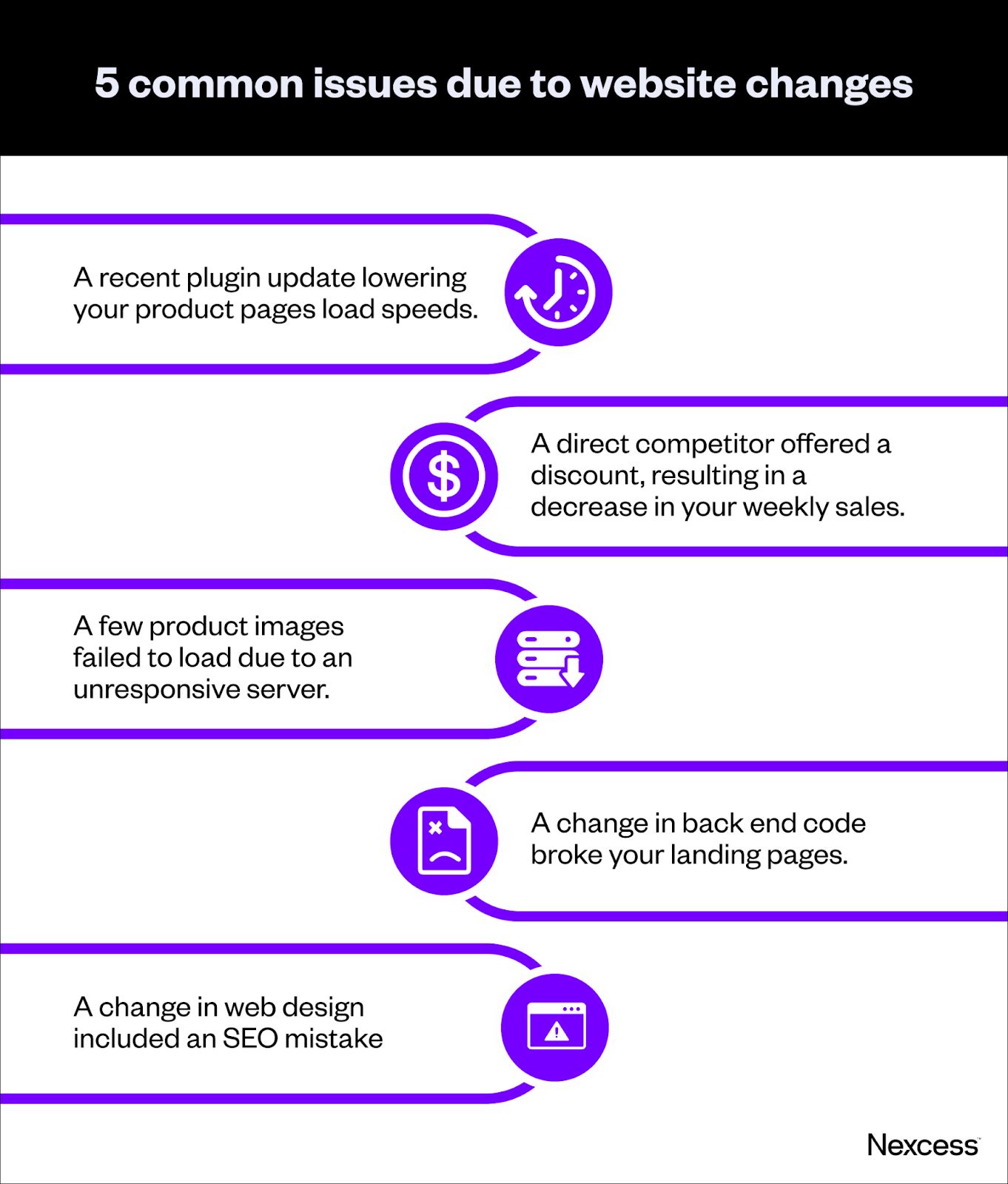
How to choose the right website change monitoring tool
While the optimal website change monitoring software varies from use case to use case, there are some general guidelines that can serve as your north star.
- Flexibility: Make sure the tool offers the features and capabilities you need for your business. Examples of functionalities include regular checks, automated notifications, and fast processing speeds.
- Scalable: Reduces maintenance and restructuring costs while letting you keep the same software throughout any future changes (such as downsizing or corporate expansions).
- Security features: Prevent hacking, hijacking, and other malicious activities. Examples of security features include source code and HTML-edits monitoring, headless browser-based page change detection, and data encryption.
- Ease of use: Look for options offering innovative and proactive features that make your job easier, such as side-by-side comparison tools, centralized dashboards, collaborative channels, and innovative visualizations.
- Customizable: Allows custom configurations for meeting your shifting needs. This includes connectivity and third-party integration capabilities, which streamline the process of implementing and merging software at all organizational levels.
Top website change monitoring tools
- Plugin Performance Monitor.
- Fluxguard.
- Site24x7’s Website Monitoring.
- Sken.io.
- Visualping.
- ContentKing.
Plugin Performance Monitor
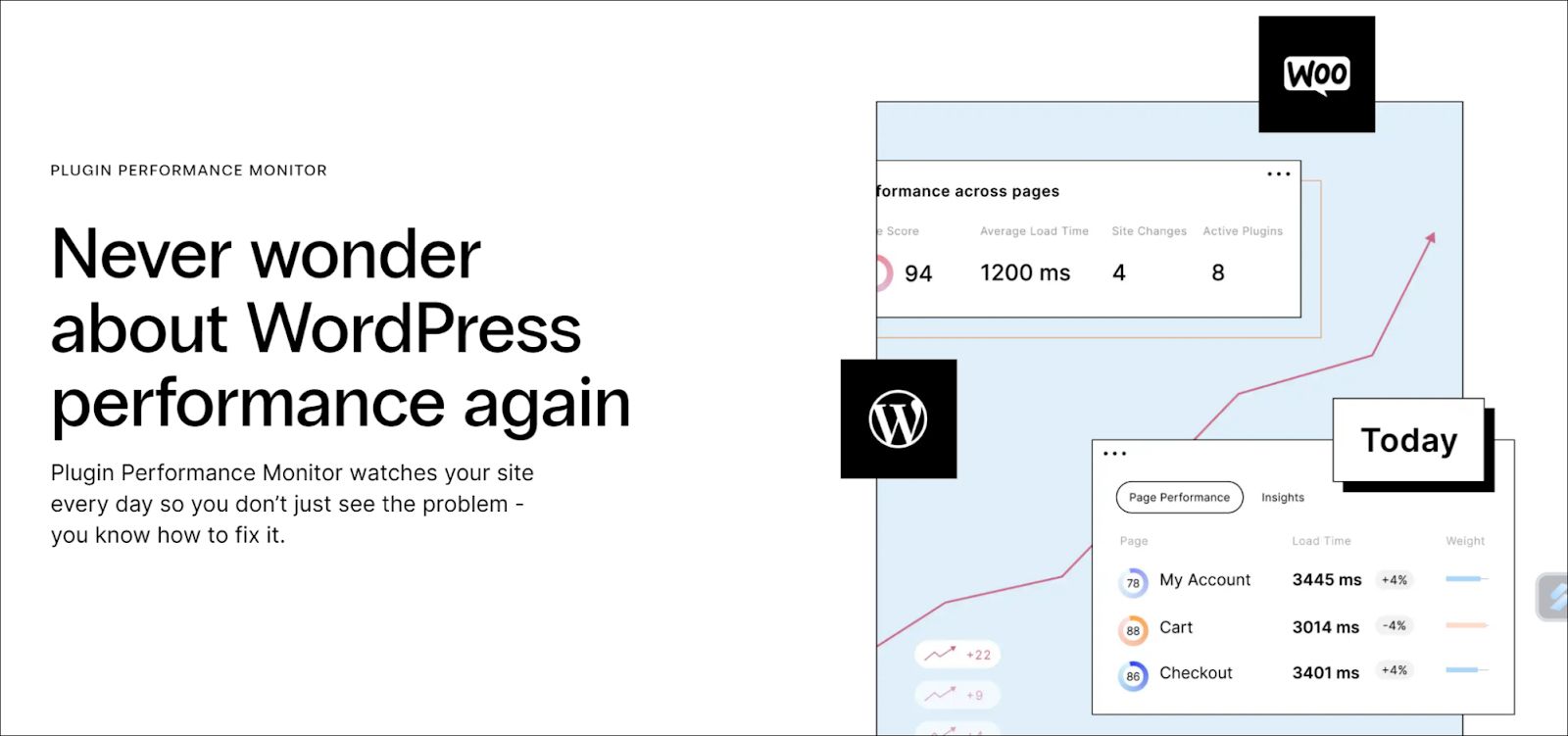
A Nexcess exclusive, Plugin Performance Monitor is an advanced tool that offers WordPress plugin performance testing, tracking capabilities, and actionable insights.
Plugin Performance Monitor shows changes regarding files, plugins, and themes that’re affecting performance. It runs automatically to identify problems, evaluate page-element performance, and provide daily scoring reports of critical pages.
Price: Included with every Nexcess managed hosting plan for free.
Best website change monitoring tool for: WordPress plugin management.
Fluxguard
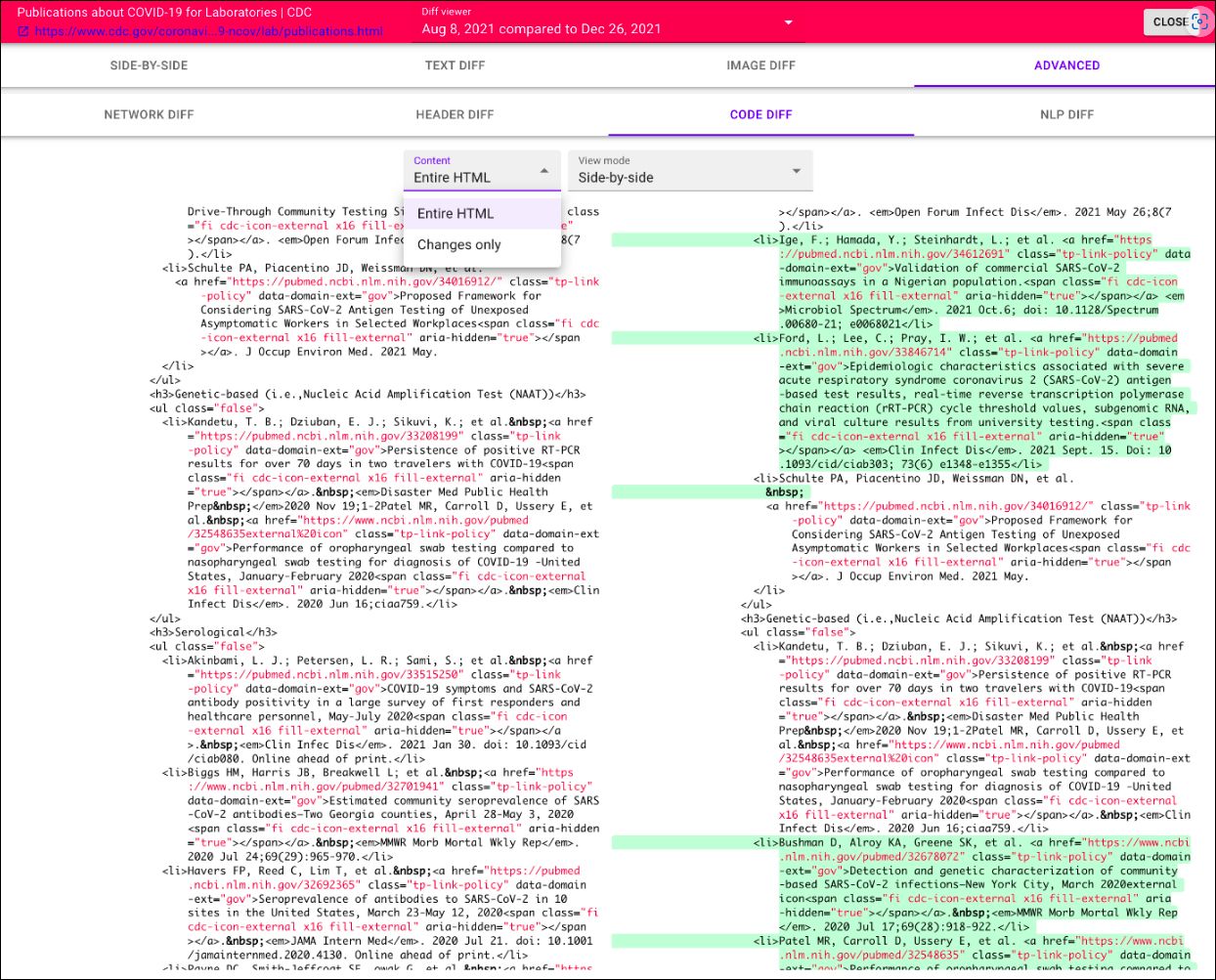
Fluxguard is a cloud-based website change detection software that manages a range of multi-step tracking activities.
You can use Fluxguard to continuously crawl and monitor pages and detect complex changes. It even helps you track, analyze, and audit entire websites.
Fluxguard sends change alerts for key updates. You can visualize the changes through side-by-side HTML comparisons, screenshot sliders, and before-and-after views of site changes.
You can also integrate Fluxguard into your routine workflow by adding it to apps like Slack or the backend code of custom apps via API and webhooks.
Price: Free (with limited features). Premium plans start at $83/month when billed annually. Enterprise engagements are negotiable and come with tailored perks.
Best website change monitoring tool for: Complex page-change detection.
Site24x7’s Website monitoring
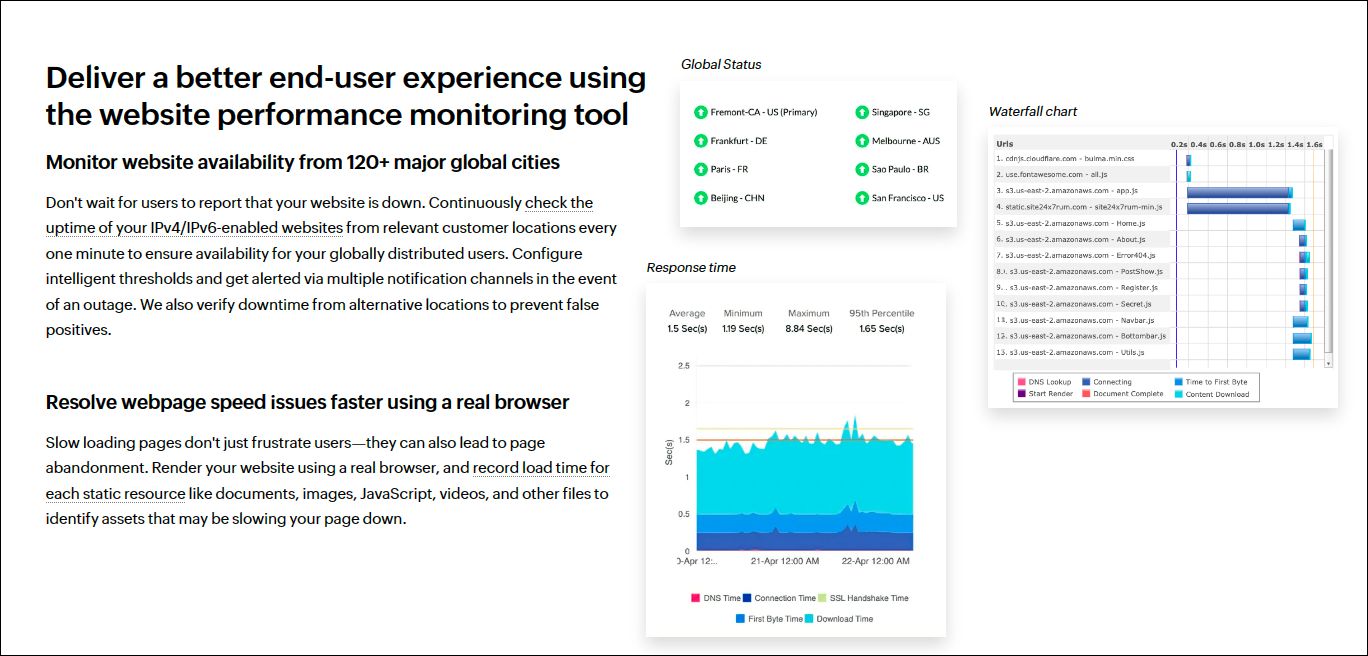
Site24x7’s Website monitoring is an intelligent software that bolsters site security. Its interface isn’t as streamlined as what Fluxguard and Nexcess offer, but it features more than 120 global monitoring locations.
Site 24x7’s Website monitoring lets you baseline webpage content for future comparisons. In addition, you can mitigate site hijacking attempts and detect security issues such as unauthorized HTML edits or malware in source code.
You can integrate Site 24x7’s Website monitoring with multiple apps, such as Slack, and get proactive alerts. You can see status updates, defacement details, and detailed reports through a simple dashboard.
Price: There’s a free option. Paid plans start at $9/month when billed annually, and enterprise plans start from $225/month.
Best website change monitoring tool for: Bolstering your site security.
Sken.io
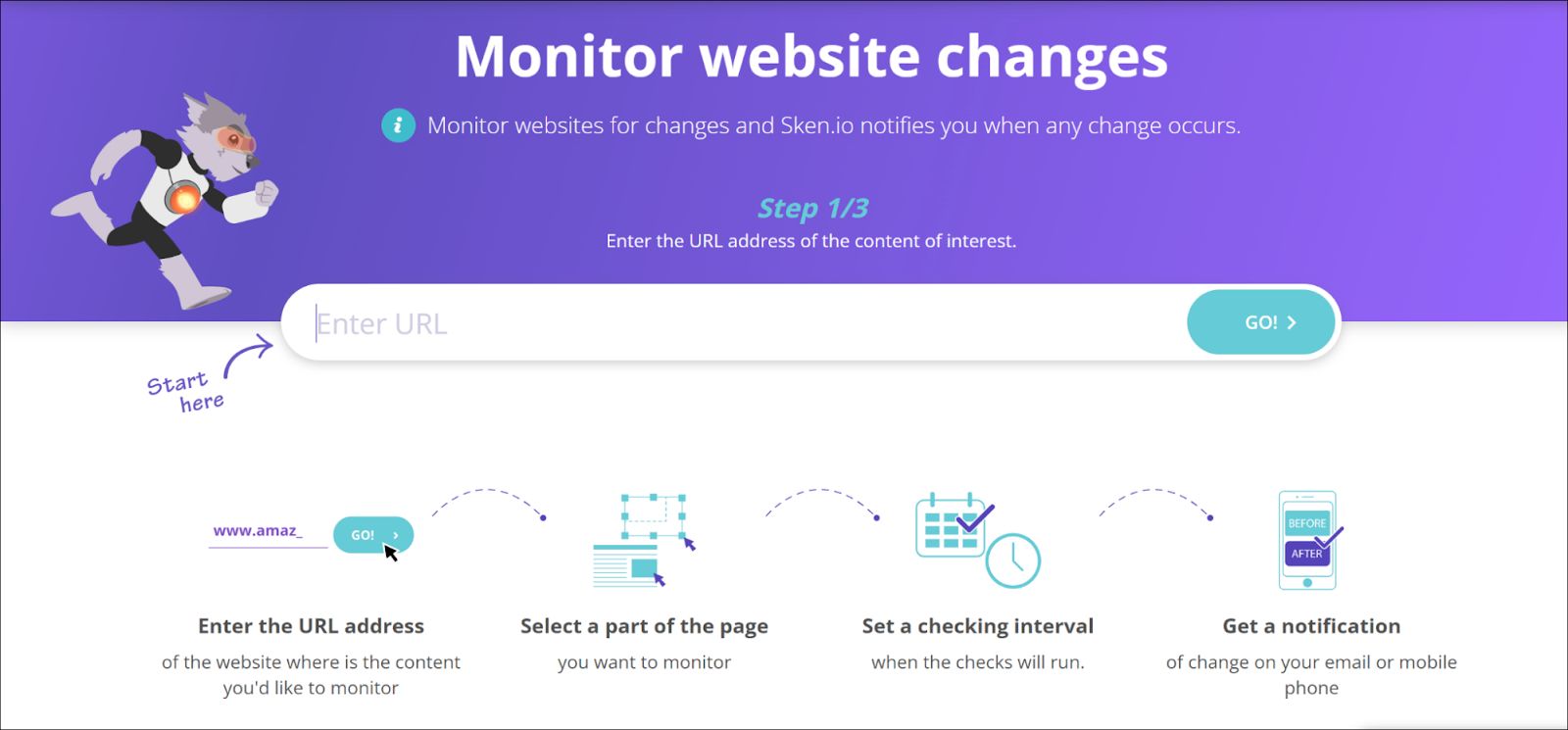
Sken.io offers a simplified website tracking solution. You can monitor competitors’ sites and track shifts in international compliance regulations. In addition, you can use it to detect advanced changes across pages and see the changes via streamlined visualization options.
You can also use Sken.io to perform webpage error tracking and media monitoring based on a fully customizable scheduler.
Sken.io also offers a user-friendly mobile app and change alerts via email notifications. Besides that, you also have free browser extensions.
Price: Plans start at €3/month (or $3.17) when billed annually. Enterprise plans are priced at €45/month (or $47.49).
Best website change monitoring tool for: Simplified views and ease-of-use.
Visualping
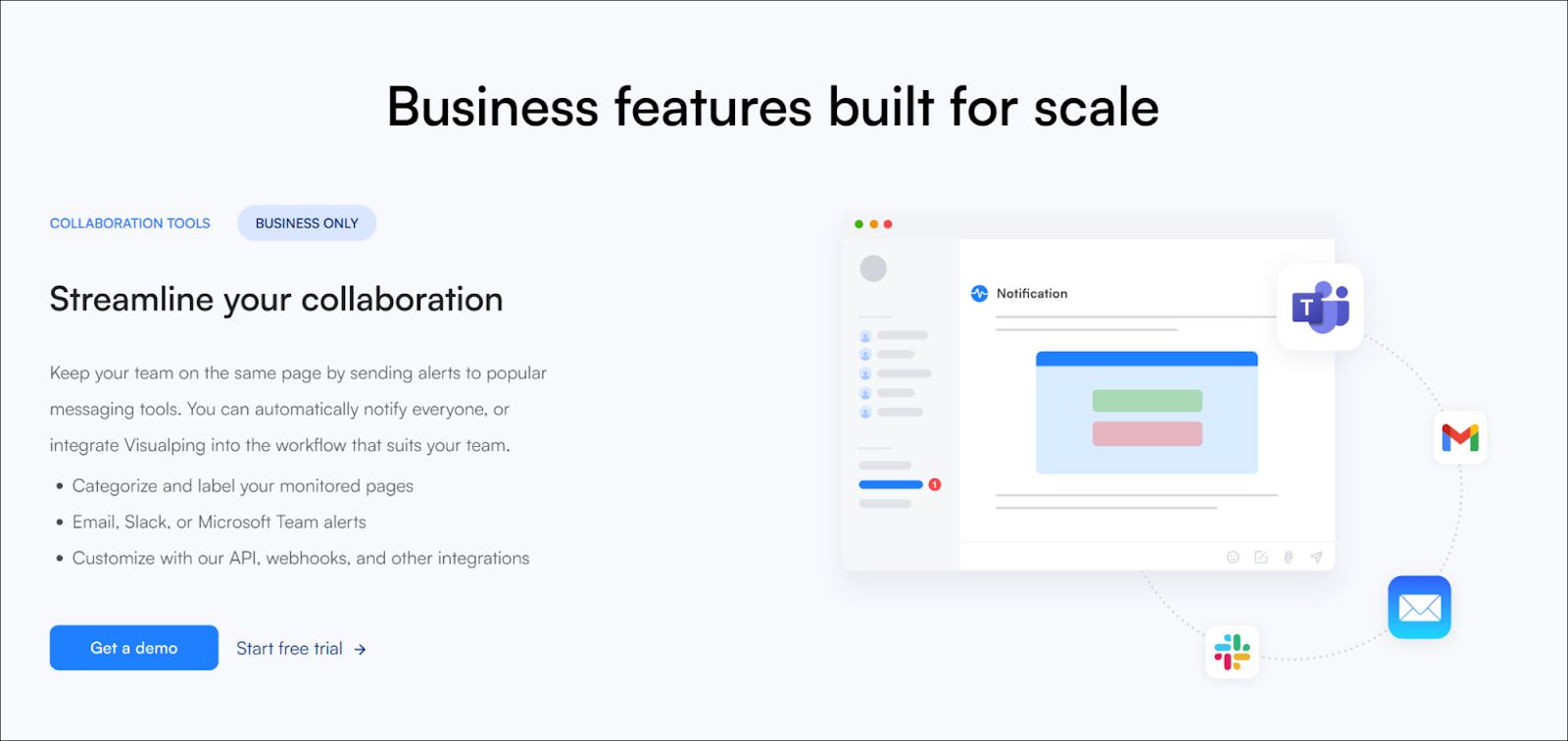
Visualping is a comprehensive software that monitors a range of website changes. For example, you can rely on it to track changes in regulations, portfolio listings, and compliance standards. Similarly, you can get alerts about security issues, regressions, and DNS downtime.
In addition, Visualping helps with your search engine optimization (SEO) efforts. You can use it to monitor on-page changes, pinpoint SEO errors, and receive SEO insights.
During peak holiday seasons, you can also rely on Visualping to keep tabs on price changes across the market to remain competitive in terms of discounts and stay top of mind with customers.
Besides website monitoring, Visualping also lends its support to social media tracking. For example, you can use it to start monitoring competitors’ social media bios, links, and posts across different platforms.
Visualping offers its services both via browser and a Chrome extension.
Price: Business plans start at $25/month per workspace, but many pricing options are available.
Best website change monitoring tool for: Scalable and comprehensive change tracking.
ContentKing
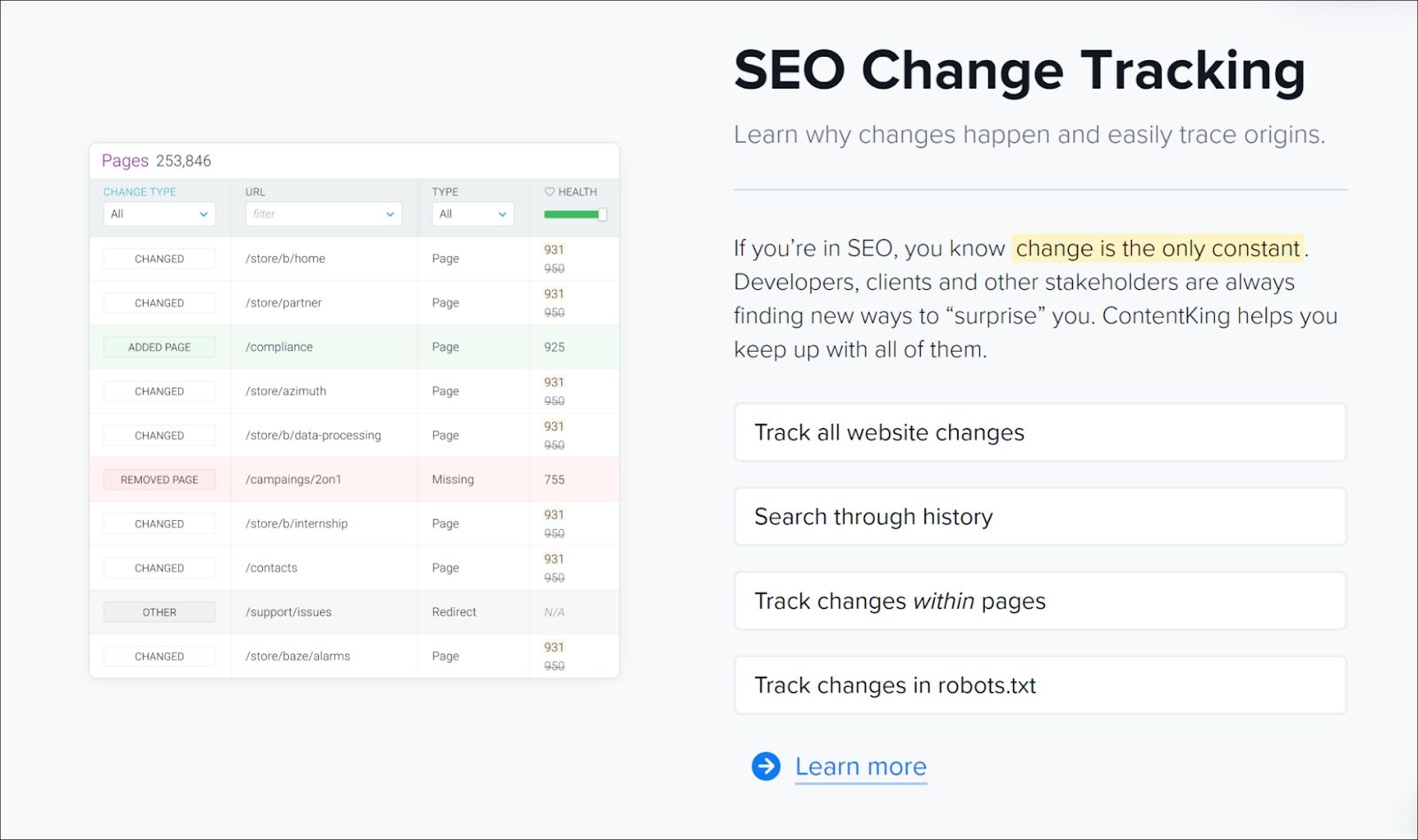
ContentKing is an SEO-focused website change monitoring software offering 24/7 Monitoring™, cloud-based data storage, and many other capabilities.
You can use ContentKing to audit websites and monitor pages regularly for any content changes to maximize your search engine visibility. It presents real-time data, automated reports, visualization tools, and insights regarding website changes.
ContentKing sends customizable notifications about technical issues, robots.txt file alterations, web content changes, and other platform problems. Not to mention, it keeps a changelog for each page, letting you investigate deeper issues easily.
Price: Plans are priced on a case-by-case basis.
Best website change monitoring tool for: Search engine optimization.
Final thoughts: 6 best website change monitoring software tools for 2024
Website change monitoring tools let you track your website and keep tabs on the competition. In addition, you can use them to monitor search engine results pages and stay up-to-date with laws and regulations.
But to offer a quality user experience for ecommerce customers, you must start with an optimized storefront.
Check out Nexcess enterprise hosting today and level up your business’s digital commerce. Not to mention, you also get Plugin Performance Monitor for free with all managed WordPress and WooCommerce plans.