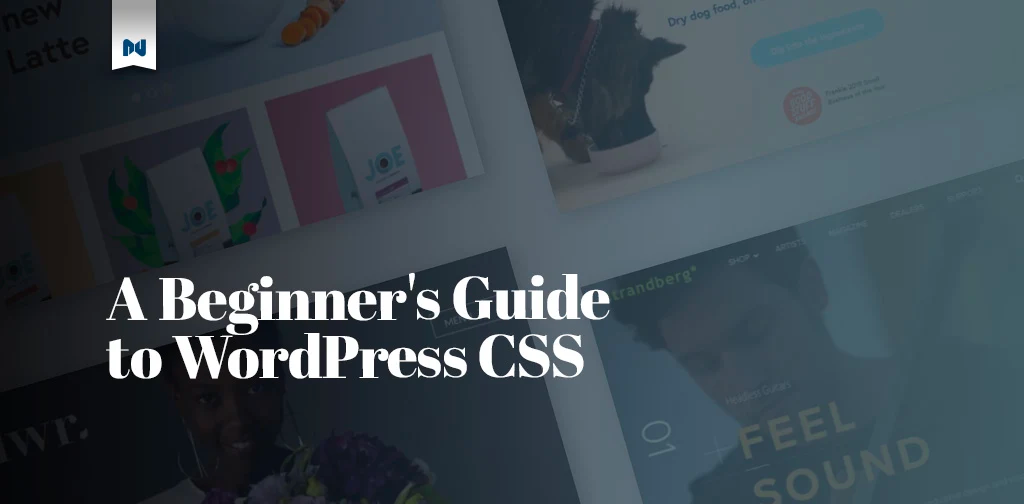
A Beginners Guide to WordPress CSS
Sometimes you need to make an adjustment to WordPress themes. Learn how to use the WordPress CSS editor to customize things your way.
Sometimes you need to make an adjustment to WordPress themes. Learn how to use the WordPress CSS editor to customize things your way.

While many visitors may enter your site for the first time through a blog post, your homepage is the virtual front door of your WordPress blog. When someone visits your site directly through your main URL, it is the first page of your website they will see. Your homepage represents the first opportunity to make […]

Many new site owners find themselves asking a common question: where is the .htaccess file in WordPress sites? Before we get there, let’s zoom out to give some context. WordPress relies on several open-source applications, including the PHP interpreter, the MySQL database, and the Apache web server. Apache’s role is to pass requests to WordPress […]
Use WordPress with WooCommerce to launch an open source WordPress store. Read this guide to learn how to set up WooCommerce in WordPress.
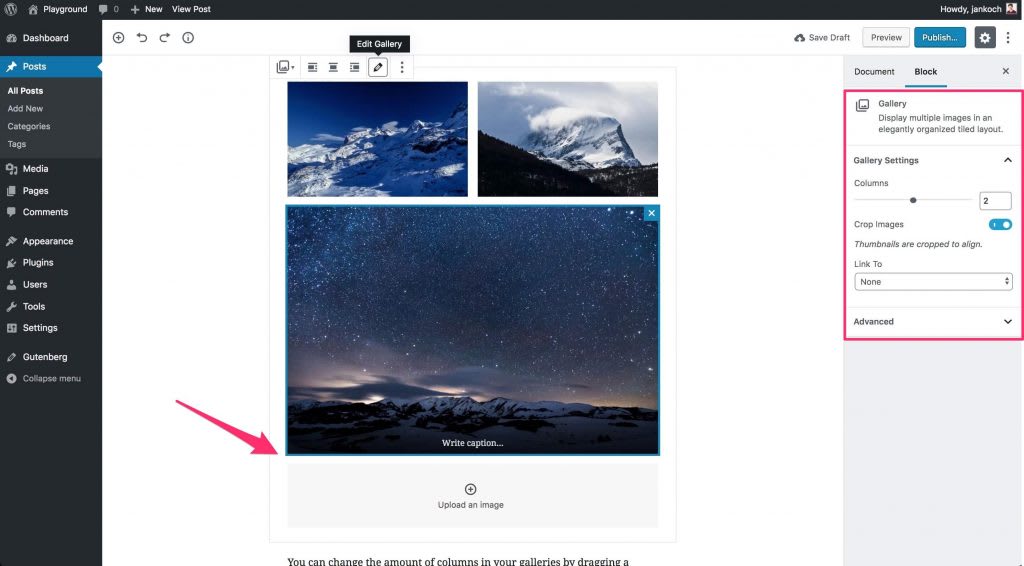
Gutenberg is a new visual editor rolling out to WordPress. But to truly understand WordPress Gutenberg, you need to know it’s also a lot more than that. WordPress Gutenberg is a block-based layout engine. But more than making things look pretty, Gutenberg really opens the door for new possibilities in WordPress. Wix and SquareSpace and […]

Marketing is a complex and competitive discipline that can make or break your business. The most effective digital marketing strategies are multi-channel. They rely on a mix of search engine optimization (SEO), social media marketing, email marketing and more to move customers through the buyer’s journey. The range of marketing skills required to effectively compete […]
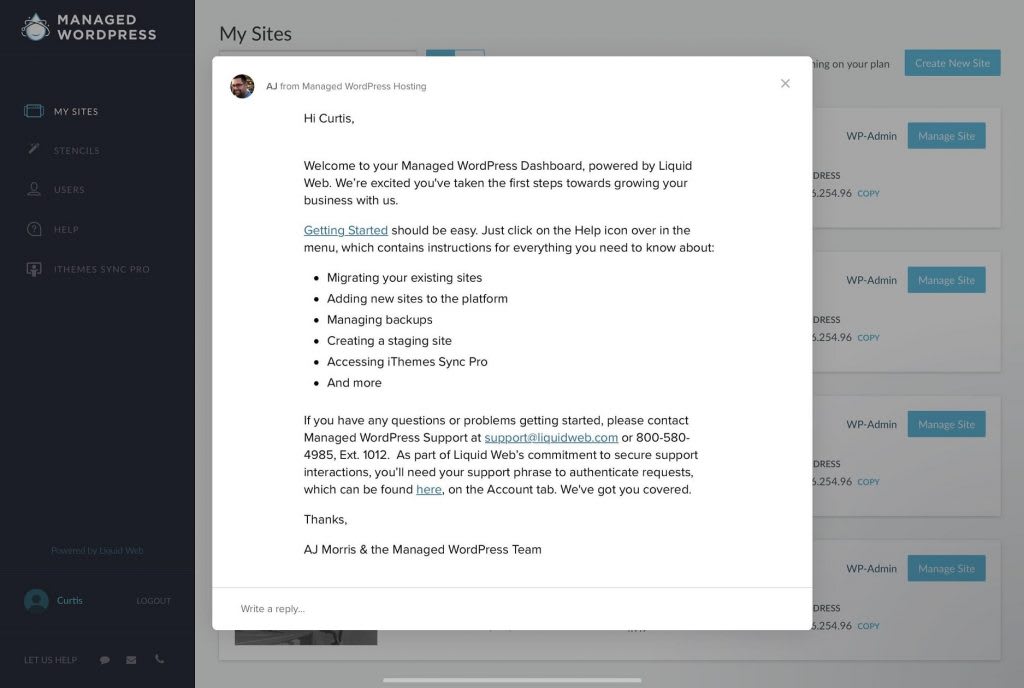
The ability to easily extend WordPress through a vast library of plugins is definitely one of the platform’s killer features. Need a way to capture email addresses and add them to a list in MailChimp? No problem, there’s a plugin for that. Need to improve your SEO, but aren’t sure how to get started? There’s […]

There are many aspects of the WordPress community that I love. Very near the top of my very long list is the innovation in our space. It seems like every other day I am learning about interesting projects that are filling a need or solving a problem. I wanted to take a closer look at […]

One of the simplest methods of implementing caching for WordPress Hosting is through third-party plugins. Caching will speed up your site and reduce latency by temporarily storing frequently-requested data. Because repeated page requests can be slow and expensive in terms of resources, it is helpful to cache the results of those requests. Third-party caching plugins for […]

WordPress wasn’t intended to be used as a platform for retail, leaving many businesses and entrepreneurs asking the question – is WordPress good for ecommerce?
Your inbox needs more Nexcess
Grow your online business faster with news, tips, strategies, and inspiration.
