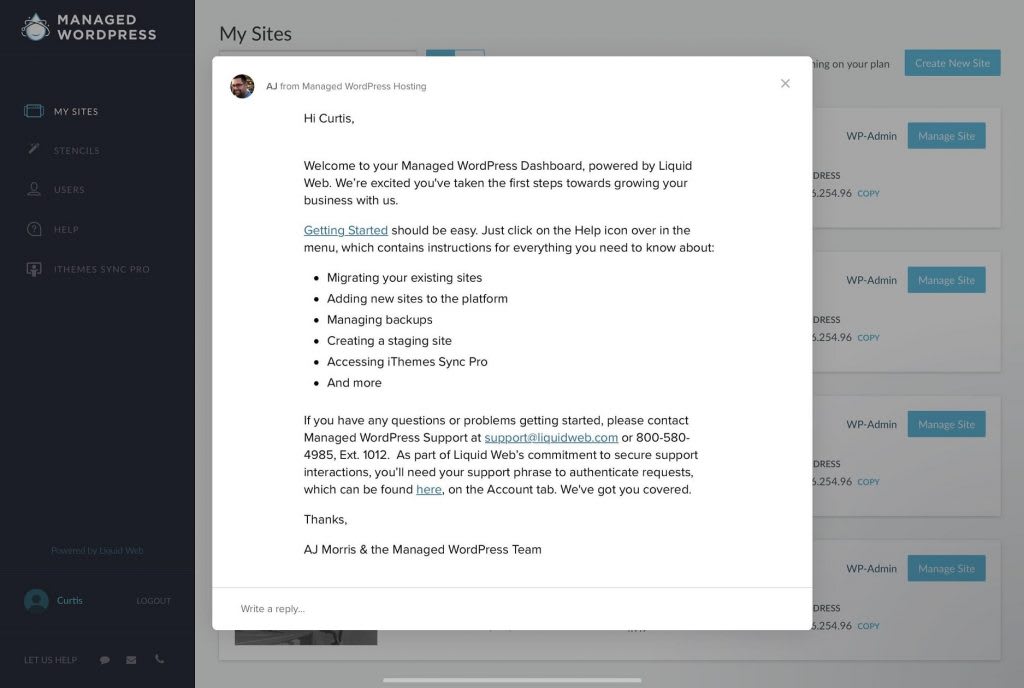The ability to easily extend WordPress through a vast library of plugins is definitely one of the platform’s killer features. Need a way to capture email addresses and add them to a list in MailChimp? No problem, there’s a plugin for that. Need to improve your SEO, but aren’t sure how to get started? There’s a plugin for that. Need to add e-commerce functionality to your website? Yep, there’s a plugin for that too. But with more than 53,000 plugins available, it can sometimes be difficult to find just the right one to solve your particular problem. That’s why I’ve assembled a list of the top ten places to find great WordPress plugins, along with some tips on how to cut through the clutter.
1. WordPress Plugin Directory
The WordPress Plugin Directory at WordPress.org is the de facto central repository for all WordPress plugins, and it’s massive. As of this writing, it contains more than 53,209 plugins, and more are added every week. All the plugins offered here are free, although most developers also offer paid versions that provide more powerful features.
The WordPress Plugin Directory contains a great search feature. But there are so many plugins available that even a well-specified query may yield hundreds of results. A recent search for SEO plugins, for example, resulted in over 3,000! Fortunately, there are some tactics that you can use to speed up your search:
- Focus on plugins with the most installs and the highest ratings first. The combination of most installs and highest ratings will ensure that you are dealing with plugins that have been thoroughly vetted by other users and have a track record of delivering value for these users. You can find the ratings and number of installs underneath the plugin’s name in search results.
- Use tags to find more plugins that might be a good fit. When you find a plugin you think may be right for you, but you’re not sure whether it’s the best option, just look for the plugin’s tags (in the right column just above its ratings) and click on the tag names to quickly locate other plugins that might be a better fit. This technique will help you zero in quickly on the plugins that are most relevant to you.
Following these tips will definitely help accelerate your discovery of helpful plugins. But, with so many plugins to search through it can still seem a daunting task. Fortunately, there are plenty of other great directories that can help.
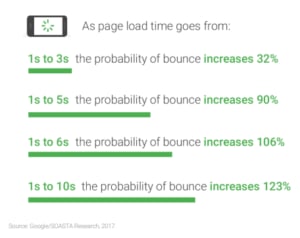
2. Plugin Table
Plugin Table is not a separate repository of plugins, but rather a really cool and unique way of navigating through the clutter of the WordPress Plugin Directory. This table provides a list of the most popular plugins (by active installs) and displays them in the form of a periodic table. Clicking on an “element” in the table presents you with a description of the plugin. You also receive a link to its entry in the WordPress Plugin Directory. There, you can check ratings and reviews before downloading.

3. Automattic Plugins
One cool feature of the WordPress Plugin Directory is the ability search for plugins by developer. And one developer that I highly recommend that you check out is Automattic.
Automattic is the company behind WordPress.com. It is also one of the most prolific plugin developers in the ecosystem with over 70 plugins to their name. These include popular plugins like WooCommerce (which adds e-commerce functionality to your WordPress site) and JetPack (which offers access to professionally designed themes, a CDN, site backups, security tools, marketing tools, and more). Automattic tends to develop plugins that deliver essential functionality to just about every WordPress site. So I encourage you to check out their plugins page sooner rather than later.
4. CodeCanyon
CodeCanyon is a code marketplace where you can sell and buy all types of software for a range of programming languages and frameworks. It’s also one of the largest repositories of premium paid plugins, with more than 6,100 plugins in its inventory. Envato Market, the company behind CodeCanyon, also offers a range of products for digital designers, including stock photography, audio, video, and more. CodeCanyon offers some sophisticated search capabilities to help you navigate their inventory of plugins. These including tag filtering, price filtering, ratings filtering, keyword search, and sorting.
5. Google
Google is a great way to find resources that can help you hone in on the right plugin for your WordPress site. Although any search for plugins will quickly turn up some options, the real value of Google is in finding articles where the authors have already curated a list of potential plugins for you. These articles typically also include valuable insights and background information that you should be factoring into your choice. A word to the wise, however: Please don’t forget to consider the author and/or the company publishing the article. Is the individual or organization qualified in some way? Is there a potential conflict of interest that you should factor into your consideration of their recommendations? Doing so will help ensure that you are factoring the best suggestions into your decision-making process.
6. WPMUDEV
wpmudev is a WordPress theme and plugin developer that takes a unique approach to how it offers its products. Users pay a monthly subscription fee of $49 and get access to all of wpmudev’s products, which they can install on an unlimited number of websites. wpmudev offers over 120 plugins ranging from ad managers to security plugins to redirect plugins, and many of them are designed specifically for WordPress Multisite installs. In addition, a wpmudev subscription includes access to The Hub, a management tool that lets you administer all your WordPress sites from a single console, and The Academy, a courseware library that offers lessons in WordPress development, Javascript development and more.
7. CreativeMinds
CreativeMinds is a another WordPress plugin developer that offers an impressive array of WordPress plugins. While most WordPress plugin developers offer only a handful of plugins, CreativeMinds offers nearly 100 plugins ranging from forums plugins to mapping plugins to security plugins and much more. You can filter their plugins by product type and product category. You can also specify your own custom search filters.
8. WPD
WPD bills itself as the “unofficial” WordPress plugin directory and offers a curated list of over 2,300 plugins. WPD’s user interface is easy to navigate, and plugins are organized by categories and tags. It also offers a powerful search feature that lets you search by plugin name or tags.
One of the things I like most about WPD is just how intuitive and fast it is to get to the plugins that you need. For example, right on the WPD home page, you’ll find a list of categories. Each category has an accordion menu that drops down to reveal a list of tags based on features within the category. Clicking on a tag takes you right to the list of plugins that offer that feature.
9. WPExplorer.com
WPExplorer.com offers a curated online directory of more than 240 plugins ranging from forms plugins to social plugins to shortcode plugins. Its largest category is e-commerce, with over 30 plugins that extend WooCommerce functionality. WPExplorer.com also has a pretty active blog, where they review themes, plugins, and more.
10. GitHub
GitHub is an online code repository and software collaboration platform that many WordPress developers use to store the source code for their plugins. You can download plugins directly from GitHub and upload and install them just like any other plugin. An advantage of GitHub is that you can sometimes find new or specialty plugins, not in the WordPress Plugin Directory. These provide a specific functionality that you need.
There are downsides to using GitHub though. It can take a little extra effort to ensure your plugins stay up to date. You also need to be cautious of what you download. That’s because the plugins here haven’t been reviewed against minimum coding standards or widely tested for compatibility like those in the WordPress Plugin Directory. If you decide to use GitHub, make sure that you take some precautions. Thoroughly vet the developer and test the plugin on a development or staging site first. Which leads me to my final tip for you.
One Final Tip — Test Before You Buy
Before you settle on any new plugin, I suggest that you put together a shortlist of candidates. Test each on a non-production version of your website. You’ll want to make sure that the plugins can do what you need without conflicts or causing any other problems for your WordPress site. I recommend that you install the Debug Bar plugin on your testing site to help identify problems. It offers all sorts of helpful information that can help troubleshoot errors, and you can access it right from the WordPress admin bar.
I hope you found this list of resources helpful. You should have everything you need in order to find the right plugin for your WordPress site.
Speaking of plugins, did you know that Nexcess’ Managed WordPress Hosting comes with a few great plugins at no additional cost to help supercharge your WordPress site? From automatic image compression to intelligent updates and Solid Central, Nexcess makes managing your WordPress site as easy as it can be.