Using a contact form on your website helps collect leads, reduce spam, and build rapport with the audience. But there are more than 1,500 form builder plugins in the WordPress plugin directory to choose from.
Which plugin among those is the right plugin for your website?
That depends on your requirements. Still, you can’t go wrong with a feature-rich plugin that offers customization, ease of use, and automation.
To help you narrow down the search, we’ve compiled a list of the five best WordPress contact form plugins you can choose from.
Read on to learn more:
- WordPress Form Builder Plugins: Features To Look For
- Best WordPress Form Plugins
- Final Thoughts: 5 Best WordPress Contact Form Plugins (2022)
WordPress Form Builder Plugins: Features To Look For
There is no single best contact form plugin for every WordPress site. The best plugin for your website depends on the requirements — your skill level, needs, and budget.
Still, here are a few factors you can consider when making your choice:
- Visual builder: Drag-and-drop functionality makes it easier to build forms. Even if you're a beginner, you can create simple contact forms to complex forms with styling on the front end.
- Customizability: You should be able to customize your forms according to your brand requirements without excessive CSS. Look for tools that let you customize the forms according to design and function and help your brand stand out.
- User-friendly: The plugin should be easy for both you and the respondents. You should be able to embed the form wherever you need it without much difficulty.
- Conditional logic: Conditional logic helps you adjust your contact forms according to your respondents. You can hide questions that don’t apply to a respondent and streamline your submission process.
- Responsiveness: More than half of the global web traffic comes from mobile devices. Your contact form should adapt to both desktops and mobile devices to cater to all customers.
- Spam protection: Web forms receive regular spam from bots or malicious actors. Spam protection — like CAPTCHA — lets you weed out bad responses and keeps your information secure.
Best WordPress Form Plugins
1. WPForms.
2. Ninja Forms.
3. Gravity Forms.
4. Formidable Forms.
5. HappyForms.
1. WPForms

Over 5 million websites use WPForms, making it one of the most popular form builder plugins.
WPForms offers powerful features like conditional logic, file upload, and support for multi-page forms. On top of that, additional features such as signatures, form abandonment, and user registration clear the way for easy form submission.
Key features:
- Unlimited forms, users, and submissions.
- Anti-spam.
- Multi-page forms and conditional logic.
- 300+ form templates and customization features.
- Email notifications.
Best WordPress form plugin for: Beginners.
Pricing: WPForms offers four pricing tiers. All plans have 50% off special introductory prices for the first year but renew at full price. The Basic plan is priced at $39.50/year for the first year and renews at $79/year afterward.
2. Ninja Forms

Ninja Forms is one of the best WordPress form plugins in the market today — and for a good reason.
With Ninja Forms, you can quickly create multi-step forms using pre-built templates and customize those forms using the drag-and-drop interface. Besides that, conditional logic lets you sort responses, while spam protection keeps the information safe.
Ninja Forms offers integrations with popular email marketing tools such as Mailchimp and Constant Contact and payment solutions like PayPal and Stripe. Ninja Forms also supports Slack, Trello, and Zapier integrations.
Famous brands using Ninja Forms include Disney, Toyota, and Harvard.
Key features:
- Drag-and-drop interface.
- Unlimited forms, submissions, and emails.
- Spam protection.
Best WordPress form plugin for: Quick setup.
Pricing: Ninja Forms offers four pricing tiers. All plans have a 50% off special introductory prices for the first year but renew at full price. The Personal plan is priced at $49/year for the first year and renews at $99/year afterward.
3. Gravity Forms
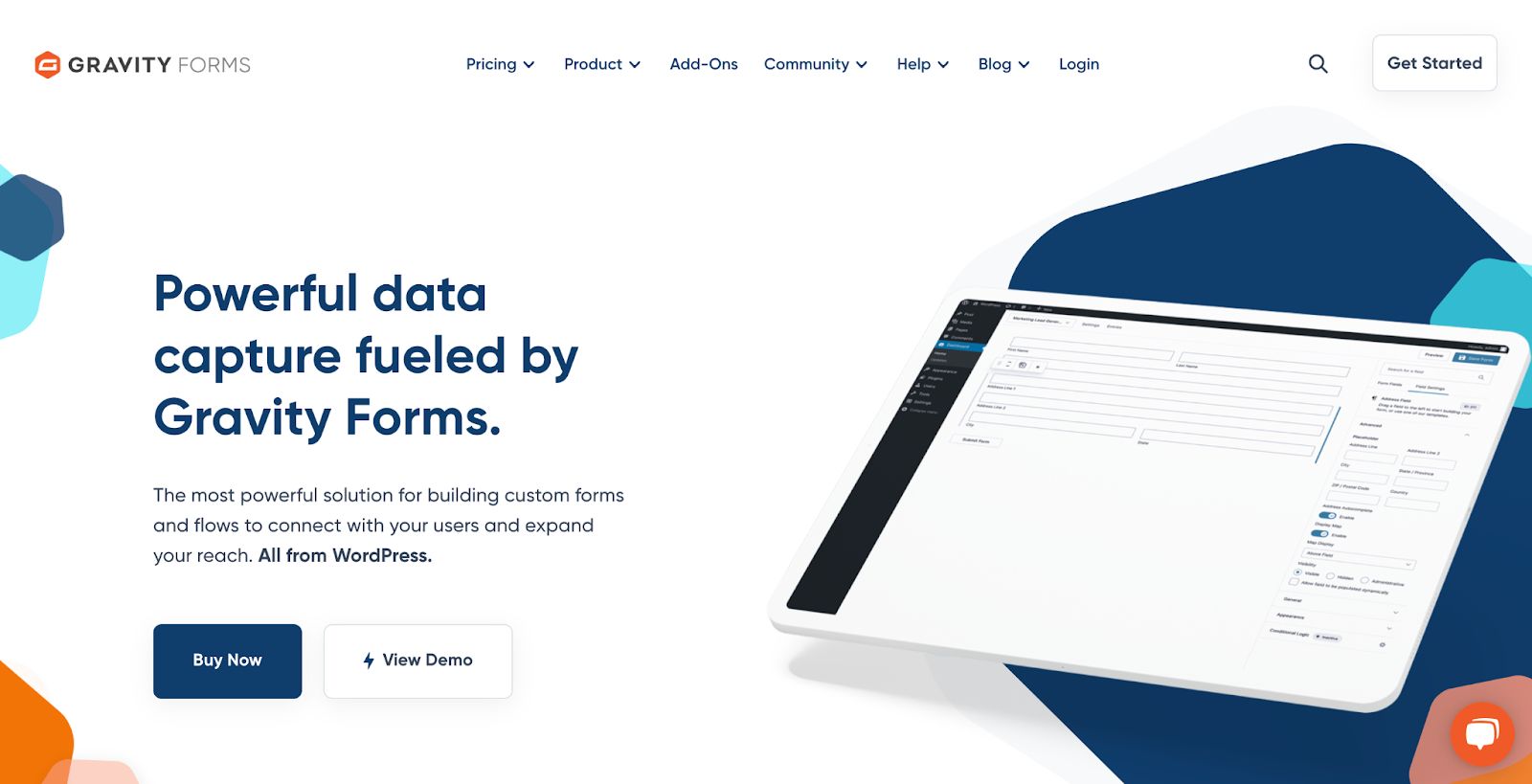
Besides form creation, Gravity Forms helps developers build form-related solutions. For instance, you can use it to create registration forms, quizzes, or even web directories. Like other plugins on the list, it also features conditional logic functions and supports file uploads.
While it costs more than other contact form plugins, most premium WordPress themes use it as a built-in contact form builder.
Key features:
- Unlimited forms and entries.
- Built-in conditional logic.
- Multiple integrations.
- 30+ form fields.
Best WordPress form plugin for: Advanced users.
Pricing: Gravity Forms offers three pricing tiers, with the Basic plan starting at $59/year.
4. Formidable Forms
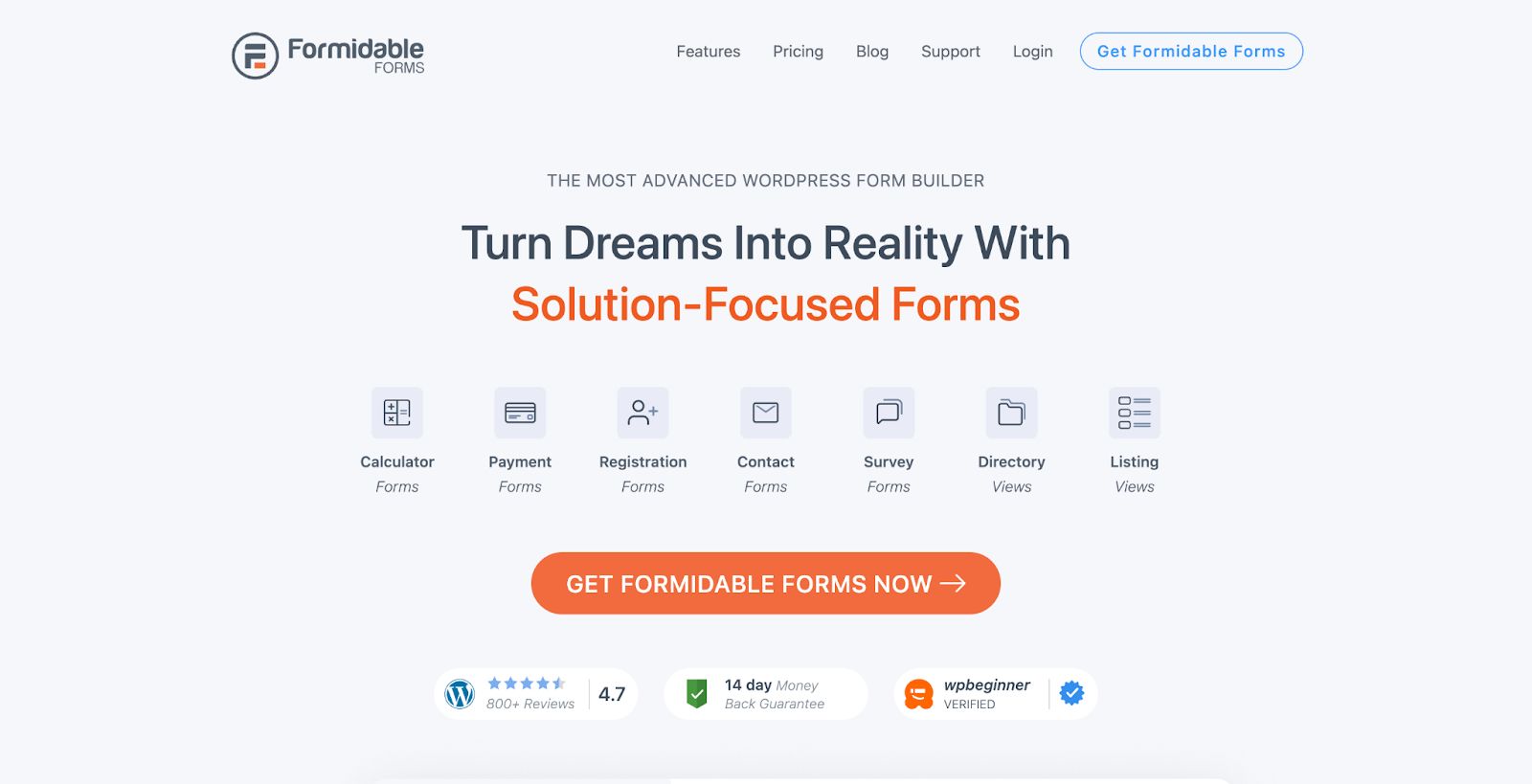
Formidable Forms offers the most advanced features among all the plugins on this list.
Like Gravity Forms, Formidable Forms works best for advanced developers since it’s not as beginner-friendly as the others.
Formidable Forms lets you create advanced, multi-page forms where respondents can upload files and review their answers before submission.
Lastly, Formidable Forms supports multiple integrations with software such as Mailchimp, Aweber, Zapier, HubSpot CRM, and Salesforce. You can also connect to Google Drive, Instagram, and Shopify using API integration.
Key Features:
- Unlimited forms and entries.
- Drag-and-drop form builder.
- Built-in conditional logic.
- 170+ form templates.
Best WordPress form plugin for: Creating complex forms.
Pricing: Free (with limited features). Paid plans are offered in four pricing tiers. All plans have 50% off special introductory prices for the first year but renew at full price. The Basic plan is $39.50/year for the first year and renews at $79/year afterward.
5. HappyForms

HappyForms is a free contact form plugin that uses WordPress Customizer — i.e., it has the same user interface as your WordPress website.
HappyForms lets you build different types of forms, from the basic contact forms to multi-page forms. It comes with Google reCAPTCHA to prevent spam and logs IP addresses as a security measure. While it has its pros, it lacks predesigned templates, which may make it hard to use.
Key features:
- Drag-and-drop form builder — Gutenberg-ready.
- Spam protection.
- Integration with email marketing software.
Best WordPress form plugin for: Creating lightweight forms.
Pricing: Free version available (with limited features). Paid plans are offered in three pricing tiers with 7-day free trials. The Basic plan starts at $53.80/year.
Final Thoughts: 5 Best WordPress Contact Form Plugins (2022)
Choosing the right form plugin for your WordPress websites helps gather the leads and run an effective marketing strategy.
But you need an optimized website to encourage the website visitors to fill out a contact form and the leads to try out the product or service.
Sign up for a Nexcess Managed WordPress hosting plan for your WordPress website today to benefit from increased speed, robust security, and quick scalability.

