Gone are the days when WordPress was only used for blogs. WordPress has evolved into a content management system that allows you to create any website, including an online marketplace.
In this article, we’ll cover what an online marketplace is, how it differentiates from other types of websites, and why you might want to create one. Then, we’ll show you how to create a WordPress online marketplace.
What is an online marketplace?
An online marketplace is a virtual shopping center that allows a customer to buy from multiple vendors. One of the world's most popular online marketplaces is Amazon. Other popular online marketplaces are eBay and Etsy.
Sellers (vendors) sign up with the marketplace to sell their products or services. The marketplace platform will usually take a small percentage of the sale in exchange for certain services, such as processing payments and managing the website.
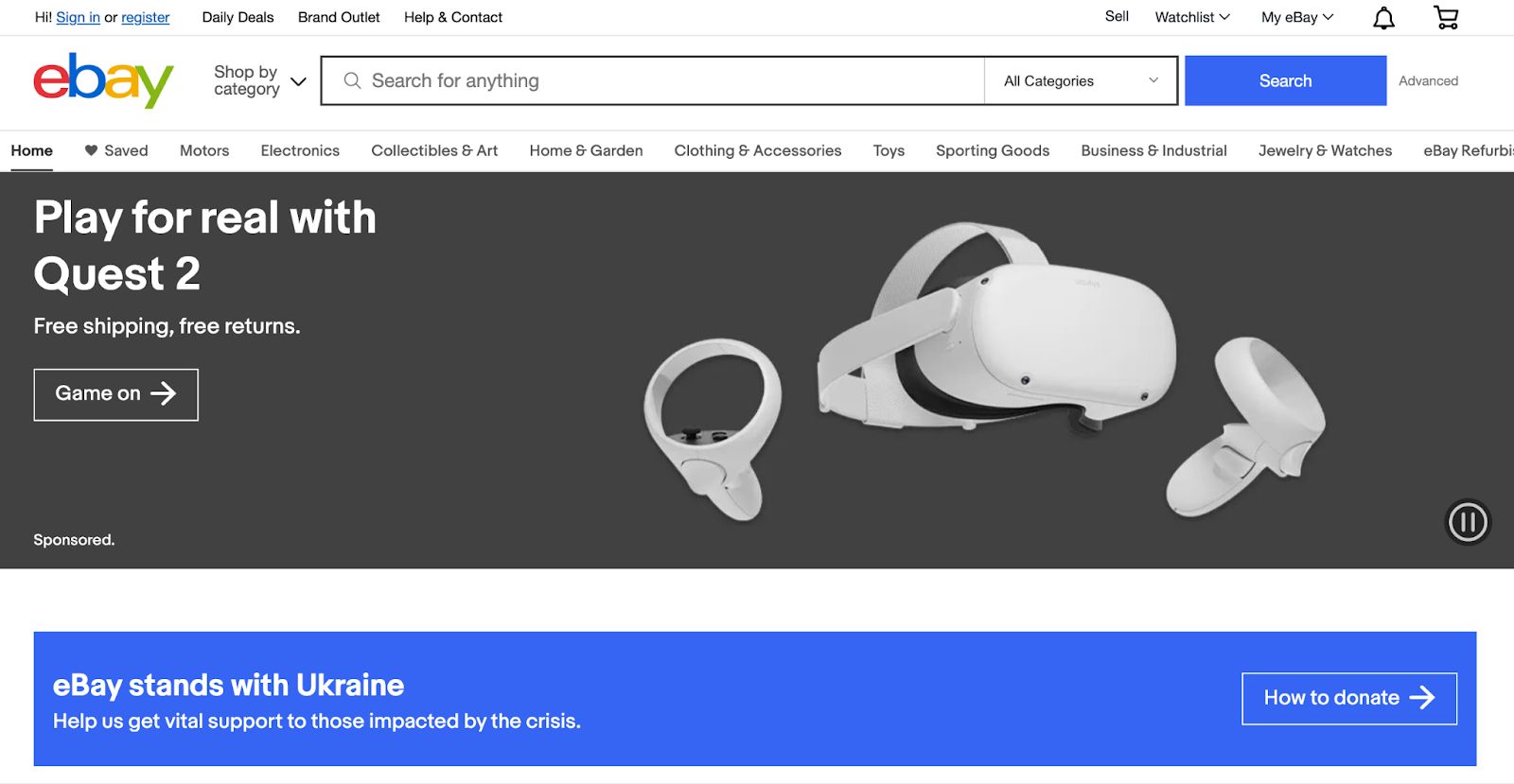
Usually, an online marketplace is a type of ecommerce website. Still, it can also be a mobile application.
One thing to keep in mind is that an ecommerce website isn’t the same as an online marketplace. While they may share similar features, online marketplaces usually have a few more important elements that allow for the marketplace experience.
Lastly, there are various types of online marketplaces. There are marketplaces for physical products (Amazon), services (Codeable), software (App Store), and even rentals (Airbnb). There are also marketplaces aimed at B2B sales.
You can buy and sell almost anything in online marketplaces, including furniture, clothing, accessories, groceries, health products, jewelry, electronics, software, video games, music, physical books, e-books, music, computers, and pet supplies.
Now that we know what an online marketplace is, why would you create one?
Why you should create a WordPress online marketplace
The last few years have shown us that customers love to shop online, and they love to be able to shop in one place — it’s convenient!
Plus, with online marketplaces, the platform usually vets the vendors. This adds a layer of trust for customers if there is an issue.
Do you enjoy selling goods or services but don’t want to deal with the work that comes with handling inventory? If so, building an online marketplace might be right for you. You can focus on other aspects of the business and not worry about the inventory, as the vendors will take care of it.
Another reason why you may want to build a marketplace website is to help other small businesses or creators. For example, Etsy focuses on small vendors or creators that sell handmade items, vintage items, or craft supplies.
Now that you understand the potential of online marketplaces, here’s why you should create your marketplace on WordPress:
- WordPress is open source and free. It comes with a multitude of free plugins and themes. This could result in the cost of launching your website (after including the domain, extensions, and plugin costs) coming below $100.
- WordPress has a large community of developers and users, so you can find the solution to almost all your problems through a simple search. Additionally, if you opt for managed WordPress hosting, then you get even more expert support.
- It’s easy to build a marketplace on WordPress with its drag-and-drop feature that requires little technical knowledge. You can set up a functional marketplace in just a few days.
- WordPress comes optimized for mobile, and that saves you the additional hassle of tweaking your website to suit mobile users.
- WordPress is extremely flexible and customizable. It’s easy to design a unique marketplace and stand out from the competition.
- With its numerous extensions and plugins, WordPress caters to your every need, from the functionalities you want to add to your website to monitoring visitor analytics.
It's no surprise, then, that 43% of all websites use WordPress. WordPress can be the best marketplace model when you use its WooCommerce extension. WooCommerce is a leading ecommerce software solution with a market share of 36.68%.
Once you’ve installed WooCommerce, you can handle the complexities of an ecommerce marketplace on WordPress with plugins and extensions.
How to create an online marketplace
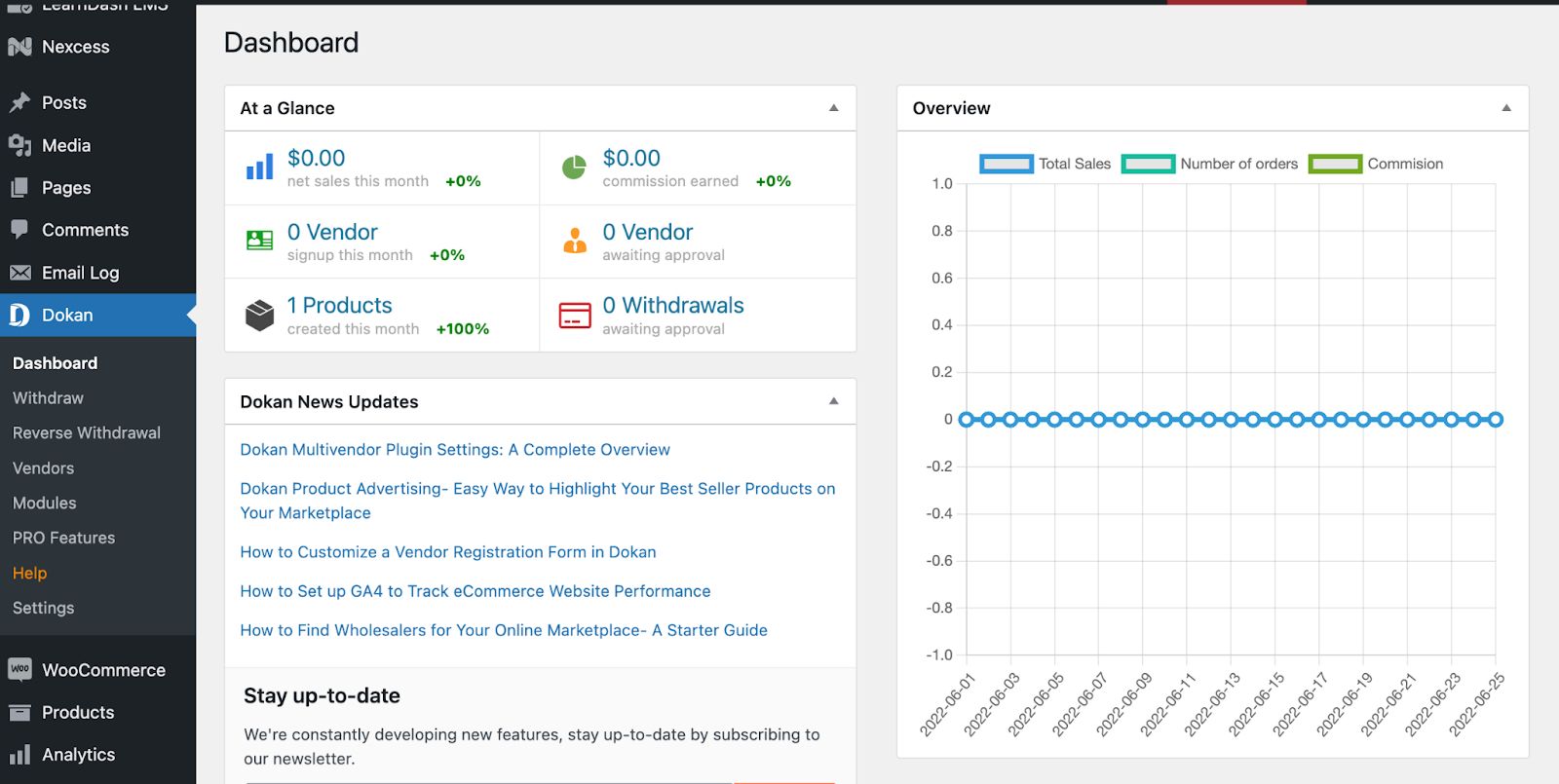
Now, it’s time to go over how to create an online marketplace.
There are five basic steps to creating a WordPress online marketplace:
- Set up a WordPress website.
- Install WooCommerce.
- Install a marketplace add-on.
- Install a marketplace theme.
- Test the marketplace.
Step 1: Set up a WordPress website
The first step is to set up a WordPress website. You can do this through your WordPress hosting provider.
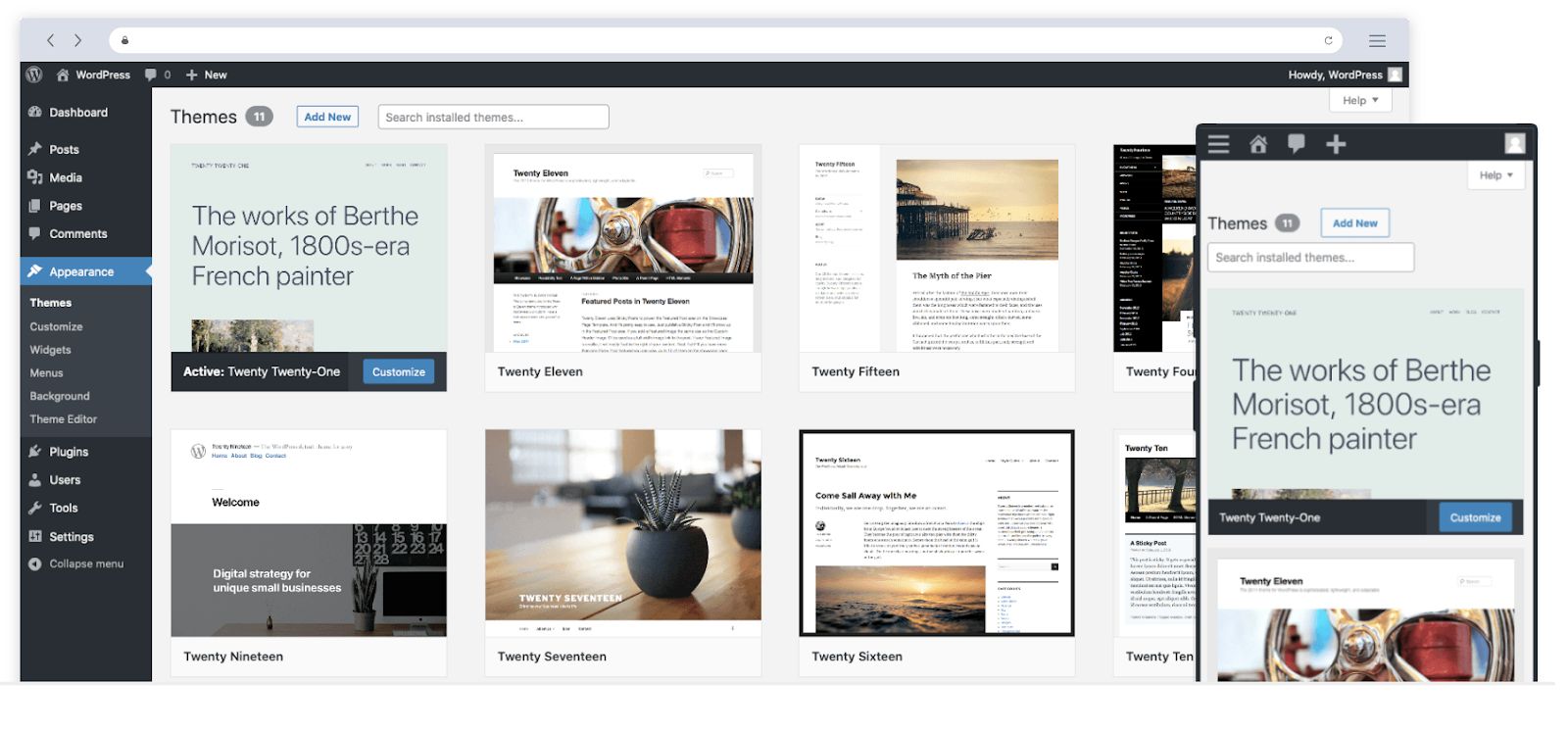
Step 2: Install WooCommerce
Next, you’ll need to install an ecommerce add-on to power your WordPress online marketplace. We recommend you use WooCommerce, as it’s the most popular and powerful ecommerce platform for WordPress.
Step 3: Install a marketplace add-on
Now that you have the foundation of your website, it’s time to turn it into a marketplace. As you may already know, one of the biggest benefits of using WordPress is the vast number of add-ons (also known as plugins) available to enhance your website.
Here are a few popular plugins for you to choose from:
- WC Vendors
- Dokan
- WCFM Marketplace
- MultiVendorX (formerly WC Marketplace)
- YITH WooCommerce Multi Vendor / Marketplace
- WooCommerce Product Vendors
How to choose the right WordPress marketplace add-on
It’s crucial to make sure you pick the plugin that’s right for you. Making this decision isn’t easy, but here are some important points you should consider.
Features
Take a moment to review the features available with each plugin. While it’s nice to have lots of features, sometimes, it’s better to keep things simple — especially when you’re just starting.
Support
Depending on your technical abilities, you must evaluate the level of support the plugin authors offer. If you’re new to WordPress, the quality and scope of support are critical factors.
Flexibility
As you grow, you’ll need to find a way to make your website unique. This is where it’s important to ensure that your marketplace add-on is flexible enough to make these changes.
Step 4: Install a marketplace theme
After you’ve chosen your marketplace add-on, it’s time to select your WordPress theme. Most of the add-ons work with any theme. But it may be better to select one designed specifically for a marketplace to help you get up and running faster.

Selecting a good theme will also help ensure you follow ecommerce best practices in terms of design and layout to help increase your sales.
Step 5: Test your new WordPress marketplace
It’s now time to test your marketplace to ensure it’s working as expected. To do this, create a test vendor account and try the entire process from start to finish.
A few things that you should check when testing are:
Payments
Make sure the payments are coming through as expected. Also, check that your commission is accounted for.
Emails
Ensure that all the relevant emails are being sent. Double-check for spelling errors and that emails include all the information that a customer would want.
Reporting
Are the sales reports coming through as expected? Does your finance team get the necessary information?
Adding and removing products
Can the vendors easily add and remove products from the marketplace without contacting your team for support? Inventory management must be as easy as possible so that your vendors can manage the products on their own.
Don’t forget about hosting
A WordPress online marketplace requires a high-quality host. Because you’re catering to shop owners and shoppers, the hosting becomes even more critical in ensuring a good user experience.
Here at Nexcess, we offer fully managed WordPress hosting that will get you up and running with a fully configured website in a few clicks. If you’re going to use WooCommerce for your marketplace, check out our WooCommerce hosting.
Not only is the setup easy, but you can rest assured that the speed and security of your website are taken care of from a hosting perspective.
You’re ready to grow your WordPress online marketplace
There you have it — you now know how to build a marketplace website. But remember that building a marketplace is just the first step. Now, you have to choose your hosting provider, sign up vendors, and then market the website to customers.
View our WordPress hosting plans to get started today.

