Figuring out how to start an online store can be daunting when you aren’t tech-savvy, but there are several ecommerce platforms available that you can use to set up an online business quickly.
Learning how to create a website to sell stuff doesn’t have to be difficult when you follow our step-by-step guide:
- How To Make a Website To Sell Stuff
- Select an Ecommerce Platform
- Set up Your Website
- Take Product Photos
- Write Convincing Product Descriptions
- Promote Your Online Store
How To Make a Website To Sell Stuff
- Select an ecommerce platform.
- Set up your website.
- Take product photos.
- Write convincing product descriptions.
- Promote your online store.
1. Select an Ecommerce Platform
When you learn how to build a website to sell products, first decide what kind of platform you’ll be using. Some of the most common ecommerce solutions include:
- Ecommerce marketplaces, such as Amazon, eBay or Etsy.
- SaaS ecommerce solutions, like Shopify, Wix, Squarespace or BigCommerce.
- Ecommerce website builders, such as StoreBuilder.
- More advanced ecommerce websites, built on platforms such as Magento.
Additionally, when you learn how to create an online store, look at the features each platform offers. Some ecommerce website features you should look into when you choose an ecommerce platform include:
- Price: Every new business owner has a budget they have to work with. The good news is there are plenty of affordable options, even for small businesses with tight wallets.
- Ease of use and set up: If you don't already know how to build an ecommerce website, you'll want one that's easy to set up and run. Choose an ecommerce platform that you can navigate with ease since you’ll probably be dealing with it daily.
- Ecommerce business model: Will you be selling digital or physical products? Will you be catering to suppliers or consumers? Will you have inventory on hand, or will you be dropshipping?
- Security: Since you’ll be receiving payments and handling sensitive customer information, ensure that your platform has an SSL certificate and is PCI-compliant.
- SEO-friendliness: Your chosen platform should support search engine optimization (SEO), so your potential customers can find your online store easily.
- Third-party integrations: It takes more than just an ecommerce platform to run an online store. You also need solutions for email marketing, inventory management, shipping, and customer relationship management.
- Payment gateways: Ensure the platform you choose accepts credit cards and other payment options, such as Paypal, at checkout.
As a prospective online store owner, considering all these may feel overwhelming since each platform has its advantages and disadvantages.
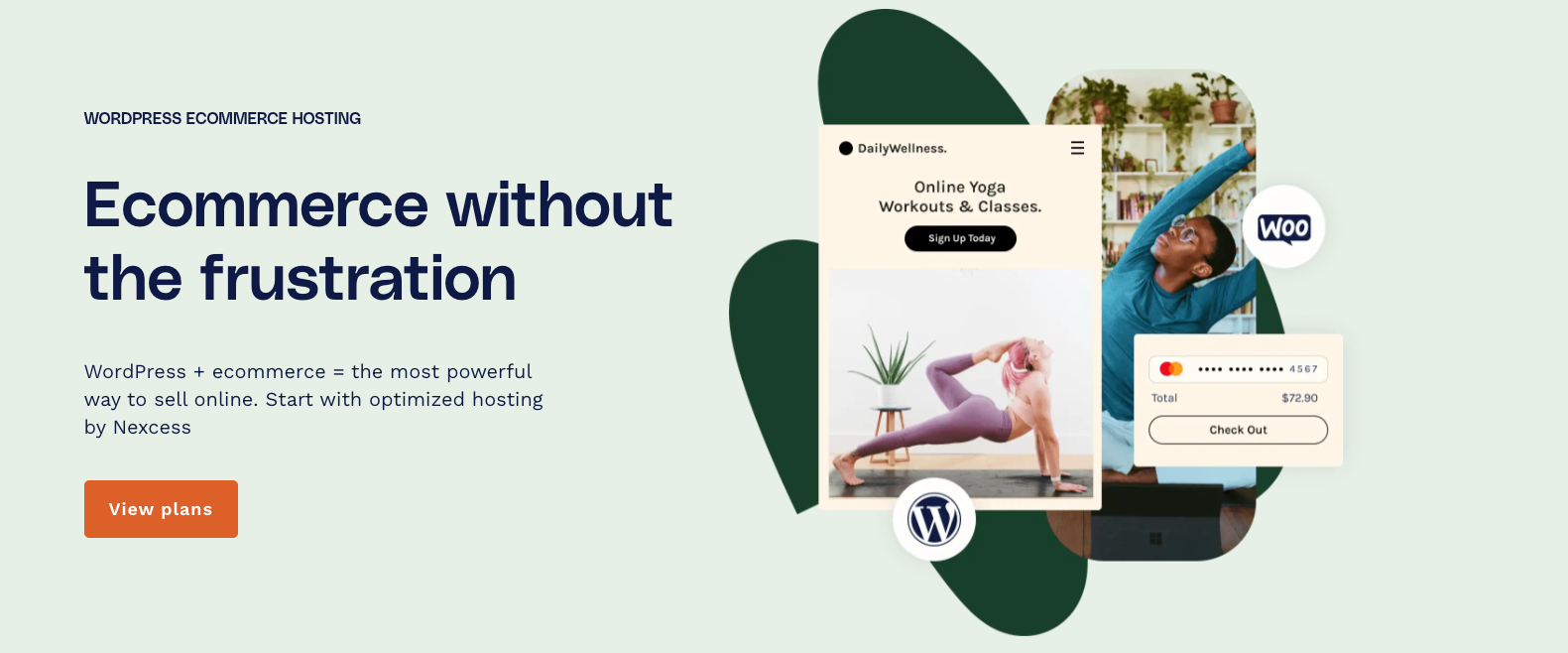
If you’re learning how to make a website to sell products, we highly recommend WordPress. Over 40 percent of all websites online are powered by the open source CMS. WordPress is free and easy to use — you only have to pay for hosting (we can help with that!).
With the help of a plugin like WooCommerce, your WordPress site becomes an online store. Using WordPress with WooCommerce offers affordable pricing and combines the ease of a website builder with the customizability of an ecommerce website.
2. Set Up Your Website
In the quest to learn how to create a website to sell products, after you choose an ecommerce platform, you need to set up your ecommerce website. Utilize ecommerce website best practices and be sure to:
- Choose a web hosting provider.
- Buy a domain name.
- Design your website by selecting website templates, themes, and plugins. Or use a qualified ecommerce design service provider.
With WordPress ecommerce, you don't need to know how to build a website to sell products. WordPress is user-friendly and it's easy to get started. Find a WordPress ecommerce theme that fits your style to get set up. Start adding products and pages. If you get stuck, there are plenty of online resources and a very active community go to go.
There's also expert support from your host. For example, with managed hosting from Nexcess, your WordPress ecommerce store will come complete with 24/7/365 expert support.
3. Take Product Photos
Once you've set up your ecommerce website, it’s time to populate your storefront with product photos.
High-quality product photos are a must for your online store’s product pages as customers cannot see or touch your product in person. We also recommend you create product videos to demonstrate how your products work.
This step-by-step tutorial on how to start an online store wouldn't be complete without tips for product photography:
- Take your own photos to prevent copyright issues. If you don't have a separate camera, you can learn how to shoot product photos with your smartphone.
- Use natural light as much as possible.
- Hire a product photographer for professional photos.
4. Write Convincing Product Descriptions
You need to figure out how to write effective product descriptions when you learn how to create a website to sell online. Convincing product descriptions complement product photos to persuade customers to add products to their shopping carts.
Some tips to consider:
- Know your target audience.
- Perform keyword research.
- Use “power words” that convince buyers to purchase.
5. Promote Your Online Store
Once you’ve launched your online store, the only step left in learning how to build a website to sell products is to market your ecommerce store.
Blogging isn't the only way to do it. You can also increase your online presence by using:
If having multiple channels sounds hectic, create a digital content strategy to plan what you post and where.
Final Thoughts: How To Make a Website To Sell Stuff: 5 Steps to Success
With the variety of tools available, starting an online business and your own website has never been easier.
Learning how to create a website to sell your products is straightforward when you follow the five steps above.
Start your ecommerce store and sell products today with fully managed WooCommerce from Nexcess.

