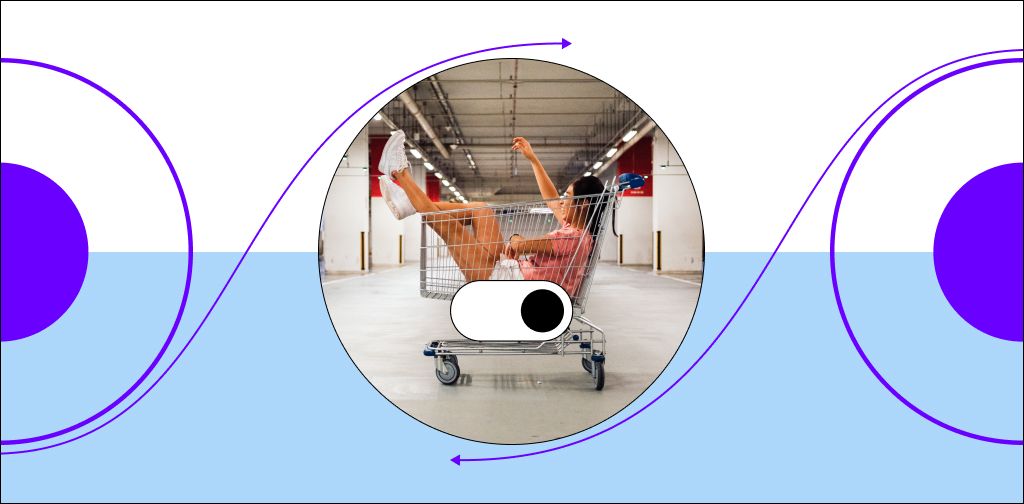Your ecommerce cart is a critical step in your customer journey. You can optimize your ecommerce website for conversions, but a dysfunctional cart will cause most visitors to leave without buying anything.
Cart abandonment remains a prevalent issue for many online sellers. According to Baymard data, seven of every 10 visitors who add items to their cart leave without proceeding to the checkout.
You can buck this trend thanks to an ever-growing number of ecommerce platforms, integrations, plugins, shopping cart software, and tools built to improve the shopping cart experience. But which ecommerce cart functionalities should you use to reduce cart abandonment?
In this guide, we’ve put together essential ecommerce cart functionalities you can implement to improve your cart experience and conversion rates.
We’ll cover:
- Ecommerce cart functionality: What is it?
- Ecommerce cart functionalities your store must have
- Secure checkout
- Multiple payment options
- Personalized product recommendations
- Branded cart
- One-page checkout
- Transparent fees and costs
- Product reviews
- Mobile-friendliness
- Product table
- Final thoughts: 9 ecommerce cart functionalities your store must have
Ecommerce cart functionality: What is it?
An ecommerce cart functionality is a component of an ecommerce website that streamlines, enhances, or automates the online shopping experience.
In other words, ecommerce cart functionality is a set of features that helps you manage and facilitate the processing and selling of products in your online store.
Ecommerce cart functionalities your store must have
The needs and requirements of your ecommerce store will determine which online cart features you should add. Here are nine essential ecommerce cart functionalities to get you started.
1. Secure checkout
Trust is the foundation of any strong ecommerce business. But what happens if your shopping cart doesn’t look trustworthy enough?
Your customers might think twice before entering their credit card information if they feel your website’s unsafe.
To make your cart more trustworthy, enable secure checkout on your ecommerce site by incorporating the following trust signals:
- SSL certificate: An SSL certificate enhances your website’s security and makes it look more trustworthy by giving it “HTTPS” status along with a padlock icon in the address bar. Installing an SSL plugin is one easy way to get an SSL certificate.
- PCI DSS compliance: Being PCI-compliant means meeting security standards enforced by the Payment Card Industry Standards Council, an institution set up by leading credit card providers like American Express and MasterCard. Achieving PCI compliance can be a challenge, but using a PCI-compliant shopping cart helps offload some of the work.
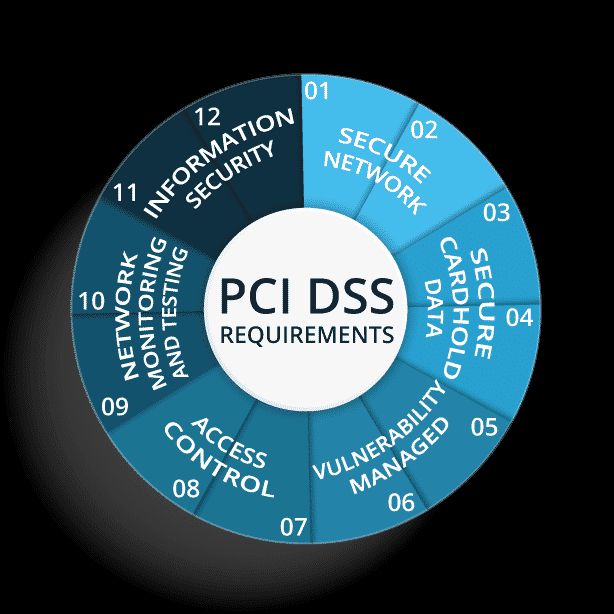
2. Multiple payment options
You’re losing out on sales opportunities if your ecommerce shopping cart system offers limited payment options.
When you let customers pay how they wish, you can cater to a diverse range of customers and increase conversions.
Online payment methods you can offer include:
- Debit or credit card (such as Visa and Mastercard).
- Digital wallets (such as Apple Pay and Google Wallet).
- PayPal and Venmo.
- Cryptocurrency.
3. Personalized product recommendations
Sometimes, customers add items that interest them to their cart but never complete the purchase.
They may decide they didn’t want the product after all. Maybe they decide they can’t afford it yet. What if they want to look for something else instead?
You can save them the trouble by giving them personalized product recommendations on your shopping cart page.
Product recommendations are one way to help customers make informed decisions about what to buy. They help your customers find relevant products based on their past purchases and browsing history.
What’s more, your cart page can be great for upselling when it recommends products that go well with the chosen item.
B&H, a photography store based in the USA, does a great job with this. In the example below, the store recommends a memory card and lens to go along with the mirrorless camera in the cart.
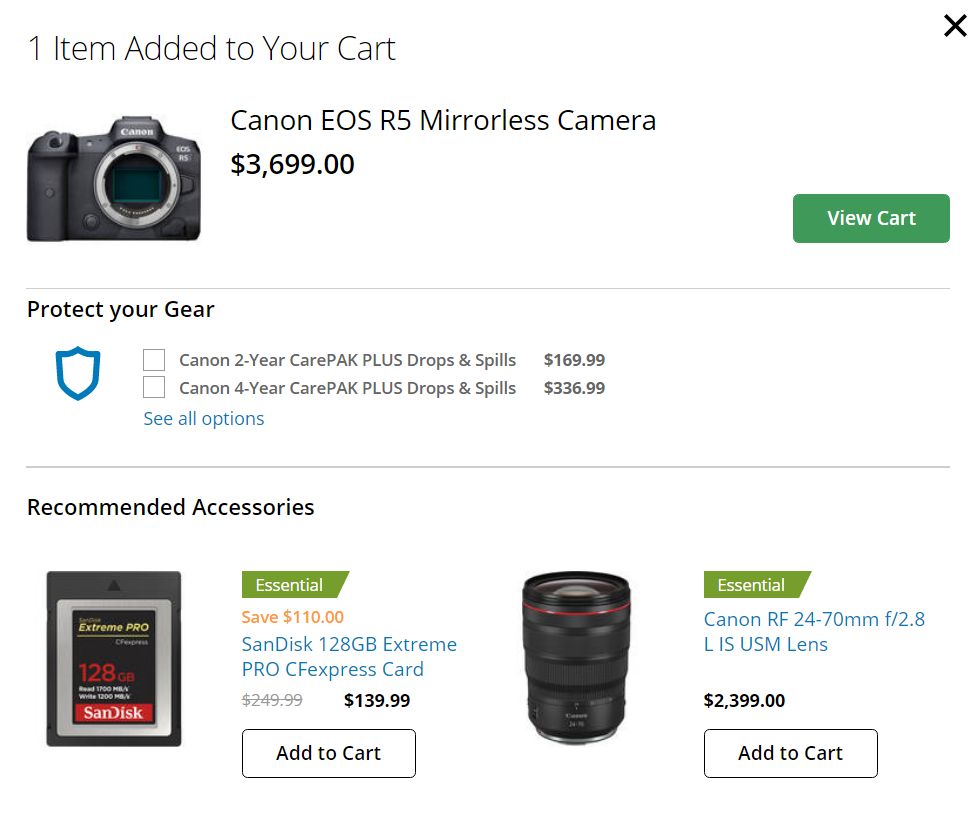
4. Branded cart
With over 9.1 million online retailers worldwide, ecommerce brands need to stand out from the crowd.
This is where brand consistency helps. You can create a cohesive user experience that will resonate with potential customers by using your brand identity consistently across your shopping cart pages.
But how do you set up a shopping cart that reflects your brand identity?
Try custom templates. You can create an ecommerce website quickly and easily with templates. Plus, they give you the tools to customize your store’s look, feel, and functionality to be consistent with your branding.
For example, Nexcess StoreBuilder lets you adjust your chosen ecommerce template to fit your branding. You don’t have to be a designer to do it, thanks to the website builder’s intuitive design tools.
Sell your products online, worry-free
Officially recommended by WooCommerce, our hosting is made for online businesses like yours
5. One-page checkout
These days, almost everything is within reach after a few clicks. If you make a visitor go through multiple hoops to complete a purchase, they may get frustrated enough to abandon their carts.
In fact, Baymard Institute found that 17% of consumers abandon their orders because of a long or complicated checkout process.
With one-page checkout cart functionality, you can cut all the unnecessary steps and make it as simple as possible for your customers. This means you're likely to convert more sales than if you had gone with a traditional checkout flow.
Using a one-page checkout plugin, you can set up a simple form that appears as a single page in your store. That way, customers can go over their cart items and complete their purchases in one place.
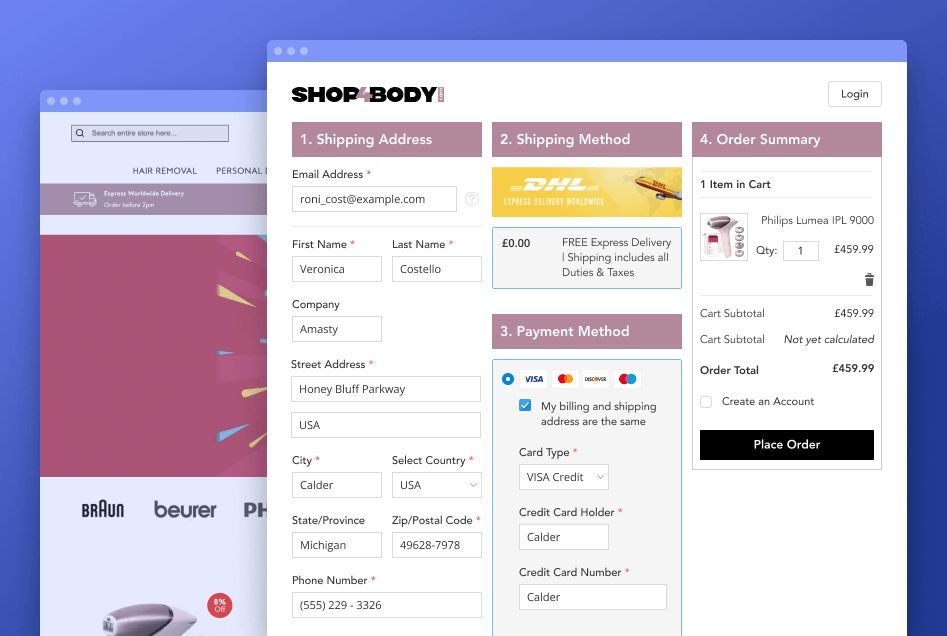
6. Transparent fees and costs
Customers don’t like surprises, especially when they involve money. You need to be transparent about fees and costs from the get-go. Otherwise, they won’t hesitate to abandon their carts and go to a competitor they feel is more trustworthy.
To prevent this, provide a detailed breakdown of what they’re paying for when they check out, including extra costs like taxes, shipping charges, and other fees.
Crocs does this on its checkout pages:
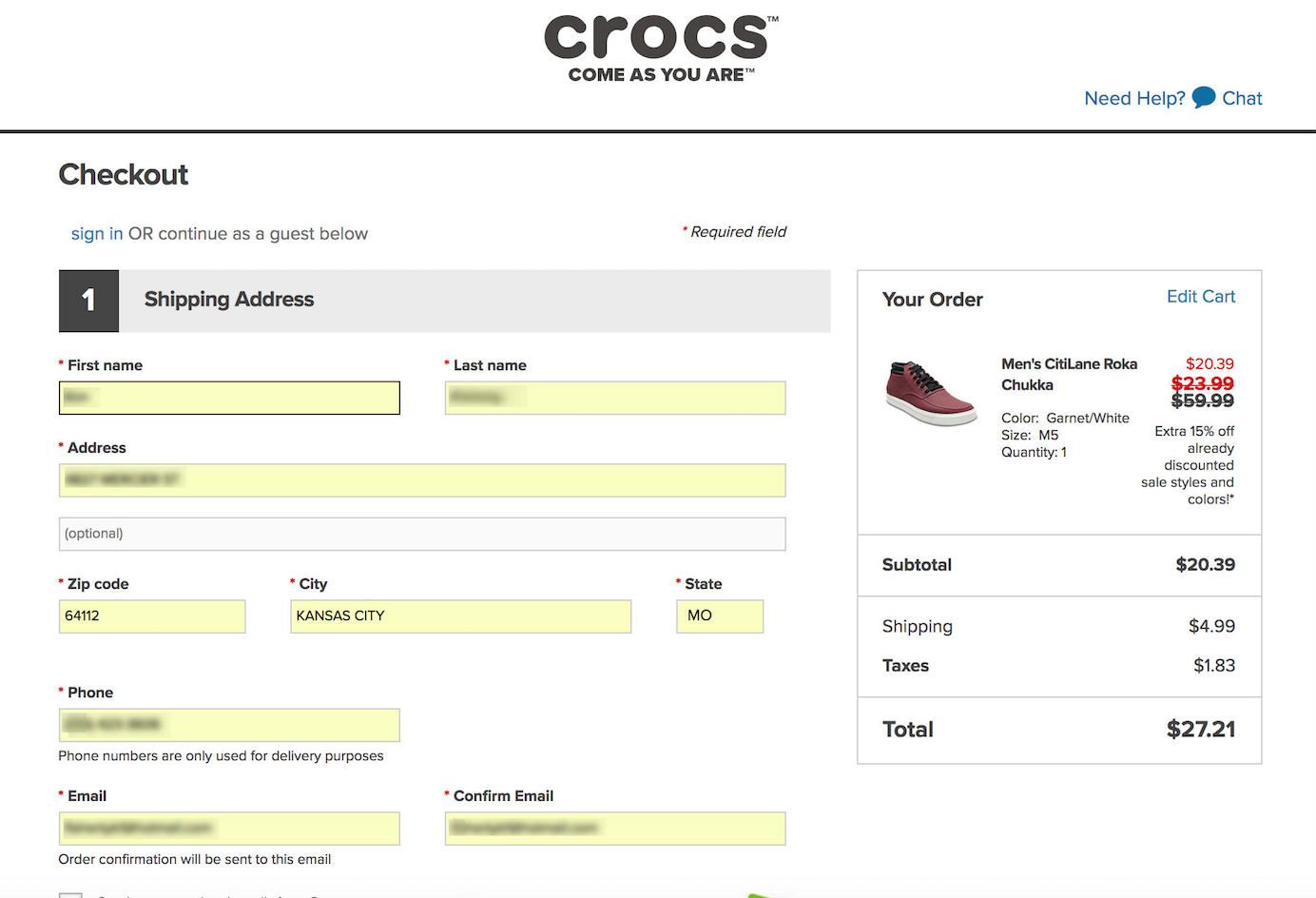
Amazon is another ecommerce platform known for transparency.
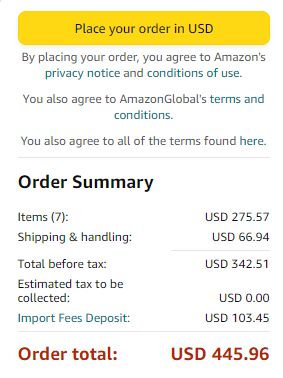
7. Product reviews
Because we can’t physically touch, smell, or taste products when shopping in an ecommerce store, it can be hard to tell if a purchase will be worth it.
As a result, ecommerce customers rely on the opinion of others when making buying decisions. Multiple studies show that online reviews significantly impact consumers' purchasing decisions.
Typically, ecommerce business owners who want to use social proof to drive more sales show reviews on their product pages. It’s a good strategy.
That said, you’d be wise to show product reviews on your cart page, as well.
Customers start to feel hesitant about buying when they arrive at the checkout. When a customer is one click away from purchasing a product, a product review might be the “push” you need to convince them to buy it.
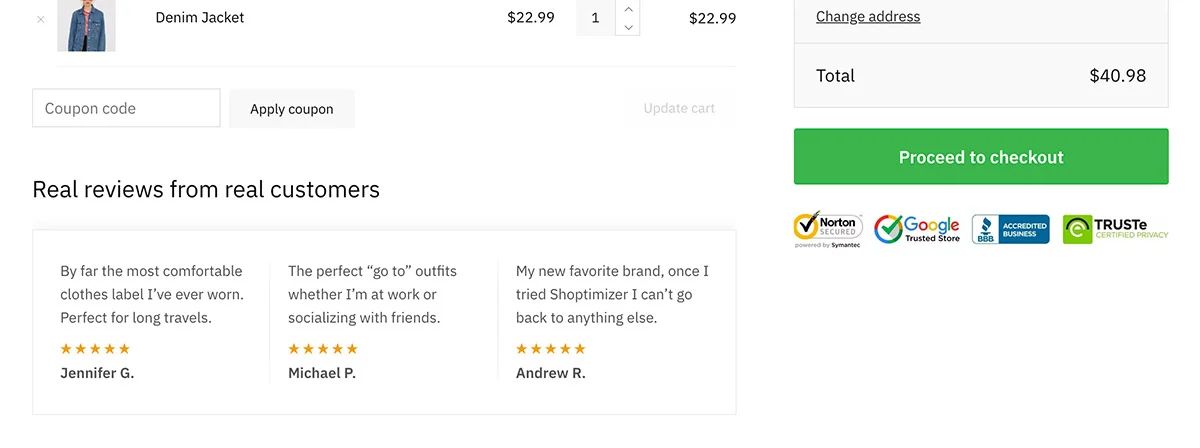
8. Mobile-friendliness
Many customers use a mobile device when they shop online. Insider Intelligence predicts that nearly 43% of ecommerce sales will be made on mobile devices in 2024.
Your bottom line will suffer if you don’t have a mobile-friendly shopping cart solution.
To increase conversions, your shopping cart must be accessible and usable to all visitors, regardless of their device. That means:
- Your checkout page should be simple and easy to navigate.
- Your cart should create a clear path for visitors who want more information about your products.
- Your product images should be large enough to read on any screen size.
- Your product descriptions should be as clear and concise as possible.
There are several ways to make your ecommerce cart mobile-friendly. For example, you could use a responsive design. Responsive design helps webpages (including cart pages) adapt their layout according to screen size. As a result, pages look good on any device.
You also could use a mobile-friendly ecommerce template. You can ensure that the template supports mobile devices by looking in the "mobile view" section of the template's description.
Natura is an excellent example of what a mobile-friendly ecommerce cart looks like:
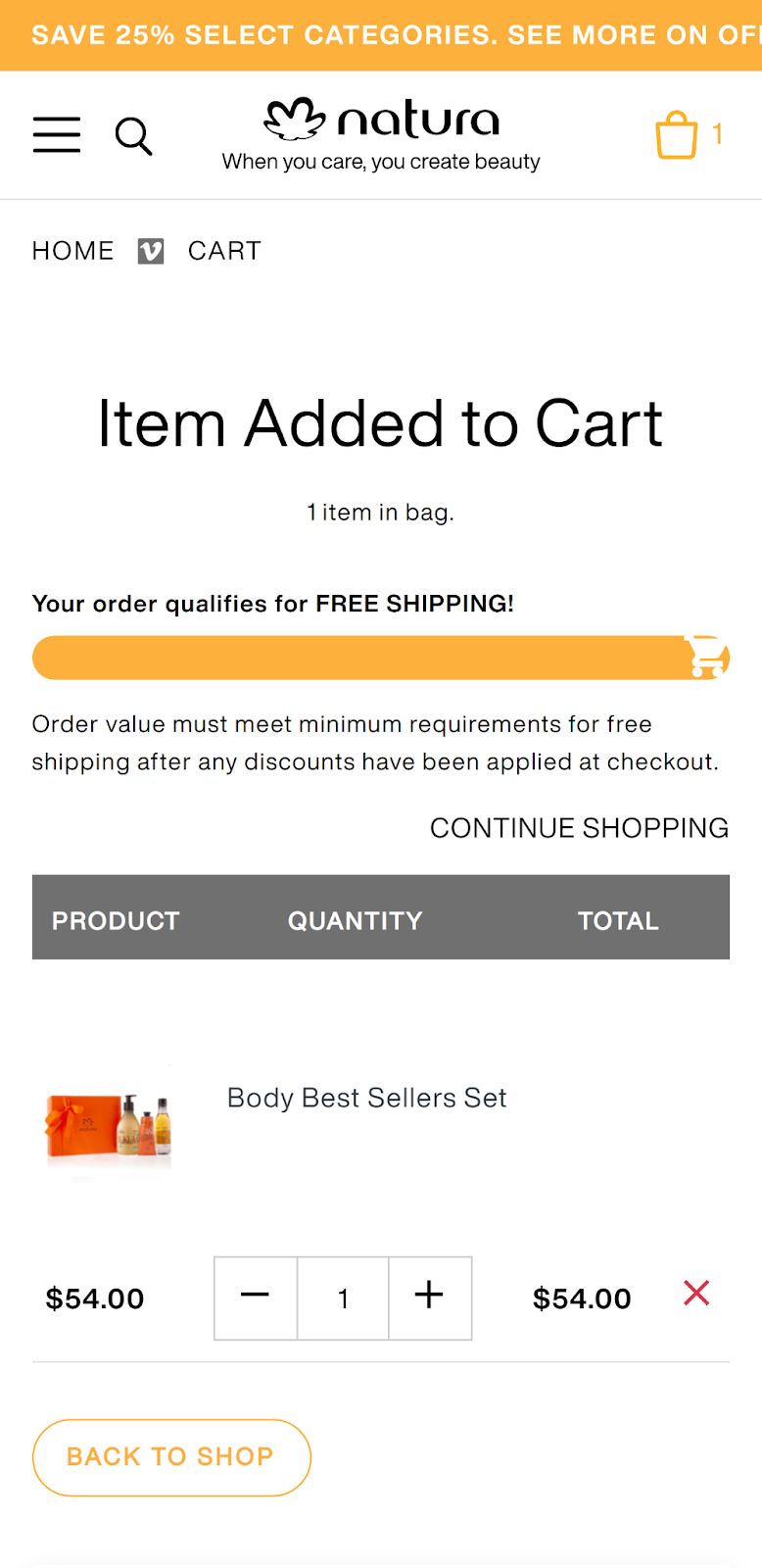
9. Product table
Some shoppers fill their shopping carts with multiple items before buying everything.
But sometimes, they don’t buy anything — especially if the cart page looks cluttered.
To overcome this problem, you can set up a product table in your ecommerce cart. This way, customers will find it easier to review their selected items before proceeding to the checkout.
A product table is an invaluable tool to help you manage your inventory and price products correctly. It can:
- Make your cart page user-friendly.
- Make it easier for consumers to scroll through your products and make comparisons.
- Help consumers catch mistakes if they add the wrong items to the cart.
Typically, when you set up a product table, the system automatically creates a row for each product in the store. You can change the title of this row, add additional columns, and make any other changes necessary to make your store more organized and easy to use.
You can use a plugin to set up a product table in your ecommerce cart. For example, you can create a product table like what’s shown below with the Product Table for WooCommerce plugin.
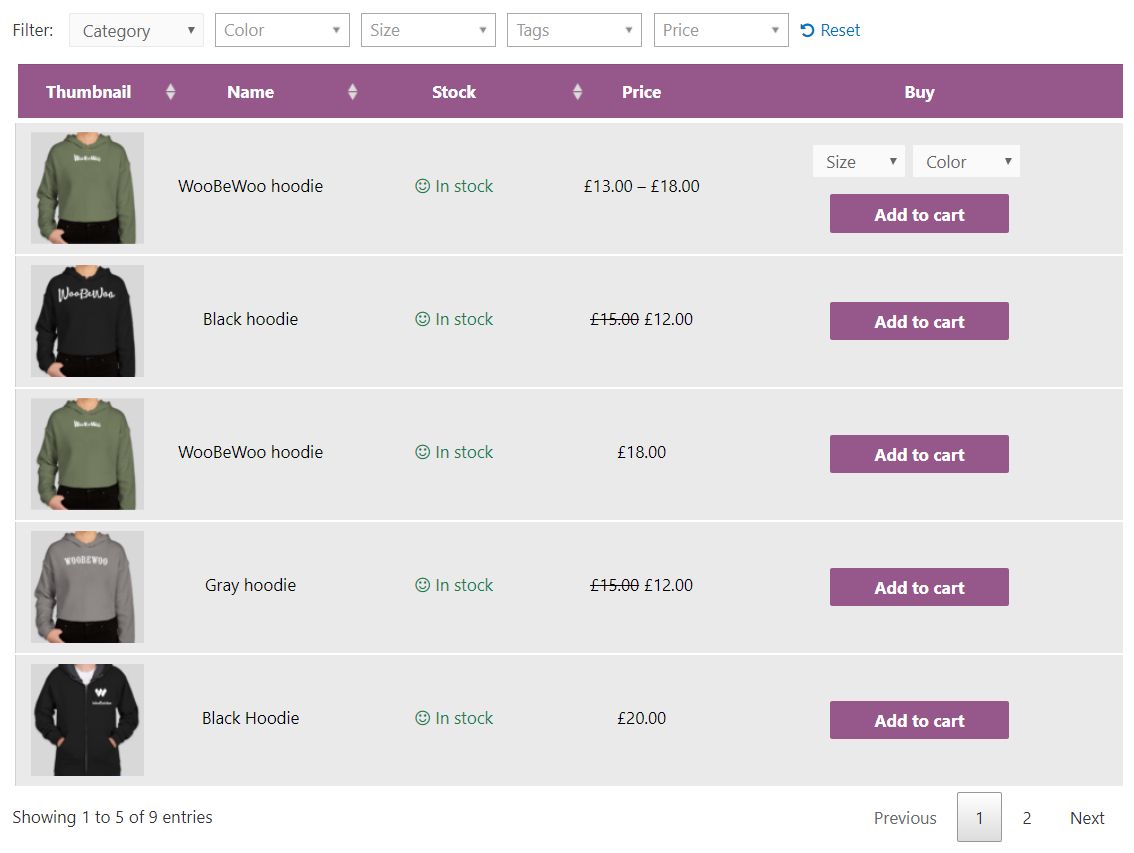
Final thoughts: 9 ecommerce cart functionalities your store must have
Creating a seamless and convenient shopping cart experience will boost sales and win the loyalty of your audience.
Customers abandon their carts for many different reasons. By implementing the best shopping cart functionalities, you can overcome their objections and eliminate any friction that may deter them from completing a purchase.
Nexcess StoreBuilder has all the features you need to improve your online shopping cart experience and reduce cart abandonment. It’s a better alternative to Shopify.
You also can rely on Nexcess for your managed hosting needs if you prefer WordPress, Magento, or WooCommerce as your ecommerce solution.
Check out our fully managed hosting plans to get started today.