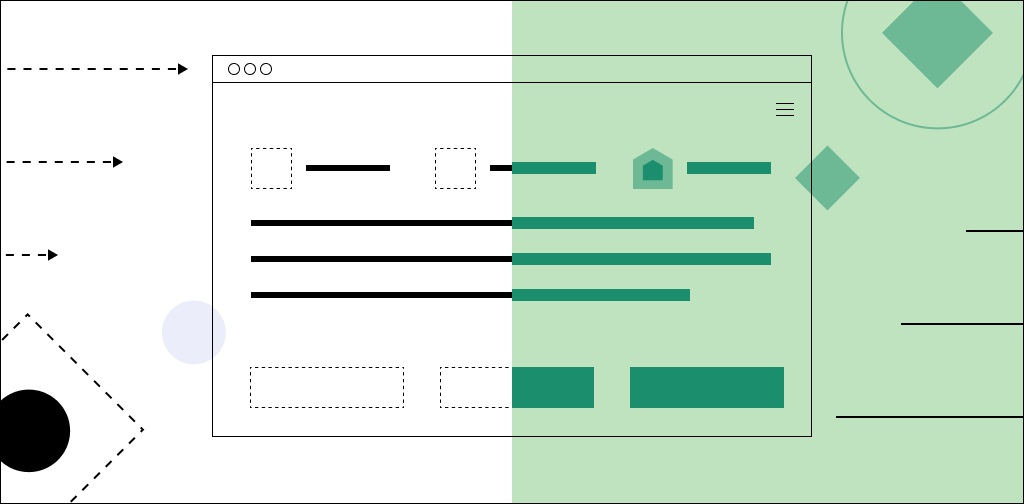When a client tasks your agency with designing a digital product, such as a website or web app, it’s important to conduct design quality assurance (QA).
Otherwise, your web development team might unknowingly add visual design mistakes you won’t even have a chance to catch. The result? Unsatisfied customers and a project over budget only due to lack of care and attention.
With design QA, you can proactively ensure the end product looks and functions as expected.
Here’s what you need to know about the design QA process and how your agency can come up with a custom design QA template:
- What is design QA?
- Importance of design QA
- Creating a user-centric design QA checklist
- When to conduct design QA
- Final thoughts: Importance of web design QA for successful design agencies
What is design QA?
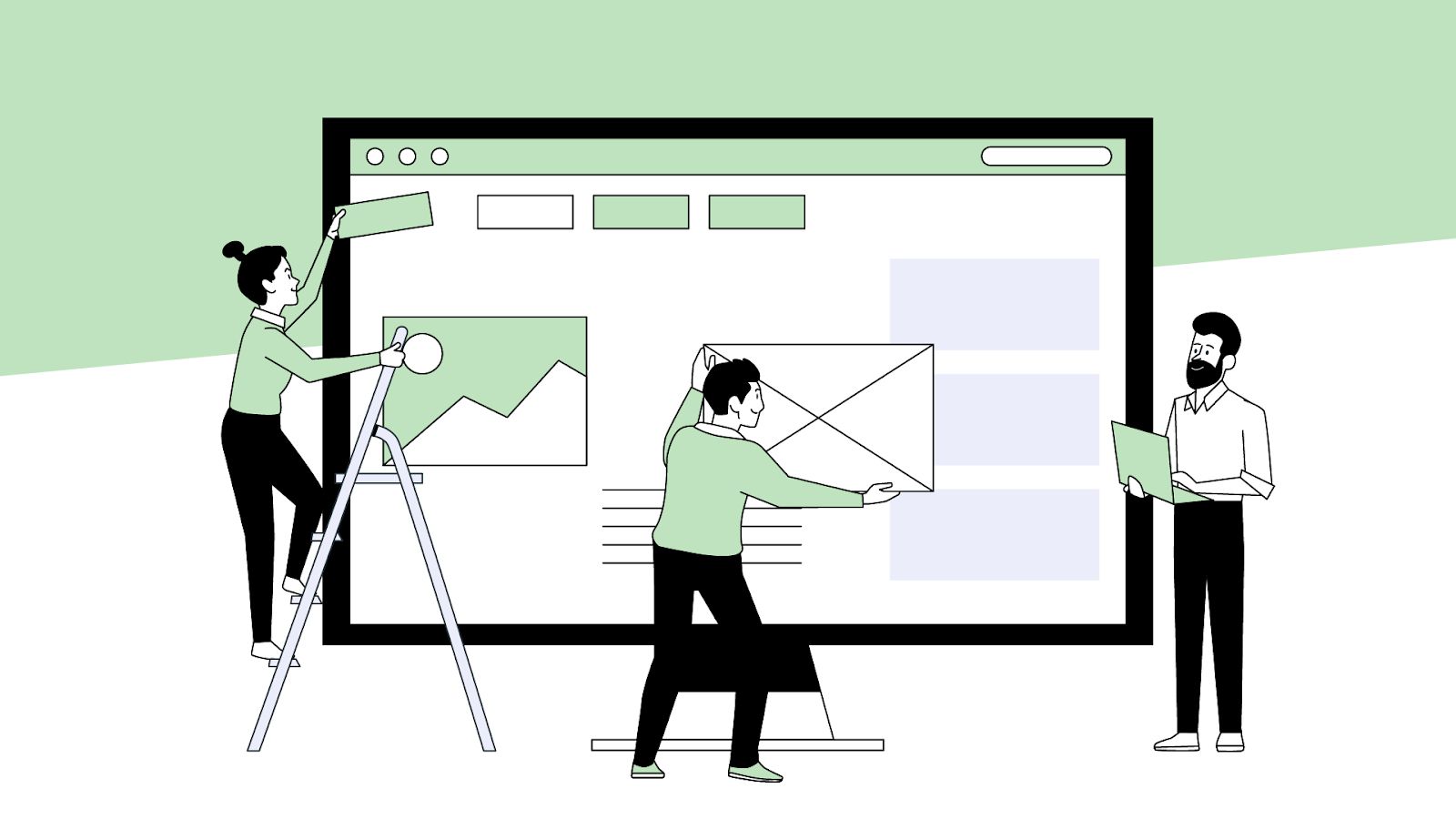
In its simplest form, QA procedures ensure a product or service meets certain standards — i.e., it’s “fit for purpose” and “right first time.”
With that in mind, design QA is focused on ensuring no design objectives fall through the cracks during the web development process. In other words, it ensures that the website’s user interface (UI) doesn’t deviate much from the original UI design mockup the client approved.
To illustrate: If a webpage’s buttons aren’t aligned or the spacing of the text is off, the development team needs to be informed before the final version so it can fix inconsistencies.
Even though most digital products can be easily updated, errors can lead to significant problems, such as reputational damage and technical debt, or the time and effort required to go back and fix sub-par releases.
For instance, if a website’s design template contains small errors, those mistakes will repeat across the website. Correcting such errors costs more than it does making a better design template in the first place.
That’s why it’s up to design QA testers and product managers to ensure the customer is happy with the end product.
Join our agency partner program
Deliver faster, smarter, more creative sites to your customers
Importance of design QA
After you’ve done exceptional design work and handed it to the development team for prototyping, you can’t just kick your feet up and relax. Why not? Well, miscommunication can arise between teams.
The web developers can miss a font size or box padding here and there, and the software development team’s own quality assurance processes rarely have a way of catching such errors.
That’s to say: the designers must ensure their design got implemented as it is — and the developers didn’t miss anything.
When you conduct design QA, you can reiterate your design goals to web developers to ensure everyone is on the same page.
And that’s not it.
With design QA, you can enjoy several other benefits:
- Improved team morale: With design QA, your developers deal with gentle requests from their teammates instead of negative feedback from a client.
- Efficient processes: After the final QA, your team can chalk up a win and move on to other projects. You rarely have to go back to the drawing board since you give what the client asks for.
- Uphold brand reputation: When you send a tried-and-tested result to the client, the client doesn’t have to don the QA tester hat, which saves them time and effort. As a result, you get to enjoy great and positive reviews.
- Better collaboration: With design QA, developers and designers work together to find solutions to their problems. It helps you find a sync in the team.
- Consistent quality: As you add design templates into the mix, you get to improve your design processes to the industry standards and win the client on the first try.
Creating a user-centric design QA checklist
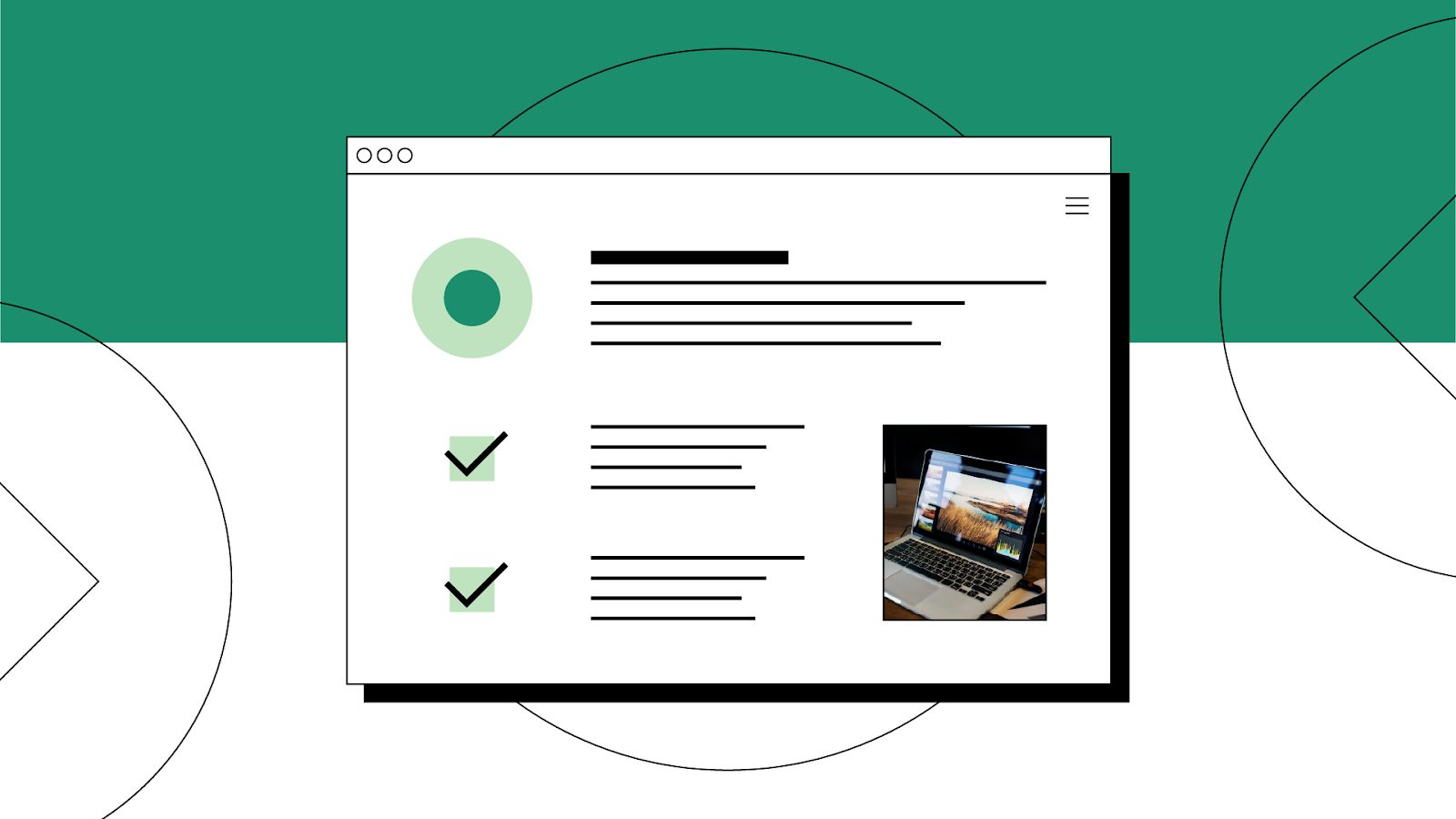
You’re probably familiar with a general web design checklist. In a similar manner, a design QA template, also called a web design QA checklist, sets expectations of what an acceptable product looks like and the steps to produce that quality. It streamlines the design process and reduces the extent of changes required after handoffs.
While coming up with a perfect design QA checklist can be a juggling act, you can start by putting user experience (UX) front and center. After that, factor in client deliverables and put yourself in the customer’s shoes as you develop design testing steps.
While no two design agencies are the same, you can make your design template a success by considering the following five aspects:
Visually appealing product
Web designers strive to create aesthetically pleasing webpages, but sometimes, their intended layout gets lost along the product design process.
Ensure all visual elements, such as text, images, and spacing, in the implemented web design follow good UX design principles.
Branded website design
Any branding strategy for ecommerce would be incomplete without a website to deliver a lasting impression on customers. If your client’s brand is associated with a certain color palette or font, those style elements must be featured in the finished product.
Clear calls to action (CTAs)
Ensure website visitors can easily tell that CTAs, such as add-to-cart buttons, route them to a certain action.
For example, when a website visitor hovers their mouse pointer over a CTA button, its appearance should change. It’s also important that buttons have enough contrast to be visually attractive.
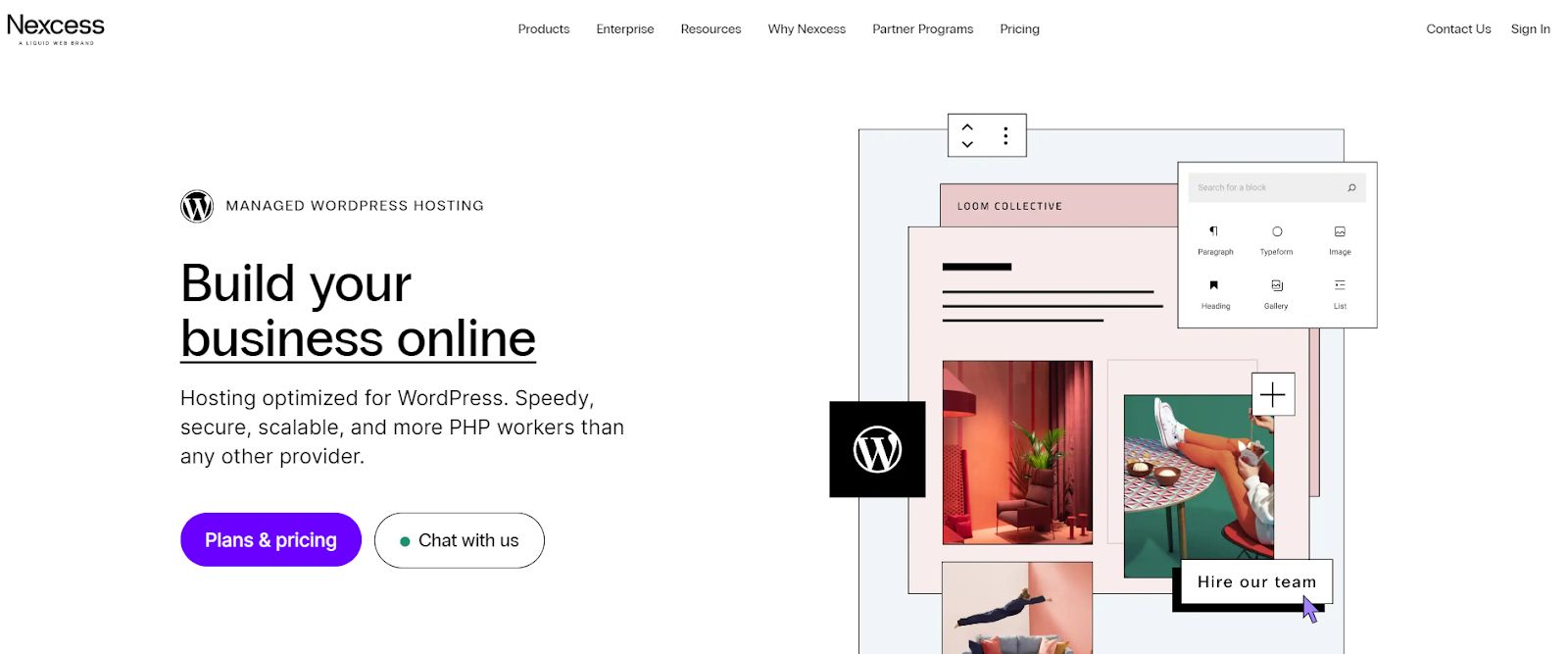
Accessible interface
Website visitors are accustomed to pages that are quick to load and simple to navigate, so a delay of only a few seconds can lead to missed conversion opportunities.
If your agency has created a website that’s easy to navigate, the last thing you want is to be let down by your client’s slow web host.
If the videos don’t load correctly or design elements aren’t immediately displayed as intended, pitch faster web hosting to your clients to let your designs shine.
Responsive design
Responsiveness is vital for ecommerce websites. If a designed webpage doesn’t render properly on mobile devices, you alienate a huge part of your client’s customer base.
According to Pew Research Center, 76% of U.S. adults reported making online purchases using a smartphone, while 69% of U.S. adults used a desktop or computer to buy online.
These percentages change for different age groups, so it makes sense to cover all your bases regarding website responsiveness.
When to conduct design QA
In general, consider doing design QA right after the developers implement the design. Still, the exact timing depends on your agency’s structure, requirements, and workflows.
For example, if you’re using agile methodology, the product owner may be best suited to decide when the design QA testing process starts. And if you have an in-house team of web developers, it’s important to run design QA before general QA.
At the very least, consider conducting design QA before the product makes it to the customers.
Do some trial and error to find out what works for your product team. One crucial tip is to make sure product developers understand the aims of designers and the benefits of design QA testing.
Final thoughts: Importance of web design QA for successful design agencies
The best quality assurance ensures every product you release is a smash hit. Making a design QA template that helps you implement such a QA goes a long way, so don’t hesitate to experiment with it.
Once you get the design QA process to work for you, your agency might pump out impressive webpages like it’s easy.
The extra efficiency and quality assurance are what you need to grow your client base. But you also need tools that stay with you as you grow.
Nexcess hosting plans for agencies scale seamlessly as you gain more clients, so you’ll always be able to offer the top-tier, 24/7 support that keeps clients on your side.
The fully-managed hosting is catered for your agency to create websites that impress users as your excellent UX shines with fast load speeds. That�’s something your clients will also appreciate, and if you join the Nexcess agency partner program, you’ll reap the rewards of referring people to a reliable host.
Check out our agency partner program to get started today.