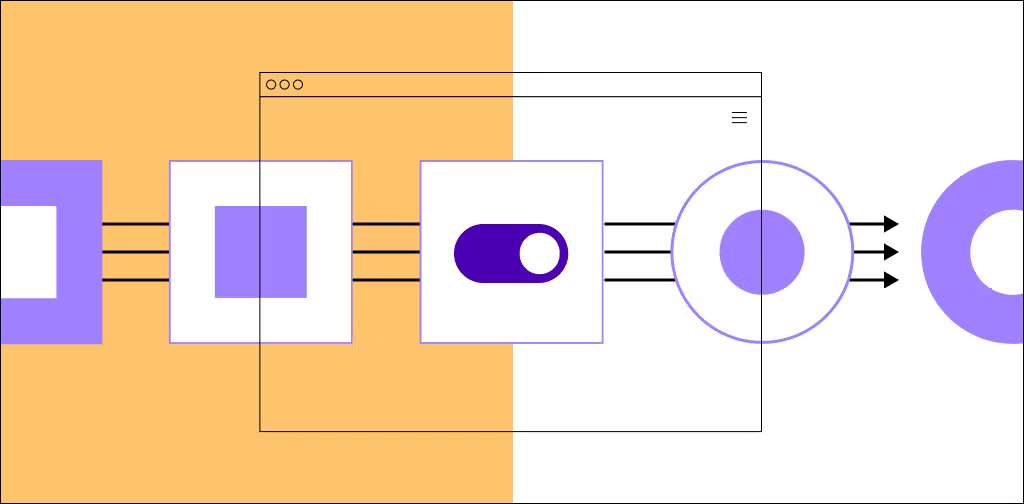WordPress is a content management system (CMS) that enables you to create a website or blog from scratch or to improve an existing website. It is a free and open-source platform, which makes it popular with many users.
You can also easily update your site with themes or plugins, or you can create your own. There are numerous free and paid themes and plugins available in the market. However, some website owners prefer custom themes and plugins.
WordPress custom development includes creating custom themes, plugins, and widgets or modifying existing ones to meet your needs. It can also involve developing custom integrations with other systems or services.
If you're looking to create a unique website or blog, then custom WordPress development is likely the best option for you.
What are custom WordPress PHP functions?
Custom WordPress functions allow you to add new functionality to your website or blog.
You can build custom functionality by creating or modifying new functions. WordPress custom functions can be helpful if you want to add new features to your website or blog or if you want to change how existing features work.
There are two ways to add function to your WordPress site: using a plugin or by adding the code to your WordPress theme.
Suppose you're not a developer and are uncomfortable adding code to your site. We recommend using a third-party plugin or hiring a developer to create WordPress custom functions.
There are many plugins available that allow you to add custom functions to your WordPress site without having to edit any code. If you're comfortable editing code, you can add functions to your WordPress site by adding the code to your WordPress theme. You'll need to edit the functions.php file in your WordPress theme to do this.
Once you have accessed your functions.php file, you can create WordPress functions. When creating custom WordPress functions, it is essential to remember to use unique function names. Additionally, you will need to close your WordPress custom functions with the PHP code closing symbol ?>.
After creating your custom functions, you can call them in your WordPress posts and pages using the WordPress function call tag.
You can call a WordPress function like this:
<?PHP function_name(); ?>It is essential to note that you can pass parameters to your custom functions. For example, if your WordPress custom function is called my_custom_function and accepts two parameters, you would call it in your WordPress post or page like this:
<?PHP my_custom_function( $parameter1, $parameter2 ); ?>After you've done this, the PHP function will be available on your WordPress site.
Some examples of built-in WordPress PHP functions include:
- add_action(): This function allows you to add an action to a WordPress hook.
- add_filter(): This function allows you to add a filter to a WordPress hook.
- register_post_type(): This function allows you to create a custom post type.
- wp_enqueue_script(): This function will enable you to enqueue a JavaScript file.
- wp_enqueue_style(): This function will enable you to enqueue a CSS file.
Why add custom PHP WordPress functions?
WordPress PHP functions are a way to group related code. They can make your code more organized and easier to read. Functions can also make your code more flexible and reusable. WordPress PHP functions can help you save time and reduce mistakes when working with code.
Some benefits of using custom WordPress PHP functions are that they can help you to:
- Quickly add custom functionality to your WordPress site.
- Keep your code organized and easy to maintain.
- Make your code more readable and easier to understand.
- Avoid code duplication.
- Make your code more reusable.
All-in-one WordPress solutions
Power your site with the industry's most optimized WordPress hosting
Build a custom WordPress plugin
There are two ways to add custom PHP functions to WordPress:
- The first way is to add the functions directly to your theme's functions.php file.
- The second way is to create functions within a custom plugin.
There are a few different ways to build a custom plugin:
- One way is to use a plugin development kit, such as the WordPress Plugin Boilerplate. The development kit will give you a starting point for your plugin and help you to organize your code.
- Another way is to use a plugin framework, such as the Genesis Framework. The framework will give your plugin a more comprehensive structure, including templates and functions.
- Finally, you could also create a plugin from scratch. Creating a plugin from scratch requires more work but allows you to customize it exactly how you want it.
Key use cases for adding custom PHP functions to your site include the following:
- You can add a custom PHP function to your site if you need to perform a specific task that is not already possible with the existing functions.
- You can also add a custom PHP function to your site to improve your site's performance by using a specific PHP optimization technique.
- Finally, add a custom PHP function to your site if you want to create a new WordPress plugin or theme that uses a custom PHP function.
Why building a custom WordPress plugin can be a great idea
Creating a custom WordPress plugin can be a great way to add unique functionality to your website. Creating a plugin for your website ensures that it has all the necessary features and functionality. Additionally, you can tailor plugins to your website's specific design and branding.
Building a custom WordPress plugin is an excellent option if you're looking for a way to make your website stand out from the rest.
The different ways to build a custom plugin include using a plugin development kit or plugin framework or creating one from scratch.
Each method of building a custom WordPress plugin has its advantages and disadvantages. Using a plugin development kit or framework can save you time and effort. However, you may have less control over the final product.
Building a plugin from scratch will take more time and effort, but you'll have complete control over it and how it functions.
Ultimately, it's up to you to decide which method is best for your needs.
How to create a well-organized and fully-functional plugin
Here are a few things to remember when creating a well-organized and fully-functional WordPress plugin.
- First, make sure your plugin is organized and easy to navigate.
- Second, ensure that your plugin is compatible with all the latest WordPress versions.
- Third, test your plugin thoroughly before releasing it to the public.
Following these tips, you can create functions and a user-friendly and reliable plugin.
Benefits of using a custom WordPress plugin on your website
There are several benefits of using a custom WordPress plugin.
- First, it can help you to add unique functionality to your site.
- Second, you can tailor it to your specific needs and design.
- Third, it can make your site more user-friendly and reliable.
Using a custom WordPress plugin, you can ensure that your website has all the features and functionality you need to stand out from the crowd.
Get the power and flexibility you need with WordPress hosting from Nexcess
WordPress hosting plans give you the power you need to run your WordPress site. You can get top-of-the-line performance, security, and support with fully managed hosting. Get started quickly and easily with a WordPress hosting plan.
WordPress ecommerce hosting can offer more space and bandwidth, features, and control over your online store. WordPress for enterprise companies can provide a custom platform, advanced security, and scalability. WordPress hosting for agencies can offer white-label services, support, and more. And of course, there’s always WordPress cloud hosting for your own website as well.
Check out our WordPress hosting plans to get started today.
This blog was originally published in September 2018. It has since been updated for accuracy and comprehensiveness.