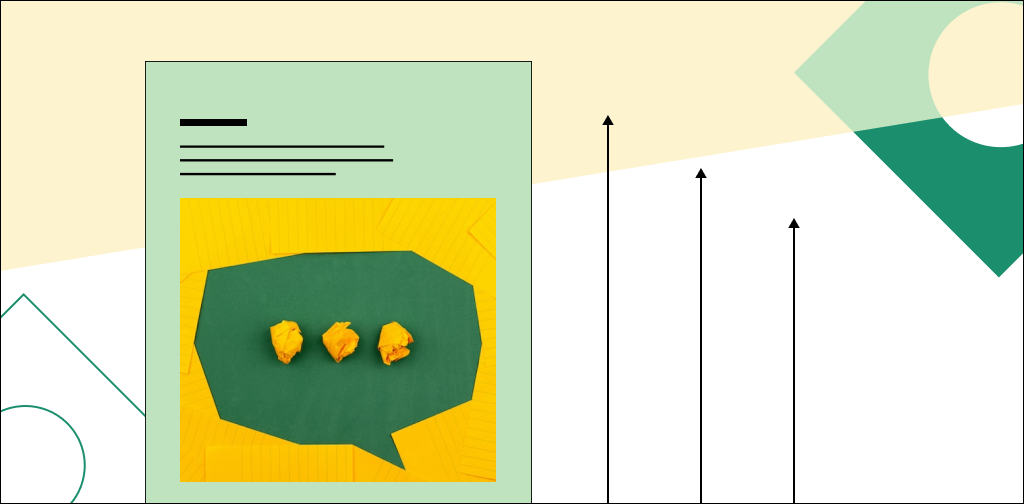Ecommerce is an industry where email is critical.
Whether it’s marketing or transactional emails, making use of the best technology is key to ensure you stay in touch with your customers.
SMTP has become the industry standard for sending emails reliably by offering great email deliverability and enhanced security.
In this article we are going to learn what SMTP is and how to integrate it with your WooCommerce store.
What is SMTP?
SMTP, which stands for Simple Mail Transfer Protocol, is a protocol used by mail servers to send and receive email. As an email protocol, it defines a set of procedures for mail server communication, including authentication and data transmission.
You can think of it as the strict set of rules to ensure that everything involved in the information exchange process conforms to the same standards.
Why is SMTP important?
SMTP has been in place for several decades and earned its reputation as the industry standard for reliable email delivery. By employing secure authentication and data encryption, SMTP ensures your information is protected at all stages of the transmission process.
The vast majority of ecommerce businesses use SMTP as a technical means of the email marketing strategy implementation and improving the website’s transactional emails.
Studies have shown that email marketing for ecommerce might be more popular and effective than ever before. The growing value of email marketing as one of the most trusted communication channels is evident, and it is not likely to change in the foreseeable future.
Transactional emails often get unfairly missed by ecommerce businesses to the point where experts name this type of email as the most overlooked marketing opportunity in ecommerce.
While online store owners focus on sales announcements and discount promotions, transactional emails offer a crucial opportunity to connect with your customers and make their shopping experience more personalized.
Sell your products online, worry-free
Officially recommended by WooCommerce, our hosting is made for online businesses like yours
WooCommerce sends a substantial amount of critical information in transactional emails, including order confirmations, cancellation, and refunds. It is of primary importance that these emails reach their destination.
The good news is that SMTP is a powerful solution that can help you implement your ecommerce email strategy. SMTP adds the needed layer of security and reliability to the mail transfer process which makes using it so important.
WordPress has made sending WooCommerce emails easy by introducing various SMTP email solutions to choose from.
How to set up SMTP: 3 steps
WooCommerce heavily relies on WordPress as the leading content management system providing endless possibilities for building dynamic websites. It is no surprise that by using WordPress we can get access to a great majority of SMTP email plugins.
The process of setting up SMTP email on your WooCommerce store consists of three main steps:
Step 1: Examining your SMTP server options
The first thing you need to do is examine your SMTP server options and determine which one is the best for your WooCommerce store.
An important thing to keep in mind is that SMTP allows you to turn the server you are hosting your website on into a mail server or use a third-party SMTP service provider.
Local SMTP server vs. SMTP service provider
If you have your own virtual or dedicated server, you can use it as an SMTP server for sending emails from your WooCommerce store. This setup works in a way that allows you to have both your website and its mail use the same server resources.
The main benefit of using your own server for SMTP is full isolation — you are the only one using SMTP on your server, your email deliverability relies on your mail policy, and you can configure everything in a way that best suits your needs.
If you are on a shared web hosting plan, your hosting provider probably has dedicated SMTP servers to handle all customers’ mail.
Third-party mail providers like MailGun, SendGrid, and Google Workspace (formerly known as G-Suite) have the same type of setup by having a geographically distributed network of mail servers.
An important thing to keep in mind is that your web hosting provider can impose certain limits on the number of emails that can be sent from a website daily or even hourly.
Email deliverability defines how reliably emails you send are delivered to their recipients, and is often paired with the concept of email reputation.
Having a great email reputation means you do not send any unsolicited mail and utilize great mail authentication mechanisms, which ensures high mail deliverability.
Issues can arise when you are not the only one using a particular SMTP server, as other senders’ behavior can affect the overall email reputation.
Using your own server gives you full control over all SMTP email configuration, but at the same time requires more technical expertise.
If there are more website owners that send emails from the same server, and you are unsure how it can affect your email deliverability, using one of the SMTP provider’s services is a great alternative.
SMTP server providers keep track of their email reputation and offer convenient options for setting up SMTP email for your website.
Step 2: Choosing the best SMTP solution
WordPress provides a great number of tools to set up SMTP email for your website both using the local server or SMTP providers services.
WordPress SMTP plugins remain the most popular way of setting up SMTP for your WooCommerce store.
While you can create your own mail scripts, using a plugin simplifies the configuration process and offers a more automated approach.
3 best WordPress SMTP plugins for WooCommerce email
There are various plugins available to configure SMTP emails for your WooCommerce store — all of them present very similar features. Here are the three best WordPress plugins for SMTP email configuration.
WP Mail SMTP
WP Mail SMTP can be considered the most popular SMTP plugin available.
The plugin presents a user-friendly interface that walks you through the process of setting up SMTP email for your WooCommerce store using your local server or a third-party SMTP provider.
The plugin has more than two million installations and a high rating.

Easy WP SMTP
Easy WP SMTP is another popular free WordPress SMTP plugin for WooCommerce that allows you to connect your online store to any SMTP server.
The plugin has more than 600 thousand activations and is approved by the WooCommerce community.

Post SMTP Mailer/Email Log
Post SMTP Mailer/Email Log is a great option for sending reliable mail from WooCommerce.
The plugin was formerly known as Postman SMTP and was quite popular before its original developer stopped providing updates for it.
The project survived a rebranding, and now the Post SMTP Mailer/Email log plugin is one of the best solutions to use for SMTP email setup with more than 300 thousand activations.
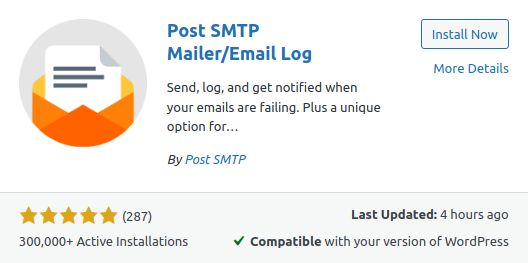
Step 3: Configuring SMTP in WooCommerce
The process of SMTP email configuration in WooCommerce is pretty easy and straightforward when using a WordPress plugin.
You will need to provide your SMTP mail server information to establish a connection to it from your online store. Let’s review the setup process using the WP Mail SMTP plugin.
Once the plugin is installed and activated, we can launch the setup wizard or navigate to the plugin’s settings menu. The plugin has the PRO version — you can enter your license key to unlock premium features.
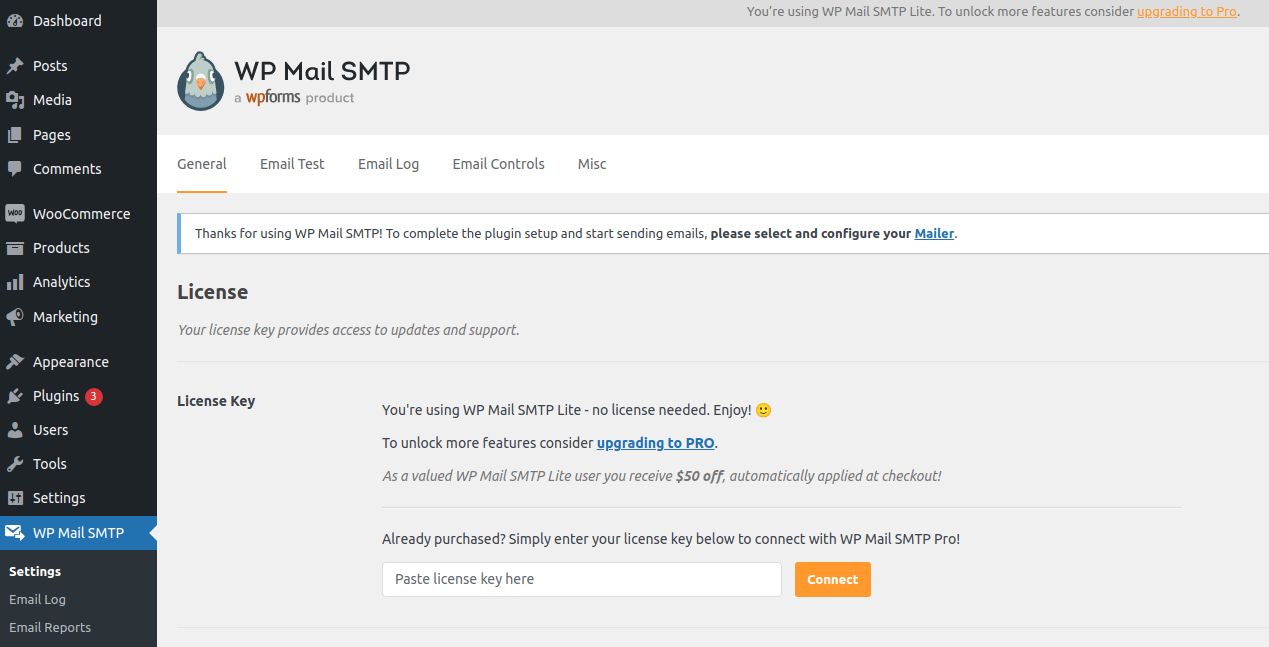
Choose the email address you would like to send from and the full name that will be displayed. Checking the return path option means that once an email fails to be sent you will receive a so-called bounceback that will notify you of it.
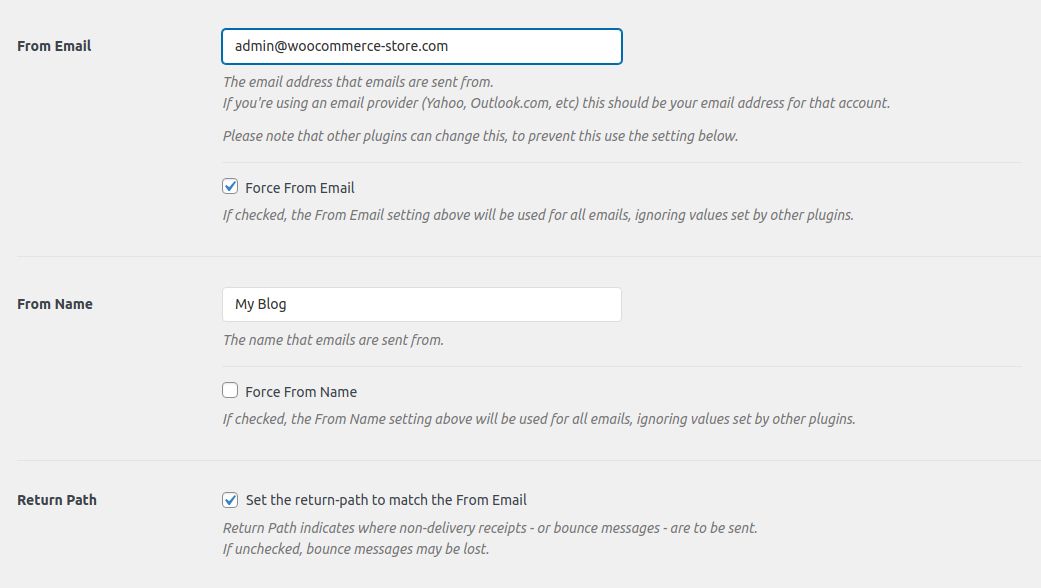
The next important step is choosing the mailer. In this example, we will be using our local SMTP server.

Choosing “Other SMTP” will allow you to insert the configuration manually rather than using an SMTP service provider’s API. You will be asked to provide the following information:
- SMTP host. Your SMTP mail server hostname.
- Encryption. The encryption method used. TLS is the recommended option.
- SMTP port. The port used to establish a connection. The 587 port is used with TLS.
- Authentication. Mail authentication is required for correct mail transmission.
- SMTP username. The email address that will be used.
- SMTP password. The email account’s password.

Once ready, we can save the changes and test whether we can send emails from the email test interface.
That’s it, we have set up SMTP email for our WooCommerce store.
Other options for WooCommerce email
Although SMTP is the best option for your WooCommerce email configuration, there are other options you can use to send email from your online store.
One of them is using the built-in WordPress wp_mail function.
The wp_mail function alone does provide a way to send emails from your WooCommerce store and write your own mail scripts but it is not really reliable without using SMTP.
Wp_mail does not support setting up any authentication, which means the vast majority of messages sent via this method will be marked as spam by email service providers, or won’t reach the destination at all.
Sending email using wp_mail only is not something we can recommend to any WooCommerce store owners.
Great emails deserve great hosting
Emails are extremely important when it comes to building customer relationships.
Having been the industry standard for secure and reliable email delivery, SMTP provides great opportunities for WooCommerce store owners to set up marketing and transactional emails.
All it takes is choosing the best software and an SMTP service provider.
While SMTP service providers like SendGrid or MailGun are great options to integrate your WooCommerce website with, it may create additional challenges.
Nexcess provides everything you need to host your WooCommerce store and set up reliable email using SMTP.
Our managed WooCommerce plans are prepackaged with the best solutions from the world of ecommerce to ensure enhanced performance and security.
Nexcess 24/7/365 support admins are ready to help you address any issues that may arise and teach you everything you need to know about the technical aspects of managing an ecommerce website.
Check out our managed WooCommerce plans to get started today.