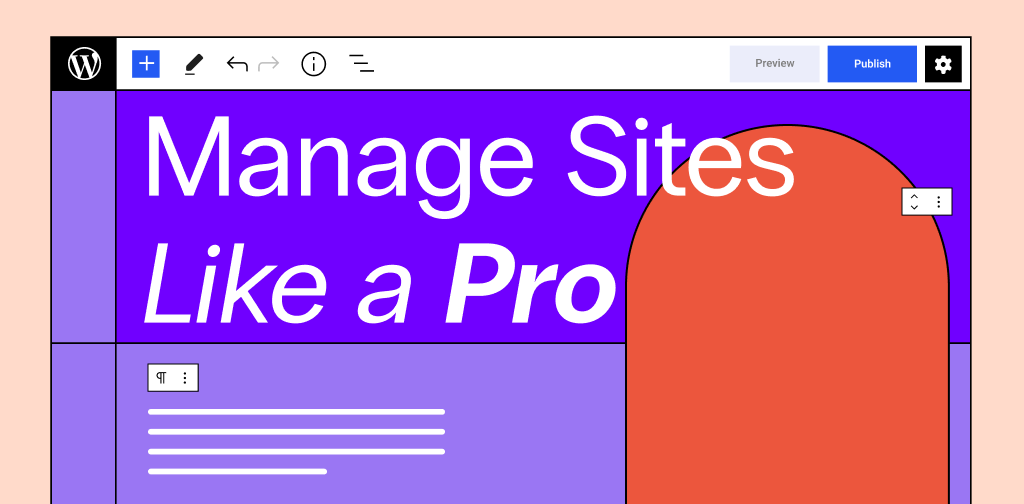Managing WordPress sites can be a hurdle, but using proper tools and following the best practices can make it really easy. In this article we will break down the major aspects of managing WordPress sites and provide a few considerations to make this process simple and enjoyable.
Hosting a WordPress Website
There are hardly any web-based projects done without a server. A proper hosting plan can play a huge role in the management of your WordPress site.
Hosted Or Self-Hosted?
Self-hosting means that you deploy your WordPress website on your own private machine and manage everything starting from server power and internet connection to backups and technical troubleshooting.
Using a hosting provider means deploying your WordPress website on a rented server where the hosting company maintains the server and sometimes provides technical support. Nexcess, for example, provides 24/7 fully managed technical support for all our WordPress plans.
Consider Your Technical Aptitude
Unless you are a tech guru, always have your site hosted with a provider. It will save you a lot of trouble when problems start to arise as you will have someone covering your back.
There are several factors that you need to take into account when deciding on whether to host your website yourself or use a hosting provider. The first one is whether you are comfortable fixing issues on your website yourself. While it may not be a problem for tech-savvy users, in many cases it is worth having an expert resolve everything in a professional manner. Tinkering around on a broken website without knowing what to do can make things even worse.
Factor in Hosting Support
Before committing to a hosting provider, check into what kind of support they offer. Are they available via chat, email, and phone? Do they work 24/7? Also, reading reviews featuring their support can help you make the decision.
Tip: Another point to consider is whether it is critical for your website to be online 100% of the time. No hosting is immune to hardware failure, or outages, but hosting providers typically have monitoring systems in place allowing them to detect such incidents and fix them very quickly, even at night.
Don’t Forget About Hardware Health
Check if your hosting provider monitors servers’ health and has SLA (service level agreement) for failed hardware replacement. If the website goes down in the middle of the night and no one fixes it, it can lead to lost traffic, and for ecommerce websites, that means missed revenue.
Using a hosting provider is more expensive than hosting and managing your WordPress site yourself, but it is definitely worth every penny.
Speed
These two parameters heavily rely on the hosting provider (or yourself, in case of self-hosting). Let’s start with the speed. There are several factors that contribute to your website’s speed.
Type of Hosting
The type of hosting you have can affect website performance. Among all the hosting options, in most cases you do not want to go with shared hosting. It is appropriate for small websites that have very little traffic. On shared hosting, you share resources with other customers. So-called “noisy neighbors” may steal your resources, which as a result can slow your website down. Additionally, shared hosting does not allow for fine tuning server configurations. Everyone on the same server will use the same averaged settings which may not provide the best speed.
Dedicated and cloud-based servers such as VPS (virtual private server) should be your choice if you want to run a stable and fast website.
Tip: Shared hosting can be a good starting point, but sooner or later your website will grow and you will need to move to a more robust server. If your budget allows, start with a small cloud server and save yourself from the headache of a migration once shared hosting is no longer good for you. One good feature of cloud-based hosting is that it is scalable — once you need more resources, you can add more without having to migrate to another server.
Resources
Ensuring your website gets an adequate amount of resources, such as RAM, disk space, and processing power, is an integral part of WordPress management. Lack of resources may lead to degraded performance of your website or even downtime.
Tip: Periodically review your hosting package for resources. If you anticipate a traffic surge, upgrade your server beforehand. Temporary downgrades are fine if your traffic decreases.
Code Quality
The way your site was developed affects how fast it will load for your users. Extensive use of drag-and-drop website builders can generate lots of hidden bogus code that increases the time for browsers to handle it. The same goes for sites overloaded with features.
Tip: Ideally, have your website built by a professional from the outset. However, if you already have a website in production, for a fee a developer can take a look to see if any speed-improving code adjustments can be made. They can also redesign the website using the coding best practices.
Security
Being familiar with how to maintain your website's security is essential if you want to know how to manage a WordPress website properly. The first line of defense in most setups is passwords. Weak passwords can be brute forced or even guessed, so having a strong password policy in place is a good preventive measure.
Use Strong Passwords
Use case-sensitive passwords and encourage your users to do the same. Ideally, set up different passwords for each website. A good password vault can help you memorize all of them, but make sure it is well-protected as well. Multi-factor authentication is a great addition to any security setup.
Prevent Spam With Captcha
If your website utilizes contact forms, it is good to have captcha in place to prevent bots from sending hundreds of spam messages. It is highly recommended to use a secure contact form that can work with captcha or other mechanics that prevent abuse. Managing WordPress is much easier when you do not have to comb through spam emails every day.
Updating plugins and themes is also very important in terms of security, but we will cover it in a more detailed manner below.
Get fully managed WordPress hosting
Power your site with the industry's most optimized WordPress hosting
Picking The Right Host
Highly performant infrastructure is just one of the attributes of a good hosting provider. However, if they can guide you on how to manage your WordPress site and are always there to address your issues, they are worth being considered.
Tip: Make a checklist with features that are critical to you, and ask pre-sales questions. For example:
- Are their servers fast? Is there a way to test the speed before committing?
- What are the working hours for support? What is their scope of support?
- Do you have any tools for managing WordPress?
- Are there any additional security features included?
- How easy is it to upscale if the website grows larger? What are the billing policies around that?
Managing WordPress Themes and Plugins
Themes and plugins play a defining role in how your website looks, what it does, and most importantly what the website management will look like.
Finding and Installing the Right Themes and Plugins
In terms of managing a website, it is important to select themes and plugins that are regularly updated by their authors. Updating your themes and plugins to the latest version is something that will help keep your WordPress site secure. Many hackers succeed because they manage to find an unpatched vulnerability they can exploit.
Tip: As far as support and updates are concerned, paid plugins tend to be superior to free ones. In some cases, it is worth paying a small fee to get a paid plugin that is more maintained by the author. However, that does not mean you should not use free or freemium plugins at all. There are a lot of such plugins out there that are both supported and updated on a regular basis.
Secondly, install only those plugins you need. Managing a cluttered WordPress site is not only inconvenient, but also poses security risks. The more files you have, the more possibilities hackers have to attack your website.
Feel free to read reviews for plugins and themes that you wish to install. It is possible to see their pain points in repetitive reports of something not working or working improperly.
Tip: Reviews can give you a general idea of how a plugin or theme works, but it is up to you if you are willing to tolerate some of their flaws.
Should You Enable Automatic Updates For Your Plugins And Themes?
The short answer is yes, but there are caveats.
Despite the fact that plugin and theme updates provide bug fixes, improve performance, and add new features, automating this process should be approached carefully. An update is basically a code change, and uncontrollable code changes can be devastating to your website.
Tip: If you want to run automatic updates, and you should in most cases, it is best to have some safeguards in place. The simplest solution is to make daily backups, but there are instances where a plugin can be updated several times within one day which may result in a broken version of your site being saved.
Consider Using a Staging Site
Another option is a staging site. It is a copy of your production site where you can apply all the updates, and if everything works as intended, you can push the updates to the production site. It is not fully automated, but at least it is a solid solution to prevent accidents caused by a faulty update.
Tip: At Nexcess, in addition to backups and staging environments, we also have the Visual Comparison tool to protect your website uptime during automatic updates. It takes a snapshot of your website before and after the update, and if everything stays the same, the system updates the plugin or theme.
How to Bulk Update Your Plugins and Themes
Plugins can be bulk updated in the Plugins >> Installed Plugins section of your WordPress admin dashboard.
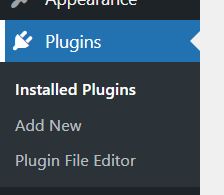
Select all the plugins you want to update, then choose Update in the bulk action drop-down menu, and click Apply.
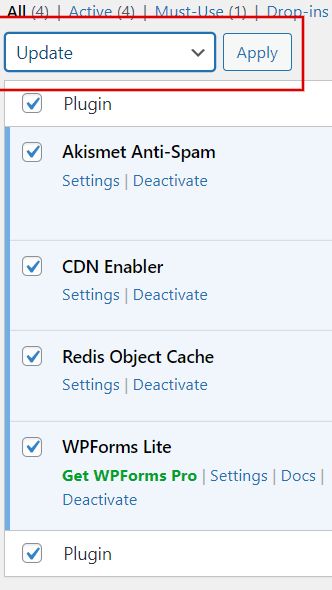
Automatic bulk updates are available since version 5.5. They can be enabled in the same section of your dashboard, the most right column.
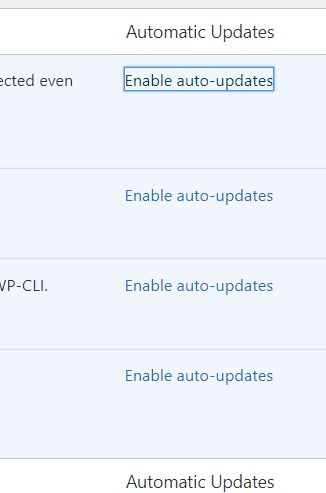
Running Multiple WordPress Websites: Why Should You Use WordPress Management Tools?
While managing one WordPress site does not seem complex and time-consuming, it all changes when you have a number of sites to manage. That is the case with WordPress Multisite setups — when core WordPress files are utilized across multiple WordPress websites united in a network, or with several separate WordPress installations, sometimes hosted with different providers.
Features to Look Out For
Plugins dedicated to managing multiple WordPress sites can connect all your websites to a single dashboard where you can manage different aspects of your websites:
- Automatic updates — This feature is the centerpiece of any WordPress management tool. It is usually included in every tool, so if automatic updates are not present then it is a troubling sign.
- Backups — If your hosting provider does not provide backups, paid or free, it is certainly a feature that you want to look out for. If it does, then it can be an additional layer of protection for your data.
- Security — Additional security is never excessive. Many WordPress management tools include malware scans for all the connected websites, site activity logs, application firewalls, and so on.
- Uptime and performance monitoring — This is a great feature that you should look out for in case your hosting provider does not offer it. Knowing your website’s problematic areas will allow you to fix them more quickly and easily.
Tip: When choosing a WordPress management tool, consider only those having critically important features. For example, some tools offer SEO optimization, but SEO can be implemented with the help of plugins, which is usually more effective. Other features might overlap with what the hosting provider offers, so when looking for a management tool, the primary goal is to obtain new features, not duplicate them.
The Best WordPress Management Tools In 2024
Some hosting companies have their own WordPress management tools. This is a great solution if all your websites are hosted with one company. For example, at Nexcess you can manage all your sites from a single dashboard.
If your websites are scattered among different hosts, you can connect them to a dashboard provided by a third-party organization to manage them under one roof. Below is the list of the most popular and feature-rich platforms.
2. InfiniteWP
3. ManageWP
4. CMS Commander
5. MainWP
6. WPMU DEV
7. WP Remote
They all provide core management features, but some of them, such as WPMU DEV, also provide hosting services, making them a great one-stop solution.
Choosing The Right Solutions for Your WordPress Website
Now, it is time to come up with the best solution to manage your website.
Hosting And Server Management
When it comes to hosting, “the more expensive the better” is not a good approach. Each project needs a careful examination of its needs. After all, it is possible for you to host and manage your website on shared hosting if it’s a good fit for you. Some features the hosting company offers might not be useful to your use case. That being said, go for an adequate amount of resources and only the features you really need.
As far as support goes, the rule of thumb here is that it is better to have support of any kind. The more they are willing to go an extra mile the better, but as long as it does not cost you an arm and a leg.
Tools For Managing Multiple Sites
Different WordPress management tools have different plans and features associated with them. In some cases, it is worth upgrading your plan to unlock features that you really need, but the principle is similar to selecting the server and support level — review what the market offers and choose what suits your project best. There is no need to overpay for something you will not use.
Consider Managing WordPress with Nexcess Hosting
Nexcess is a great choice for those who want to manage their websites with ease. We offer fully managed WordPress plans maintained by an expert support team 24/7 via chat, phone, and email.
Our plans are cloud-based and deliver the best speed and performance in the industry for WordPress and WooCommerce websites. All Nexcess managed WordPress plans come with Solid Central at no additional cost.
Additionally, we offer major management tools, such as automatic core, plugin, and theme updates, a one-click staging environment, automatic daily backups that are stored for 30 days, and a dashboard to manage all your websites from. Plus, we also provide free SSL certificates and take care of your website’s security.
Our Visual Comparison tool will never let your website go down because of a defective update. On top of that, we monitor your website’s uptime and if for some reason it goes down, we make it a top priority to bring it back online.
Check out our plans to get started with fully managed WordPress hosting today.