Ecommerce sales are on the rise, with experts forecasting accelerated growth in Asia-Pacific, North American, and Western European countries. In fact, one study expects global ecommerce sales to increase from $5.8 trillion in 2023 to $8.034 trillion by 2027.
The trend is clear: Ecommerce is global. And to tap into it, you need a multi-language website.
If you need more reasons to make the leap, consider this:
An Unbabel study found 84 percent of companies that offered content in multiple languages reported moderately to extremely positive revenue growth.
In practice, more buyers want to read store navigation texts, product titles and descriptions, content, and promotion offers in their local language.
However, creating this personalized experience at scale can boost your operating costs and requires some technical know-how.
But here’s the good news:
You can solve this problem and expand your market reach using the Magento multi-language store view as a Magento store owner, manager, or developer. That’s why we provided this guide to help you set up your multi-language store, including a list of the top Magento extensions you can use.
Here’s what we’ll cover:
- Magento translation
- Magento 2 language pack installation
- Top Magento 2 multi-language extensions
- Final thoughts: Guide to Magento 2 multi-language store setup and extensions
Magento translations
Magento translations let you localize your product listing, store experiences, and content for various markets. They translate content, help translated content appear in search results, and redirect shoppers to localized pages.
A multilingual ecommerce store lets you display texts on product labels, buttons, and links on your storefront in whatever languages your buyers prefer.
Besides improved revenue growth, the Unbabel study shows that 77–86 percent of businesses who localized their content reported these benefits:
- Greater brand recognition.
- Improved customer acquisition and retention.
- Better competitive differentiation.
Let’s look at how to localize your Magento store, so you can see similar benefits.
Magento 2 language pack installation
- Install a Magento translation extension.
- Create store views for each language.
- Set a locale for each store view.
- Localize products.
Follow this tutorial to set up your multi-language online store.
Install a Magento 2 multi-language extension
To add a new language to your Magento 2 store, install a Magento 2 language pack extension.
Magento lets you add extensions using the Magento command line interface (CLI), and you also can get installation help from your extension vendor.
After installation, create a store view and configure the language pack to work with your store.
Create store views for each language
Go to Stores > Settings > All stores in the admin panel to create a store view.
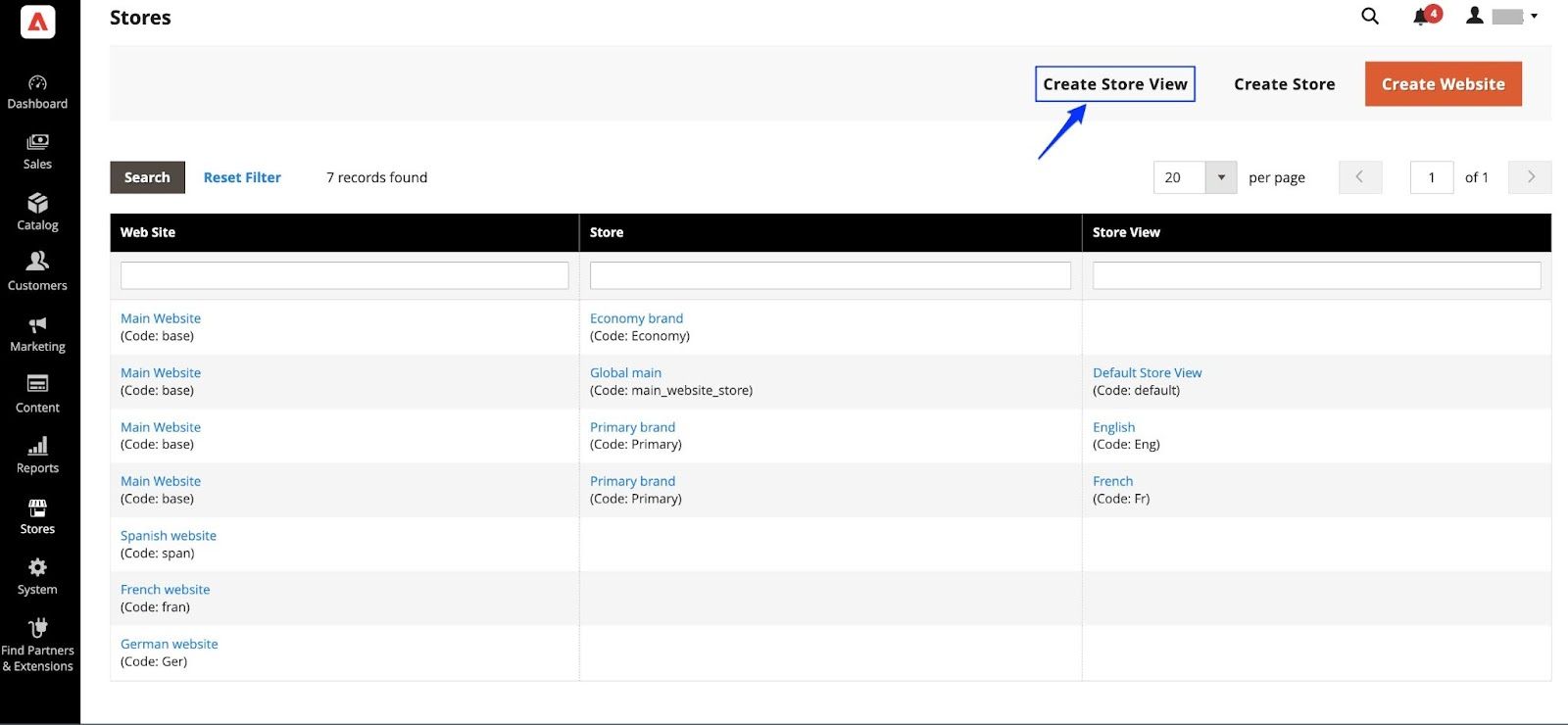
Fill out all the required fields in the store view information form:
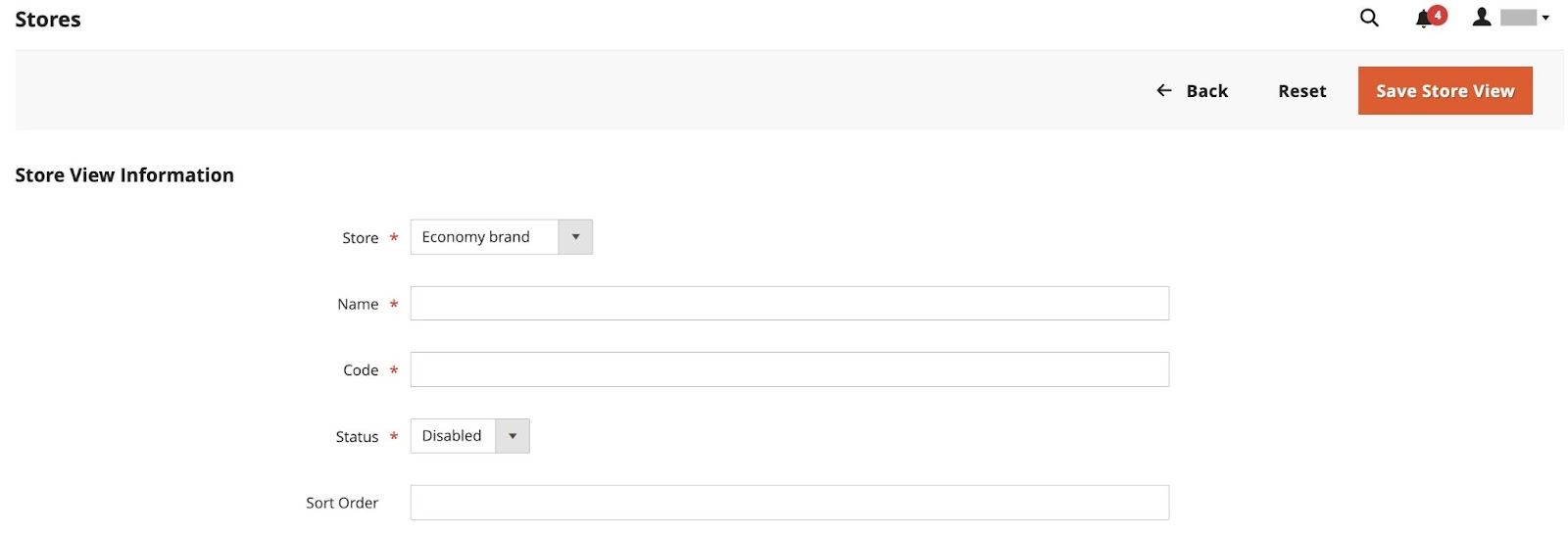
- Store: Choose the parent store for your new storefront.
- Name: Decide on a name for your store view — for instance, French. You’ll see the name in the store header under Language chooser.
- Code: Write a code in lowercase to identify the view. For instance, french.
- Status: Enable the store view.
- Sort order: Optionally, you can assign a number to set the view’s sequence when listed with other views.
Save the view.
Set a locale for each store view
Next, assign a locale to your new storefront.
From the admin panel, go to Stores > Settings > Configuration and set your new store view from the dropdown menu in the upper-left corner of your screen.
Confirm scope switching when you get the prompt.
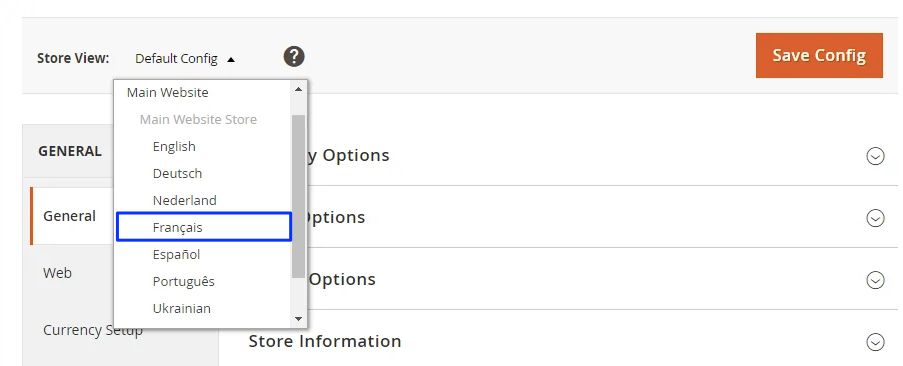
Expand Locale options in the General section, uncheck the “use website” option, and select the language for your store view.
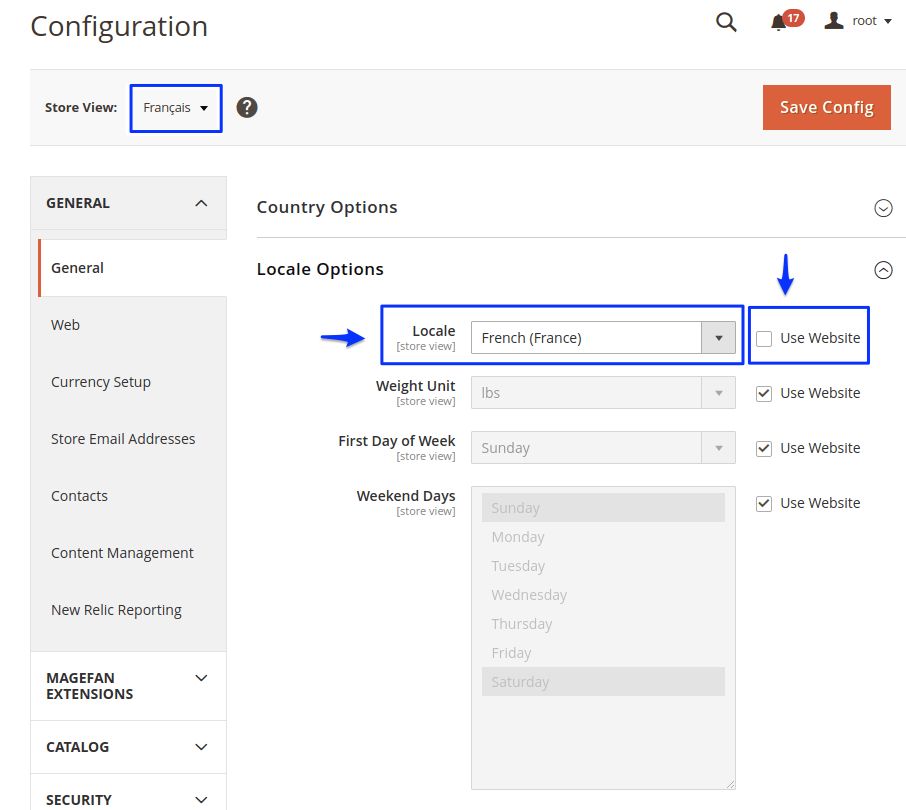
For languages with several variations, select the correct language version for the specific region. Then, save your changes.
Localize products
Next, translate the product fields, field labels, categories, and blocks.
Steps for translating product fields
In the Admin panel, go to Catalog > Product. Select the product to translate and set the store view to your desired translation.
Uncheck the “default value” option to the right of each field you edit. Then, enter translation texts in all the fields — including image labels, search engine optimization (SEO) fields, alt texts, and other custom information — and save.
Steps for translating field labels
To find the attribute to translate, you’ll open edit mode by going to Stores > Attributes > Product in the admin panel.
Select Manage labels and add translated labels in the Manage titles section of each store view. Then, hit “save config.”
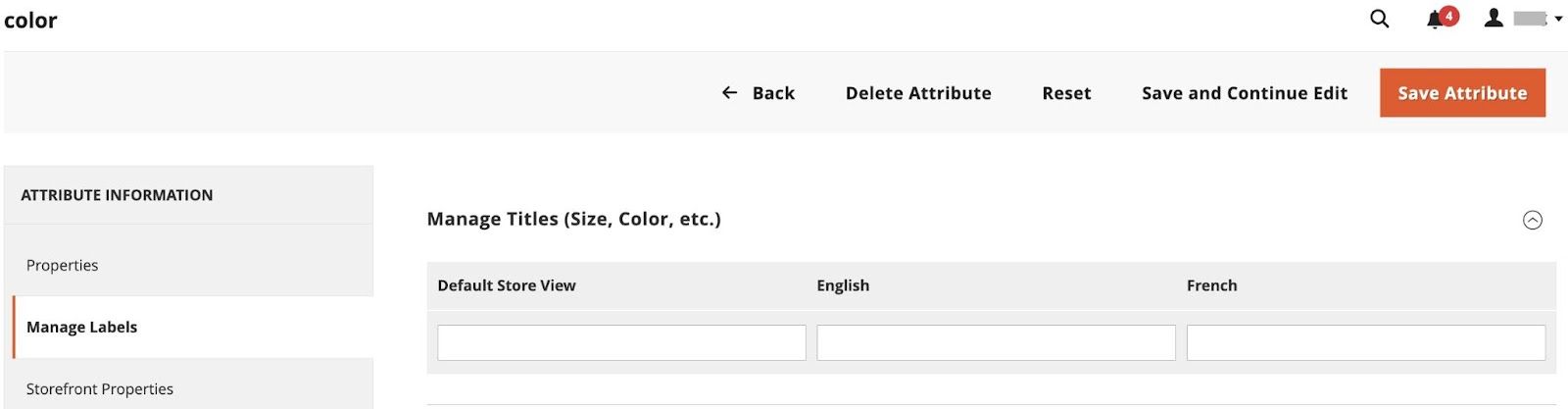
Steps for translating all categories
Next, go to Catalog > Categories to set your store view. Find the category you want to translate and set it to edit mode.
Set a category name and description for the translation language. Expand Search engine optimization and select the option to translate your category page metadata, including title, keyword, and description.
To translate the URL key, uncheck the option to use the default value on the right-hand side and enter the translated text. Then, enable the permanent redirect for the old URL.
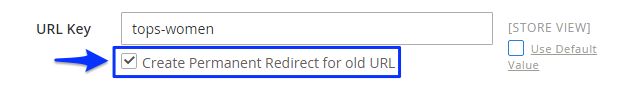
Save and repeat for all categories.
Steps for translating product attributes and attributes options
Follow the path Stores > Attributes > Product to select the attribute to translate.
Go to Managed labels under Managed title options, and define the Attribute title translation.
To define the product properties, go Stores > Attributes > Properties. Then, scroll to Manage options and add your translated attributes.
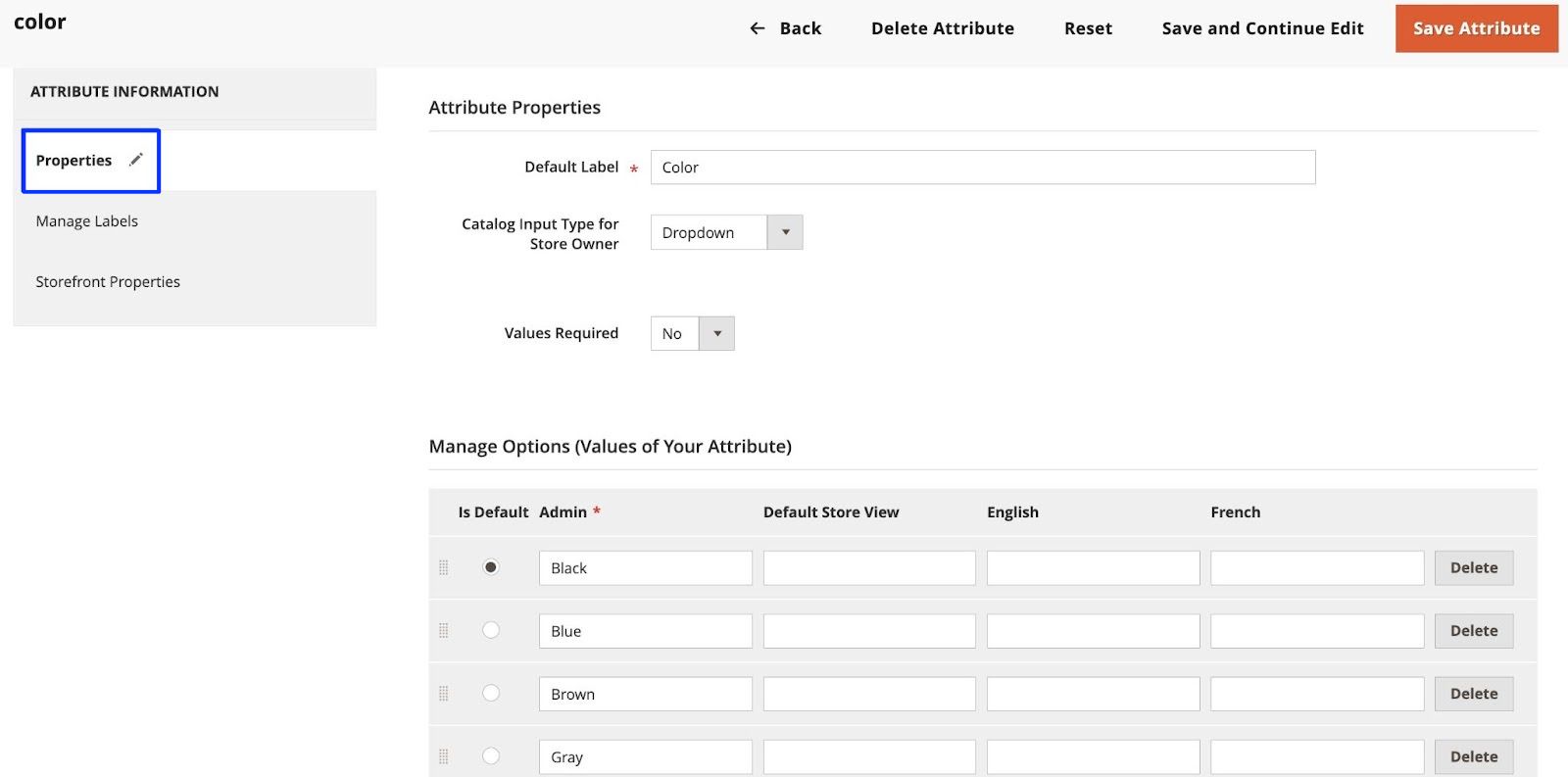
Top Magento 2 multi-language extensions
No matter which version of Magento you use — Open Source or Commerce, on-premise or cloud — these multi-language Magento 2 extensions will fit your needs. Let’s look at their features and best use cases.
Amasty’s GeoIP Redirect for Magento 2
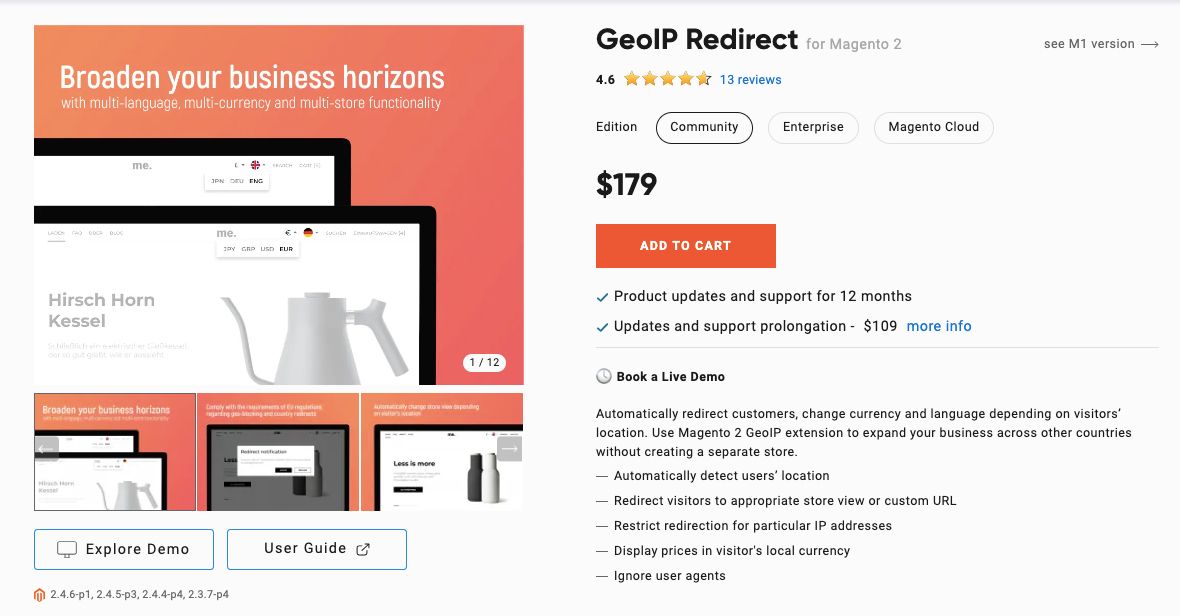
Amasty’s GeoIP Redirect for Magento 2 helps you detect visitors’ IP addresses and redirect them to the store views with corresponding languages and currencies. The tool can also restrict redirections for certain URLs and IP addresses.
To benefit your SEO, this Magento translation extension doesn’t redirect user agents and search engine crawlers. However, you can control this function manually.
Best Magento 2 multi-language store extension for: IP address detection and visitor redirection.
Price: Starts at $179 with a year of product updates and support.
Aheadworks’ LangShop
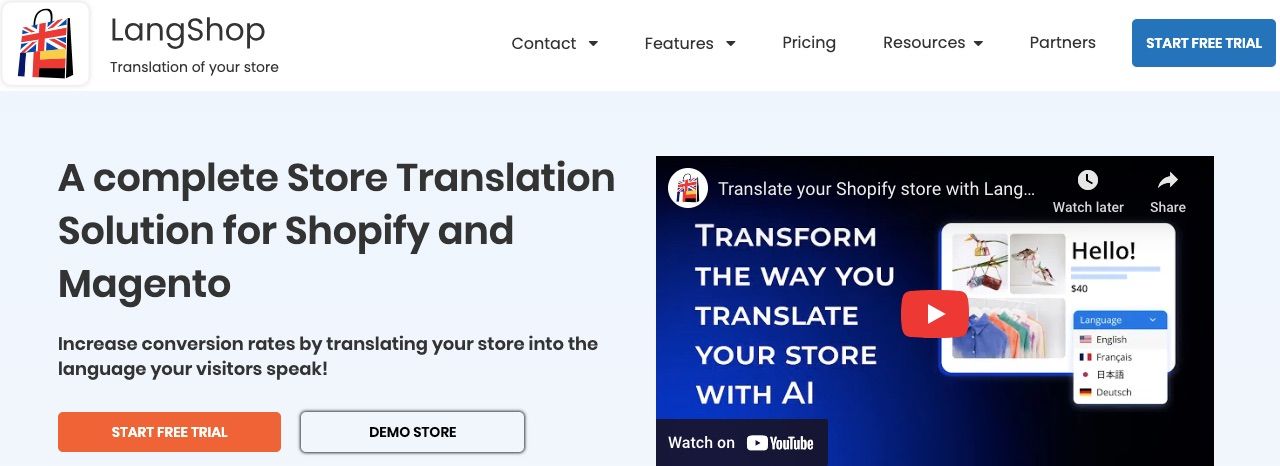
Aheadworks’ LangShop provides AI-powered machine translation for 247 different languages and dialects. But you can select the language translations that best suit your store.
This user-friendly tool integrates with DeepL translation drivers and Google Translate to translate product information, checkout fields, and extensions. It also supports manual translations for each store view, and you can order professional translation services from native language speakers.
Best Magento 2 multi-language store extension for: Free features and professional human translation.
Price: Free (with limited features). Paid plans start at $8.33 monthly, billed annually.
BSS Commerce’s Magento 2 GeoIP Store Switcher
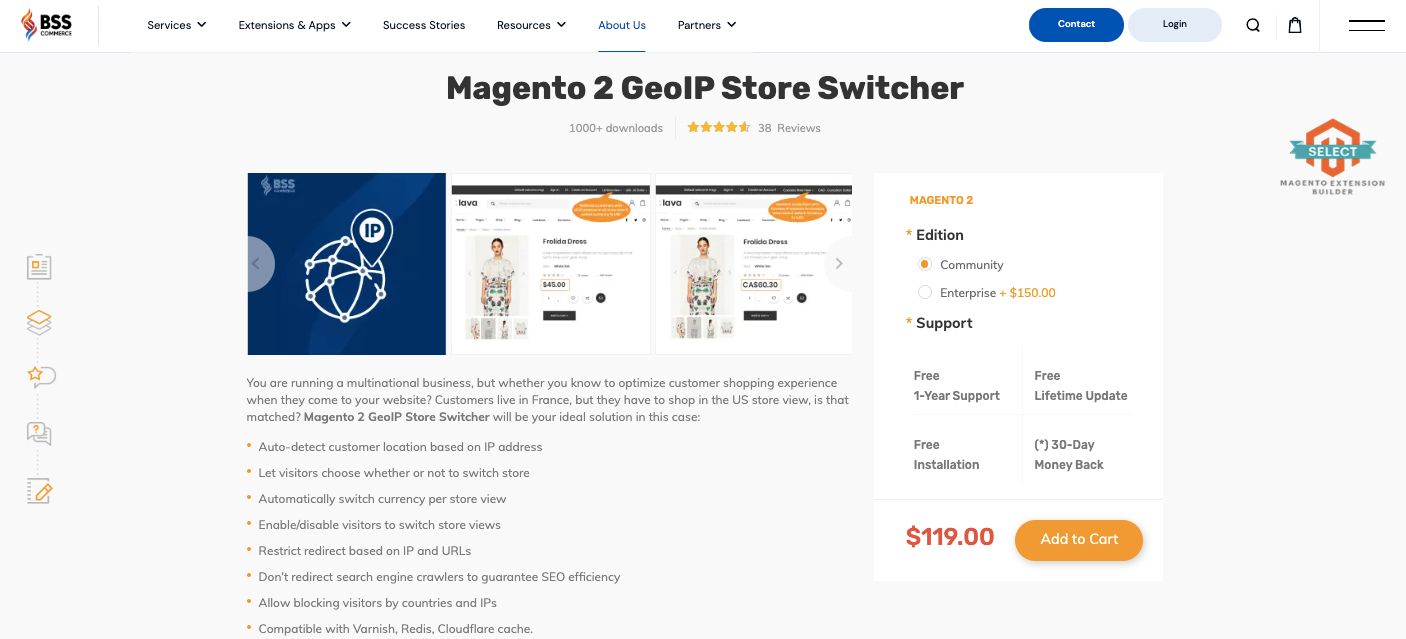
BSS Commerce’s Magento 2 GeoIP Store Switcher auto-detects visitors by IP and requests to change their currencies and store views accordingly.
But admins can enable or disable store view switching and restrict IP and URL redirects. The tool also prevents search engine crawler redirection to improve SEO.
Best Magento 2 multi-language store extension for: Permission-based store view switching.
Price: Starts at $119 with free installation, a year of support, and lifetime updates.
Mageworx’s Store and Currency Auto Switcher for Magento 2
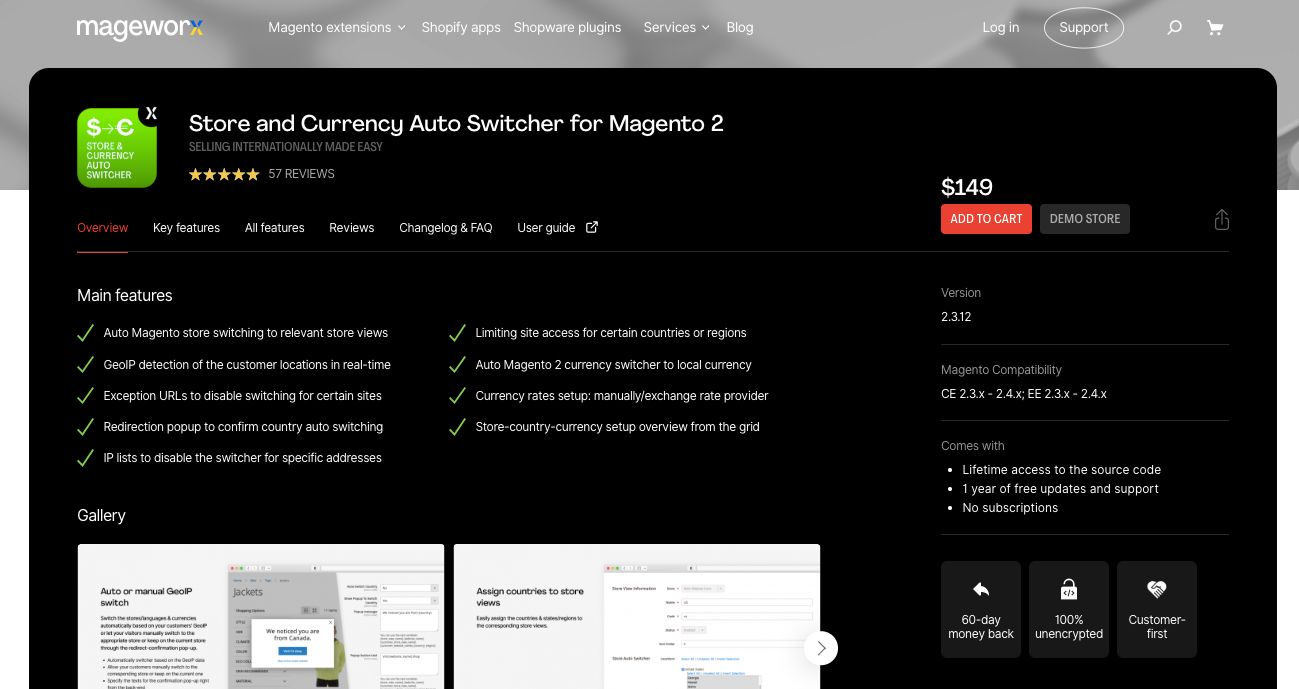
Mageworx’s Store and Currency Auto Switcher for Magento 2 detects your visitor’s origin and redirects them to the appropriate store view. It lets you restrict switching for specific URLs and IPs to protect your website from fraud and spam. You also can disable the language switcher for certain stores and locations.
The plugin automatically switches to local currencies, with options to manually set currency rates or use an exchange rate provider. It also provides an overview of each country’s store view and currency setup to simplify management.
Best Magento 2 multi-language store extension for: Order fraud prevention by geolocation.
Price: Starts at $149 with a year of updates and support.
Mageplaza’s Magento 2 Store Switcher extension
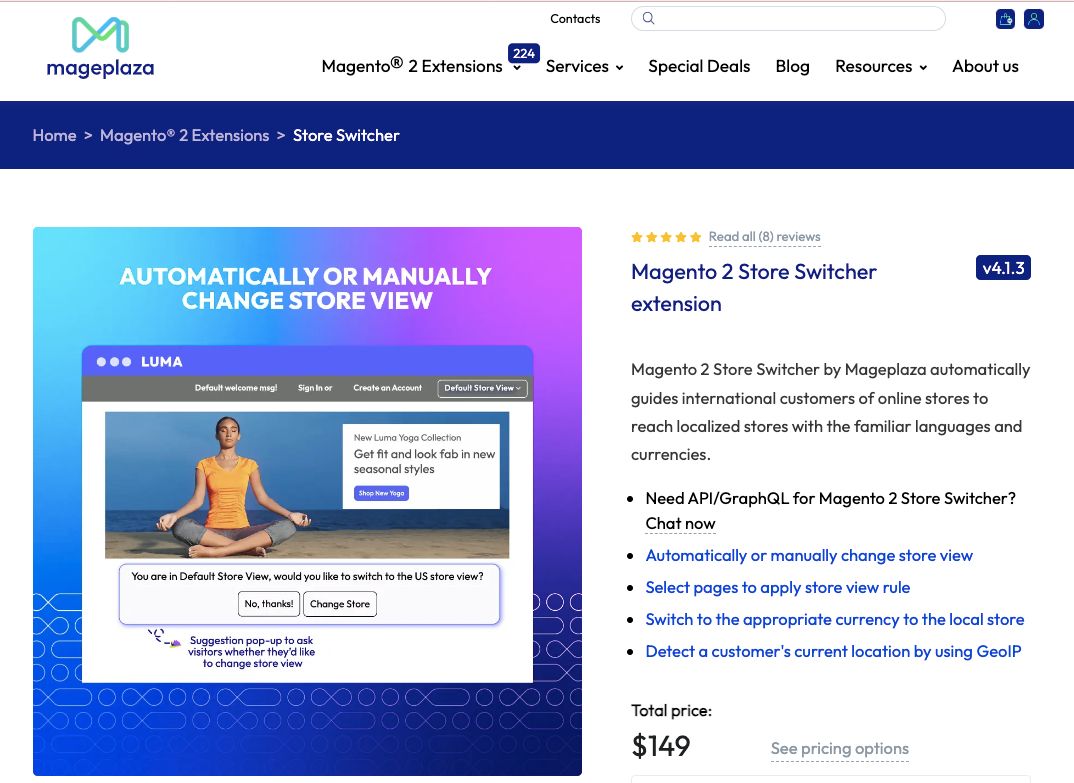
Mageplaza’s Magento 2 Store Switcher makes it easy for businesses with multi-national and multi-store setups to manage multiple languages from one place.
Using GeoIP for location detection, the extension can redirect to a local store view with the relevant language and currency or provide a store-switching option. This gives visitors more control over their shopping experience. Shoppers also can save their preferred store view for future visits.
Best Magento 2 multi-language store extension for: Shopper control over store view.
Price: Starts at $149 with updates and support for a year.
Magefan's Magento 2 GeoIP Switcher extension
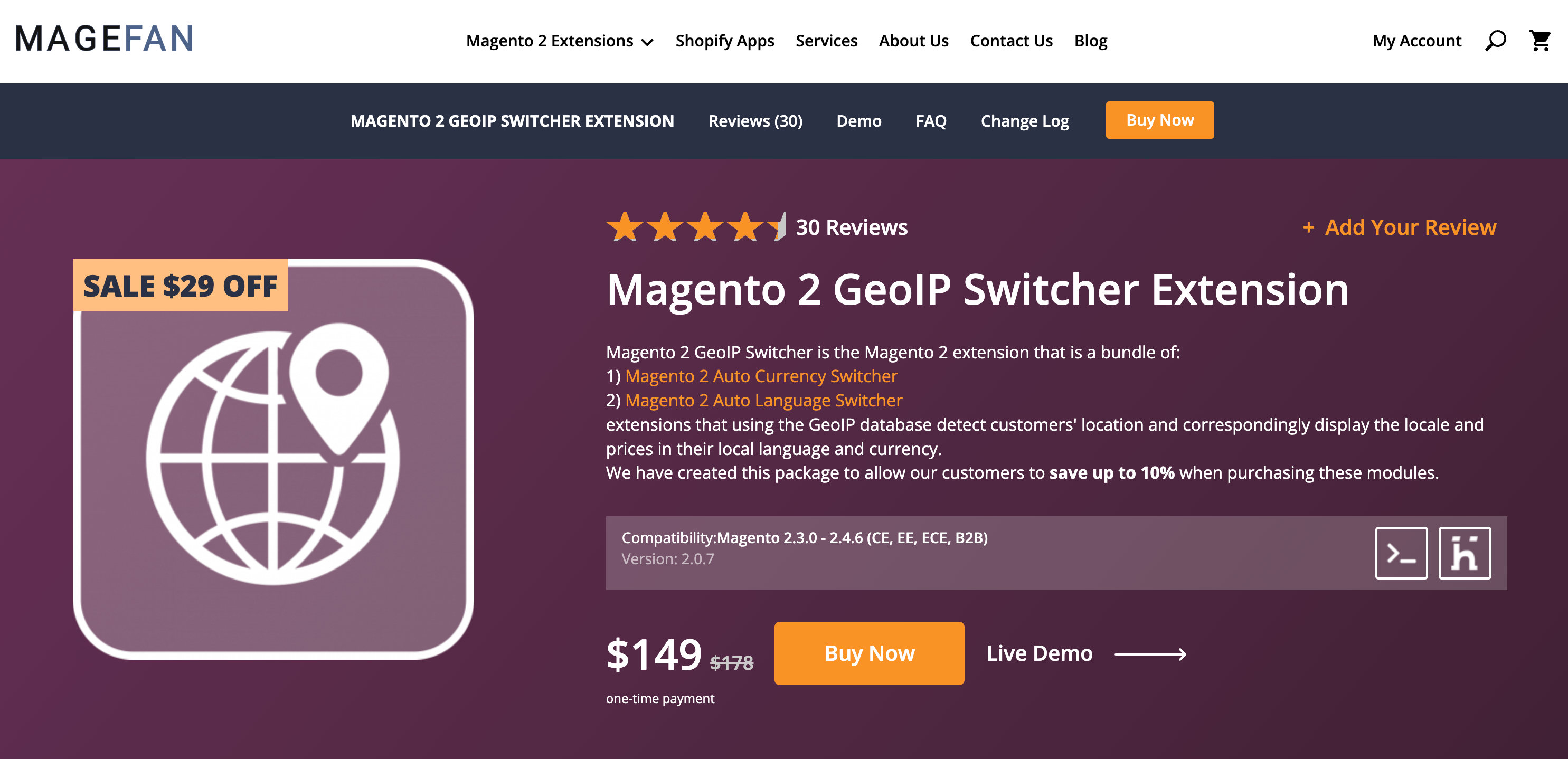
Magento 2 GeoIP Switcher is a bundle of Auto Currency and Auto Language Switcher extensions that detects customers' location and redirects them to a store view in their local language and displays prices in their currency.
Key features include:
- Setting default currency and language by country
- Location-based customer redirection
- Magento multi-store support
- Store switcher popup
- Search engine robot restrictions
- Prices rounding option
- Advanced Magento GeoIP detection
- Location IP restrictions
- Location simulation for testing
Best Magento 2 multi-language store extension for: Automatic currency and language switching on Magento 2 store and improved customer experience.
Price: Starts at $149, with 365 days of support and access to new releases.
Final thoughts: Guide to Magento 2 multi-language store setup and extensions
As more shoppers search for local content that resonates with their cultures, languages, and values, they’ll continue to prioritize businesses that localize shopping experiences. Meeting the local language needs of every visitor is challenging without the right technology.
However, you can meet your global audience's localization needs with a Magento 2 multi-language store.
While native Magento features and a language extension can improve your shoppers’ user experience, a slow, unprotected, and fragile hosting infrastructure will diminish that experience.
To avoid these potential risks, Nexcess offers faster, safer, and more durable Magento hosting.
Our hosting environment scales instantly to accommodate traffic surges and gives you round-the-clock access to Magento experts. Contact us today to learn how our made-to-order Magento enterprise solution can meet your unique needs.

