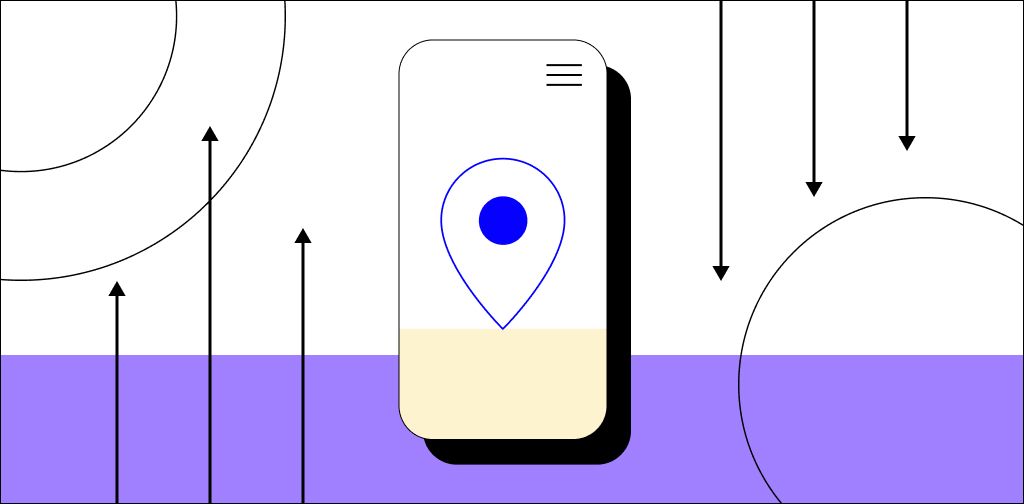Are you looking for new ways to drive up sales at your store? A great option is to start selling to local customers online.
A 2022 BrightLocal report on local customers’ behavior indicates that up to 78% of consumers use online searches to get information about a nearby local business at least twice per week. And 21% of customers use local search every day.
You can attract these customers using local ecommerce.
In local ecommerce, you sell products or services to customers in your local area via an online store. It starts with an online search. The customer buys online from you — a local business near them. And you deliver products from your closest location.
Don’t know where to start? We’ll explore the basics, including how to build a local ecommerce website for your business and how to choose the best local ecommerce platform.
Here’s what we cover:
- What is local ecommerce?
- How to build a local ecommerce website
- How to drive traffic to your local ecommerce website
- Final thoughts: Making your local ecommerce website a success
What is local ecommerce?
Local ecommerce is a business practice where you sell your products and services to local customers via an online storefront. Unlike social commerce, where you rely on social media to connect with the audience, local ecommerce depends on local stores and inventory to quickly deliver products or services.

It offers quick and affordable delivery service since the customer is buying from a nearby physical store. Also, the nearness establishes brand trust and confidence because customers can easily reach small businesses offline if anything goes wrong.
How to build a local ecommerce website
Building a local ecommerce website is a comprehensive task with multiple moving parts. But we can break it down into six steps.
- Choose a business name and purchase your domain: A domain name is what customers type into their browsers to go to your local online store.
- Choose your preferred local ecommerce platform: A platform enables easy management, sales, general operations, and marketing for local ecommerce websites.
- Customize your store: This includes choosing a website theme, color, style, layout, and navigation that fits your brand vision.
- Add products: Product pages should include optimized product titles and descriptions, high-quality images, catalogs, categories, and smooth navigation.
- Set up logistics: Decide on shipping systems, payment gateways, online distribution channels, and taxes.
- Test and launch your ecommerce website: Process a few test orders. They can identify bugs on your local ecommerce website before you’re open for business.
That’s the TL;DR version. This process can be a walk in a park or a crawl through the marshes depending on the ecommerce platform you choose.

So, let’s see how to choose the best platform for your local ecommerce website.
How to choose the right platform for your local ecommerce website
The right ecommerce platform integrates seamlessly with any existing infrastructure in your brick-and-mortar store. It’s also scalable and can grow alongside your business.
Here’s what you need to consider.
Running costs
Finding examples of local ecommerce websites running on free platforms is nearly impossible. Almost every ecommerce platform has a subscription-based fee and processing costs for each transaction.
Consider their initial and continuous expenses before choosing a local ecommerce platform. But don’t sacrifice features your business will need for a lower price. Weigh the pros and cons until you arrive at the best value for your money.
Answer the following questions before deciding on a platform:
- How long is the subscription contract?
- How much are the maintenance costs?
- Are there commission costs?
- What is the overall annual cost?
- Are there any subscription or one-off fees for add-ons?
- What is your budget for the initial website development and launch?
Sell your products online, worry-free
Officially recommended by WooCommerce, our hosting is made for online businesses like yours
Integrations
Each ecommerce platform offers unique integration features. Assess your local business’s requirements and compare them with available features on each platform.
Typically, your local ecommerce business will need integrations for the following:
- Digital tools for customization.
- Customer loyalty programs.
- Payment and shipping.
- Email marketing.
- Accounting.
- Automation.

Themes and user experience
A 2022 Emplifi report shares that 63% of U.S. buyers say they might leave a brand they’re loyal to due to a poor experience. Customers aren’t just looking to make a purchase.
They want to shop on local ecommerce websites that deliver seamless, immersive environments.
The ideal ecommerce platform will tick the following boxes:
- Utility: How many beneficial features does it support, and how easily can customers use them?
- Usability: What’s the user experience like when customers interact with that platform?
- Accessibility: Do pages load quickly? Does the platform provide the same experience on all web browsers? Do buttons and links work as intended?
Speed and scalability
A 2022 Portent report shows the average conversion rate for a website that loads in one second is 39%. A two-second load time sees it drop to 34%. And at five seconds, it’s 22%.
So, your platform has to deliver an agile experience to customers.
And this user experience should stay consistent as your local online store grows. Consider how many simultaneous users the ecommerce platform supports. Assess website speed and the platform’s capacity for scaling — horizontally and vertically.
Ask the following:
- What’s the platform’s process for vertical or horizontal scaling?
- Can you update website features to accommodate more traffic during peak seasons?
- How long will the website be offline during website updates?
Platform security
Running a local ecommerce website involves handling private data like customer addresses and credit card information. So, as an online retailer, a platform’s security systems are an important consideration.
Most ecommerce platforms offer the robust security you need. Some also offer extra security frameworks like fraud monitoring and distributed denial-of-service (DDoS) attack prevention.
However, the devil is in the details.
Some platforms offer the security you need in the standard plans. But in others, you need add-ons for essential features. So make sure you get the essentials — PCI compliance and SSL — at an affordable cost.
Mobile-friendliness
A 2022 Insider Intelligence report says mobile online shopping reached $359.32 billion in 2021. This was a 15.2% increase from the previous year.
By 2025, the report estimates these numbers to hit $728.28 billion — 44.2% of all retail ecommerce sales within the United States.
You can maximize this trend by choosing a local ecommerce platform that delivers a smooth, intuitive online shopping experience on mobile devices.

SEO-friendliness
A 2022 BrightLocal report says 35% of U.S. online shoppers do multiple searches for local businesses every week. Search engine optimization (SEO) ensures these local customers can find you through organic search.
However, organic SEO marketing for local ecommerce websites takes time. And it’s easier to hit the required key performance indicators (KPIs) when your ecommerce platform has built-in SEO features.
It’s even better when the platform tweaks its SEO features to match Google’s latest algorithm updates.
Check the platform’s SEO framework — from simple details like meta descriptions and image captions to advanced features like canonical tags in search results.
Once you’ve factored in all these requirements, it all comes down to:
Ecommerce website builder vs. hosted platform
There are two ways to build a local ecommerce website. You can either use a hosted ecommerce website builder or an ecommerce platform with your preferred hosting.
Let’s briefly discuss both options.
Ecommerce website builder
A website builder is a tool that lets you design and create websites without editing code. It helps you do all the initial website development yourself — without a designer or developer.
For instance, Nexcess StoreBuilder requires no coding and offers time-saving premium plugins to design intuitive local ecommerce websites.
You just need to choose a theme and customize it with the intuitive drag-and-drop software.
Website builders also enable easy website maintenance as your local online store grows.
Ecommerce platform with your preferred hosting
Alternatively, you can manage the online store and its sales and marketing via a central ecommerce platform like WordPress, Magento, or WooCommerce. And you can turn to your preferred web hosting provider to host your store.
While this approach is slightly complicated, you get access to hundreds to thousands of featureful plugins and extensions — so there’s always a solution to your problem.

In this way, you can create a customized website design and offer an improved customer shopping experience. Not to mention, streamlining online sales processing to fit your brand’s needs is also easier.
How to drive traffic to your local ecommerce website
Your local ecommerce journey starts with an online store. You still need to drive traffic to your website.
Here’s how you can encourage your target audience to visit your online store:
- Use local SEO tactics like optimizing your retail store for Google My Business.
- Use social media platforms and online directories to attract potential customers.
- Use targeted advertising methods like Google Ads to reach people searching for the products or services you offer.
- Host events or offer incentives to encourage people to visit and shop on your website.
- Update your website with fresh content and special offers to make people want to keep coming back.
Final thoughts: Making your local ecommerce website a success
You can build a local ecommerce store with a website builder or by combining an ecommerce platform with your preferred hosting.
Whatever you decide, we can help you in your local ecommerce journey.
Nexcess StoreBuilder includes hosting and intuitive design features to help you develop a local ecommerce website without writing code. And we also provide managed hosting for WordPress, WooCommerce, and Magento.
Check out our hosting plans to get started today.