Every site owner should know about and track their bounce rate. As one of the core factors Google uses to analyze site quality, the lower your bounce rate, the better you’ll rank.
Luckily, there are some simple techniques for reducing bounce rate on your WordPress site. This article will look at how to find your bounce rate, how it racks up when compared to the rest of your industry, and what you should be doing to improve it.
What Is Bounce Rate?
Google states that “a bounce is a single-page session.” A bounce is when someone visitors your website and then clicks away without doing anything. The visitor may not leave the page immediately, but they don’t click a link to another page on the same site. In analytics applications, bounces are measured as zero-length visits because after the first page loads, there is no further interaction.
Bounce rate measures the percentage of visitors that leave a WordPress site after viewing one page. A high bounce rate is not always a bad thing. If a landing page exists to collect email addresses, there may be no expectation that the visitor continues after submitting their contact details. Similarly, single-page websites may not have anywhere else for the visitor to go. While Google has stated that bounce rate isn’t one of the most important ranking signals, it does contribute to a site’s ranking. Moreover, for most lead generation and content sites, a high bounce rate indicates a problem.
Content sites that rely on advertising make more revenue when readers visit more pages. Business sites use content to attract customers, but the aim is to move visitors through a purchasing funnel that involves more than one page. Online stores expect shoppers to browse products across several pages and visit the checkout.
Reducing bounce rate is an important aspect of conversion rate optimization (CRO), and there are many tried-and-tested techniques for encouraging visitors to continue their visit after the first page.
How to Find Your Bounce Rate
Before you come to any conclusions, you’re going to want to find out what your bounce rate is. To do this, you’re going to want to use Google Analytics. If you haven’t set this up already, WPBeginner has a great article on getting started with WordPress and Google Analytics, or you can install a WordPress plugin to manage the process for you.
Once you’ve set up Analytics and collected enough data, you can then take a look at where you’re at. Start by opening your Google Analytics interface, and navigate to Behavior -> Site Content -> All Pages. This will show you which pages have the highest/lowest bounce rates.

A few other places you may want to check include:
- 1) Acquisition -> Channels -> Bounce Rate (See which channel has the highest bounce)
- 2) Acquisition -> Source/Medium -> Bounce Rate (See which sources have the highest bounce)
- 3) Acquisition -> AdWords -> Campaigns -> Bounce Rate (see how your AdWords campaigns are performing)
Bounce Rate by Industry
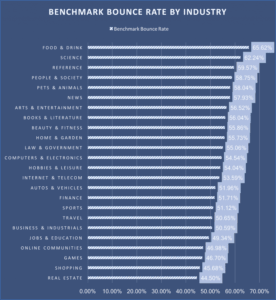
For most websites and industries, bounce rate hovers between 26% and 70%, with the average being closer to 50%.
According to data collected by CXL, the industry with the highest bounce rate is Food & Drink, closely followed by Science, and then by Reference. The lowest bounce rate was afforded to Real Estate, with Shopping, and then Games narrowly behind.
CXL’s numbers are a good guide for seeing how you compare to the rest of your industry. However, it’s important to remember that each industry has outliers. CXL mention that they removed 1% bounce sites from their sample (which did exist).
Moreover, with over a 20% difference between the industries with the highest and lowest bounce rates, it’s important to understand that higher bounce rates are prevalent in certain industries. If you’ve managed lower regardless, well done!
How to Reduce Bounce Rate in WordPress
Below are ten of our favorite tips to decrease bounce rate on your WordPress website.
1. Don’t Surprise Visitors
When a person clicks on a link to your WordPress site, they are acting on an intention. That intention is informed by information they receive about the content of the page, often from search results or social media posts.
If the content on the page doesn’t align with the intention of the visitor, they will leave. Misleading headlines, titles, and meta descriptions are a common cause of misunderstanding. Make sure that the metadata search engines and social media networks use to create snippets accurately reflects the content of the page.
Also make sure to check any additional site links that appear in search results. These will provide visitors with a great way to find the content they want quickly through search results.
2. Optimize For Content First
Before you can start with the nitty-gritty of bounce rate reduction, you’re going to need to take a long, hard look at your WordPress site’s content. What do you think? Have you chosen content that your audience will truly be interested in?
Content first strategies have long been a lynchpin in the digital marketing space for a reason: they work. Before you can hope to keep people on your website, you’re going to need to make sure that you have content that will keep them there.
A great way to optimize your content is to target long tail keywords. These are keywords that match user search queries. They tend to have lower traffic than short tail keywords, but they also target specific audiences. By targeting the right long tails, you’re able to attract more relevant visitors and so reduce your site’s bounce rate.
It’s important that your content as a whole, links up to create a content web – or at least is organized in such a way that many ‘webs’ exist. This is in direct reference to the halo effect – wherein a single piece of misdirected content can cause a cognitive bias against your website. According to one study by Edelman, 49% of buyers had a lowered opinion of a business after reading poor or inappropriate content.
3. Optimize Your Site’s Speed
Site speed affects SEO. It also is a great way to reduce bounce rate. If your site content is loading slowly, you’re going to have a lot of visitors turn away instantly. Improving site speed may be the fastest way to reduce bounce rate.
There are several ways to improve site speed. We’ve put together a list of simple optimizations for your website that anyone can do. These include compressing site elements and simplifying design. This will have the added advantage of improving user experience.
Another way to improve your site speed is to invest in a high-quality hosting provider. Pay attention to metrics such as full page load time and ignore TTFB. You’re going to want to find a host that is optimized for content to appear from the perspective of the visitor, not a machine.
4. Avoid Pop-Ups
If the first thing you’re showing visitors is a pop-up, what do you think they’re more likely to do? Even if they do click that pop-up, they’re going to be navigating away from your site and you’re going to be losing that traffic anyway.
Yes, pop-ups do offer advantages, but they shouldn’t be everywhere. There have been several studies into what is called “Banner Blindness”. These studies have repeatedly shown that ads are often ignored, with some studies showing numbers as high as 93% of the time.
We highly recommend instead using non-invasive WordPress plugins that help boost conversions and lead collection. You’ll have a lot more success reducing bounce rate by incorporating content that looks like it’s meant to belong, as opposed to “popping up."
5. Make Sure Your Site Is Accessible
Small fonts can be a person’s worst nightmare. They may mean you can fit more on the page, but that doesn’t mean people are going to read it – especially if they’re having to squint.
Multiple tests have shown that websites that are easier to read and navigate have higher conversion and retention rates. This is especially true when it comes to the power of white space.
White space should be featured throughout your website, and accessibility is a great reason for making sure it’s there. It makes the content on the page easier to understand, improves user experience, and allows you to direct a visitor’s gaze to important content such as CTAs.
6. Design Matters
Have you ever clicked a link in Google and been taken to a site that looks like it was designed in 1998, that has tiny text or otherwise unpleasant typography, or that crams so much superfluous information onto a page that you can’t find what you are looking for? We know we have, and our reaction is to hit the back button and pick a different search result.
Content should be easy to find, easy to read, and easy on the eye.
7. Provide A Clear Route Forward
Visitors don’t waste time hunting for links: they have to be obvious. Each page on a site should contain a mix of links to other pages. These links should be organized in a way the visitor expects.
- With few exceptions, web pages should provide discoverable and well-organized navigation menus. The page’s logo or main header should link to the home page. The site’s top-level architecture should be represented. For example, if you look at the top of this page, you will see links to our hosting services, our about page, and our help content.
- Lead generation landing pages should have a clear call to action with a link that takes visitors where you want them to go.
- Content pages should have a related content widget, so that users can find more content that interests them.
- Content pages should also include internal links that take users to other parts of the site.
In addition to linking, it is a good idea to include a prominent search tool so that visitors can quickly find specific information.
8. Mobile-Friendly Design
Over half of Google searches are carried out on mobile devices. In the early days of the mobile web, users would put up with the frustrations of pinching and zooming around poorly optimized pages. That is no longer the case. If a site is poorly optimized for mobile screens, users will go elsewhere.
9. Minimize Interruptions
Users have long since lost patience with sites that display content-blocking modal popups as soon as they arrive. They come to your WordPress site for the content, and it’s better to let them see it immediately than to hide it behind a popup. Using popups and interstitials in the moments after a visitor arrives can also harm a site’s SEO on mobile devices.
Conclusion
The key takeaway here should be relevancy. It’s important that your content and experience are relevant to your site’s visitors. WordPress is a great tool for achieving this, by helping you to adopt a content first, targeted strategy.
Because of this, bounce rate reduction isn’t as hard as it may at first seem. It does, however, require a time investment. No one is going to reduce their bounce rate significantly overnight. The quickest way to improve site speed is to migrate to another hosting provider with a high-performance infrastructure. However, this will require a migration.
Overall, to reduce bounce rate on your WordPress site, ensure that users get the content they expect, that they get it immediately, that it’s readable and discoverable, and that there is an obvious route to other pages on the site.
Reduce Bounce Rate in WordPress With Optimized Hosting
Nexcess fully managed WordPress hosting is optimized for the platform — so your site is always fast, secure, and high-performing. Check out our plans to get started today.

