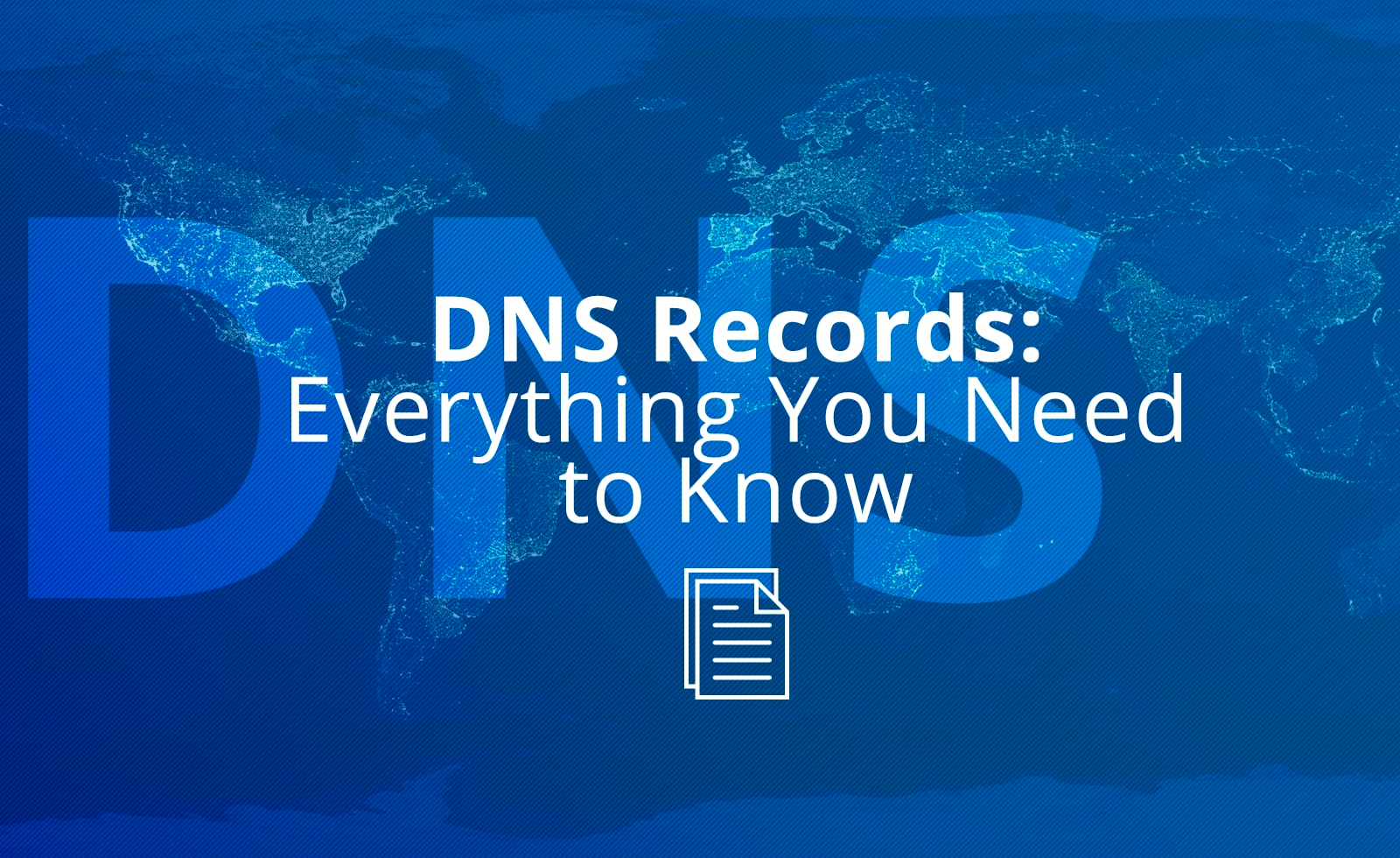How does a browser load a web page? It uses a phonebook. Not an old-fashioned leatherbound book, but a service known as DNS and each page of that DNS “phonebook” are what are known as DNS Records.
In other words, when you look for nexcess.net, your computer looks in the DNS “phonebook,” finds the number for the site, and connects you to it. Of course, the whole process is much quicker, and faster, than this.
This article looks at what DNS records are, the different types you’ll find, and why they’re incredibly important for the success of any website.
Don’t forget, for those using Nexcess hosting services, it’s possible to use Nexcess DNS for free. We manage all the hard work once the service is in place, you just have to point your domain name to Nexcess Nameservers.
What Is DNS?
It was 1983. The internet was young and IT professionals had begun to get fed up with having to remember long series of numbers in order to connect with other machines. Networks had spread beyond just a few units and in an effort to future-proof, longer series of numbers were proposed. There was just one problem, how to make these numbers more consumer friendly?
Paul Mockapetris published two papers on the subject, creatively named RFC 882 and RFC 883. Mockapetris’ system expanded prior use of a hosts.txt file into a large system capable of managing multiple domains in a single location. That system is known as DNS, or Domain Name System.
Without DNS, the Internet wouldn’t be what it is today. You may have even needed a Roladex to visit your favorite sites!
With DNS, computers still require the IP (internet protocol) address number sequence in order to connect with a server. Yet with over 4,294,967,296 different IPv4 addresses, it makes a lot more sense to convert those numbers into something more easily recognizable.
DNS gives IP addresses unique names for computers, services or other resources that are either part of a private network or part of the Internet.

The Nexcess DNS network has 100% uptime with multiple redundancies in place.
The domain name system prevents having to remember a long series of numbers. Users are able to type in a domain name and then the domain name system will automatically match those names with the IP address and route connections.
At the center of all this, the hosts.txt file still existed in the form of vast servers for managing domain names and at the heart of these servers are DNS records.
DNS Records Explained
IP addresses work in a similar fashion to that of street addresses or phone numbers in an address book. While people browse the Internet, they look up their favorite site much like they look up a friend’s number. From there, the system provides them with the friend’s number and they can contact them. With DNS, the second part of this sequence is automated. This requires DNS records from a DNS server.
During the creation of DNS, servers were manufactured solely for the purpose of managing DNS and related information. Within each of these servers are DNS records that tie entries to a domain.
How DNS Records Work
Any device connected to a computer network, whether it is a PC, router, printer, or any other device with an IP address, is referred to as ‘hosts’. With the sheer number of ‘hosts’ around the world, engineers needed a way to track devices without resorting to memorization of numbers.
As explained earlier, DNS records came along with DNS as a tool for system admins and users to seek out authoritative information on websites or other services they’re trying to access.
There are two types of DNS Records. These are:
- Records stored in Domain Name System servers
- Records stored on a user’s machine
Records stored on a Domain Name System server are covered in more detail below, including what types of records exits and how they function.
Records stored on a user’s machine are also known as DNS cache. This record lists the visiting history of an operator for all websites previously visited, regardless of whether they were attempted visits or not.
When you watch a crime drama and a culprit’s computer is taken to be analyzed for the sites they have visited, a DNS cache is usually what would be checked for unauthorized activity.
However, a DNS cache is usually temporary and has a limited lifespan before being removed.
DNS Syntax Types Explained
While there are an abundance of record types in existence, below you’ll find nine of the most commonly used DNS records. For more information, don’t forget to check our DNS Records knowledge base to learn how to configure DNS records for your site.
A – A records are usually referred to as address records, and occasionally host records. They are the most commonly used records that map hostnames of network devices to IPv4 addresses. A website address book.
AAAA – Serves the same purpose as A records, except that hostnames are mapped to an IPv6 address vice an IPv4. As opposed to 32-bits for an IPv4 address, an IPv6 address contains 128-bits. An example of an IPv6 address is FE80:0000:0000:0000:0202:B3FF:FEIE:8329.
CNAME – Acts as an alias for domains. The CNAME record is tied to the actual domain name. If the address nexcess.net was typed on your internet browser it would reload to the URL www.nexcess.net
MX – MX records maps a domain name and connects them with message transfer agents. A mail server is responsible for managing the reception of emails, and preference values are assigned. In the case of large organizations, multiple email servers would be utilized to process messages en masse. Through the use of the SMTP (Simple Mail Transfer Protocol) emails are routed properly to their intended hosts.
NS – Also known as name server records; designates a name server for a given host.
PX – The technical description based on RFC 2163 details the PX DNS record as a ‘pointer to X.400/RFC822 mapping information’. Currently, it is not used by any application.
PTR – Referred to as reverse-lookup pointer records. PTR records are used to search names of domains based on IP addresses.
TXT – A type of DNS record that stores text-based information. It’s primarily used to verify the ownership of a domain as well as hold SPF (Sender Policy Framework) data, and prevents the delivery of fake emails that give the appearance of originating from a user.
SOA – Possibly the most critical one of them all, the State of Authority record annotates when the domain was updated last.
DNS Records Lookup
The general purpose of a DNS lookup is to pull information from a DNS server. This is akin to someone looking up a number in a phone book (hence the term ‘lookup’ in conjunction with DNS).
Computers, mobile phones, and servers that are part of a network need to be configured to know how to translate domain names and email addresses into discernable information. A DNS lookup exists solely for this purpose.
There are primarily two types of DNS lookups: forward DNS lookups and reverse DNS lookups.
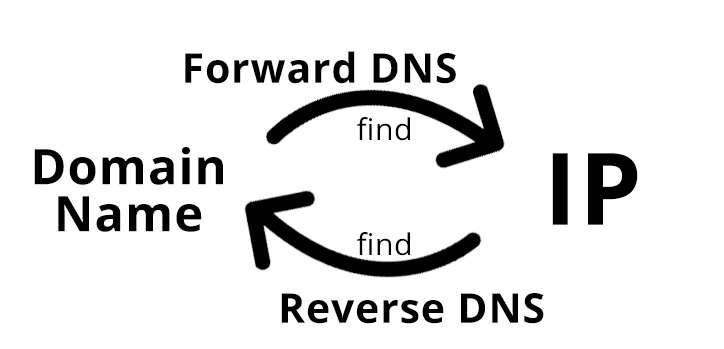
Forward DNS Lookups
Forward DNS allows networked devices to translate an email address or domain name into the address of the device that would handle the communications process. Despite the transparency, forward DNS lookup is an integral function of IP networks, in particular, the Internet.
Reverse DNS Lookups
Reverse DNS (rDNS/RDNS) pulls domain name info from an IP address. It is also known as Inverse DNS. Reverse DNS lookups are used to filter undesirable data such as spam. Spam can be sent through any domain name that a spammer desires. Spammers can use this technique to fool regular customers into thinking that they’re dealing with legitimate entities. This can include organizations such as Bank of America or Paypal.
Email servers that are receiving emails can validate them by checking IPs with Reverse DNS requests. RDNS resolvers should match the domain of the email address if the emails themselves are legitimate. While this is useful in verifying the integrity of emails, it does not come without a cost. An ISP has to set the records up if the legitimate mail servers themselves do not have the appropriate records on hand to respond properly.

What Are Your DNS Records?
You can check your own DNS records with the Nexcess DNS Checker. Simply enter the site address you want to check and the type of record you want to see.
You can also use this tool to check third-party DNS records and confirm the identity of certain domains to make sure they are not fake.
Ultimately, DNS makes life easier for the end user that can’t memorize 32-bit or 128-bit IP addresses. It’s easier to just type a name into the browser bar and let DNS figure out the rest. DNS resource records are fundamental for DNS to be able to work, and the Internet wouldn’t be what it is today without them.
If you’re looking for more information on site performance and benchmarking, don’t forget to check our article on TTFB (Time To First Byte) and why it may not be as important as you’ve been led to believe. Also, check out our summary of data center tiers and use the stats to figure out which data center tier you’re hosting with.
Now You Know
When it comes to hosting your website, you need to make sure that you use a web host optimized for WordPress. We’ll watch your site’s performance every day and give you insight into your site’s speed and performance. And we include it free with every WordPress plan.
Check out our fully managed WordPress hosting plans to get started today.