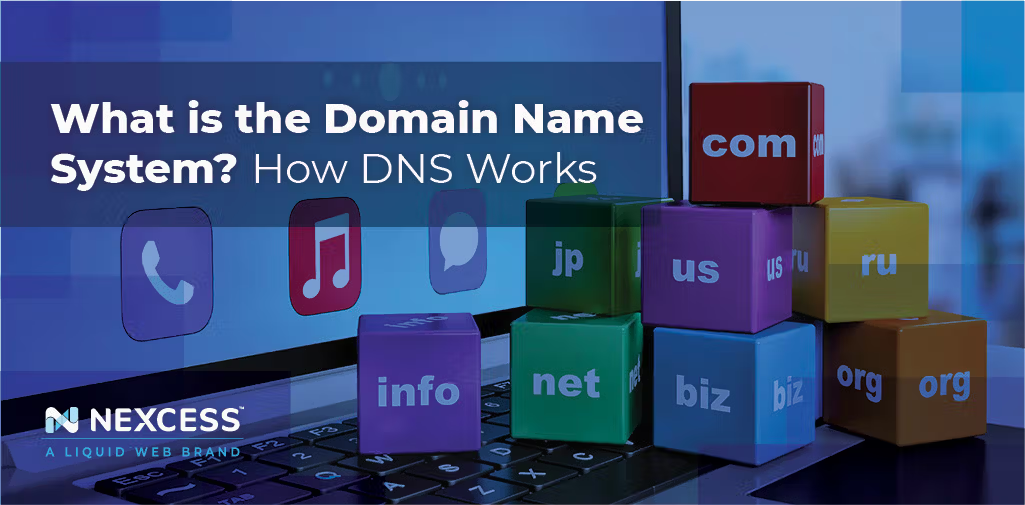The Domain Name System (DNS) is indisputably one of the most essential parts of the internet. Without the DNS, the internet would collapse. Although it is one of the most important parts, it is also one of the most overlooked.
For many of us, being able to connect to the internet is a quick and easy process. We connect our devices to the internet within seconds, and we don't have to memorize anything in order to access any particular website. We have DNS to thank for this.
The internet is set up by large networks that communicate with each other via wires and are identified through a series of numbers known as IP addresses. Since the majority of people can't memorize hundreds of numerical sequences, we need to assign special names to each address. DNS essentially translates these names into numbers, which is why people usually compare DNS to a phonebook.
If you are a WordPress site admin, you will need to deal with DNS configuration when setting up a new website, buying a new domain, or migrating to a new web host. Because DNS is basically the core of the internet, a small mistake in DNS records will keep visitors from being able to access your site. That is why it is crucial to have an initial understanding of what DNS is and how it works.
What is the Domain Name System (DNS)?
DNS stands for Domain Name System. It is a hierarchical naming system used by computers with access to the internet to assign domain names to IP addresses. Put simply, it translates human language domains into its assigned series of numbers.
When working with WordPress, DNS is usually used to refer to what your domain displays when a visitor sees it and how that domain interacts with different services.
Why is DNS Important?
Every device connected to the internet, whether it is a computer, tablet, or smartphone, has a unique IP address. Similarly, every registered website is hosted on a web server with an individual IP address that looks something like 111.222.333.4.
If DNS did not exist, we would have to remember the IP address of every website that we wanted to visit. Since people don't have the mental capacity to store hundreds of numerical strings, DNS was created to work as a phonebook for the internet. Now, we can use domain names that are easy to remember and let DNS do the hard work.
How Does DNS Work?
When you enter a URL in your web browser's navigation bar, your device will need to know the IP address of where that website is stored. Your operating system will determine if they already have this information in the cache. The cache is basically your computer's memory. When you search a domain, that information is saved on the cache, so your computer doesn't have to access a DNS server to resolve the name with its IP address.
So, if the information isn't in cache and the operating system doesn't know where that website is stored, it will ask a DNS server to find it. The DNS server is the main working part of this whole search. It is typically a server from your internet service provider or network router, and it is usually automatically configured on your computer's network interface.
These DNS servers are called recursive servers because they simply forward your request to other servers higher up in the hierarchy instead of storing domain data. The servers that actually hold this data are called the Name Servers. Every domain or URL should have two or more Name Servers. You have to configure these Name Servers whenever you first buy your domain. We will talk about this in more detail later on.
At this point, your DNS server has received the list of name servers for the website you are trying to reach. It then sends a request to another server to translate the domain to an IP address, and it gets an answer.
Now that your DNS server has the IP address of the website you are trying to reach, your device can connect to the web server using that IP address. Congrats, now you can finally browse your chosen web. All this was done very quickly, and you didn't have to do any of the hard work.
WordPress DNS Configuration
Now let’s walk through a WordPress DNS configuration step by step.
Registering a Domain and Web Hosting
To register a domain, you first need to go to a domain registrar to purchase one. Follow domain naming best practices and choose a domain name that’s easy to remember, and easy to spell.
Pointing Your Domain
When you register your domain at a domain registrar and your webspace at a web host, the domain registrar isn't aware of this, so you need to point your domain. Pointing a domain is the process of linking your domain to your web space. That will allow you to get traffic to your website.
When configuring WordPress DNS, tell the domain registrar where your website is hosted. The domain registrar will then know that if a user requests that particular domain, it should forward that request to the web host. Then the web host will point the user in the right direction.
So, how does it do that?
How DNS Works
When you sign up for web hosting, you specify your domain. That particular step instructs the web host where to point requests. To simplify this even further, our domain is "onewebsite.com.” We first tell the web host there is a site on its servers with the domain "onewebsite.com," then we tell the domain registrar that "onewebsite.com" is with this web host.
When a user types "onewebsite.com," the domain registrar forwards their request to the web host. Then, the web host looks through its servers and sees that "onewebsite.com" exists. After that, it redirects visitors to their website.
Now You Know
The domain name system is one of the most essential and also one of the most overlooked parts of the internet. DNS translates easy-to-remember domain names into IP addresses every time you try to access a website on the internet.
When you want to register a domain, you first need to go to a domain registrar to purchase it. After you buy your domain, you will need a good web hosting service to host your website.
When it comes to hosting your website, you need to make sure that you use a professional web host designed for WordPress. We’ll watch your site’s performance every day and give you insight into your site’s speed and performance. And we include it free with every WordPress plan.
Check out our fully managed WordPress hosting plans to get started today.