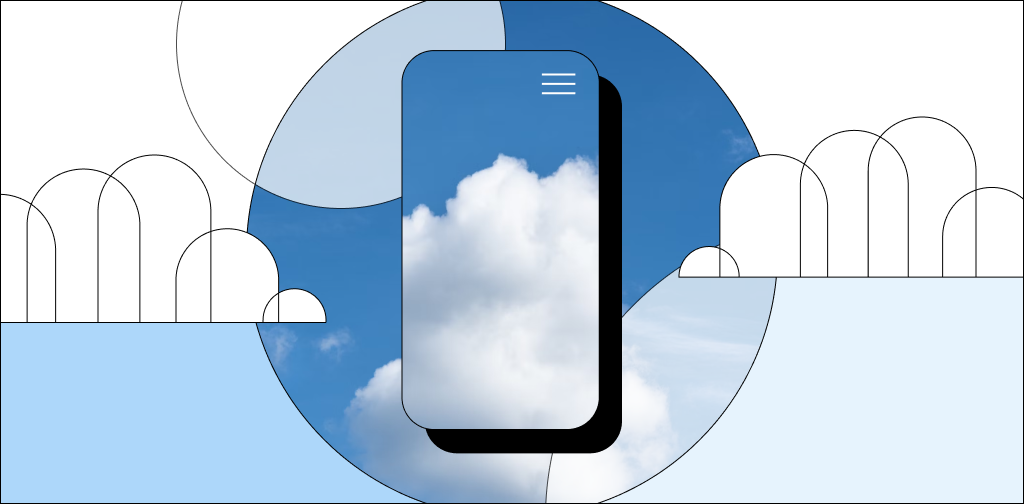Cloud computing is the future, and public and private businesses are adopting it at an unprecedented rate.
A 2022 Precedence Research report projects the global cloud computing market to grow to over $1.614 trillion by 2030, up from $380 billion in 2021.
Like many, you’re probably interested in what cloud computing can do for your website.
But before taking any massive steps in that direction, you may wonder: What’s the real cost of switching to hosting your web services in the cloud? A few dollars? A few thousand dollars?
Read on to find out what cloud hosting costs and what goes into determining what you pay your service provider.
We’ll cover:
- Cloud hosting costs
- Cloud service pricing models
- What to consider when choosing a cloud service provider
- What to consider when migrating to cloud hosting
- How to keep your cloud hosting costs low
- Final thoughts: How to determine the true cost of cloud hosting
Cloud hosting costs
| Service | Business size | Cost per month |
| Nexcess | Small to large | Starting at $49 |
| Cloudways | Small to large | Starting at $10 |
| Kinsta | Small to large | Starting at $35 |
| SiteGround | Small to large, hybrid | Starting at $100, with discount for full year |
The table above shows what cloud services cost across several popular cloud hosting providers.
Across these cloud hosting providers, costs start at $10 per month and can increase anywhere from $849 per month to a custom amount based on the needs of the business.
Also, each service provider has different offerings that may cause the rates to vary widely. Below are a few offerings that affect the rates:
- RAM.
- Processor (CPU).
- SSD storage.
- Bandwidth.
- Data centers and physical server locations.
- Operating systems.
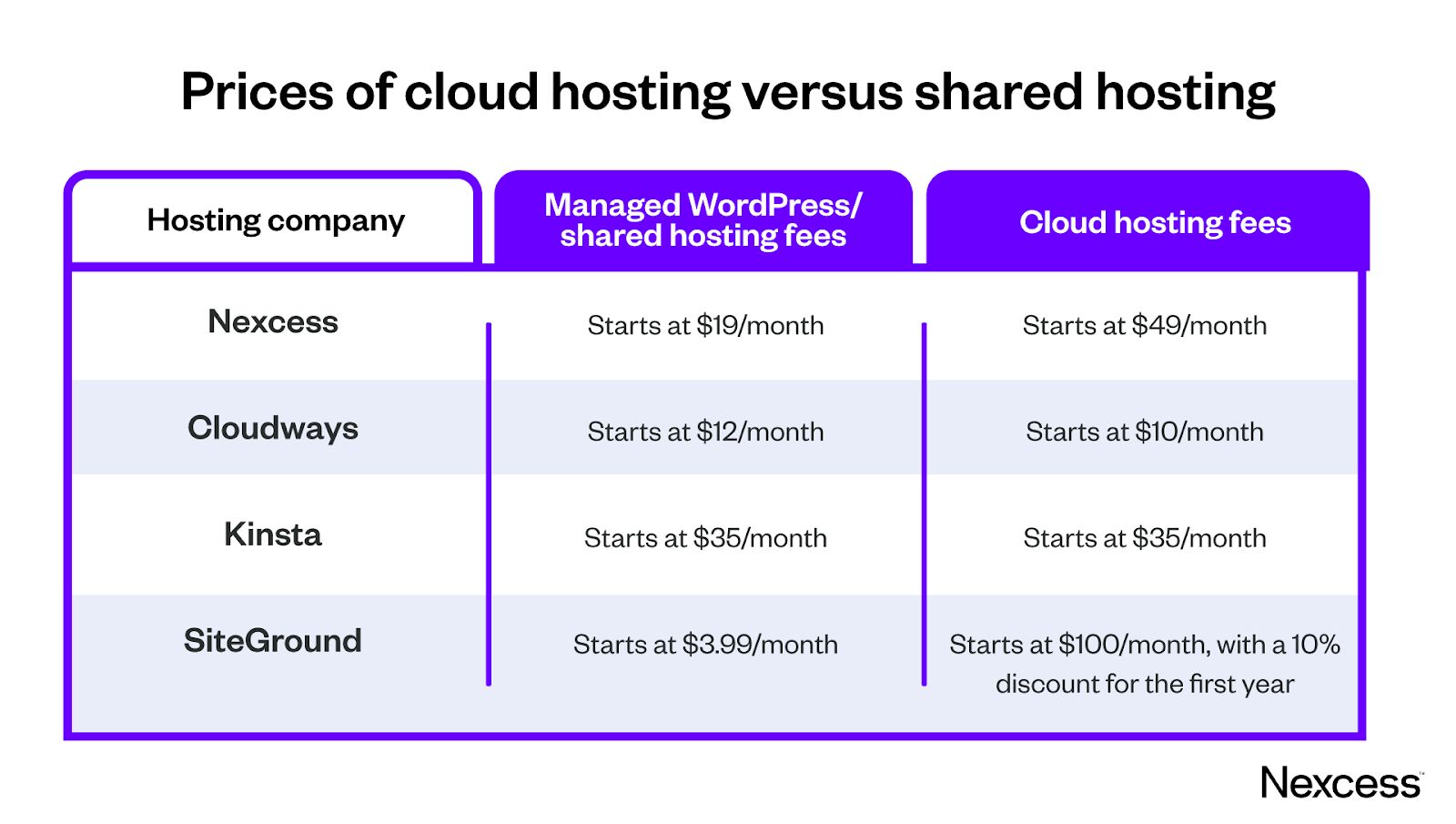
Is cloud hosting cheaper than shared hosting?
Under normal circumstances, shared hosting is cheaper than cloud hosting. But as your business grows and your services become more resource-intensive, cloud hosting becomes a more efficient and high-performance solution.
Cloud hosting lets you increase or reduce resources based on your needs. It also allows team members in different locations access to vital company resources on demand, something you can’t do with shared hosting services.
How are the costs of cloud hosting determined?
Now that you know what it could cost to switch to cloud hosting, you may assume that’s it. Although it may appear relatively straightforward to choose a plan and pay for it, there are other costs to consider.
- Data transfer fees: These fees apply as you transfer data in and out of your cloud service and should be carefully managed. These rates differ across regions. If your virtual servers are in zones with high data transfer fees, that may impact your cost structure.
- Data retrieval and egress: Retrieving and sending data out of the cloud can incur unexpected charges. Cloud service providers charge for every time data leaves the cloud. These server costs may pile up if not monitored.
- Overprovisioning: Overprovisioning costs come when you pay for more cloud resources than you truly need. Also, failing to scale back services once they’re no longer needed may incur unnecessary charges.
- Underprovisioning: Underprovisioning is just as bad as overprovisioning. Purchasing insufficient resources or constantly surpassing your usage limits can incur unexpected costs.
Get fully managed cloud hosting from Nexcess
With stronger scalability, security, & expert hosting support
Cloud service pricing models
Cloud-based web hosting services use four main pricing models:
- On-demand pricing
- Spot pricing
- Volume discount pricing
- Reserved instance pricing
Each model has unique and price-saving features but also comes with trade-offs.
Let’s explore the advantages and disadvantages of each pricing model.
On-demand pricing
In this pricing model, also known as pay-per-use or pay-as-you-go, your cloud service provider charges you for the exact resources and infrastructure you use. Since each provider has a unique offering, no two price models will be identical.
However, almost every service provider will bill for services used at an hourly rate, which may sometimes boil down to the minute and second.
In other cases, some cloud providers will have a minimum billing period.
On-demand pricing is ideal if you want to optimize for flexibility. You can always scale your usage and resources up or down. Also, you never have to commit to a long-term contract, and this plan is simple to manage.
Spot pricing
Spot pricing works on an auction-based system. For you to secure an instance, you bid a specific price. As soon as the market price drops below your bid, the instance is “secured” at the market price, not the bidding price.
With this pricing, you may need to keep an eye on the cloud server market. You may also need to wait for the market price to match your bid. With spot pricing, you can make some valuable cost savings.
But there are downsides. For instance, it may not work for you if you have an urgent workload.
Also, your service provider may terminate your instance at any moment. That happens whenever the market prices exceed your bid, which makes the service unpredictable.
Only use this plan for fault-tolerant and non-critical workloads and test environments.
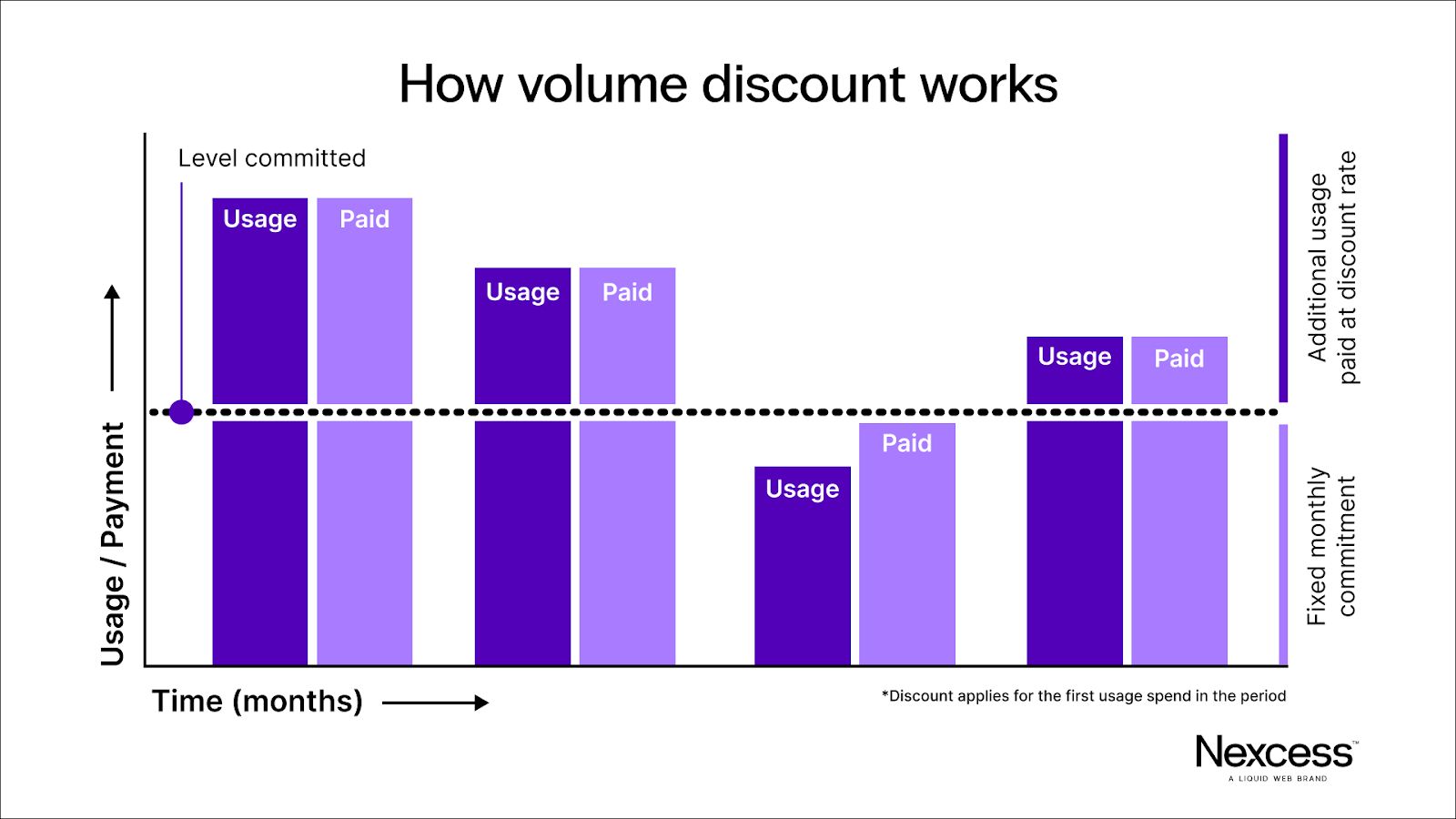
Volume discount pricing
This pricing model works well for users with fixed and high workloads. You commit to a specific minimum monthly usage to enjoy a discounted rate.
In many cases, this contract may last a minimum of 12 months but can extend to three or more years.
This model has plenty of cost savings, especially for extended contracts. The pricing is often linear, simple, and predictable, and there are no hidden costs. In exchange, you give up flexibility.
Reserved instance pricing
With reserved instance pricing, you commit to a fixed time frame for a particular cloud hosting instance type and server zone. That ties your pricing to a specific instance and zone. Although this plan can lock in plenty of savings, it has the least flexibility.
It’s harder to scale your resource usage up or down, and you can’t resize your plan even when your requirements change. You may opt for other plans but still have to pay for the reserved plan.

What to consider when choosing a cloud service provider
There are six key factors you should consider when choosing a cloud hosting service provider.
Cost
Assess the costs of each service provider and understand how their plans work. Do their services come with extra features or hidden fees? What else do you pay for besides the core service?
Technologies and services
Ensure your new cloud host supports your existing technologies and services. That makes the data migration processes easier and faster. Also, ensure the host’s future service roadmap aligns with your current business strategy.
Contracts
Ensure you agree with the cloud service’s business terms and conditions. Avoid hawkish contracts that prey on you with hidden fees or price jacking. Negotiate terms that offer legal protection during your agreement period.
Service reliability and performance
Measure the cloud hosting provider’s reliability and performance. You can expect some downtime for maintenance. But quality cloud hosts should alert you in advance and work to get the virtual machines back up and running promptly.
Monitoring and uptime tools should come alongside its services. Also, ensure the service provider has a data backup and disaster recovery plan in case of any data loss.
Cloud migration support and security
Ensure the cloud host supports migration and has minimal lock-in features that won’t hinder a future exit to another service. That way, you can move your data in or out as your business needs change.
Certifications and standards
Ensure the cloud hosting provider meets industry standards in its service provision. Most providers comply with international standards and have matching certifications.
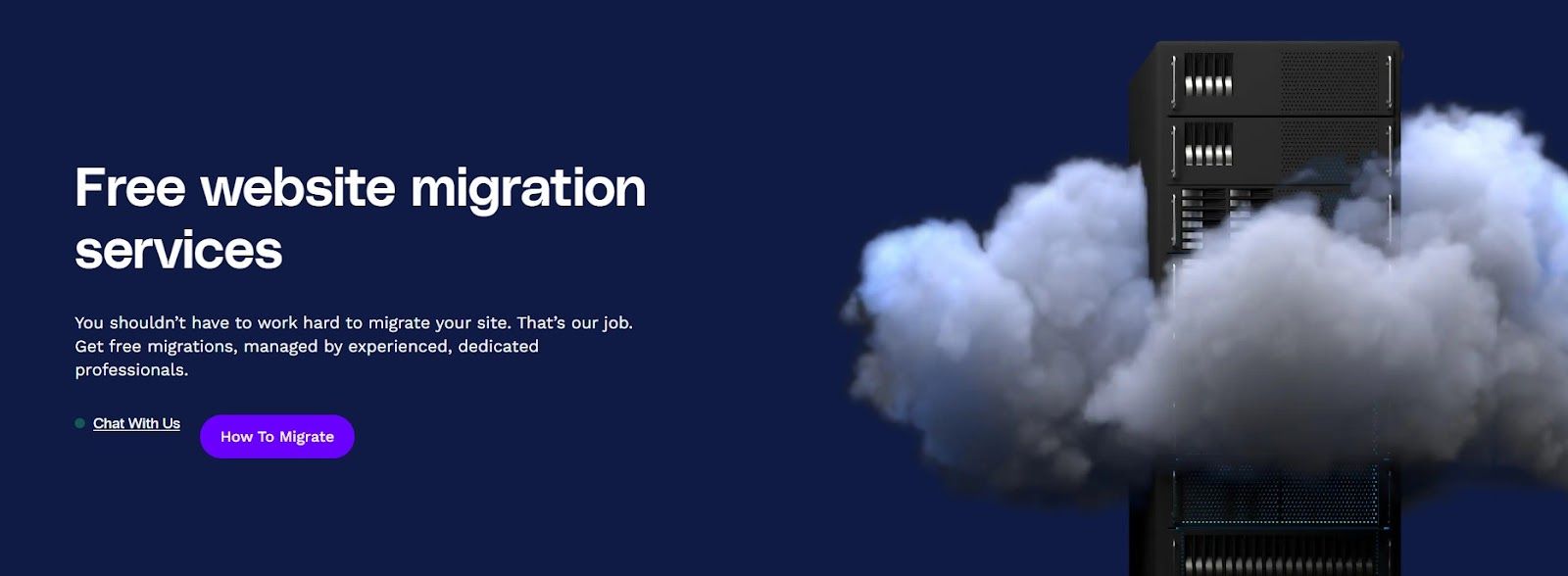
What to consider when migrating to cloud hosting
Here are the key things to consider when moving your websites, apps, and other online services to the cloud.
Your business needs
Since no two businesses are identical, assessing your cloud hosting needs is vital.
Ask yourself: Do you currently have sufficient cloud storage? Is there a need to migrate your services to a new cloud hosting service? Will cloud hosting improve your business performance?
Opt for a cloud hosting service that suits your unique business needs for ideal results.
Your business objectives
Your business goals will change, impacting your cloud hosting choices.
Take a look at your business plan and objectives. Do you need cloud services? It may be time to consider scaling them if your business is experiencing rapid growth and expansion into new markets.
You may switch to cloud hosting from shared or VPS hosting if you have the budget or funding for scalability.
Your current IT infrastructure and environment
Assess your current IT staff, hardware, and resources. Does your team have the capacity to shift from standard to cloud hosting?
On the flip side, does your business have the resources to purchase and maintain on-premise hardware or hire new and qualified IT teams? Perhaps switching to a cloud host makes more financial sense for your business at this stage.
Your cloud strategy
Suppose you already have a cloud hosting plan. Does your current strategy work? Is your current pricing model efficient? Are your costs manageable?
You may need to switch to a new cloud host that’s more efficient, reliable, and cost-effective if your current goal is to optimize costs. If your business is scaling rapidly, you may need to scale to a service provider with automation and a larger global presence.
Compliance (governance and security)
Another critical factor to consider is your data classification scheme and how it affects your data handling. That includes following the data governance laws in your jurisdiction, including the General Data Protection Regulation (GDPR) and California Consumer Protection Act (CCPA).
Choose a cloud host that complies with your jurisdiction's governance and security laws. Ensure the host maintains strict data security standards and complies with the ISO/IEC 27000 series.

How to keep your cloud hosting costs low
There are undeniable benefits to moving your services to a cloud host. But it may be unsustainable if you can’t control your costs.
Here are a few ways to keep your cloud hosting costs low.
Opt for reserved or spot instances
If you’re willing to make the trade-offs that come with it, opting for a reserved or spot instance pricing model is an excellent way to keep costs down.
Making an upfront commitment to using a specific amount of infrastructure and resources can lead to savings in the long term. You can opt for spot instances to run stateless batch jobs or test environments.
Use cost calculators to monitor your use
You can also optimize your cloud hosting costs using a cost management strategy or tools like cost calculators.
Some cloud service providers have tools that can assess your past resource usage and forecast your future expenses. You can also use third-party tools like CloudCheckr by NetApp to track your spending and view recommended ways to cut costs.
Run workloads when computing is cheaper
During peak cloud computing hours, cloud pricing increases. Only deploy essential workloads during peak hours, and run the rest when usage costs are lower. You can also use a multi-cloud strategy that deploys workloads across other service providers.
Pay only for what you use
Locking yourself down to a long-term plan for most businesses may not be ideal, especially if your resource needs fluctuate.
To keep your server hosting costs manageable, you can opt for an on-demand pricing plan and only pay for the resources you use. This can be an excellent way to prevent overprovisioning and underprovisioning.
Take control of your use and prevent cloud sprawl
Cloud sprawl is when your business or company has more cloud instances than you need, which may cost you extra and prevent better performance.
To prevent sprawl, you need to check on your cloud infrastructure regularly using monitoring tools. You may also decommission resources no longer in use and shut down old workloads using automated provisioning.
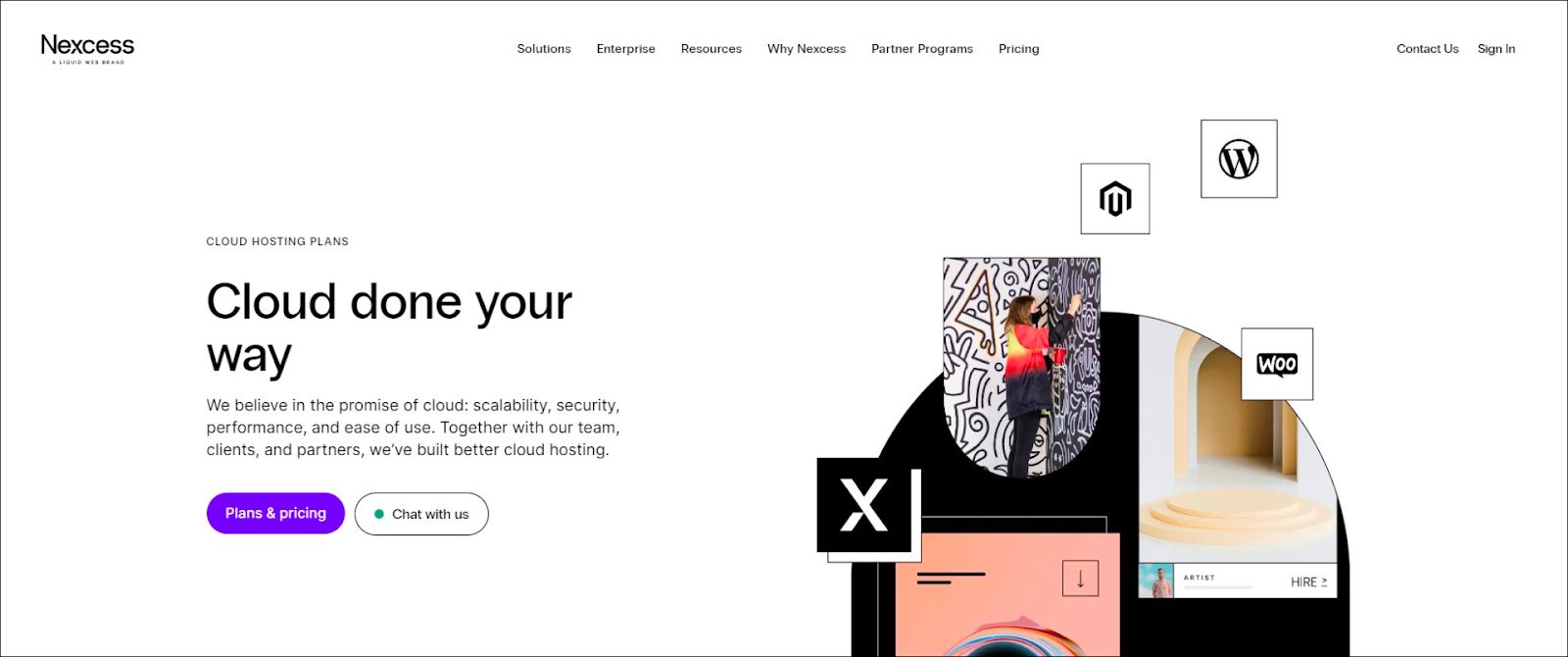
Final thoughts: How to determine the true cost of cloud hosting
Although you might have imagined you could pay a fixed price for cloud hosting, the reality isn’t that simple. Cloud hosting costs vary from provider to provider. They also depend on your needs, project size, and business strategy.
Besides that, other accompanying costs may cause your bill to increase or decrease, depending on your usage.
Use the abovementioned criteria to help determine whether a cloud hosting provider is right for your ecommerce business. Also, get clarity about any extra charges and fees.
Looking to switch to a scalable, secure, and easy-to-use cloud hosting service? Our cloud hosting plans are sure to meet your business’s needs. Our plans also can include managed hosting for WordPress, WooCommerce, and Magento.
Check out our offerings and see how much you can save when you choose Nexcess as your cloud hosting provider.