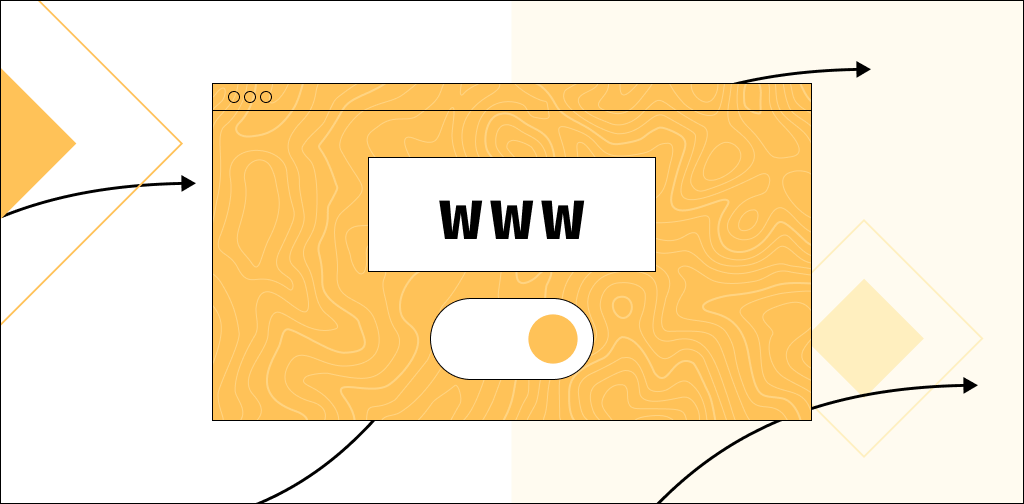From small websites to high-traffic ecommerce stores, starting a business online is impossible without buying a domain and hosting. If you’re new to website hosting, choosing the right domain name and web hosting plan can be challenging.
In this comprehensive guide, we’ll discuss the difference between domain vs. web hosting and how to choose the best options that will make your website thrive in the long term.
What is a domain?
You may be wondering, “What is a hosting domain name?” Although intricately connected, your website’s domain and hosting are two different things.
Your domain, or domain name, is the unique identifier for your business in the global network. It’s the digital address that you type into your browser to open your website.
The structure of a domain name
A domain name typically consists of two parts: a top-level domain (TLD) and a second-level domain.
The TLD, also referred to as the domain name extension, is the only part of a domain name that websites can share. There are over 1,500 different domain extensions available, and the Internet Corporation for Assigned Names and Numbers (ICANN) approves new TLDs.
The second-level domain is the unique name chosen for your online business.
Nexcess uses nexcess.net as its primary domain name, where nexcess is the second-level domain, and .net is the TLD.
Types of domain names
Here are the three main types of domain names:
- Primary domain: The main domain name, which consists of a unique second-level domain and a domain extension, is the main address of your business on the internet.
- Subdomain: This can be configured by adding a “prefix” to your primary domain name. For example, my.nexcess.net is a subdomain that allows Nexcess customers to access their Client Portal.
- Parked domain: This is an alias for your main domain name that allows customers to load the same content using two or more different addresses. For example, nexcess.com is an alias of nexcess.net. Parked domains can be redirected to your primary domain or stay in the browser address bar as the requested content loads.
How to buy a domain name and costs
Here are the main steps to follow when buying a domain name:
Choose a domain name
Start by choosing a domain name that represents your brand or purpose. Keep it short, catchy, and easy to recall. Remember, you can’t change your domain name once you’ve registered it.
Check domain name availability
Before you commit to a specific domain name, check whether it's available. Popular domain names tend to get scooped up quickly. If your preferred name is already taken, you’ll have to come up with another one.
Use the Nexcess domain name checker to confirm availability, plus get great alternatives if the one you want is already taken.
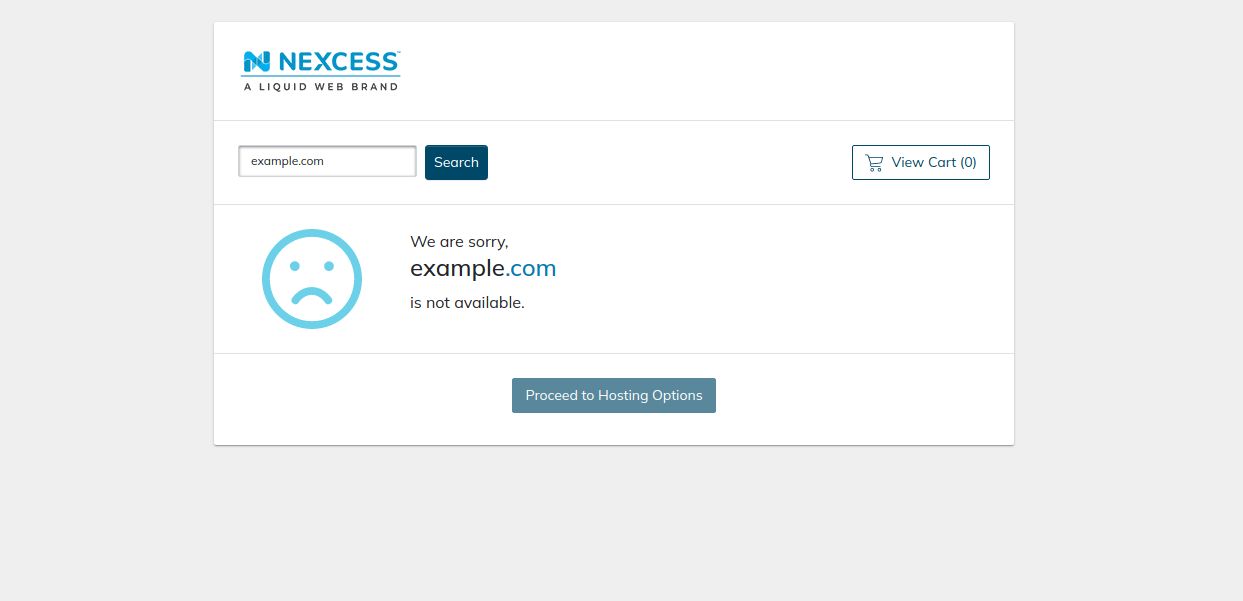
Choose a registrar
A domain registrar is a third-party company that offers domain name registration services. ICANN maintains a list of accredited registrars that meet the strict standards of the organization and can offer a list of TLDs to choose from.
When choosing a registrar, don’t focus on price alone. Make sure to pay attention to other factors, like customer support. For example, registering your domain name with Nexcess guarantees 24/7 customer assistance.
It’s also a good idea to think about your hosting needs at this point. Buying a domain and hosting together is generally a great idea, as it allows you to manage all the technical aspects of running an online business from one portal.
Purchase and register your domain name
Once you have chosen a domain name and decided what registrar you’d like to purchase it from, all you need to do is submit your order and provide some additional information to verify domain ownership.
Prices for domain registration typically range from $2 to $25, depending on the TLD. After your domain has been registered, you’re typically allowed to use it for a year. You’ll need to renew your domain name after that, although some registrars allow for a renewal period of five or more years.
Domain name system
You have probably heard of it, but what is the Domain Name System (DNS), exactly? Understanding the DNS allows you to better understand the difference between hosting and domain names.
The DNS is essentially where domain names and hosting intersect. It’s an important part of the internet’s global infrastructure that helps map a domain name to an IP address. The DNS acts as an address book for the internet, which allows you to quickly find the address of a web resource.
Configuring the DNS for your website means pointing your domain — an address better perceived by humans — to an IP address, a series of numbers that is better understood by the network of connected devices that form the internet.
What is hosting?
Hosting is a way of making your website available on the World Wide Web by using server resources offered by a third-party organization — a web hosting provider.
The difference between hosting and a domain is that hosting is a means of allowing your website visitors to see your content when they put your domain name in their browser’s address bar. The DNS maps your website’s domain name to the IP address of the server that hosts your website’s content.
It’s difficult to decide what a domain host’s most important aspect is. The quality of hosting is determined by your web hosting provider, the type of hosting you choose, and the exact plan. Let’s review each component to understand how to choose the best option in today’s saturated market.
The different types of web hosting
The type of hosting you choose will define the provided services, the scope of support, and the amount of server resources your website can access.
Managed vs. unmanaged hosting
Web hosting plans are usually divided into two main categories: managed and unmanaged. In short, managed hosting means that your hosting provider’s team of system administrators will take care of all the technical aspects. On the other hand, unmanaged hosting limits the scope of their support significantly, leaving you to configure and maintain your hosting infrastructure.
Managed WordPress hosting
With a managed WordPress hosting plan, the server infrastructure is fully optimized for running dynamic websites built on WordPress for better performance and security. These plans typically include access to industry-leading premium WordPress plugins. Moreover, the support team often includes WordPress experts who will help you address any platform-specific issues that may arise.
Website builders
High-quality web hosts often provide a website builder that makes the process of website creation easy and intuitive. The included custom integrations and optimizations will get your website up and running in just a few clicks with no design skills or code required.
Having a website builder included in your hosting plan can be especially beneficial if you’re going to create an ecommerce website. That’s because working with open-source platforms like WooCommerce or Magento can be complicated for a beginner to website building.
Shared hosting
Shared hosting is a way of sharing the resources of one server between multiple websites, with strict limits on the number of processes, disk space, and memory available to each. Shared hosting is very affordable and can be an ideal solution for beginners.
However, shared hosting can have more security issues than other options. It also can result in frequent downtime, such as when other websites on your server see extra traffic.
Cloud hosting
Cloud hosting is an alternative to shared hosting that provides on-demand server resource allocation for better performance and scalability. By combining the hosting resources of multiple servers, you can significantly reduce the possibility of downtime, even in case of a traffic surge.
Cloud hosting is an excellent option for all types of websites, regardless of their size and complexity, especially those built on modern content management systems (CMSs).
VPS and dedicated hosting
VPS and dedicated hosting plans are great options if you would like more freedom and control over your server infrastructure. They bypass the limitations of shared hosting and can offer root-level access for more control over your production environment.
How to buy hosting and costs
The first step when buying web hosting is to determine the best type for your needs.
Next, compile a list of top web hosting providers who offer the type of hosting you’ve identified as ideal. Each hosting type typically comes with varied plans, often based on features and resource limits. Compare several plans from different providers to find the one that best aligns with your needs and budget.
Once you’ve settled on a provider and plan, the next step is to create an account. Provide the necessary personal or business information and your payment details to complete the purchase.
Post-purchase, the provider will guide you on how to access the control panel, which is the virtual interface you’ll be using to manage your website's servers, files, and other functionalities.
Hosting costs
The cost of web hosting varies depending on the type of hosting and features offered. Different providers also charge different rates. Here’s the average price range for different types of hosting at the moment:
Shared hosting: $3-15 per month
- Managed WordPress hosting: $10-450 per month
- VPS hosting: $5-100 per month
- Cloud hosting: $50-900 per month
- Dedicated hosting: $100-750+ per month
Buying a domain and hosting together
Most web hosting companies also offer domain registration services, often acting as resellers to other domain registrars. Buying a domain and hosting together is an excellent way to centralize your domain registration and website management operations.
Why you should buy your domain and hosting together
Here are a few of the benefits of this approach:
- Hosting discounts: Many web hosting companies offer discounts if you are buying a domain and hosting together as a bundle. Moreover, some hosting plans include a free domain name once you sign up.
- One management portal: Web hosting providers let you perform all domain registration management tasks from the same interface you use to manage your hosting account. This way, you avoid having to log in to two separate systems.
- Unified approach to support: When you buy a domain and hosting together, you have the same web hosting support team to help you with all tasks, including domain renewals and DNS configuration. They’ll also be able to log in to the hosting portal on your behalf and perform the necessary operations.
How to find the right domain and hosting provider
Choosing the right domain and hosting provider is more of an art than a science. Consider the following factors to make the best choice:
- Reputation: Does the company have a solid reputation in the industry?
- Hosting and domain pricing transparency: Are there any hidden fees? Is the renewal price significantly higher than the introductory price for hosting and domain services?
- Domain privacy: Does it offer domain privacy/protection services?
- Customer support: Does it offer 24/7 customer support? What channels are available (e.g., phone, chat, and email)?
- Transfer policies: What are the terms and conditions on domain transfers?
- Uptime guarantee: What is the provider’s uptime guarantee? Ideally, look for 99.99% uptime or higher.
- Backup services: Does it provide or include backup services? How frequently are backups performed?
- CMS integration: If you plan to use a specific CMS (like WordPress), does the provider offer easy integration?
- Security: What are its security protocols? Does it offer features like distributed denial-of-service (DDoS) protection, firewalls, and secure sockets layer (SSL) certificates?
- Scalability: Are the plans scalable for future growth?
Domain vs. web hosting: Frequently asked questions
Here are the answers to the most frequently asked questions about buying a domain and hosting.
Can I purchase my domain and hosting separately?
Yes, you can totally buy a domain and hosting separately. Your web hosting provider doesn’t necessarily need to be the registrar you purchase a domain name from.
Can I transfer my domain name after I’ve purchased it?
Yes, you can transfer your domain name to another registrar. Domain transfers become available 60 days after you purchase a domain name. Transferring a domain name will automatically renew it for a year, which means you’ll need to pay the renewal fee.
Can I move my hosting to a new domain name?
Yes, you can change the domain name of your website, but the new domain name will need to be registered separately. Once a domain name is purchased and registered, it can’t be changed.
Get started with Nexcess
Domain registration and hosting are the two key aspects of making your website appear on the internet. Buying a domain and a hosting plan is an important step toward launching a business online, so don’t settle for anything less than the best.
Nexcess has been powering businesses of all sizes for over two decades by providing industry-best web hosting fully optimized for all modern CMSs with domain registration services included.
Whether you have a WordPress blog, a large ecommerce website using WooCommerce or Magento, or even a custom web application, Nexcess is ready to accommodate your needs.
Leverage unrivaled performance, enhanced security, and high scalability with fully managed hosting from Nexcess.