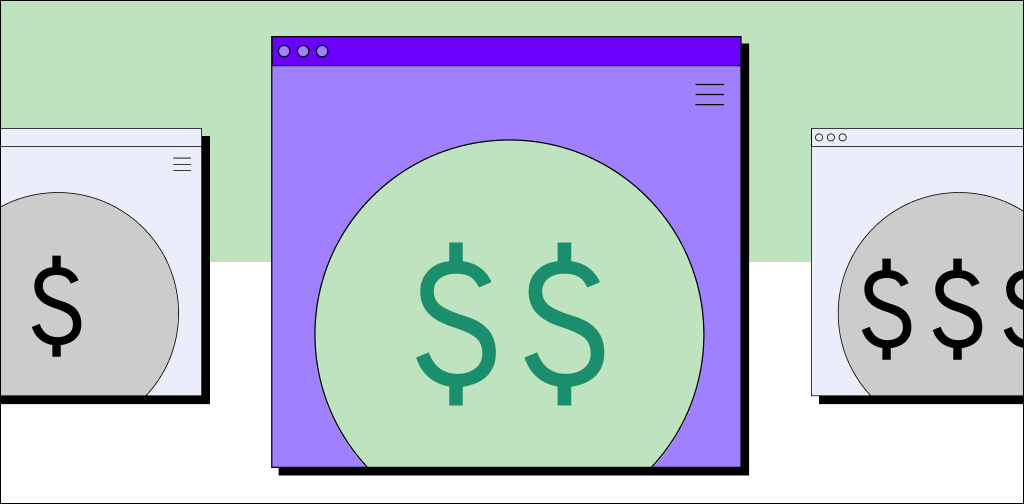WordPress is the world's most popular content management system (CMS) that powers millions of websites around the world.
WordPress for beginners is a free and open-source content management system (CMS) that can be used to create websites and blogs. WordPress is released under the GPLv2 (or later) license, which means that it is free to use, modify, and distribute.
Once you have your site set up, you may be wondering what your WordPress pricing options are for adding content and plugins. In this article, we will take a look at the different pricing options available for WordPress users. We will also discuss the pros and cons of each option so that you can make an informed decision about which is right for you.
How much does WordPress cost?
While WordPress is free, there are other costs like fully managed WordPress hosting and domain names that you will need to account for. The cost of web hosting varies depending on the host you choose and the features you need, but you can expect to pay around $5-$10 per month for shared hosting.
Every WordPress site does come with a free subdomain, but you’ll want to choose something that’s professional and matches your business name. Domain names typically cost around $10-$15 per year, but prices may vary depending on the domain registrar you choose.
Note that with the free version of Wordpress that you won't be able to use a custom domain name or any plugins to modify your website. For this reason, it's highly recommended to buy a premium WordPress version for any professional online store.
What are the different WordPress pricing options?
There are four main WordPress pricing plans for all kinds of users, from small businesses to online stores. Let’s explore each option to help you determine which is right for your website.
WordPress Personal pricing option
The WordPress Personal pricing option is great for small businesses and personal websites. For $4/month, you'll get a free domain name for one year, as well as access to premium WordPress themes and plugins.
The biggest downside of the WordPress Personal plan is that it doesn't include the ability to install plugins. Also, if you need a custom email address for your website, you'll need to upgrade to the cost for WordPress site.
All-in-one WordPress solutions
Power your site with the industry's most optimized WordPress hosting
WordPress Premium pricing option
The WordPress Premium pricing option is great for freelancers and personal websites that need a custom email address. For $8/month, you'll get a free domain name for one year, as well as access to premium WordPress themes.
The main difference between this and the personal plan is that you can install premium themes and collect payments. If you want to create a more dynamic website, you’re better off switching to another WordPress price plan.
WordPress business pricing option
This plan, for $25/month, is one of WordPress’ best packages for small businesses. Subscribers receive full access to plugins, themes, and advanced SEO tools.
Other WordPress solutions include:
- Automated backups with Jetpack
- SFTP, SSH, WP-CLI, and Database access
- Google analytics integration
If you’re using WordPress for small businesses, choosing this plan makes the most sense.
Does WordPress take a percentage of my sales?
If you decide to use WordPress to build an online store, you’ll have to download the ecommerce plugin, WooCommerce. When using WooCommerce, WordPress will take a commission from your sales.
This percentage is somewhere between 2-3%. For example, if you sell a $100 order on WordPress, they will take a $2 or $3 fee. Ultimately, this fee is based on a wide variety of factors, such as the order size, product type, and country of origin.
While a $2 or $3 fee may not seem like much, they can add up once you increase your online store’s sales volume.
If you’re ramping up sales for your store, it may be wise to compare WooCommerce with other ecommerce options to see if you’re getting the best deal as you continue to grow.
WordPress ecommerce pricing option
WordPress’ ecommerce plan is the most expensive at $45/month. Though, it comes loaded with the most standard and advanced features.
Users can take advantage of top-of-the-line features for fixing their online store’s issues, such as:
- Unlimited email support
- Live chat support
If you want to build a dynamic store, you can also:
- Accept payments in 60+ countries
- Utilize integrations with leading shipping carriers
- Leverage premium design options to captivate shoppers
Fully managed WordPress hosting
One of the most important aspects of launching a WordPress site is choosing the right hosting provider.
Your hosting provider will determine many factors about your website, including its speed, uptime, security, and more. If you're running a WordPress website, it's especially important to choose a WordPress-specific hosting provider.
While there are many different types of WordPress hosting providers out there, one of the best choices you can make is to choose a fully managed WordPress host.
A fully managed WordPress host is a provider that takes care of all the technical aspects of running your WordPress website for you.
This includes things like keeping your WordPress installation up-to-date, backing up your site regularly, and providing 24/7 support if you have any issues.
This is where Nexcess comes in. Let Nexcess take the hard work out of managing your WordPress site so you can focus on running your business with features like:
- Website speed optimization through a built-in CDN
- Automatic plugin update tools
- Free website migrations
- Intelligent server monitoring
Chat with one of our experts today to learn how our fully managed WordPress hosting plan can put your website on autopilot.
WordPress pricing FAQs
Is WordPress.com the same as WordPress.org?
The simple answer is no. WordPress.com is a hosted solution that includes a WordPress installation and various WordPress.com features and services. WordPress.org is the home of the WordPress open source project and provides resources for anyone wanting to use or contribute to WordPress.
How much does it cost to use WordPress?
WordPress is a free CMS. This means you can download, install, and use WordPress on any website, for any purpose. However, you will likely need to invest in some additional components, such as a domain name and hosting, if you want to create a complete website with WordPress.
Domain names typically cost around $15 per year, while basic shared hosting plans start at around $5 per month. So, in total, you can expect to spend at least $20 per year to use WordPress.
Of course, if you want to use more advanced features or plugins, or if you need help from a professional designer or developer, you will need to budget for those costs as well. But overall, WordPress is a very cost-effective way to create a website.
How much does it cost to host a WordPress website?
The WordPress cost for your website can vary greatly depending on your needs. If you're just getting started, you can find shared hosting plans for as little as $5 per month.
If you have a larger website or more demanding requirements, you may need to invest in a VPS or dedicated server, which can cost $50 per month or more.
For most small to medium-sized WordPress websites, though, shared hosting will be more than enough. And if you're using a fully managed WordPress host like Nexcess, you'll get all the features and support you need for one low monthly price.