A question we get a lot from our site builders is about WordPress themes. Specifically, where to get them, how do they know if they are good, and so on. The WordPress themes market is heavily saturated, so finding a good theme can be a bit difficult. When you do find a theme, the question then becomes how do you know if it’s good or not?
We all have different agendas, so when selecting a theme, we’re going to have different requirements. And I don’t want to make this post all about my opinions about what theme you should use. Instead, what I want to do is give you my rubric of what I look for in a theme.
How will it Perform?
My process for finding a good theme is all about how well it performs. When I’m building a WordPress project for a friend, family member or even the occasional client, I use this rubric to find the themes that will meet their needs, but that also perform very well.
- Small file sizes with my themes so that the site will load fast, every time.
- Minimum bells and whistles included with my theme. I typically have plugins I already know and like to use. I don’t want the extra bloat, even if the site doesn’t use them.
- Ability to check out the demo. I want to get a feel for the theme before using it myself.
I am sure there are other things to consider in the rubric. But, these will give you a great theme to use that doesn’t ruin your day.

High-Performing Themes Start with File Size
I hope that you already understand that the smaller the file size, the faster it will load to your device. When you start to look for a WordPress theme, the size of the theme file is going to play an important role. These files are what adds up to your overall load time of your site.
I start by looking at the theme’s CSS and JS files. These are typically static files that rarely get changed. So a best practice would be to put them on some sort of CDN or at least have them cached, you still want to get a feel for what size they play into. And for that matter, you also should consider how many CSS and JS files the theme loads.
If you are looking at a premium theme, chances are the only way you are going to be able to get the file size data is by looking at the demo and then viewing your browser inspector to get the data.
The next thing I look for when I’m looking at a theme is what Font and Images they use. If they are using a font, and loading the files themselves, that’s going to add to the overall load time of the site. If the theme has any images as part of the visual component of the site, then you also have to check their file sizes.
Skip the Extra Bloat
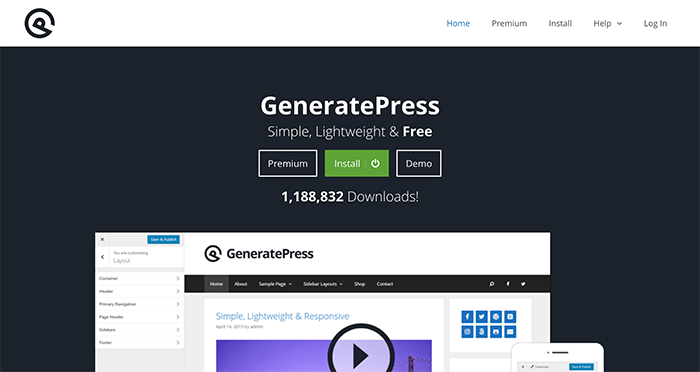 Depending on the theme you’re looking at, and really sometimes even the marketplace you are looking at, they will have what I call extra bloat in the theme. This extra bloat could look like requiring plugins to be installed. I’ve seen a number of plugins require RevSlider or Visual Composer to be installed, for example.
Depending on the theme you’re looking at, and really sometimes even the marketplace you are looking at, they will have what I call extra bloat in the theme. This extra bloat could look like requiring plugins to be installed. I’ve seen a number of plugins require RevSlider or Visual Composer to be installed, for example.
In order instances, I’ve seen themes have sliders, page builders, button builders, form builders, etc. This is often a lot of extra code because you either don’t need all of their feature set, or you have a series of plugins that you like to use on sites you build.
For example, when I’m building a site that is going to require forms, I’m going to either use Ninja Forms or Gravity Forms. Both are great options. If I selected a theme that also had a form builder, built into it, imagine having two form builders in the theme.
I would need to either write more code or find someone that could write code, to remove the theme’s form builder, or not use one of my preferred form builders. If I’m not a developer, that’s going to be a bit tough. And if I didn’t use one of my preferred form builders, I would have to learn a new form builder and then deliver that to my client. That’s a rough shape to be in.
So I always make sure that when I’m selecting a theme, it’s going to not have extras with it. If I need a form builder, or a page builder, or even a slider, I’ll use a plugin. One that I’ve already vetted through a rubric similar to this.
Check out the Demo
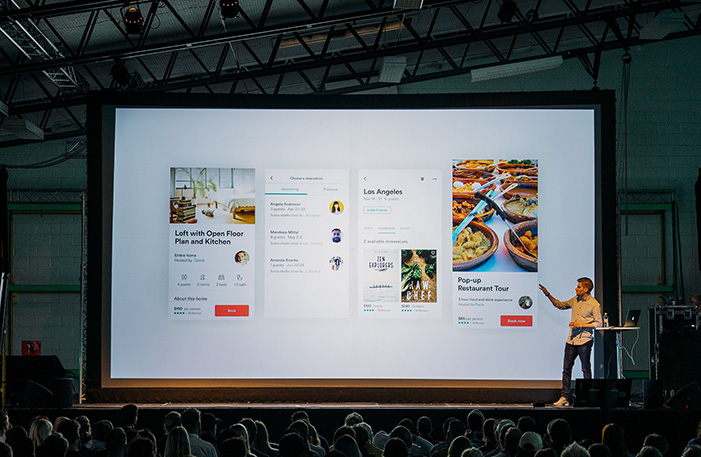 When you are selecting a theme, especially a premium theme, you sometimes don’t have the luxury of really getting to take the theme through your paces. Instead, what you need to do is make sure that a theme you are considering has a demo. You can get many of your questions answered if it’s a high-performing theme or not, as well as what the WP-ADMIN will look like with your theme installed.
When you are selecting a theme, especially a premium theme, you sometimes don’t have the luxury of really getting to take the theme through your paces. Instead, what you need to do is make sure that a theme you are considering has a demo. You can get many of your questions answered if it’s a high-performing theme or not, as well as what the WP-ADMIN will look like with your theme installed.
You’ll get to have a solid understanding about whether or not your theme is going to require extra plugins to work, how fast your site loads, and if there’s any fonts or images as part of the theme’s look and feel.
Ultimately, the demo is going to tell you a lot about how well this theme performs. Do the pages load fast? Does the site feel responsive and snappy? All these are good indicators that the theme will be a good choice.
Wrapping Up
Theme marketplaces and theme creators have a difficult task of building a theme that can maximize their profits while meeting the demand for a large number of customers. So there’s no wonder why you can find themes that bundle plugins in with their theme. Themes though, should ultimately have the look, while they let the plugins have the features.
No matter what your skill level is, looking for a theme can be a difficult challenge. And that challenge only gets harder with every project you take on. No matter the issue, this rubric should help you at least work at making the right decision when you’re starting your next WordPress project.
The next time you have a new WordPress project staring you in your face, and you’re challenged with choosing a theme, give this rubric a try in your decision-making process.
Good Luck!
14 Strategies for your next WordPress Post Launch Plan
Also be sure to check out our ebook, 14 Strategies for your next WordPress Post Launch Plan. You will get a whole slew of ideas to how to increase your traffic and profits.

