We have talked a lot about monetizing your WordPress site on our blog. Like using membership plugins to restrict content or taking a deep dive into cart abandonment and what you can do to prevent customers leaving your site. So, now it is time to talk about another way to monetize your site, creating courses, and break down the best plugins to help you create WordPress them.
eLearning platforms are not new to the WordPress community but lately, I have seen several prominent members take it to the next level and use course creation tools to not only teach WordPress skills but branch out further.
My two favorites and in full disclosure they are friends of mine are The Fearless Freelancer by Carrie Dils and Profitable Project Plan by Jennifer Bourn. Carrie’s course covers the fundamentals of creating a successful freelancer business and is not just for WordPress users, it applies to any freelancer from a creative to a tax accountant. Her courses are self-paced and are a combination of written instruction, video, downloadable templates, worksheets, and checklists, and links to external resources. Jennifer Bourn’s Profitable Project Plan includes nine comprehensive modules walking you through a complete WordPress website build from initial sales call to final post-launch follow up.
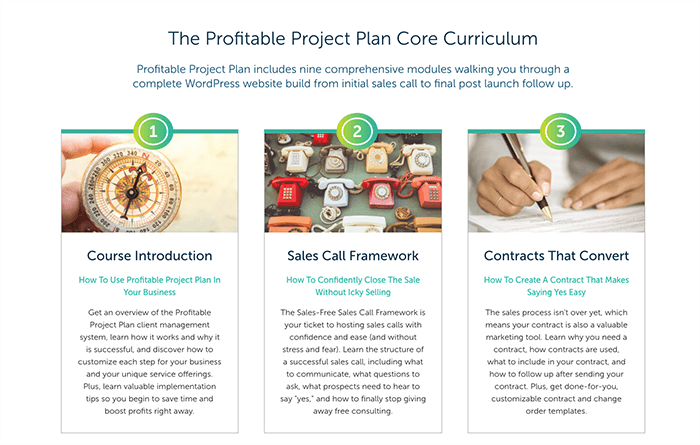
These courses and others like them are made easy by some really incredible WordPress specific plugins designed to create courses. I did not ask Jennifer or Carrie which creation tool they used, but I would be willing to guess that they used one of these.
Create a Course with these Great Plugins
LifterLMS
LifterLMS is a fairly robust solution, you download LifterLMS and then there are an abundance of add-ons that you can purchase as stand-alone features or in bundles. Some of these add-ons include payment gateways like Stripe, Authorize.net or even WooCommerce. If you use popular form plugins like Ninja Forms or Gravity forms, no worries because they are offered as an add-on to LifterLMS as well.
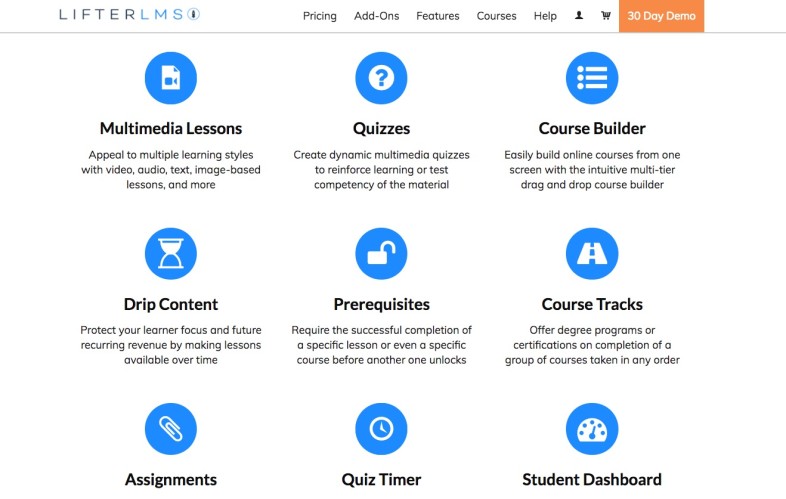
Using LifterLMS is another way of helping to restrict content. So if you create a course for some of your members, you can also restrict a different set of content to others allowing you to easily keep your membership levels separate.
I am also a huge fan of the extras they put in their plugin for student engagement. Just like the BlackBoard Blog says: students are not robots. Students are human and humans like to be rewarded. Therefore, reward students’ success. Praise helps build self-esteem and self-confidence, which in turn, helps motivate students to move on to the next task. And LifterLMS makes this easy. They offer tools that provide certificates of completion, achievement badges, social learning and even set up private coaching.
D2L’s corporate learning blog articulates exactly why all of those student engagement tools are necessary. There are many ways that you can add gamification elements to online courses, without going the route of building a full game-based learning course from start to finish (which has been accomplished by a few ambitious educators). As a more intermediate step, consider adding badges to your course for recognizing student accomplishments along the way. Badges that are rewarded on the basis of achieving particular competencies can be offered as a way to reward student performance and encourage continued engagement.
LearnDash
In full honesty, I have used LearnDash on a project I worked on before joining LiquidWeb, so I have hands-on experience with this tool and I really loved using it. Their pricing component is also similar to LifterLMS since you purchase the plugin, but also have access to a lot of add-on features. Again, offering similar integrations to Stripe and WooCommerce but LearnDash adds ExchangeWP and Easy Digital Downloads plus, these integrations are free add-ons with LearnDash.
There is also this nifty free add-on that allows you to clone content which can really be useful when creating courses and not wanting to duplicate your work. The nice thing about LearnDash’s add-ons is that there are a number of them that are free. This is especially helpful for course creators who are just launching their course, so they can keep costs down.
Both of these course creation plugins offer very similar features and one thing I noticed that really set them apart, is a new feature that LearnDash recently launched called ProPanel Enhanced Reporting. I haven’t used this feature yet but I have looked through the documents and photos of the dashboard and I need to admit, it is pretty cool. The dashboard allows you to see in real time when your students are during the course as well as allow you to make changes that affect students, courses or specific modules.
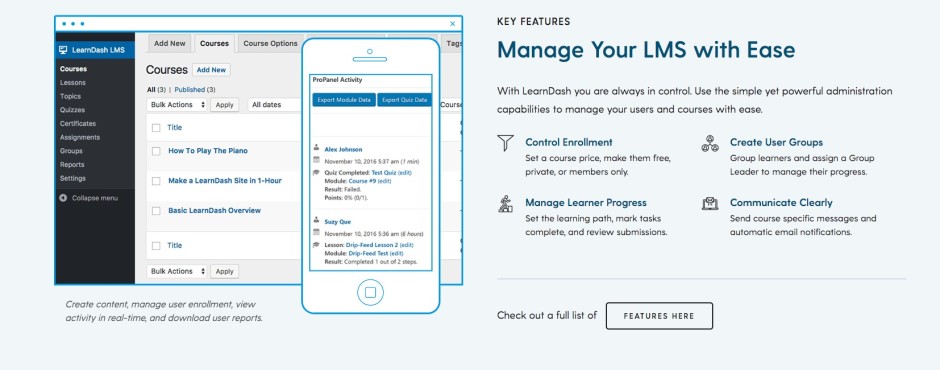
A Unique Situation for Course Creators
Usually, I can look at WordPress plugins and can pretty quickly make a determination of which ones are more useful or feature-rich, but in this case, we have two really incredible course creation plugins for WordPress users. This is really good luck for all of you out there wanting to create a course, you can choose from two really robust and incredible options.
If you have a hard time making up your mind, take a demo at LearnDash and LifterLMS and see which one is right for you. Do you already love one of these plugins? I would love to hear your thoughts on why!
Speaking of Demos, have you checked out our Managed WordPress platform? If not, schedule a demo today to see how we are different from other Managed WordPress hosts.

