A look at SaaS Landing Page Apps
Most digital marketing campaigns these days use landing pages. Whether you are running PPC or social media advertisements, landing pages are a great tool to direct customers to purchase or download something. You might even use landing pages for specific sponsorships of podcasts or events.
While landing pages are useful for a variety of reasons, setting them up is often difficult. The back-end setup often requires someone familiar with code to be able to write the necessary code to display the landing page and then hook up analytics, set up email nurturing, and create forms or other pieces if the page has input from customers.
Landing Page SaaS apps have been growing in popularity over the last decade. They allow you to setup your landing pages with pre-built designs and layouts. And if you have some design skills, you can create your own custom landing pages without the need of a developer. They also have a number of integrations so you can pair your analytics, email marketing, and other tools with the landing pages and track every piece of content and customer through each campaign.
What Landing Page Apps are Out There?
There are many landing page apps out there that are good options for WordPress users with varying degrees of features. You could use a tool like Unbounce or Leadpages that provides the basic feature set of building landing pages either based on pre-built designs or on building them yourself. These are great tools to use if you are just getting started with building landing pages, and need to get basic landing pages up and running. If you are looking at either of these tools, you are going to be spending between $37-$99 per month. However, at these price levels, you will be limited in the types features of features you can use.
If you want to look at landing page tools that have a more robust feature set, you can look at HubSpot or Infusionsoft. These are going to run you a varying monthly price as well based on the number of contacts you have in their system. Infusionsoft starts at $80/month and HubSpot at $200/month. These solutions will offer you a lot of features and integration options, and you should think about all of the costs that these will save you. In both cases, you wouldn’t need to also pay for an email marketing tool, as is included with both HubSpot and Infusionsoft.
So What’s Wrong With Landing Page Apps?
If you are looking to give landing pages a try in your next digital marketing campaign, you definitely want to look at one of the options I mentioned above.
But here’s the thing I don’t like about them…most landing page SaaS apps limit you in some way.
Some of these limitations could be pageviews, file uploads, or the number of landing pages you are allowed to build. Personally, I don’t like to be limited. I don’t want to limit what my marketing campaigns might look like based on the limitations of my landing page app. The other reason these aren’t my first choice, and likely one that as a small business owner you have to take into account, is the price. Every SaaS app you have out there costs money. And whether you are just getting started in your business or just reaching a growing point, you likely want to control how much you spend on a monthly basis.
Enter WordPress to Build Your Own Landing Page App
Building your own landing page solution for WordPress requires you to think about some of the features you need. My list of features that I would require if I were to build my own landing page tool for WordPress, is as follows:
- Ability to create pages
- Edit the content on the pages without a developer
- Logged In / Logged Out views
- Add various tracking pixels
- Control the designs individually of each page
- Split Test
WordPress makes most of this easy. It features user authentication, pages, and the ability to add plugins or themes to it. With the use of a few specifics, we can make this happen.
WP Astra
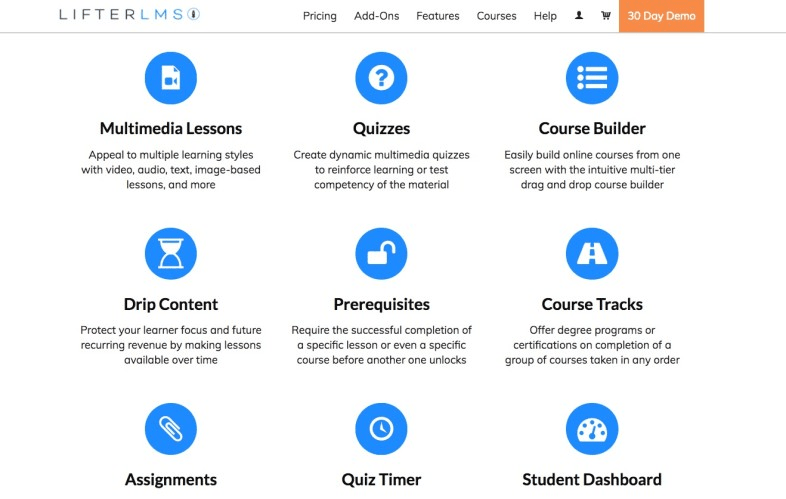
WP Astra is a free theme you can install. It’s super lightweight and really fast. It will provide you with a really strong theme to help keep your landing page site fact and nimble.
This tool is especially helpful in the event that you want to control all of the typography, colors, and more. More importantly, you can add your analytics tracking code to your theme.
As an added bonus, Astra is free!
Beaver Builder
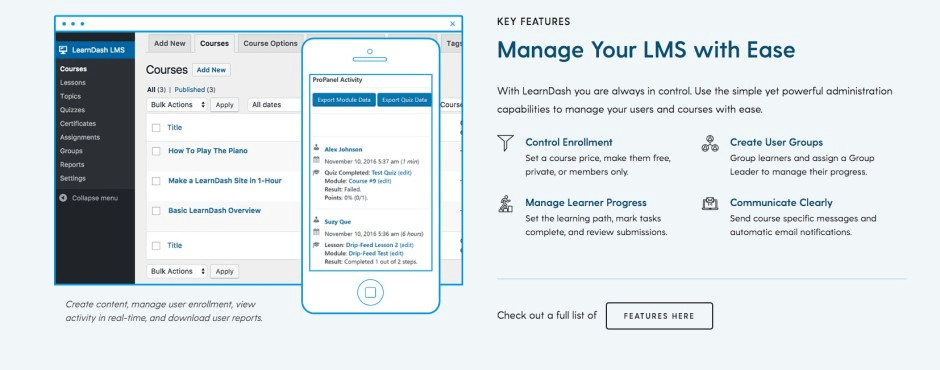
Beaver Builder is my favorite page builder plugin. It allows you to add different types of modules—anything from text to images. It also allows you to create layouts any way you like. You can even control what displays on various types of devices.
With Beaver Builder, you have full control. You can create any type of layout you want for each individual page, adding custom functionality, custom text, and custom look and feel, with each page different from the next.
Beaver Builder lite is free, but Beaver Builder Standard is $99/year. The big difference between the two is access to premium modules and templates.
Ultimate Beaver Builder Add-Ons
I really like this add-on. It’s an addon that allows you different modules, sections (think rows), and most importantly, page templates. These templates are already predesigned, allowing you to replace your text, add images, forms, and get your campaigns going.
While this is a plugin, Ultimate Beaver Builder Addons is a great enhancement to Beaver Builder. It helps you if you aren’t a designer and want to build great looking designs.
Ultimate Beaver is going to cost you $69/year or $249 for the lifetime of the product.
PowerPack for Beaver Builder
Similar to Ultimate Beaver Builder Add-ons, PowerPack for Beaver Builder is an add-on as well. It is a plugin that features modules, sections, and templates. When I’m looking at building landing pages, I want to have choices, even if I end up changing a lot. Templates give you a great starting point, so this is a handy addition.
This is going to cost you $69/year, or $249 for the lifetime of the product.
Bonus: A/B Split Testing
SeedProd, a great developer of plugins has created an awesome addon for Beaver Builder called A/B Testing for Beaver Builder. This allows you to add a little bit of copy/paste from Google Content Experiments and you can create a/b tests with Google Analytics. This is a great way to test copy or images on your pages.
It will cost you $49/year, but you get lifetime updates.
All Together
Alright, so if you put all of this together and you select the cheapest priced options possible, you are looking at a startup cost of $286.00. That’s around 4 months of payments at the cheapest landing page SaaS apps. This means you get 8 months for free! A great deal for small businesses.
How to Choose?
All of the tools I outlined above are good landing page options for WordPress users. If you are looking to save some money as you get your business off the ground, consider using the tools you have access to or spending your money on tools that you can use for multiple purposes. Many businesses also need a website. Why not use some of these solutions to build your website? Are there other plugins or solutions that you’ve found especially helpful for WordPress to build a landing page app? Let me know.

