If you’re still running Magento 1, you’ve heard by now that Adobe sunsetted the platform in June 2020. And while Magento 1.x is still usable and accessible, it no longer receives official support from Adobe. Although Magento 1 End of Life happened two years ago, there’s still some conflicting information about it out there. This article will explore what Magento 1 End of Life means for merchants, as well as how it affects them. It will also detail what merchants should know about Magento 2 (now referred to as Adobe Commerce), as well as how they can migrate to a Magento 2 platform.
Below, we will discuss:
- Magento 1 End of Life Date
- What Are the Risks of Staying on Magento 1?
- Outdated Security
- Minimal Updates
- Loss of Compliance
- Loss of Technical Support
- What to Know About Magento 2
- The Benefits of Magento 2
- Better Architecture
- Faster Loading Times
- Mobile Friendliness
- An Intuitive Admin Panel
- Support for Multiple Payment Gateways
- A Streamlined Checkout Process
- Stronger Security and Compliance
- Customer Support
- Should I Switch from Magento 1 to Magento 2?
- Migrating to the Magento 2 Platform
- Develop a Plan
- Determine Costs
- Analyze Your Hosting Provider
- Create a Testing Environment
- Source or Develop the Right Extensions
- Implement a Design
- Migrate Your Data
- Magento 1 Support for End of Life
Note: Are you staying on Magento 1? Move to a Magento 1 cloud hosting provider that continues to support the platform and keep your ecommerce store secure.
Magento 1 End of Life Date
The Magento 1 End of Life date was June 2020. Many sources confirmed this, including Adobe itself in the tweet below:
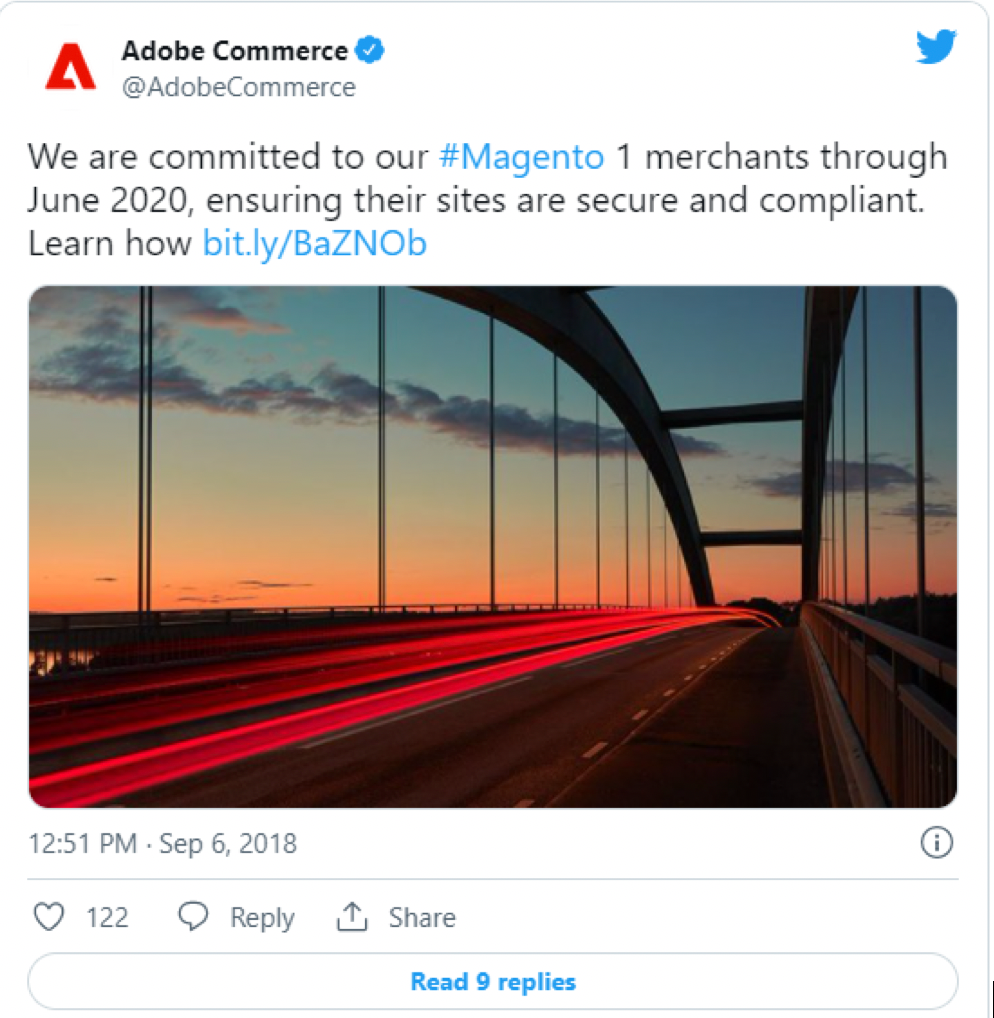
As of February 2022, there are over 49,300 live Magento sites that are still running on a version of Magento 1. We expect to see that number dwindle in the coming years, especially as merchants continue to make the move to Magento 2 or other ecommerce platforms.
What Are the Risks of Staying on Magento 1?
Staying on Magento 1 after its End of Life means your ecommerce store will be more susceptible to cyber-attacks and lack the most up-to-date features and functionality. Here are a few of the main risks associated with not re-platforming to Magento 2 or other ecommerce platforms:
- Outdated security
- Minimal updates
- Loss of compliance
- Loss of technical support
Outdated Security
With the release of Magento 2, developers have been focusing their attention on sourcing and mitigating vulnerabilities within this platform. Because the costs and labor associated with safeguarding an open-source platform like Magento are substantial, developers will no longer be releasing security patches for the now outdated Magento 1. This means Magento 1 users will not receive the security updates they need to protect their website from things like distributed denial-of-service (DDoS), spam, phishing, or brute force penetration attacks.
Minimal Updates
Just like developers will no longer roll out security patches for Magento 1, they also won’t release updates for aging software or extensions. This means those still using the Magento 1 platform will experience a loss of site performance and functionality compared to those using the Magento 2 platform. It also means that Magento 1 users won’t have access to the most innovative web designs, features, or extensions for their site, as developers are focusing on creating and updating Magento 2 extensions.
Loss of Compliance
Staying on Magento 1 means a site’s level of compliance could be at risk, as all ecommerce stores must follow PCI DSS compliance guidelines to meet the most up-to-date Payment Card Industry Data Security Standard. For example, here’s a statement made by PayPal in regards to PCI DSS and Magento 1 End of Life:
“Requirement 6 of the PCI DSS requires merchants to ‘develop and maintain secure systems and applications by installing applicable vendor-supplied security patches.’ Without future security patches, Magento 1 merchants will no longer be able to meet this requirement, which could result in costly and time-consuming remediation.”
Loss of Technical Support
As more developers have placed their focus on Magento 2, there are now fewer developers who know Magento 1 and have the qualifications to provide support or training for it. This means that sourcing support for Magento 1 could prove to be difficult or even impossible soon.
What to Know About Magento 2
Magento 2 is an upgraded version of Magento 1, which was released in 2007. Because Magento 2 is a completely new ecommerce platform, those who still use Magento 1 will need to complete a full re-platform to upgrade. This entails creating a brand-new ecommerce site design and migrating all data to the Magento 2 platform, which can be costly.
The Benefits of Magento 2
Magento 1 had several drawbacks, including system bugs and suboptimal features and functionality. Adobe developed Magento 2 to remedy these drawbacks while making significant improvements. For example, Magento 2 provides:
- Better architecture
- Faster loading times
- Mobile friendliness
- An intuitive admin panel
- Support for multiple payment gatewaysA streamlined checkout process
- Stronger security and compliance
- Customer support
- Extension integration
Better Architecture
Adobe based Magento 2 on PHP7, and the platform supports HTML5. This enables better optimization and site customization. It also supports Zend Framework 1 and 2, as well as MySQL Percona 5.6 and greater. Magento 2 also features new technologies that aren’t accessible on Magento 1, such as:
- NGINX
- Varnish
- Composer
- Symfony
- Redis
Faster Loading Times
Magento 2 leans on its new technologies to provide faster loading times and reduced server response times than Magento 1. For example, page loading speeds are 30% to 50% faster on Magento 2. In addition, sites running on the upgraded platform can handle 39% more orders per hour and 10 million page views within an hour, whereas Magento 1 could only handle 200,000.
Mobile Friendliness
Magento 2 provides more mobile friendliness than Magento 1. Magento 2 themes are quick and responsive on smartphones and provide a streamlined checkout process based on a mobile phone’s form factor. This new version of Magento also supports progressive web apps (PWAs).
An Intuitive Admin Panel
Magento 2 makes it easier to navigate the admin panel than Magento 1. Within the admin dashboard, Magento 2 showcases things like lifetime sales, new or previous orders, best-selling products, and more. Magento 2 also makes it easier for customers to customize their experience on the front end, including tweaking product configurations to view what they want to see most.
Support for Multiple Payment Gateways
Magento 2 supports more payment gateways than Magento 1. For example, those using the Magento 2 platform can incorporate payment gateways like PayPal, Braintree, or Authorize.net without needing additional integrations.
A Streamlined Checkout Process
Magento 2 has improved the checkout experience for customers, especially when it comes to speed. For example, it has stripped down the checkout process to consist of two steps: choosing a shipping option and including a form of payment.
Stronger Security and Compliance
Magento 2 developers are focusing on sourcing vulnerabilities and mitigating them with continuous security patches. What’s more, Magento 2 is technically PCI compliant out of the box, unlike its outdated predecessor Magento 1.
Customer Support
Magento 2 has options for customer support, whereas Magento 1 will no longer provide support for those using this outdated platform.
Extension Integration
Magento 2 provides better integration for third-party extensions than Magento 1. This means it's easier to install extensions and ensure they can work together in harmony.
Should I Switch From Magento 1 to Magento 2?
Because Adobe sunsetted Magento 1 and will no longer provide upgrades, updates, or support, switching to another ecommerce platform is essential to the success of your site. With all the improvements that Magento 2 provides, this platform is a strong option you should consider when choosing where you’ll re-platform your ecommerce store.
Migrating to the Magento 2 Platform
If you’re migrating from Magento 1 to Magento 2, you’re going to have to go through a site redesign (at least a partial one) and a full data migration. Depending on how complicated your Magento 1 site is, this can be a lengthy and expensive process. It’s important to note that migrating away from Magento 1 can take a few months due to the complexities of the transition. Here are a few things you should have in place before making your ecommerce platform move.
Develop a Plan
Get all development teams and stakeholders together to plan your migration process. This includes compiling details around data migration, new site design, and the extensions your site currently uses as well as functionality you want to retain. Remember, it’s important to set a realistic deadline, as it can take anywhere from 3 to 6 months to perform a full migration depending on the complexity of your Magento 1 site.
Determine Costs
Performing a site-wide audit — along with designing and developing a new site for your upgraded platform — are the costliest aspects of migrating your ecommerce store. However, the true costs of migrating to a new platform depend on how complex your Magento 1 site is, and the level of work required to make the transition.
Tip: It can be challenging to avoid the costs of Magento 2 development, but alternatives such as WooCommerce and BigCommerce could help you save money. Both platforms are powered by WordPress and feature larger, cheaper developer communities. Alternatively, you can look at our list of recommended development partners and let us introduce you.
Analyze Your Hosting Provider
Magento is a complex platform, which means hosting providers must finely tune PHP, cache, and more within the environment. If you’re moving to Magento 2 (or another platform), your provider will need to make the necessary changes to ensure your ecommerce store runs properly.
When re-platforming away from Magento 1, you also can upgrade your hosting infrastructure. Newer products such as fully managed Magento Hosting from Nexcess offer more in terms of scalability, performance, and security. Moreover, because Magento Hosting from Nexcess provides a higher capacity than legacy solutions, you may also save some money.
Create a Testing Environment
Creating a separate dev testing environment on an allocated server is a key component of migrating to a new ecommerce platform. This enables you to keep operations running smoothly on your current Magento 1 store while you test each phase of the migration process in an isolated environment.
Source or Develop the Right Extensions
During your Magento 1 audit, it’s important to look at the extensions and integrations you are running within your web store. While extensions designed for Magento 1 are not compatible with Magento 2, some of the most popular Magento 1 extensions have received Magento 2 updates. Oftentimes, you can find Magento 2 versions of Magento 1 extensions in the Magento Commerce Marketplace.
If you’re unable to find a replica of an extension or one that is similar, your dev teams might have to develop a custom extension. Always be sure to test new extensions in your testing environment and confirm they’re secured before moving forward. In addition, auditing your site extensions can help you discover any redundancies that may exist.
Implement a Design
Mapping out a design plan is an important part of the re-platforming process. Remember, themes installed on your Magento 1 site are not compatible with Magento 2. This means you must either purchase a Magento 2 ready-made template or create a custom theme from scratch. During the planning phase, be sure that you’re able to maintain the same design features, functionality, and user experience of your current Magento 1 site on your new Magento 2 site.
Migrate Your Data
Migrating your Magento 1 site data to a new ecommerce platform is another critical aspect of the transition process. The Magento 2 Data Migration Tool can help streamline your migration to ensure your site’s data — including store configurations, customer information, products, order data, and settings — is transitioned to the new platform without any hiccups.
Magento 1 Support for End of Life
Although it’s been two years since Magento 1 End of Life occurred, there are thousands of live sites that still use some variation of the Magento 1 platform. Because developers are no longer providing security patches, software updates, or technical support for the platform, many ecommerce stores running Magento 1 are facing several developmental challenges.
Nexcess Magento Cloud Hosting
To keep up with more advanced ecommerce stores and receive the updates and support a site needs, sites still using Magento 1 need a helping hand — and Nexcess Magento Cloud Hosting is the right solution. If you’re still running your ecommerce store on Magento 1, our cloud hosting service provides you with the extended security you need to stay protected from cyber-attacks.
We also make it easy to optimize your Magento 1 or Magento 2 site for speed, security, and scale. Our Magento cloud hosting service comes complete with staging sites, dedicated IP addresses, and instant auto-scaling. We also provide on-demand performance testing, our built-in Nexcess content delivery network (CDN), always-on security monitoring, and 24/7 support from Magento experts.
If you have any questions about how Magento 1 End of Life affects your ecommerce store, don’t hesitate to get in touch with a member of the Nexcess team to talk through your options.
This blog was originally published in June 2019. It has since been updated for accuracy and comprehensiveness.

